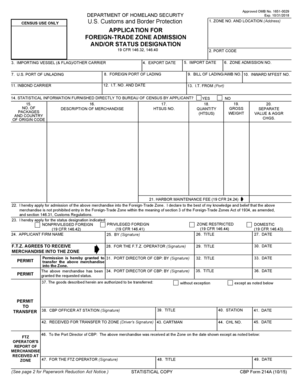
Cbp Juvenileservices Form 2015-2026


What is the CBP Juvenile Services Form?
The CBP Juvenile Services Form is a specific document used within the U.S. Customs and Border Protection (CBP) framework. This form is essential for managing the processing of minors at ports of entry and ensuring compliance with federal regulations regarding the travel of children. It serves to document the necessary information about the juvenile, including their identity, travel companions, and purpose of travel. Understanding the context and purpose of this form is crucial for proper completion and submission.
Steps to Complete the CBP Juvenile Services Form
Completing the CBP Juvenile Services Form requires careful attention to detail to ensure that all information is accurate and complete. Here are the key steps:
- Gather necessary information, including the minor's full name, date of birth, and travel details.
- Provide information about the accompanying adult, including their relationship to the minor.
- Ensure that all sections of the form are filled out clearly to avoid delays.
- Review the completed form for accuracy before submission.
Legal Use of the CBP Juvenile Services Form
The legal use of the CBP Juvenile Services Form is governed by federal regulations that ensure the protection of minors during their travel across U.S. borders. This form must be used in compliance with the laws surrounding the transportation of children, including parental consent requirements. Proper use of the form not only facilitates smooth processing at border crossings but also safeguards the rights and welfare of the minor involved.
Key Elements of the CBP Juvenile Services Form
Understanding the key elements of the CBP Juvenile Services Form is essential for effective completion. The form typically includes:
- Identification details of the minor, such as name and date of birth.
- Information about the adult accompanying the minor.
- Travel itinerary, including departure and arrival details.
- Signature lines for consent from parents or guardians.
How to Obtain the CBP Juvenile Services Form
The CBP Juvenile Services Form can be obtained through various channels. It is available at CBP offices, and travelers can also download it from the official CBP website. Ensuring that you have the most current version of the form is important, as regulations and requirements may change over time. Always check for updates before completing the form.
Form Submission Methods
Submitting the CBP Juvenile Services Form can be done through several methods, depending on the specific requirements of the port of entry. Common submission methods include:
- In-person submission at the border crossing or airport.
- Mailing the form to the designated CBP office prior to travel.
- Online submission options, if available, through the CBP portal.
Quick guide on how to complete cbp juvenileservices form
Complete Cbp Juvenileservices Form seamlessly on any device
Digital document management has gained immense traction among businesses and individuals. It offers an ideal environmentally-friendly substitute to conventional printed and signed documents, as you can easily locate the correct form and securely save it online. airSlate SignNow equips you with all the tools necessary to create, modify, and eSign your documents quickly and without delays. Manage Cbp Juvenileservices Form on any platform using airSlate SignNow's Android or iOS applications and enhance any document-oriented workflow today.
How to alter and eSign Cbp Juvenileservices Form effortlessly
- Find Cbp Juvenileservices Form and click on Get Form to begin.
- Use the tools we offer to complete your form.
- Highlight pertinent sections of the documents or redact sensitive information with tools specifically designed by airSlate SignNow for that purpose.
- Create your eSignature using the Sign feature, which takes just seconds and carries the same legal validity as a standard wet ink signature.
- Review all the information and click on the Done button to save your changes.
- Choose how you wish to send your form, whether by email, SMS, or invitation link, or download it to your computer.
Eliminate concerns about lost or misplaced files, tedious form searching, or errors that require printing new document copies. airSlate SignNow addresses all your document management needs in just a few clicks from any device you prefer. Modify and eSign Cbp Juvenileservices Form to ensure effective communication at every step of your form preparation process with airSlate SignNow.
Create this form in 5 minutes or less
Find and fill out the correct cbp juvenileservices form
Create this form in 5 minutes!
How to create an eSignature for the cbp juvenileservices form
How to make an electronic signature for a PDF file in the online mode
How to make an electronic signature for a PDF file in Chrome
The best way to create an electronic signature for putting it on PDFs in Gmail
The best way to make an electronic signature straight from your smartphone
The best way to generate an eSignature for a PDF file on iOS devices
The best way to make an electronic signature for a PDF document on Android
People also ask
-
What is the significance of designation in airSlate SignNow?
In airSlate SignNow, designation refers to the specific roles assigned to users within the platform. These designations help in managing access and permissions, ensuring that each user can perform their tasks effectively while maintaining document security.
-
How does airSlate SignNow enhance the eSigning process with designated workflows?
airSlate SignNow allows you to create designated workflows that streamline the eSigning process. This means you can set role-based permissions, guiding documents through a predefined path, which ensures that all parties are included in the signing sequence efficiently.
-
Are there different pricing tiers based on designation in airSlate SignNow?
Yes, airSlate SignNow offers various pricing tiers that may vary based on user designation. Higher designations can unlock advanced features, such as more integrations and enhanced security options, catering to businesses with specific needs.
-
What features support designated users in airSlate SignNow?
airSlate SignNow provides features such as role-based access and customizable templates, specifically designed for designated users. This helps teams collaborate seamlessly while ensuring that each user has the tools they need for their specific tasks.
-
How can I integrate airSlate SignNow with other tools for designated users?
Integration options are abundant in airSlate SignNow, allowing designated users to connect the platform with various applications like CRM and project management software. This interoperability enhances workflow efficiency and ensures that signed documents can easily flow into your existing processes.
-
What are the benefits of using airSlate SignNow for managing designations?
Using airSlate SignNow facilitates better management of designations through its user-friendly interface. This leads to improved organizational efficiency, as each designated user can focus on their specific responsibilities without confusion or overlap in roles.
-
Is there support for custom designations in airSlate SignNow?
Absolutely! airSlate SignNow allows organizations to create custom designations tailored to their specific workflow needs. This flexibility ensures that each user's role is clearly defined and aligns with your organization's operational goals.
Get more for Cbp Juvenileservices Form
- Pmap communication form care providers careproviders
- Early childhood care and development checklist pdf form
- Corrective deed georgia form
- Printablecreditcardcancellation form
- Eyelash extensions agreement and consent form name dob telephone cell would you like to receive text reminders of your
- Da 3161 1 fillable form
- Alabama blue prior authorization form
- Adoption support worksheet form
Find out other Cbp Juvenileservices Form
- How To Sign Alaska Insurance Promissory Note Template
- Sign Arizona Insurance Moving Checklist Secure
- Sign New Mexico High Tech Limited Power Of Attorney Simple
- Sign Oregon High Tech POA Free
- Sign South Carolina High Tech Moving Checklist Now
- Sign South Carolina High Tech Limited Power Of Attorney Free
- Sign West Virginia High Tech Quitclaim Deed Myself
- Sign Delaware Insurance Claim Online
- Sign Delaware Insurance Contract Later
- Sign Hawaii Insurance NDA Safe
- Sign Georgia Insurance POA Later
- How Can I Sign Alabama Lawers Lease Agreement
- How Can I Sign California Lawers Lease Agreement
- Sign Colorado Lawers Operating Agreement Later
- Sign Connecticut Lawers Limited Power Of Attorney Online
- Sign Hawaii Lawers Cease And Desist Letter Easy
- Sign Kansas Insurance Rental Lease Agreement Mobile
- Sign Kansas Insurance Rental Lease Agreement Free
- Sign Kansas Insurance Rental Lease Agreement Fast
- Sign Kansas Insurance Rental Lease Agreement Safe