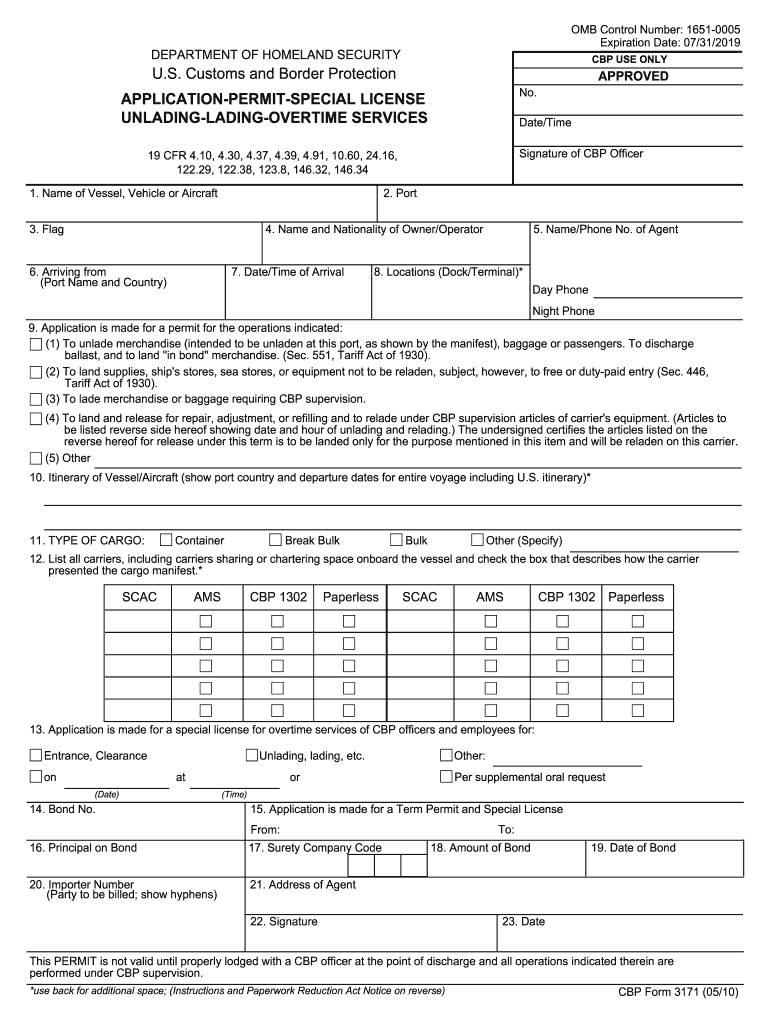
3171 Form


What is the CBP Form 3171?
The CBP Form 3171, also known as the Application Permit Special, is a document used by businesses and individuals to request permission for the unlading of merchandise in the United States. This form is essential for ensuring compliance with U.S. Customs and Border Protection regulations. It allows for the legal entry of goods into the U.S. while providing necessary details about the shipment, including the type of merchandise, its origin, and the intended destination.
How to Use the CBP Form 3171
Using the CBP Form 3171 involves several key steps. First, gather all relevant information about the shipment, including the bill of lading and any other supporting documents. Next, accurately fill out the form, ensuring that all sections are completed to avoid delays. Once the form is filled out, it can be submitted electronically or in paper form, depending on the requirements of the local customs office. It is crucial to review the form for accuracy before submission to prevent complications during the customs process.
Steps to Complete the CBP Form 3171
Completing the CBP Form 3171 requires careful attention to detail. Follow these steps:
- Begin by entering your contact information, including your name, address, and phone number.
- Provide details about the merchandise, including its description, quantity, and value.
- Include information about the shipment's origin and destination.
- Sign and date the form to certify that the information provided is accurate.
- Submit the completed form to the appropriate customs office.
Legal Use of the CBP Form 3171
The CBP Form 3171 is legally binding when properly completed and submitted. It must comply with U.S. customs regulations to ensure that the unlading of goods is authorized. Failure to use the form correctly can result in penalties, including fines or delays in the processing of shipments. It is essential to understand the legal implications of the information provided on the form and to ensure that all data is truthful and complete.
Required Documents for the CBP Form 3171
When submitting the CBP Form 3171, several documents are typically required to support your application. These may include:
- Bill of lading or airway bill
- Commercial invoice detailing the goods
- Any relevant permits or licenses for specific types of merchandise
- Identification documents for the applicant
Having these documents ready can facilitate a smoother submission process and help ensure compliance with customs regulations.
Form Submission Methods
The CBP Form 3171 can be submitted through various methods, depending on the preferences of the customs office and the applicant. Common submission methods include:
- Online submission through designated customs portals
- Mailing the completed form to the appropriate customs office
- In-person submission at a customs office or port of entry
Choosing the right submission method can impact the processing time and efficiency of your application.
Quick guide on how to complete 3171
Complete 3171 effortlessly on any device
Digital document management has become increasingly favored by businesses and individuals alike. It offers a superb environmentally friendly alternative to traditional printed and signed papers, allowing you to obtain the necessary form and securely store it online. airSlate SignNow provides all the tools required to create, modify, and eSign your documents rapidly without any hold-ups. Manage 3171 on any device using airSlate SignNow's Android or iOS applications and streamline any document-related task today.
How to modify and eSign 3171 with ease
- Obtain 3171 and click Get Form to begin.
- Utilize the tools provided to fill out your form.
- Select pertinent sections of the documents or obscure sensitive information with tools specifically designed for that purpose by airSlate SignNow.
- Create your eSignature using the Sign tool, which takes just moments and holds the same legal validity as a conventional wet ink signature.
- Review all the details and click on the Done button to save your changes.
- Decide how you wish to send your form, whether by email, text message (SMS), invitation link, or by downloading it to your PC.
Eliminate concerns over lost or misplaced files, tedious form navigation, or errors that necessitate printing new document copies. airSlate SignNow meets all your document management needs in just a few clicks from any device you prefer. Alter and eSign 3171 to ensure exceptional communication at every stage of your form preparation process with airSlate SignNow.
Create this form in 5 minutes or less
Create this form in 5 minutes!
How to create an eSignature for the 3171
How to make an eSignature for a PDF file online
How to make an eSignature for a PDF file in Google Chrome
The way to create an electronic signature for signing PDFs in Gmail
The way to create an eSignature straight from your mobile device
The best way to make an eSignature for a PDF file on iOS
The way to create an eSignature for a PDF document on Android devices
People also ask
-
What is airSlate SignNow and how does it relate to 3171?
airSlate SignNow is a powerful eSigning solution tailored for businesses that require efficient document management. The term 3171 refers to our unique service package that provides comprehensive features, enabling users to seamlessly send and sign documents online.
-
What features does airSlate SignNow offer under the 3171 plan?
Under the 3171 plan, airSlate SignNow offers robust features including document templates, real-time collaboration, and advanced security measures. These features ensure your documents are signed efficiently and securely, making it an ideal choice for businesses.
-
How much does the 3171 package cost?
The 3171 package is competitively priced to meet the needs of small to large businesses. Pricing details depend on your specific usage and requirements, and we encourage potential customers to signNow out for a personalized quote.
-
What are the benefits of using airSlate SignNow's 3171 service?
The 3171 service from airSlate SignNow offers numerous benefits including reduced turnaround time for document signing, improved compliance, and enhanced productivity. Businesses can streamline their document workflows and ensure timely execution of contracts.
-
Can I integrate airSlate SignNow with other applications using the 3171 plan?
Yes, the 3171 plan supports integration with various popular applications such as Google Drive, Salesforce, and Dropbox. This enables users to manage their documents seamlessly across different platforms, enhancing overall efficiency.
-
Is the 3171 plan suitable for small businesses?
Absolutely! The 3171 plan is designed to cater to businesses of all sizes, including small businesses. Its cost-effective pricing and user-friendly features make it an excellent choice for companies looking to improve their document handling processes.
-
How long does it take to set up airSlate SignNow with the 3171 package?
Setting up airSlate SignNow with the 3171 package is quick and straightforward. Most users can start sending and signing documents within minutes, allowing for immediate improvement in their document workflows.
Get more for 3171
- Food vendor application form
- Oticon earmold order form 393213678
- Personal history questionnaire police form
- Laser engraving form american lock
- Dh3007 recognition as a tenant supplement completed by applicants form to apply for recognition as a tenant from another public
- Nhssregulation and licensure form
- Baylor scott and white discharge papers form
- Rpd1076 producer agent change form
Find out other 3171
- Help Me With Sign Wyoming High Tech Presentation
- How Do I Sign Florida Insurance PPT
- How To Sign Indiana Insurance Document
- Can I Sign Illinois Lawers Form
- How To Sign Indiana Lawers Document
- How To Sign Michigan Lawers Document
- How To Sign New Jersey Lawers PPT
- How Do I Sign Arkansas Legal Document
- How Can I Sign Connecticut Legal Document
- How Can I Sign Indiana Legal Form
- Can I Sign Iowa Legal Document
- How Can I Sign Nebraska Legal Document
- How To Sign Nevada Legal Document
- Can I Sign Nevada Legal Form
- How Do I Sign New Jersey Legal Word
- Help Me With Sign New York Legal Document
- How Do I Sign Texas Insurance Document
- How Do I Sign Oregon Legal PDF
- How To Sign Pennsylvania Legal Word
- How Do I Sign Wisconsin Legal Form