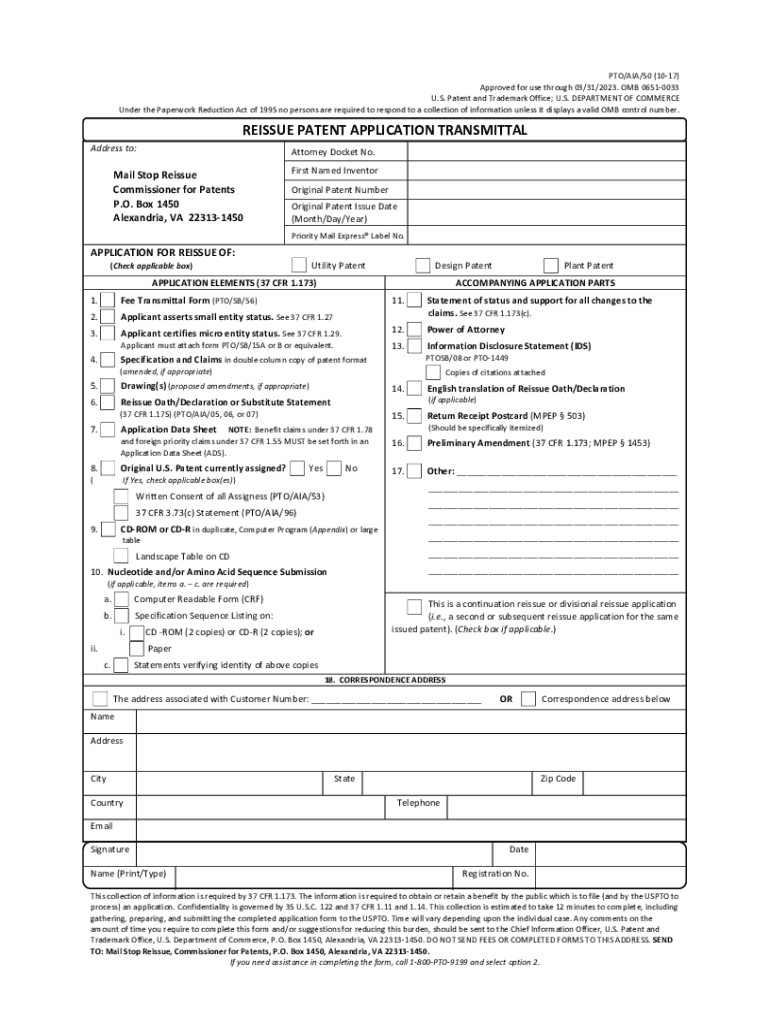
Form Reissue Application 2017


What is the Form Reissue Application
The Form Reissue Application is a legal document used to request a reissue of a patent that has already been granted. This form allows inventors to modify their original patent claims, correct errors, or add new material that was not included in the initial application. By filing this form, applicants can ensure that their intellectual property remains protected and accurately reflects their inventions.
Steps to Complete the Form Reissue Application
Completing the Form Reissue Application involves several key steps to ensure accuracy and compliance with the United States Patent and Trademark Office (USPTO) requirements. First, gather all necessary information about the original patent, including the patent number and details of the claims to be amended. Next, fill out the application form carefully, ensuring that all sections are completed and that any new claims are clearly articulated. It is also important to include a detailed explanation of the reasons for the reissue. Finally, review the completed form for any errors before submission.
Legal Use of the Form Reissue Application
The legal use of the Form Reissue Application is governed by specific regulations set forth by the USPTO. To be considered valid, the application must be filed within two years of the patent grant. Additionally, the applicant must demonstrate that the reissue is necessary to correct an error that occurred without deceptive intent. Compliance with these legal standards is crucial to ensure that the reissued patent maintains its enforceability.
Required Documents
When submitting the Form Reissue Application, several documents are typically required to support the request. These may include:
- A copy of the original patent.
- Any prior art references that may affect the claims.
- A detailed explanation of the changes being requested.
- Fees associated with the reissue application, as outlined by the USPTO.
Gathering these documents in advance can streamline the application process and help avoid delays.
Form Submission Methods
The Form Reissue Application can be submitted through various methods, providing flexibility for applicants. The primary submission methods include:
- Online: Applicants can file electronically through the USPTO's Electronic Filing System (EFS-Web), which allows for quick processing and confirmation.
- Mail: The application can also be sent via postal service to the USPTO. Ensure that all documents are properly signed and dated.
- In-Person: For those who prefer face-to-face interactions, submitting the application in person at the USPTO office is an option.
Application Process & Approval Time
The application process for the Form Reissue Application involves several stages, including initial review, examination, and potential approval. Upon submission, the USPTO will conduct a preliminary examination to ensure that all required documents are included. The approval time can vary based on the complexity of the application and the current workload of the USPTO, but applicants should expect a timeframe of several months to a year for the process to be completed.
Quick guide on how to complete form reissue application
Complete Form Reissue Application seamlessly on any device
Managing documents online has become increasingly popular among businesses and individuals alike. It offers an excellent eco-friendly alternative to traditional printed and signed papers, as you can easily locate the required form and securely keep it online. airSlate SignNow provides you with all the tools necessary to create, modify, and eSign your documents swiftly without delays. Handle Form Reissue Application on any device using the airSlate SignNow Android or iOS applications and simplify any document-related process today.
The simplest way to alter and eSign Form Reissue Application effortlessly
- Find Form Reissue Application and click Get Form to begin.
- Utilize the tools we offer to fill out your form.
- Emphasize pertinent sections of the documents or obscure sensitive information with tools that airSlate SignNow provides specifically for that purpose.
- Create your signature using the Sign feature, which only takes moments and carries the same legal validity as a conventional wet ink signature.
- Review all the details and click on the Done button to save your changes.
- Select your preferred method to send your form, via email, SMS, or invitation link, or download it to your computer.
Eliminate the stress of lost or misplaced files, tedious form searching, or errors that require printing new document copies. airSlate SignNow addresses your document management needs in just a few clicks from any device you prefer. Modify and eSign Form Reissue Application and ensure exceptional communication at every stage of the form preparation process with airSlate SignNow.
Create this form in 5 minutes or less
Find and fill out the correct form reissue application
Create this form in 5 minutes!
How to create an eSignature for the form reissue application
How to make an eSignature for your PDF file online
How to make an eSignature for your PDF file in Google Chrome
The way to make an eSignature for signing PDFs in Gmail
The way to create an electronic signature from your mobile device
The best way to make an electronic signature for a PDF file on iOS
The way to create an electronic signature for a PDF file on Android devices
People also ask
-
What are the key features of the airSlate SignNow can patent forms application?
The airSlate SignNow can patent forms application offers a user-friendly interface for sending and eSigning documents. It includes features such as customizable templates, real-time tracking, and secure document storage. These functionalities streamline the patent application process, ensuring efficiency and ease of use.
-
Is the airSlate SignNow can patent forms application easy to integrate with other tools?
Yes, the airSlate SignNow can patent forms application seamlessly integrates with various third-party applications like Google Drive, Salesforce, and Dropbox. This allows you to enhance your workflow and manage documents more effectively. Integration ensures that you can use the tools you already rely on without disruption.
-
What is the cost of using the airSlate SignNow can patent forms application?
The pricing for the airSlate SignNow can patent forms application is competitive, with different plans to suit various business needs. Each plan includes a range of features to assist with your document signing processes. Visit our pricing page to find the most suitable option for your requirements.
-
Can airSlate SignNow help speed up the patent application process?
Absolutely! The airSlate SignNow can patent forms application is designed to expedite the signing process, enabling faster approvals and submissions. With automated workflows and quick document turnaround times, users can signNowly enhance their patent application efficiency.
-
Are there any security measures in place with the airSlate SignNow can patent forms application?
Yes, security is a top priority for the airSlate SignNow can patent forms application. It employs advanced encryption protocols and secure cloud storage to protect your sensitive documents. You can rest assured that your patent applications and data are safe and compliant with industry standards.
-
Can I access the airSlate SignNow can patent forms application on mobile devices?
Yes, the airSlate SignNow can patent forms application is fully accessible on mobile devices. With our mobile app, you can manage, send, and sign patent forms anytime, anywhere. This flexibility allows you to stay productive, even while on the go.
-
How does the airSlate SignNow can patent forms application benefit my business?
Utilizing the airSlate SignNow can patent forms application offers time and cost savings for your business. Its streamlined eSigning capabilities enhance collaboration and reduce the risk of delays in patent applications. Additionally, the software improves project visibility and document management efficiency.
Get more for Form Reissue Application
Find out other Form Reissue Application
- Can I eSignature Vermont Banking Rental Application
- eSignature West Virginia Banking Limited Power Of Attorney Fast
- eSignature West Virginia Banking Limited Power Of Attorney Easy
- Can I eSignature Wisconsin Banking Limited Power Of Attorney
- eSignature Kansas Business Operations Promissory Note Template Now
- eSignature Kansas Car Dealer Contract Now
- eSignature Iowa Car Dealer Limited Power Of Attorney Easy
- How Do I eSignature Iowa Car Dealer Limited Power Of Attorney
- eSignature Maine Business Operations Living Will Online
- eSignature Louisiana Car Dealer Profit And Loss Statement Easy
- How To eSignature Maryland Business Operations Business Letter Template
- How Do I eSignature Arizona Charity Rental Application
- How To eSignature Minnesota Car Dealer Bill Of Lading
- eSignature Delaware Charity Quitclaim Deed Computer
- eSignature Colorado Charity LLC Operating Agreement Now
- eSignature Missouri Car Dealer Purchase Order Template Easy
- eSignature Indiana Charity Residential Lease Agreement Simple
- How Can I eSignature Maine Charity Quitclaim Deed
- How Do I eSignature Michigan Charity LLC Operating Agreement
- eSignature North Carolina Car Dealer NDA Now