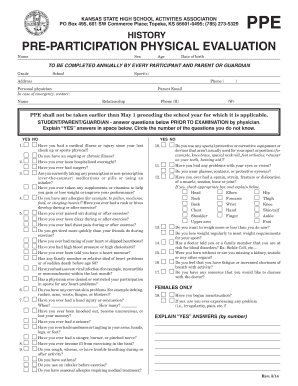
KSHSAA Physical Form Haysville USD 261


What is the KSHSAA Physical Form Haysville USD 261
The KSHSAA Physical Form Haysville USD 261 is a crucial document required for student athletes participating in sports within the Haysville School District. This form ensures that students meet the necessary health and fitness standards mandated by the Kansas State High School Activities Association (KSHSAA). It typically includes sections for medical history, physical examination results, and parental consent, all aimed at safeguarding the health of student athletes.
How to obtain the KSHSAA Physical Form Haysville USD 261
To obtain the KSHSAA Physical Form Haysville USD 261, parents or guardians can visit the Haysville USD 261 official website or contact the school’s athletic department directly. The form is often available for download in a printable format, allowing for easy access and completion. Additionally, schools may provide physical copies during registration events or athletic meetings.
Steps to complete the KSHSAA Physical Form Haysville USD 261
Completing the KSHSAA Physical Form Haysville USD 261 involves several key steps:
- Gather necessary information, including the student’s medical history and insurance details.
- Schedule a physical examination with a licensed healthcare provider.
- Complete the form by filling in all required sections accurately.
- Ensure that a parent or guardian signs the form, providing consent for participation in sports.
- Submit the completed form to the designated school official or athletic department.
Legal use of the KSHSAA Physical Form Haysville USD 261
The KSHSAA Physical Form Haysville USD 261 is legally binding when completed correctly. It serves as a record of the student’s fitness to participate in sports and protects the school district from liability. The form must be signed by a healthcare provider and a parent or guardian to ensure its validity. Compliance with the form's requirements is essential for student athletes to participate in school-sponsored sports activities.
Key elements of the KSHSAA Physical Form Haysville USD 261
Key elements of the KSHSAA Physical Form Haysville USD 261 include:
- Student's personal information, including name, age, and grade level.
- Medical history, detailing any previous injuries or conditions.
- Physical examination results, confirming the student’s fitness for sports.
- Parental consent section, requiring a signature from a parent or guardian.
- Emergency contact information for the student.
State-specific rules for the KSHSAA Physical Form Haysville USD 261
The KSHSAA Physical Form Haysville USD 261 adheres to specific state regulations regarding student health and safety. These rules dictate the frequency of required physical examinations, the qualifications of healthcare providers who can perform them, and the necessary documentation for participation in sports. It is essential for parents and guardians to stay informed about any changes to these regulations to ensure compliance.
Quick guide on how to complete kshsaa physical form haysville usd 261
Complete KSHSAA Physical Form Haysville USD 261 effortlessly on any device
Online document management has become increasingly popular among businesses and individuals. It offers an excellent eco-friendly substitute for traditional printed and signed documents, as you can access the right template and securely store it online. airSlate SignNow provides you with all the tools necessary to create, modify, and eSign your documents quickly and without hindrances. Manage KSHSAA Physical Form Haysville USD 261 on any device using airSlate SignNow's Android or iOS applications and enhance any document-related task today.
How to modify and eSign KSHSAA Physical Form Haysville USD 261 with ease
- Obtain KSHSAA Physical Form Haysville USD 261 and then click Get Form to begin.
- Utilize the tools we offer to complete your form.
- Emphasize important sections of your documents or obscure sensitive information with the tools that airSlate SignNow provides specifically for that purpose.
- Create your signature with the Sign tool, which takes mere seconds and carries the same legal validity as a traditional wet ink signature.
- Review all the details and then click the Done button to save your changes.
- Select your preferred method of delivering your form, whether by email, text message (SMS), invite link, or download it to your computer.
Eliminate the hassle of lost or misplaced files, tedious form searches, or errors that require printing new document copies. airSlate SignNow meets all your document management needs in just a few clicks from any device you choose. Edit and eSign KSHSAA Physical Form Haysville USD 261 and ensure exceptional communication at any stage of the document preparation process with airSlate SignNow.
Create this form in 5 minutes or less
Create this form in 5 minutes!
How to create an eSignature for the kshsaa physical form haysville usd 261
How to create an electronic signature for a PDF online
How to create an electronic signature for a PDF in Google Chrome
How to create an e-signature for signing PDFs in Gmail
How to create an e-signature right from your smartphone
How to create an e-signature for a PDF on iOS
How to create an e-signature for a PDF on Android
People also ask
-
What is the KSHSAA Physical Form Haysville USD 261?
The KSHSAA Physical Form Haysville USD 261 is a required document for student-athletes participating in sports. This form validates that a physical examination has been completed and helps ensure student safety. You can easily manage this form using airSlate SignNow for efficient signing and tracking.
-
How can I access the KSHSAA Physical Form Haysville USD 261?
The KSHSAA Physical Form Haysville USD 261 can typically be downloaded from the Haysville USD 261 website or obtained through the school's athletic department. By using airSlate SignNow, you can upload the form digitally and facilitate easy eSigning for parents and guardians.
-
What features does airSlate SignNow offer for the KSHSAA Physical Form Haysville USD 261?
airSlate SignNow offers features such as secure eSigning, document tracking, and template creation specifically tailored for the KSHSAA Physical Form Haysville USD 261. These functionalities streamline the process, making it easier for schools and families to handle necessary paperwork for sports participation.
-
Is there a cost associated with using airSlate SignNow for the KSHSAA Physical Form Haysville USD 261?
Yes, there is a pricing structure for using airSlate SignNow, which is quite cost-effective. The fees generally depend on the number of users and features selected. Given its benefits, many schools find that the investment in managing the KSHSAA Physical Form Haysville USD 261 efficiently is worth it.
-
Can I integrate airSlate SignNow with other services for the KSHSAA Physical Form Haysville USD 261?
Absolutely! airSlate SignNow integrates smoothly with various platforms, enhancing workflows associated with the KSHSAA Physical Form Haysville USD 261. You can connect it with your school management systems or communication platforms, making the process even more efficient.
-
What are the benefits of using airSlate SignNow for the KSHSAA Physical Form Haysville USD 261?
Using airSlate SignNow for the KSHSAA Physical Form Haysville USD 261 simplifies document management, ensuring forms are completed quickly and securely. Additionally, the platform reduces paper waste and administrative burdens while allowing easy access for parents and guardians to review and sign.
-
How does airSlate SignNow ensure the security of the KSHSAA Physical Form Haysville USD 261?
airSlate SignNow prioritizes security with advanced encryption and secure storage for documents like the KSHSAA Physical Form Haysville USD 261. This ensures that sensitive information is protected and that only authorized individuals can access the forms.
Get more for KSHSAA Physical Form Haysville USD 261
- Quitclaim deed for two individuals or husband and wife to three individuals as joint tenants with the right of survivorship form
- Fl warranty deed 497303488 form
- Warranty deed from two individuals to two individuals as joint tenants with the right of survivorship with retained life form
- Quitclaim deed two individuals to three individuals florida form
- Quitclaim deed three individuals to husband and wife as joint tenants florida form
- Quitclaim deed four individuals to husband and wife as joint tenants florida form
- 3 1 form
- Florida warranty deed 497303494 form
Find out other KSHSAA Physical Form Haysville USD 261
- Electronic signature South Dakota Real Estate Quitclaim Deed Now
- Electronic signature South Dakota Real Estate Quitclaim Deed Safe
- Electronic signature Indiana Sports Forbearance Agreement Myself
- Help Me With Electronic signature Nevada Police Living Will
- Electronic signature Real Estate Document Utah Safe
- Electronic signature Oregon Police Living Will Now
- Electronic signature Pennsylvania Police Executive Summary Template Free
- Electronic signature Pennsylvania Police Forbearance Agreement Fast
- How Do I Electronic signature Pennsylvania Police Forbearance Agreement
- How Can I Electronic signature Pennsylvania Police Forbearance Agreement
- Electronic signature Washington Real Estate Purchase Order Template Mobile
- Electronic signature West Virginia Real Estate Last Will And Testament Online
- Electronic signature Texas Police Lease Termination Letter Safe
- How To Electronic signature Texas Police Stock Certificate
- How Can I Electronic signature Wyoming Real Estate Quitclaim Deed
- Electronic signature Virginia Police Quitclaim Deed Secure
- How Can I Electronic signature West Virginia Police Letter Of Intent
- How Do I Electronic signature Washington Police Promissory Note Template
- Electronic signature Wisconsin Police Permission Slip Free
- Electronic signature Minnesota Sports Limited Power Of Attorney Fast