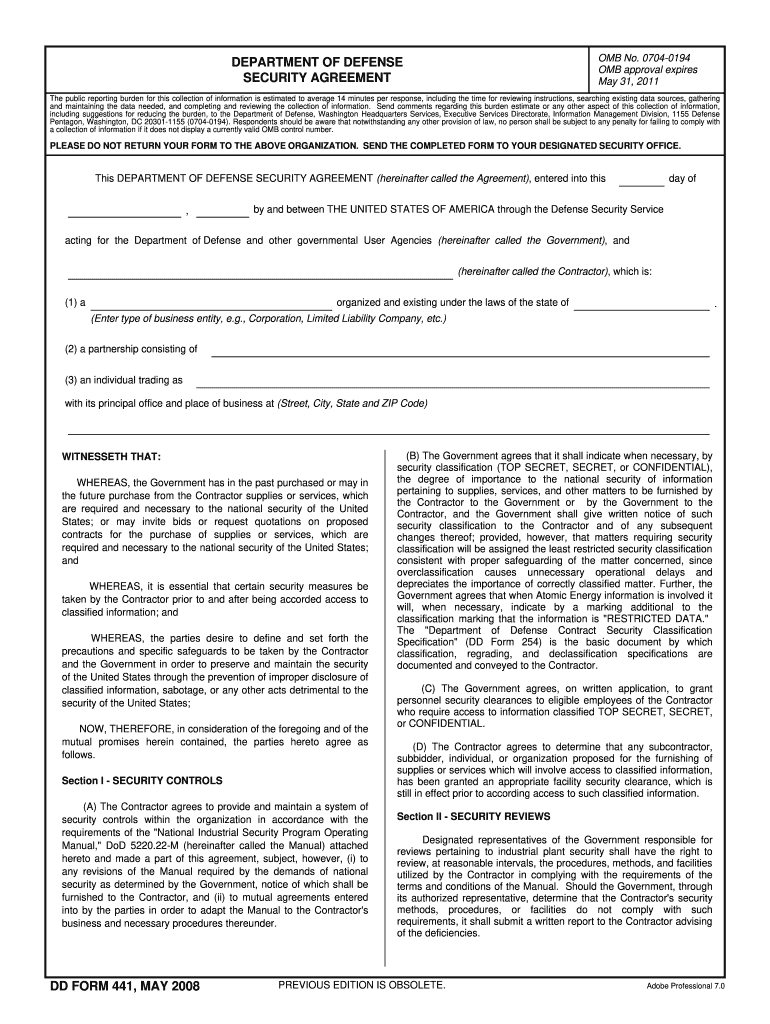
Dd441 Form


What is the DD Form 441?
The DD Form 441, also known as the Security Agreement, is a document utilized by the Department of Defense (DoD) to establish a security interest in personal property. This form is crucial for ensuring that the rights of the government are protected when it comes to the collateral provided by contractors or businesses. It outlines the obligations of the parties involved and serves as a legal instrument to secure the interests of the DoD in transactions involving personal property.
How to Use the DD Form 441
Using the DD Form 441 involves several key steps. First, the parties involved must accurately complete the form, ensuring that all required fields are filled out with the necessary information. This includes details about the parties, the property involved, and any relevant terms of the agreement. Once completed, the form must be signed by authorized representatives. It is essential to retain a copy for your records and submit the original to the appropriate DoD office for processing.
Steps to Complete the DD Form 441
Completing the DD Form 441 requires careful attention to detail. Follow these steps:
- Gather necessary information about the parties involved and the property.
- Fill out the form accurately, ensuring all sections are completed.
- Review the form for any errors or omissions.
- Obtain signatures from all required parties.
- Submit the completed form to the designated DoD office.
Legal Use of the DD Form 441
The legal use of the DD Form 441 is governed by various regulations and guidelines set forth by the Department of Defense. This form must be executed in compliance with applicable laws to ensure its enforceability. Proper execution includes obtaining the necessary signatures and adhering to any specific requirements outlined by the DoD. Failure to comply with these legal standards may result in the agreement being deemed invalid.
Key Elements of the DD Form 441
The DD Form 441 contains several key elements that are essential for its validity. These include:
- Identification of the parties involved in the agreement.
- Description of the collateral or property secured by the agreement.
- Terms and conditions outlining the obligations of each party.
- Signatures of authorized representatives.
Form Submission Methods
The DD Form 441 can be submitted through various methods, depending on the requirements of the specific DoD office. Common submission methods include:
- Online submission through designated government portals.
- Mailing the completed form to the appropriate office.
- In-person submission at the relevant DoD office.
Quick guide on how to complete dd441
Effortlessly prepare Dd441 on any gadget
Digital document management has become increasingly favored by businesses and individuals alike. It serves as an ideal environmentally friendly alternative to traditional printed and signed paperwork, allowing you to obtain the necessary forms and securely preserve them online. airSlate SignNow equips you with all the tools required to generate, modify, and electronically sign your documents swiftly without any holdups. Manage Dd441 on any gadget with the airSlate SignNow applications available for Android or iOS and enhance any document-related process today.
How to adjust and eSign Dd441 with ease
- Find Dd441 and select Get Form to initiate the process.
- Utilize the tools we offer to fill out your document.
- Emphasize important sections of your documents or conceal confidential information using the tools that airSlate SignNow offers specifically for that purpose.
- Formulate your signature with the Sign tool, which takes mere seconds and carries the same legal validity as a conventional wet ink signature.
- Review all the details and click the Done button to save your modifications.
- Select your preferred method of sharing your form, whether by email, text message (SMS), or invitation link, or download it to your computer.
Eliminate concerns about lost or misfiled documents, tedious searches for forms, or errors that require new copies to be printed. airSlate SignNow covers all your document management needs with just a few clicks from any device you choose. Modify and eSign Dd441 and guarantee effective communication at every stage of your form preparation process with airSlate SignNow.
Create this form in 5 minutes or less
Create this form in 5 minutes!
How to create an eSignature for the dd441
The best way to create an electronic signature for your PDF document in the online mode
The best way to create an electronic signature for your PDF document in Chrome
How to make an electronic signature for putting it on PDFs in Gmail
The way to generate an electronic signature right from your mobile device
The way to create an electronic signature for a PDF document on iOS devices
The way to generate an electronic signature for a PDF on Android devices
People also ask
-
What is a DD Form 441?
The DD Form 441 is a Department of Defense form used for various administrative purposes, such as documenting appointments and confirmations. Using airSlate SignNow allows you to easily create, send, and eSign your DD Form 441, streamlining your processes and ensuring quick approvals.
-
How can I eSign my DD Form 441 with airSlate SignNow?
With airSlate SignNow, eSigning your DD Form 441 is a straightforward process. Simply upload the form into our platform, add your signature, and send it for approval. Our user-friendly interface makes it easy for both senders and recipients to complete the signing process quickly.
-
What features does airSlate SignNow offer for managing DD Form 441?
airSlate SignNow provides features such as templates, automated workflows, and document tracking specifically for forms like the DD Form 441. You can save time by creating reusable templates and ensure compliance by tracking document statuses through our platform.
-
Is airSlate SignNow cost-effective for businesses processing DD Form 441?
Yes, airSlate SignNow is designed as a cost-effective solution for businesses needing to process DD Form 441 and other documents. By reducing paperwork and enabling efficient eSignature capabilities, you can save both time and money while keeping operations running smoothly.
-
Can airSlate SignNow be integrated with other platforms for handling DD Form 441?
Absolutely! airSlate SignNow offers seamless integrations with various applications such as CRM systems, cloud storage, and project management tools. This ensures that you can manage your DD Form 441 and other related documentation in a central, connected environment.
-
What are the benefits of using airSlate SignNow for DD Form 441 submissions?
Using airSlate SignNow for your DD Form 441 submissions provides numerous benefits, including improved efficiency and reduced turnaround time. Our eSigning platform enhances security with encryption and authentication, ensuring that your documents are handled safely and reliably.
-
Is there a mobile app available for signing DD Form 441?
Yes, airSlate SignNow offers a mobile app that allows users to sign their DD Form 441 and manage documents on the go. This flexibility enables you to handle urgent forms anytime and anywhere, ensuring that critical documents are processed without delay.
Get more for Dd441
Find out other Dd441
- Sign New York Banking Moving Checklist Free
- Sign New Mexico Banking Cease And Desist Letter Now
- Sign North Carolina Banking Notice To Quit Free
- Sign Banking PPT Ohio Fast
- Sign Banking Presentation Oregon Fast
- Sign Banking Document Pennsylvania Fast
- How To Sign Oregon Banking Last Will And Testament
- How To Sign Oregon Banking Profit And Loss Statement
- Sign Pennsylvania Banking Contract Easy
- Sign Pennsylvania Banking RFP Fast
- How Do I Sign Oklahoma Banking Warranty Deed
- Sign Oregon Banking Limited Power Of Attorney Easy
- Sign South Dakota Banking Limited Power Of Attorney Mobile
- How Do I Sign Texas Banking Memorandum Of Understanding
- Sign Virginia Banking Profit And Loss Statement Mobile
- Sign Alabama Business Operations LLC Operating Agreement Now
- Sign Colorado Business Operations LLC Operating Agreement Online
- Sign Colorado Business Operations LLC Operating Agreement Myself
- Sign Hawaii Business Operations Warranty Deed Easy
- Sign Idaho Business Operations Resignation Letter Online