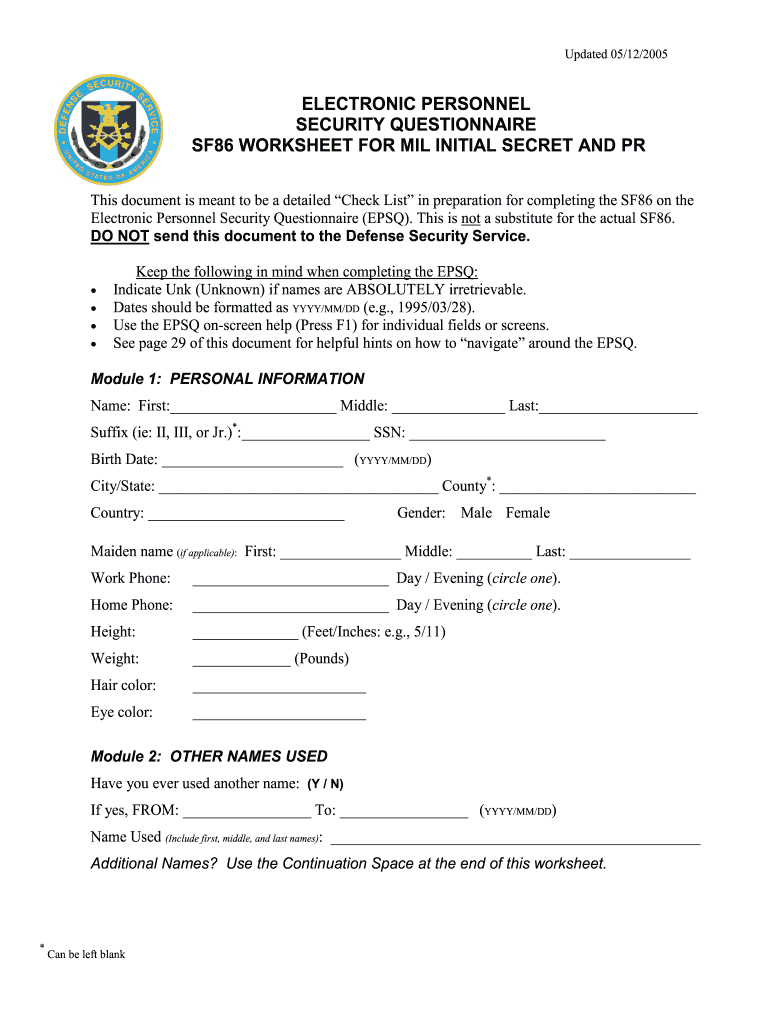
Sf86 Mil Secret PDF 2005-2026


What is the Sf86 Mil Secret Pdf
The Sf86 Mil Secret PDF is a crucial document used in the U.S. for the electronic personnel security questionnaire. This form is designed to gather personal information necessary for background checks conducted by the Department of Defense and other government agencies. It is essential for individuals seeking security clearance and involves detailed inquiries about personal history, including employment, education, and any potential security risks. The fillable version allows users to complete the form electronically, streamlining the submission process and enhancing accuracy.
Steps to Complete the Sf86 Mil Secret Pdf
Completing the Sf86 Mil Secret PDF involves several key steps to ensure accuracy and compliance with requirements. Begin by gathering all necessary personal information, including addresses, employment history, and references. Next, access the fillable PDF version, which allows for easy data entry. Carefully fill out each section, ensuring that all responses are truthful and complete. After completing the form, review it thoroughly for any errors or omissions. Finally, submit the form electronically through the designated platform, ensuring that it is securely transmitted.
Legal Use of the Sf86 Mil Secret Pdf
The legal use of the Sf86 Mil Secret PDF is governed by various regulations that ensure the integrity of the information provided. The form must be completed truthfully, as providing false information can lead to serious legal consequences, including denial of security clearance or criminal charges. Additionally, the use of electronic signatures and submissions must comply with the ESIGN Act and UETA, which establish the legality of electronic documents and signatures in the U.S. It is essential to use a secure platform for completing and submitting the form to maintain confidentiality and comply with privacy laws.
Key Elements of the Sf86 Mil Secret Pdf
Several key elements are integral to the Sf86 Mil Secret PDF. These include personal identification information, a comprehensive employment history, educational background, and details about family members and associates. The form also requires disclosures related to any legal issues, substance abuse, or mental health concerns. Each section is designed to assess the individual's reliability and trustworthiness, which are critical factors in determining eligibility for security clearance. Accurate and complete responses are essential for a smooth evaluation process.
Form Submission Methods
The Sf86 Mil Secret PDF can be submitted through various methods to accommodate different user preferences. The primary method is electronic submission, which allows for quick processing and reduces the risk of errors associated with paper forms. Users can fill out the form online and submit it directly through the designated government portal. Alternatively, individuals may choose to print the completed form and submit it by mail. Regardless of the method chosen, ensuring that the form is submitted securely is paramount to protect sensitive information.
Examples of Using the Sf86 Mil Secret Pdf
Examples of using the Sf86 Mil Secret PDF include scenarios where individuals apply for positions requiring security clearance within government agencies or defense contractors. For instance, a military recruit may need to complete the form as part of their onboarding process. Similarly, civilian employees in sensitive positions, such as intelligence analysts or cybersecurity specialists, must also submit this form to undergo background checks. Each of these examples highlights the importance of the Sf86 Mil Secret PDF in maintaining national security and ensuring that individuals in sensitive roles are thoroughly vetted.
Quick guide on how to complete sf86 mil secret pdf
Complete Sf86 Mil Secret Pdf effortlessly on any device
The management of online documents has become increasingly popular among businesses and individuals. It serves as an ideal eco-friendly alternative to conventional printed and signed documents, allowing you to access the necessary form and securely store it online. airSlate SignNow equips you with all the essentials to create, modify, and eSign your files quickly without any hindrances. Handle Sf86 Mil Secret Pdf on any platform using the airSlate SignNow Android or iOS applications and streamline any document-related procedures today.
How to alter and eSign Sf86 Mil Secret Pdf with ease
- Find Sf86 Mil Secret Pdf and click Get Form to begin.
- Utilize the tools we provide to complete your document.
- Emphasize pertinent sections of your documents or obscure sensitive information with features that airSlate SignNow provides specifically for that purpose.
- Generate your eSignature using the Sign tool, which takes mere seconds and holds the same legal validity as a conventional handwritten signature.
- Review all the details and click on the Done button to save your modifications.
- Select your preferred method to deliver your form, whether by email, SMS, invite link, or download it to your computer.
Eliminate concerns about lost or misplaced files, tiring searches for forms, or errors that necessitate printing new document copies. airSlate SignNow meets your document management needs in just a few clicks from any device you choose. Modify and eSign Sf86 Mil Secret Pdf and ensure outstanding communication at any point during the form preparation process with airSlate SignNow.
Create this form in 5 minutes or less
Find and fill out the correct sf86 mil secret pdf
Create this form in 5 minutes!
How to create an eSignature for the sf86 mil secret pdf
The best way to create an eSignature for a PDF in the online mode
The best way to create an eSignature for a PDF in Chrome
The best way to create an eSignature for putting it on PDFs in Gmail
The way to generate an electronic signature from your smart phone
The way to generate an eSignature for a PDF on iOS devices
The way to generate an electronic signature for a PDF file on Android OS
People also ask
-
What is sf86 mil pr and how does it relate to airSlate SignNow?
The sf86 mil pr is a security clearance form used by the U.S. government. airSlate SignNow simplifies the signing process for this document by allowing users to eSign it securely and efficiently, ensuring compliance with government regulations.
-
How can airSlate SignNow help with processing sf86 mil pr forms?
airSlate SignNow streamlines the process of filling out and submitting sf86 mil pr forms by enabling businesses to send and receive signatures digitally. This reduces processing time and minimizes errors associated with paper documents.
-
What are the pricing options for airSlate SignNow when handling sf86 mil pr?
airSlate SignNow offers various pricing plans to cater to different business needs, including plans specifically for handling sensitive documents like sf86 mil pr forms. Each plan provides a range of features designed to enhance document management and eSigning capabilities.
-
What features make airSlate SignNow ideal for sf86 mil pr document management?
Key features of airSlate SignNow include advanced security measures, customizable workflows, and integrations with various applications. These features ensure that your sf86 mil pr documents are not only secure but also easy to manage and track throughout the signing process.
-
Is airSlate SignNow compliant with government regulations for sf86 mil pr?
Yes, airSlate SignNow is designed to comply with various federal regulations, making it suitable for processing sf86 mil pr. The platform provides features such as audit trails and data encryption to ensure that all signed documents meet compliance standards.
-
Can airSlate SignNow integrate with other software for managing sf86 mil pr?
Absolutely! airSlate SignNow offers integrations with popular business applications, making it easy to manage sf86 mil pr documents alongside other workflows. This ensures a seamless experience and enhances overall productivity.
-
What benefits do businesses gain from using airSlate SignNow for sf86 mil pr?
Businesses gain a variety of benefits from using airSlate SignNow for sf86 mil pr, including faster turnaround times, reduced paperwork, and enhanced collaboration among team members. The platform's user-friendly interface simplifies the signing process for everyone involved.
Get more for Sf86 Mil Secret Pdf
- Student information technology use and skills in higher education ecar research study survey questionnaire
- Electronic rhode island medical assistance prior authorization form
- Nova extreme ice video worksheet answers form
- What forms of dba look like
- Student immunization record charleston southern university form
- Kindergarten emergent literacy surveydoc form
- Johnson and wales application form
- Semester study abroad or international form
Find out other Sf86 Mil Secret Pdf
- How Can I eSign Illinois Healthcare / Medical Presentation
- Can I eSign Hawaii High Tech Document
- How Can I eSign Hawaii High Tech Document
- How Do I eSign Hawaii High Tech Document
- Can I eSign Hawaii High Tech Word
- How Can I eSign Hawaii High Tech Form
- How Do I eSign New Mexico Healthcare / Medical Word
- How To eSign Washington High Tech Presentation
- Help Me With eSign Vermont Healthcare / Medical PPT
- How To eSign Arizona Lawers PDF
- How To eSign Utah Government Word
- How Can I eSign Connecticut Lawers Presentation
- Help Me With eSign Hawaii Lawers Word
- How Can I eSign Hawaii Lawers Document
- How To eSign Hawaii Lawers PPT
- Help Me With eSign Hawaii Insurance PPT
- Help Me With eSign Idaho Insurance Presentation
- Can I eSign Indiana Insurance Form
- How To eSign Maryland Insurance PPT
- Can I eSign Arkansas Life Sciences PDF