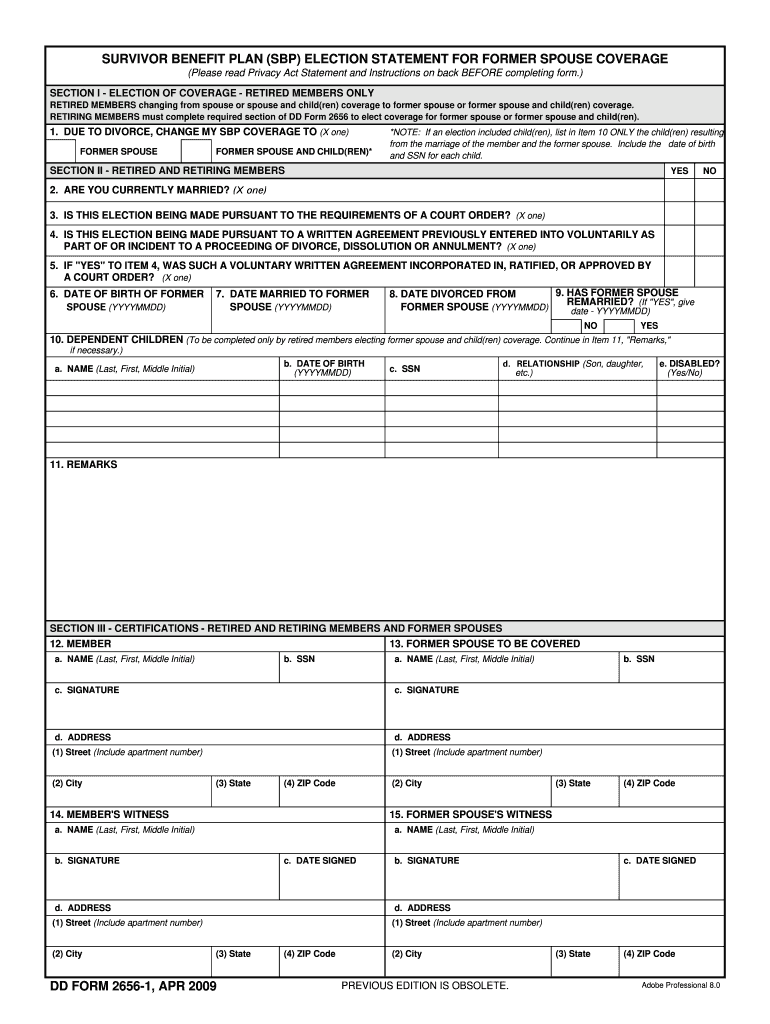
Dd Form 2656 1 2009-2026


What is the DD Form 2656-1?
The DD Form 2656-1, also known as the SBP (Survivor Benefit Plan) Election Statement, is a crucial document used by military members to designate beneficiaries for their retirement benefits. This form is specifically designed for service members who wish to elect coverage under the SBP for their spouses or other eligible dependents. By completing this form, service members ensure that their loved ones receive financial support in the event of their passing, making it an essential part of military retirement planning.
How to Use the DD Form 2656-1
Using the DD Form 2656-1 involves several steps to ensure accurate completion and submission. First, service members should download the DD Form 2656-1 PDF from a reliable source. Once obtained, it is important to read the instructions carefully. The form requires personal information, including the service member's details and those of the beneficiary. After filling out the required sections, the form must be signed and dated. The completed form can then be submitted to the appropriate military personnel office for processing.
Steps to Complete the DD Form 2656-1
Completing the DD Form 2656-1 involves a systematic approach:
- Download the DD Form 2656-1 PDF from a trusted source.
- Read the instructions thoroughly to understand the requirements.
- Fill in your personal information, including your name, Social Security number, and service details.
- Provide information about your spouse or other beneficiaries, including their names and relationship to you.
- Sign and date the form to validate your election.
- Submit the completed form to your military personnel office.
Legal Use of the DD Form 2656-1
The DD Form 2656-1 is legally binding once it is completed and signed by the service member. It complies with the necessary legal frameworks governing military benefits and ensures that the designated beneficiaries are recognized for SBP coverage. To maintain its legal standing, it is essential to ensure that the form is filled out accurately and submitted in accordance with the guidelines provided by military regulations.
Key Elements of the DD Form 2656-1
Several key elements must be included in the DD Form 2656-1 to ensure its validity:
- Personal Information: This includes the service member's name, Social Security number, and military identification.
- Beneficiary Information: Details about the spouse or other dependents must be clearly stated.
- Election Choices: The form requires the service member to specify the type of coverage they are electing.
- Signature and Date: The service member must sign and date the form to confirm their election.
How to Obtain the DD Form 2656-1
The DD Form 2656-1 can be obtained through various channels. Service members can download the form directly from the official Department of Defense website or other authorized military resources. It is important to ensure that the form is the most current version to avoid any issues during submission. Additionally, military personnel offices can provide physical copies of the form upon request.
Quick guide on how to complete dd form 2656 1
Effortlessly Prepare Dd Form 2656 1 on Any Device
Digital document management has become increasingly favored by businesses and individuals alike. It serves as an ideal environmentally-friendly alternative to conventional printed and signed documents, allowing you to locate the appropriate form and securely save it online. airSlate SignNow equips you with all the necessary tools to swiftly create, modify, and electronically sign your documents without any delays. Manage Dd Form 2656 1 on any platform using airSlate SignNow's Android or iOS apps and streamline any document-related process today.
The Easiest Way to Modify and eSign Dd Form 2656 1 with Ease
- Locate Dd Form 2656 1 and click Get Form to begin.
- Utilize the tools we offer to complete your form.
- Emphasize pertinent sections of your documents or redact sensitive information using tools specifically designed by airSlate SignNow for that purpose.
- Generate your electronic signature with the Sign feature, which takes mere seconds and carries the same legal authority as a traditional ink signature.
- Verify the details and hit the Done button to save your changes.
- Select your preferred method for delivering your form, whether through email, SMS, invite link, or by downloading it to your computer.
Forget about lost or misfiled documents, frustrating form searches, or errors that necessitate printing new copies. airSlate SignNow meets all your document management requirements in just a few clicks from any device you choose. Modify and eSign Dd Form 2656 1 while ensuring excellent communication at every step of your form preparation process with airSlate SignNow.
Create this form in 5 minutes or less
Find and fill out the correct dd form 2656 1
Create this form in 5 minutes!
How to create an eSignature for the dd form 2656 1
The best way to create an eSignature for a PDF document in the online mode
The best way to create an eSignature for a PDF document in Chrome
The best way to generate an eSignature for putting it on PDFs in Gmail
The way to generate an electronic signature straight from your mobile device
The way to generate an eSignature for a PDF document on iOS devices
The way to generate an electronic signature for a PDF document on Android devices
People also ask
-
What is the DD Form 2656-1 PDF and why is it important?
The DD Form 2656-1 PDF is a critical document used by military personnel to provide essential information for the Federal Employees Health Benefits Program. It ensures that service members receive the correct benefits and is a required form for enrollment. Understanding and using the DD Form 2656-1 PDF correctly can signNowly affect health insurance coverage.
-
How can I fill out the DD Form 2656-1 PDF using airSlate SignNow?
You can fill out the DD Form 2656-1 PDF using airSlate SignNow by uploading the document to our platform and using our intuitive editing tools. With airSlate SignNow, you can easily add text, signatures, and dates to the form. This ensures a seamless process for completing and submitting your form.
-
What are the pricing options for using airSlate SignNow to handle DD Form 2656-1 PDF documents?
airSlate SignNow offers competitive pricing options, allowing you to choose a plan that fits your budget and needs. Each plan includes features that are perfect for managing documents like the DD Form 2656-1 PDF. Our subscription plans provide flexibility and can help you save money in the long run.
-
Can I integrate airSlate SignNow with other applications for managing the DD Form 2656-1 PDF?
Yes, airSlate SignNow can seamlessly integrate with a variety of applications such as Google Drive, Dropbox, and more. This allows you to manage your DD Form 2656-1 PDF alongside other essential tools. Integrations enhance workflow efficiency, making it easier to share and access your documents.
-
What are the benefits of using airSlate SignNow for the DD Form 2656-1 PDF?
Using airSlate SignNow for the DD Form 2656-1 PDF streamlines the signing and submission process, saving you time and reducing errors. Our platform is designed to be user-friendly, making it easy for anyone to navigate and complete forms. Additionally, you can store and retrieve documents securely, ensuring your information is safe.
-
Is airSlate SignNow compliant with legal requirements for the DD Form 2656-1 PDF?
Yes, airSlate SignNow is fully compliant with legal e-signature regulations, making it a trusted solution for handling the DD Form 2656-1 PDF. Our platform adheres to industry standards for security and privacy, ensuring that your signed documents are legally binding. This compliance is crucial for all official forms.
-
Can I track the status of my DD Form 2656-1 PDF once it’s sent for signing?
Absolutely! airSlate SignNow provides real-time tracking for all documents, including the DD Form 2656-1 PDF. You can see when the document is opened, signed, and completed, ensuring transparency throughout the signing process. This feature helps you stay informed about your document's status.
Get more for Dd Form 2656 1
- Private paper form
- State of wisconsin ucb 12 e form
- Mt san jacinto college statement of responsibility msjc form
- Redemption manual forms
- Nimh s dbt diary card university of washington depts washington form
- California college promise grant application form
- Student employee confidentiality agreement east carolina ecu form
- Reinhardt university tryout packet reinhardt form
Find out other Dd Form 2656 1
- How To eSign Delaware Courts Form
- Can I eSign Hawaii Courts Document
- Can I eSign Nebraska Police Form
- Can I eSign Nebraska Courts PDF
- How Can I eSign North Carolina Courts Presentation
- How Can I eSign Washington Police Form
- Help Me With eSignature Tennessee Banking PDF
- How Can I eSignature Virginia Banking PPT
- How Can I eSignature Virginia Banking PPT
- Can I eSignature Washington Banking Word
- Can I eSignature Mississippi Business Operations Document
- How To eSignature Missouri Car Dealer Document
- How Can I eSignature Missouri Business Operations PPT
- How Can I eSignature Montana Car Dealer Document
- Help Me With eSignature Kentucky Charity Form
- How Do I eSignature Michigan Charity Presentation
- How Do I eSignature Pennsylvania Car Dealer Document
- How To eSignature Pennsylvania Charity Presentation
- Can I eSignature Utah Charity Document
- How Do I eSignature Utah Car Dealer Presentation