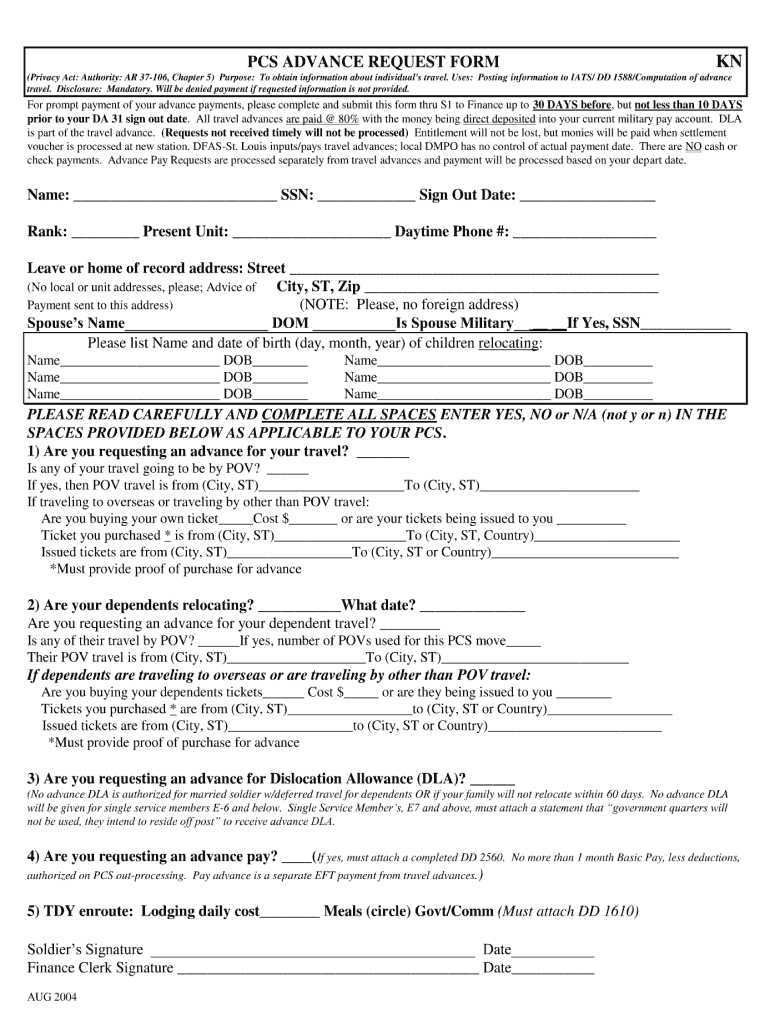
Dfas Form 9114


What is the DFAS Form 9114
The DFAS Form 9114, also known as the Defense Finance and Accounting Service Form 9114, is a document used by military personnel and their families to request financial assistance, particularly in relation to advance pay. This form is essential for service members who may face unexpected expenses and need immediate financial support. It is designed to streamline the process of obtaining funds while ensuring compliance with military regulations.
How to use the DFAS Form 9114
Using the DFAS Form 9114 involves several straightforward steps. First, ensure you have all necessary personal and financial information at hand. This includes your service number, contact details, and the amount of advance pay you are requesting. Next, fill out the form accurately, providing all required details. Once completed, submit the form through the appropriate channels, which may include online submission or mailing it to the designated DFAS office. It is important to keep a copy of the submitted form for your records.
Steps to complete the DFAS Form 9114
Completing the DFAS Form 9114 requires careful attention to detail. Follow these steps:
- Gather necessary information, including your service number and financial details.
- Access the DFAS Form 9114, available in fillable PDF format for convenience.
- Fill in your personal information accurately, ensuring all fields are completed.
- Specify the amount of advance pay you are requesting and provide a brief justification.
- Review the form for any errors or omissions before submission.
- Submit the completed form as directed, either online or by mail.
Legal use of the DFAS Form 9114
The DFAS Form 9114 is legally binding when filled out correctly and submitted according to established guidelines. It is crucial to understand the legal implications of requesting advance pay, as unauthorized requests can lead to penalties or disciplinary actions. Compliance with military regulations and proper documentation ensures that the request for financial assistance is legitimate and justifiable.
Key elements of the DFAS Form 9114
Several key elements must be included in the DFAS Form 9114 to ensure its validity. These elements include:
- Your full name and service number.
- Contact information, including your mailing address and phone number.
- The specific amount of advance pay requested.
- A detailed explanation of why the advance pay is needed.
- Your signature and date of submission.
Form Submission Methods
The DFAS Form 9114 can be submitted through various methods, ensuring flexibility for service members. Common submission methods include:
- Online submission through the DFAS portal, if available.
- Mailing the completed form to the designated DFAS office.
- In-person submission at a local finance office, if preferred.
Quick guide on how to complete dfas form 9114
Complete Dfas Form 9114 effortlessly on any device
Managing documents online has gained popularity among businesses and individuals. It offers an ideal eco-friendly alternative to traditional printed and signed documents, allowing you to find the necessary form and securely store it online. airSlate SignNow provides all the resources you require to create, modify, and eSign your documents quickly without delays. Handle Dfas Form 9114 on any device with airSlate SignNow's Android or iOS applications and simplify any document-related process today.
How to alter and eSign Dfas Form 9114 with ease
- Obtain Dfas Form 9114 and then click Get Form to begin.
- Utilize the tools we provide to fill out your form.
- Emphasize important sections of your documents or redact sensitive information with tools that airSlate SignNow provides specifically for that purpose.
- Create your signature using the Sign tool, which takes seconds and holds the same legal validity as a conventional wet ink signature.
- Review the details and click on the Done button to save your modifications.
- Select your preferred method to send your form, via email, SMS, or invitation link, or download it to your computer.
Put an end to lost or misplaced files, tedious form searching, or errors that necessitate printing new document copies. airSlate SignNow meets your document management needs in just a few clicks from any device you choose. Modify and eSign Dfas Form 9114 and ensure excellent communication throughout your form preparation process with airSlate SignNow.
Create this form in 5 minutes or less
Create this form in 5 minutes!
How to create an eSignature for the dfas form 9114
The best way to create an eSignature for your PDF online
The best way to create an eSignature for your PDF in Google Chrome
The best way to generate an electronic signature for signing PDFs in Gmail
The way to make an eSignature right from your smartphone
The way to generate an electronic signature for a PDF on iOS
The way to make an eSignature for a PDF on Android
People also ask
-
What is DFAS form 9114?
DFAS form 9114 is a specific document used to request payments from the Defense Finance and Accounting Service. It is essential for service members or veterans who need to manage their entitlements effectively. Knowing how to fill out and submit the DFAS form 9114 correctly can facilitate a timely payment process.
-
How can airSlate SignNow assist in managing DFAS form 9114?
airSlate SignNow provides an intuitive platform to easily send, sign, and store DFAS form 9114. With our eSignature solution, you can ensure that your form is completed and submitted quickly and securely. The efficiency of airSlate SignNow helps streamline your paperwork, minimizing delays in your payment.
-
Is there a cost associated with using airSlate SignNow for DFAS form 9114?
Yes, airSlate SignNow offers various pricing plans depending on your business needs. Users can choose a plan that best fits their budget, providing an affordable solution for handling documents like DFAS form 9114. Additionally, you can take advantage of a free trial to explore our features before making a commitment.
-
What features does airSlate SignNow offer for DFAS form 9114 management?
airSlate SignNow includes features such as customizable templates, automated workflows, and secure eSignatures for managing DFAS form 9114. These features enhance the user experience and ensure compliance with required processes. Our platform also enables tracking and storage to keep your documents organized.
-
Can I send the DFAS form 9114 to multiple recipients using airSlate SignNow?
Absolutely! airSlate SignNow allows you to send the DFAS form 9114 to multiple signers at once. This feature streamlines the signing process and enables faster completion. You can also set the signing order, ensuring that each recipient reviews the document as needed.
-
Does airSlate SignNow integrate with other tools for processing DFAS form 9114?
Yes, airSlate SignNow offers integrations with various productivity tools, making it easier to manage the DFAS form 9114 alongside your existing systems. Whether you use CRM software or cloud storage solutions, our integrations help maintain a seamless workflow. This improves overall efficiency in document handling.
-
What benefits can I expect when using airSlate SignNow for DFAS form 9114?
By using airSlate SignNow for DFAS form 9114, you gain the benefits of faster processing, reduced paperwork, and enhanced accuracy. Our user-friendly platform ensures that you can manage your documents efficiently. You can also enjoy secure storage and access to your forms anytime, enhancing overall productivity.
Get more for Dfas Form 9114
- Title ix complaint form pdcedu
- Wells mountain foundation application form
- Formulir kredit bank
- Dermastamp dermaroller treatment consent form
- Autorisation parentale de prise de vues dun mineur et dutilisation photos state form
- Devry graduation application form
- Howard university interdepartmental charge form
- Multiple sclerosis quality of life msqol 54 instrument form
Find out other Dfas Form 9114
- eSignature Tennessee Sports Last Will And Testament Mobile
- How Can I eSignature Nevada Courts Medical History
- eSignature Nebraska Courts Lease Agreement Online
- eSignature Nebraska Courts LLC Operating Agreement Easy
- Can I eSignature New Mexico Courts Business Letter Template
- eSignature New Mexico Courts Lease Agreement Template Mobile
- eSignature Courts Word Oregon Secure
- Electronic signature Indiana Banking Contract Safe
- Electronic signature Banking Document Iowa Online
- Can I eSignature West Virginia Sports Warranty Deed
- eSignature Utah Courts Contract Safe
- Electronic signature Maine Banking Permission Slip Fast
- eSignature Wyoming Sports LLC Operating Agreement Later
- Electronic signature Banking Word Massachusetts Free
- eSignature Wyoming Courts Quitclaim Deed Later
- Electronic signature Michigan Banking Lease Agreement Computer
- Electronic signature Michigan Banking Affidavit Of Heirship Fast
- Electronic signature Arizona Business Operations Job Offer Free
- Electronic signature Nevada Banking NDA Online
- Electronic signature Nebraska Banking Confidentiality Agreement Myself