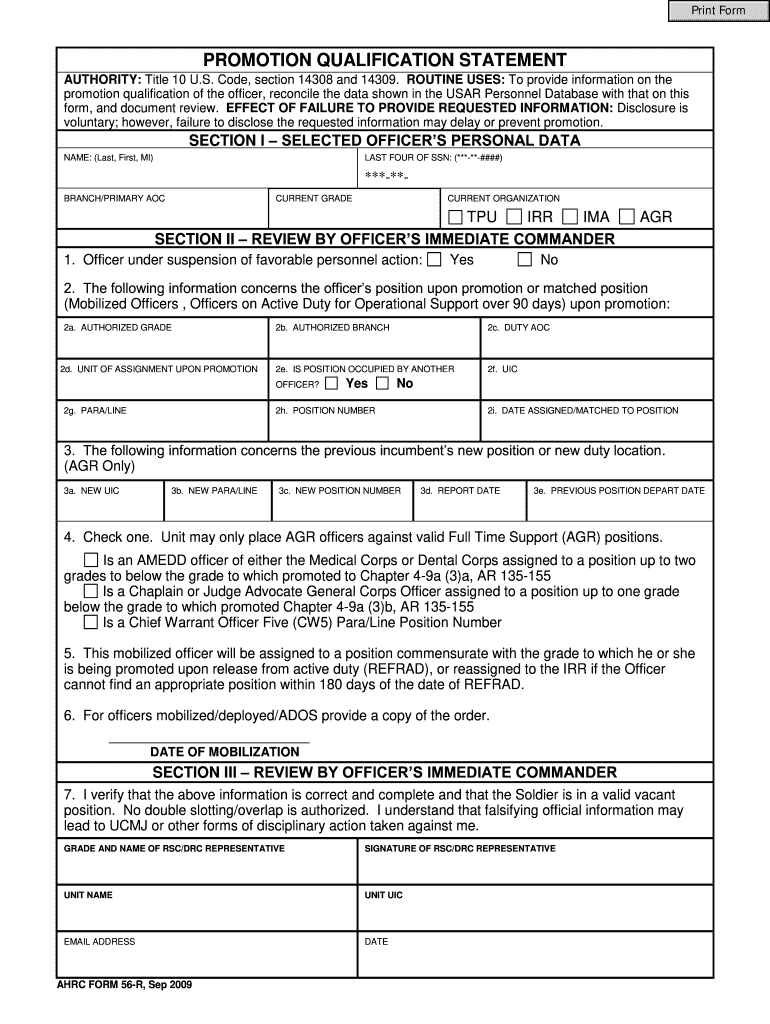
56r Form


What is the 56r?
The 56r form, also known as the 56 r, is a critical document used primarily in military contexts, particularly for personnel seeking promotions or changes in their status. This form is essential for documenting qualifications and ensuring that all necessary information is accurately captured for the promotion process. It serves as a formal request and provides the required details to the appropriate authorities within the military structure.
How to use the 56r
Using the 56r form involves several steps to ensure that all necessary information is accurately provided. First, gather all relevant personal and service details, including your rank, service number, and any prior qualifications. Next, fill out the form completely, ensuring that all sections are addressed. After completing the form, review it for accuracy and completeness before submission. It is advisable to keep a copy for your records.
Steps to complete the 56r
Completing the 56r form requires careful attention to detail. Follow these steps:
- Begin by entering your personal information, including full name and contact details.
- Provide your current rank and service number.
- Detail your qualifications and any relevant training or experience.
- Sign and date the form to certify the accuracy of the information provided.
- Submit the form to the appropriate military authority for processing.
Legal use of the 56r
The 56r form must be used in compliance with military regulations and guidelines. It is essential that the information provided is truthful and accurate, as any discrepancies can lead to delays or complications in the promotion process. The form serves as an official record, and its legal validity is upheld as long as it is completed correctly and submitted to the proper channels.
Eligibility Criteria
Eligibility for using the 56r form typically requires that the applicant be an active member of the military seeking promotion or reassignment. Specific criteria may vary based on the branch of service and the nature of the promotion. Generally, applicants must meet certain rank and time-in-service requirements to qualify for submission of the form.
Form Submission Methods
The 56r form can be submitted through various methods, depending on the specific requirements of the military branch. Common submission methods include:
- Online submission through the designated military portal.
- Mailing the completed form to the appropriate personnel office.
- In-person submission at a designated military facility.
Examples of using the 56r
Examples of scenarios where the 56r form is utilized include:
- A soldier seeking a promotion to the next rank must submit the 56r form along with supporting documentation.
- A service member applying for a special assignment or duty may need to complete the form to document their qualifications.
- Individuals transitioning to a new role within the military may use the 56r to outline their skills and experiences relevant to the new position.
Quick guide on how to complete 56r
Complete 56r effortlessly on any device
Digital document management has become increasingly favored by businesses and individuals alike. It offers an ideal environmentally friendly substitute for conventional printed and signed documents, allowing you to locate the necessary form and securely store it online. airSlate SignNow provides you with all the tools necessary to create, modify, and eSign your documents swiftly without delays. Manage 56r on any device using airSlate SignNow Android or iOS applications and simplify any document-related task today.
The easiest way to modify and eSign 56r seamlessly
- Locate 56r and click on Get Form to begin.
- Make use of the tools we offer to finish your document.
- Emphasize important sections of your documents or redact sensitive information using the tools that airSlate SignNow supplies specifically for that purpose.
- Create your eSignature with the Sign feature, which takes seconds and holds the same legal validity as a traditional handwritten signature.
- Review the details and click on the Done button to save your modifications.
- Choose how you'd like to send your form, via email, SMS, or invitation link, or download it to your computer.
Forget about lost or misplaced documents, tedious form searching, or errors that require printing new copies. airSlate SignNow fulfills your document management needs in just a few clicks from your preferred device. Alter and eSign 56r and ensure excellent communication at every stage of the form preparation process with airSlate SignNow.
Create this form in 5 minutes or less
Create this form in 5 minutes!
How to create an eSignature for the 56r
The best way to generate an electronic signature for a PDF file in the online mode
The best way to generate an electronic signature for a PDF file in Chrome
The way to create an electronic signature for putting it on PDFs in Gmail
The way to make an electronic signature right from your smartphone
The way to make an eSignature for a PDF file on iOS devices
The way to make an electronic signature for a PDF on Android
People also ask
-
What is form 56 r and how does it work with airSlate SignNow?
Form 56 r is a specific IRS form that helps taxpayers declare their intention to request a tax return. With airSlate SignNow, users can easily fill out, send, and eSign the form 56 r electronically, streamlining the filing process and ensuring compliance with IRS standards.
-
Is airSlate SignNow a cost-effective solution for managing form 56 r?
Yes, airSlate SignNow offers competitive pricing plans that cater to businesses of all sizes. By using SignNow for form 56 r, customers can save on printing and mailing costs while benefiting from a fast, efficient electronic signing process.
-
What features does airSlate SignNow offer for handling form 56 r?
airSlate SignNow provides a variety of features for managing form 56 r, including customizable templates, in-app editing, and real-time tracking. These tools make it easy for users to ensure that their documents are accurately completed and securely signed.
-
How can I integrate form 56 r with other applications using airSlate SignNow?
airSlate SignNow seamlessly integrates with a wide range of applications, allowing users to share and manage form 56 r across their business tools. Popular integrations include popular CRM systems and cloud storage services, enhancing workflow efficiency.
-
What are the benefits of using airSlate SignNow for form 56 r compared to traditional methods?
Using airSlate SignNow for form 56 r signNowly reduces paperwork, time, and administrative hassle. The platform's digital approach ensures that forms are submitted swiftly and securely, minimizing the chances of errors and delays associated with traditional methods.
-
Can I use airSlate SignNow to send form 56 r for multiple recipients?
Absolutely! airSlate SignNow allows users to send form 56 r to multiple recipients simultaneously. This feature enhances collaboration and ensures that all necessary parties can eSign the document without delay.
-
Is my data secure when I use airSlate SignNow for form 56 r?
Yes, airSlate SignNow prioritizes data security with advanced encryption standards and secure cloud storage. When you use SignNow for form 56 r, your sensitive information remains protected throughout the entire signing process.
Get more for 56r
- Form 102
- Tmta theory test practice form
- Physical form sevier county schools sevier
- Download pen bay medical center authorization to release health penbayhealthcare form
- A simple tasting form jim schrempp
- Elc001 apprentice electrician license application pub form
- Iusb general studies degree program iusb form
- Walden university financial aid form
Find out other 56r
- Sign Hawaii Orthodontists Claim Free
- Sign Nevada Plumbing Job Offer Easy
- Sign Nevada Plumbing Job Offer Safe
- Sign New Jersey Plumbing Resignation Letter Online
- Sign New York Plumbing Cease And Desist Letter Free
- Sign Alabama Real Estate Quitclaim Deed Free
- How Can I Sign Alabama Real Estate Affidavit Of Heirship
- Can I Sign Arizona Real Estate Confidentiality Agreement
- How Do I Sign Arizona Real Estate Memorandum Of Understanding
- Sign South Dakota Plumbing Job Offer Later
- Sign Tennessee Plumbing Business Letter Template Secure
- Sign South Dakota Plumbing Emergency Contact Form Later
- Sign South Dakota Plumbing Emergency Contact Form Myself
- Help Me With Sign South Dakota Plumbing Emergency Contact Form
- How To Sign Arkansas Real Estate Confidentiality Agreement
- Sign Arkansas Real Estate Promissory Note Template Free
- How Can I Sign Arkansas Real Estate Operating Agreement
- Sign Arkansas Real Estate Stock Certificate Myself
- Sign California Real Estate IOU Safe
- Sign Connecticut Real Estate Business Plan Template Simple