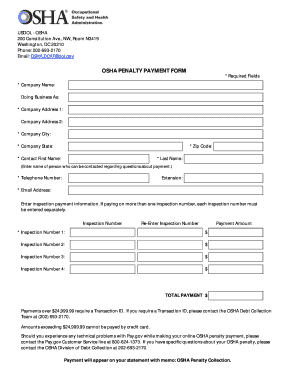
Osha Penalty Form


What is the OSHA Penalty?
The OSHA penalty refers to fines imposed by the Occupational Safety and Health Administration for violations of workplace safety regulations. These penalties serve to enforce compliance with safety standards and protect workers from hazardous conditions. The amount of the penalty can vary based on the severity of the violation, the size of the employer, and the employer's history of previous violations. Understanding the nature of these penalties is essential for businesses to maintain compliance and avoid financial repercussions.
Steps to Complete the OSHA Penalty Payment Form
Completing the OSHA penalty payment form involves several straightforward steps to ensure accuracy and compliance. Begin by gathering all necessary information, including the citation number and details of the violation. Next, accurately fill out the form with your business information, ensuring that all sections are completed. After reviewing the form for any errors, you can submit it electronically or via mail, depending on your preference. Keeping a copy of the submitted form for your records is also advisable.
Legal Use of the OSHA Penalty Payment Form
To ensure that the OSHA penalty payment form is legally binding, it must comply with specific regulations. This includes providing accurate information and obtaining the necessary signatures. Electronic signatures, when executed through a compliant platform, are recognized under laws such as the ESIGN Act and UETA. It is crucial to use a secure method for submitting the form to protect sensitive information and maintain compliance with legal standards.
Required Documents for OSHA Penalty Payment
When preparing to submit the OSHA penalty payment form, certain documents may be required. These typically include the original citation notice, any correspondence related to the violation, and proof of payment if applicable. Having these documents ready can facilitate a smoother submission process and ensure that all necessary information is provided to avoid delays.
Penalties for Non-Compliance
Failing to comply with OSHA regulations can result in significant penalties, including increased fines and potential legal action. Non-compliance can also lead to heightened scrutiny from OSHA, which may result in more frequent inspections. Understanding the implications of non-compliance is essential for businesses to mitigate risks and maintain a safe working environment.
Form Submission Methods
The OSHA penalty payment form can be submitted through various methods, including online submission, mail, or in-person delivery. Online submission is often the most efficient method, allowing for immediate processing and confirmation. If opting for mail, ensure that the form is sent to the correct address and consider using a trackable mailing option. In-person submissions can be made at designated OSHA offices, providing an opportunity to address any questions directly.
Quick guide on how to complete osha penalty
Prepare Osha Penalty effortlessly on any device
Online document management has become increasingly popular among organizations and individuals. It offers an ideal eco-friendly alternative to conventional printed and signed paperwork, as you can easily access the correct form and securely store it online. airSlate SignNow provides you with all the tools necessary to create, modify, and electronically sign your documents quickly without delays. Manage Osha Penalty on any device using airSlate SignNow's Android or iOS applications and simplify any document-related procedure today.
How to modify and electronically sign Osha Penalty with ease
- Obtain Osha Penalty and click Get Form to begin.
- Use the tools we offer to complete your document.
- Highlight essential parts of the documents or redact sensitive information with tools that airSlate SignNow provides specifically for that purpose.
- Create your electronic signature using the Sign feature, which takes seconds and carries the same legal validity as a traditional handwritten signature.
- Review all the details and click on the Done button to save your modifications.
- Select how you would like to send your form, via email, SMS, or invite link, or download it to your computer.
Say goodbye to lost or misplaced documents, tedious form searching, or mistakes that require printing new copies. airSlate SignNow meets your document management needs in just a few clicks from any device you prefer. Edit and electronically sign Osha Penalty and ensure excellent communication at any stage of the document preparation process with airSlate SignNow.
Create this form in 5 minutes or less
Create this form in 5 minutes!
How to create an eSignature for the osha penalty
How to create an eSignature for a PDF file online
How to create an eSignature for a PDF file in Google Chrome
The best way to create an electronic signature for signing PDFs in Gmail
The way to create an electronic signature from your mobile device
How to generate an eSignature for a PDF file on iOS
The way to create an electronic signature for a PDF file on Android devices
People also ask
-
What is the OSHA penalty payment form?
The OSHA penalty payment form is a document required for businesses to pay penalties imposed by the Occupational Safety and Health Administration. It ensures that companies comply with federal safety regulations and manage their fines effectively.
-
How can airSlate SignNow help with the OSHA penalty payment form?
airSlate SignNow streamlines the process of completing the OSHA penalty payment form by allowing users to fill out, sign, and send documents electronically. This saves time, reduces paperwork, and helps maintain compliance with OSHA regulations seamlessly.
-
Is there a cost associated with using airSlate SignNow for the OSHA penalty payment form?
Yes, airSlate SignNow offers various pricing plans that cater to different business needs. By choosing a plan, users can benefit from an affordable solution to manage the OSHA penalty payment form and other essential documents.
-
What features does airSlate SignNow offer for the OSHA penalty payment form?
airSlate SignNow provides a user-friendly interface to create, sign, and store the OSHA penalty payment form. Features include customizable templates, secure cloud storage, and real-time tracking, making document management efficient and straightforward.
-
Can I integrate airSlate SignNow with other tools for managing the OSHA penalty payment form?
Absolutely! airSlate SignNow offers integrations with various business applications, allowing seamless management of the OSHA penalty payment form across different platforms. This ensures that you can easily access, edit, and send documents wherever needed.
-
What are the benefits of using airSlate SignNow for OSHA-related documents?
Using airSlate SignNow for OSHA-related documents like the penalty payment form provides numerous benefits, including faster processing times, reduced paper usage, and enhanced security. This helps businesses stay compliant with regulations, while also increasing efficiency.
-
How secure is airSlate SignNow when handling the OSHA penalty payment form?
airSlate SignNow prioritizes security, employing advanced encryption and security measures to protect your sensitive information, including the OSHA penalty payment form. You can trust that your data is safe and compliant with industry standards.
Get more for Osha Penalty
- Construction liability waiver form
- Airport entry pass form download
- Certificate of hecm counseling hud entp hud form
- Waves and currents worksheet form
- Passive range of motion exercises form
- Los angeles county schools 403b form
- Download form abhyudaya co operative bank
- Disability insurance claim form p o box 1535 dubu
Find out other Osha Penalty
- Sign Arizona Bill of Lading Simple
- Sign Oklahoma Bill of Lading Easy
- Can I Sign Massachusetts Credit Memo
- How Can I Sign Nevada Agreement to Extend Debt Payment
- Sign South Dakota Consumer Credit Application Computer
- Sign Tennessee Agreement to Extend Debt Payment Free
- Sign Kentucky Outsourcing Services Contract Simple
- Sign Oklahoma Outsourcing Services Contract Fast
- How Can I Sign Rhode Island Outsourcing Services Contract
- Sign Vermont Outsourcing Services Contract Simple
- Sign Iowa Interview Non-Disclosure (NDA) Secure
- Sign Arkansas Resignation Letter Simple
- Sign California Resignation Letter Simple
- Sign Florida Leave of Absence Agreement Online
- Sign Florida Resignation Letter Easy
- Sign Maine Leave of Absence Agreement Safe
- Sign Massachusetts Leave of Absence Agreement Simple
- Sign Connecticut Acknowledgement of Resignation Fast
- How To Sign Massachusetts Resignation Letter
- Sign New Mexico Resignation Letter Now