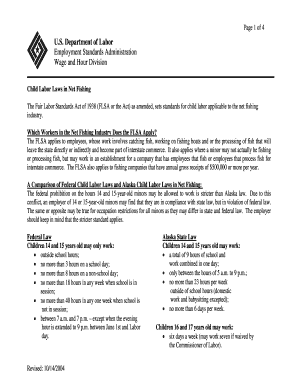
Child Labor Alaska Form


What is the Child Labor Alaska
The Child Labor Alaska form is designed to ensure compliance with state regulations regarding the employment of minors. It outlines the specific conditions under which children can work, including age restrictions, permissible work hours, and types of jobs that are considered safe and appropriate. The Alaska Department of Labor and Workforce Development oversees these regulations to protect the welfare of young workers while allowing them to gain valuable work experience.
How to Use the Child Labor Alaska
To use the Child Labor Alaska form effectively, employers must first understand the legal requirements for hiring minors in the state. This involves reviewing the guidelines provided by the Alaska Department of Labor. Employers need to fill out the form accurately, providing necessary information about the minor's age, the nature of the work, and the hours they will be working. It is crucial to ensure that all details comply with state labor laws to avoid penalties.
Steps to Complete the Child Labor Alaska
Completing the Child Labor Alaska form involves several key steps:
- Gather necessary information about the minor, including their name, age, and contact details.
- Determine the type of work the minor will be performing and ensure it aligns with state regulations.
- Fill out the form, providing accurate details about work hours and conditions.
- Submit the completed form to the appropriate state department for approval.
Legal Use of the Child Labor Alaska
The legal use of the Child Labor Alaska form is essential for compliance with state labor laws. Employers must adhere to specific guidelines to ensure that minors are not subjected to hazardous work environments or excessive hours. Understanding the legal framework helps protect both the employer and the minor, ensuring a safe and productive work experience.
Key Elements of the Child Labor Alaska
Key elements of the Child Labor Alaska form include:
- Age Restrictions: Specific age limits for different types of work.
- Work Hours: Limitations on the number of hours minors can work, particularly during school days.
- Types of Work: A list of jobs that are prohibited for minors to ensure their safety.
- Parental Consent: Requirements for obtaining consent from a parent or guardian.
State-Specific Rules for the Child Labor Alaska
Alaska has specific rules governing child labor that differ from other states. These rules include unique provisions regarding the types of work minors can perform, the hours they are allowed to work, and the necessary documentation. Employers must familiarize themselves with these state-specific regulations to ensure compliance and protect the rights of young workers.
Quick guide on how to complete child labor alaska
Prepare Child Labor Alaska effortlessly on any device
Online document administration has gained traction among businesses and individuals. It offers an ideal eco-friendly substitute for traditional printed and signed paperwork, allowing you to obtain the necessary form and safely store it online. airSlate SignNow equips you with all the tools you require to create, modify, and eSign your documents quickly without delays. Handle Child Labor Alaska on any device with the airSlate SignNow Android or iOS applications and streamline any document-related process today.
The easiest way to modify and eSign Child Labor Alaska without hassle
- Locate Child Labor Alaska and click Get Form to begin.
- Utilize the tools we offer to fill out your document.
- Highlight important sections of your documents or obscure sensitive information with tools that airSlate SignNow provides specifically for that purpose.
- Create your signature using the Sign feature, which takes only seconds and holds the same legal significance as a conventional signed document.
- Review the details and click on the Done button to save your changes.
- Choose how you wish to send your form, via email, SMS, or invitation link, or download it to your computer.
Eliminate concerns about lost or misplaced documents, tedious form searches, or errors that necessitate printing additional copies. airSlate SignNow meets all your document management requirements in a few clicks from any device of your choosing. Alter and eSign Child Labor Alaska and ensure excellent communication at every stage of the form preparation process with airSlate SignNow.
Create this form in 5 minutes or less
Create this form in 5 minutes!
How to create an eSignature for the child labor alaska
How to create an eSignature for your PDF online
How to create an eSignature for your PDF in Google Chrome
The best way to generate an electronic signature for signing PDFs in Gmail
The way to generate an eSignature right from your smartphone
How to generate an electronic signature for a PDF on iOS
The way to generate an eSignature for a PDF on Android
People also ask
-
What are the key features of airSlate SignNow related to labor laws net?
airSlate SignNow provides essential features like electronic signatures, document templates, and secure storage that align with labor laws net. These features ensure that all your documentation meets legal standards and simplifies compliance. Businesses can manage contracts and agreements efficiently while adhering to relevant regulations.
-
How does airSlate SignNow support compliance with labor laws net?
With airSlate SignNow, you can easily create, send, and store legally binding documents that comply with labor laws net. The platform offers in-built compliance checks and industry-standard security features to protect sensitive information. This ensures that your business stays updated with changing labor regulations.
-
What pricing options are available for airSlate SignNow?
airSlate SignNow offers flexible pricing plans tailored to suit different business sizes and needs. These plans provide access to a suite of features that help manage documents in line with labor laws net. Whether you're a small business or a large enterprise, there's a plan to fit your requirements and budget.
-
Can airSlate SignNow integrate with other tools for labor laws net management?
Yes, airSlate SignNow seamlessly integrates with various applications, facilitating better management of labor laws net documentation. This includes integration with CRM systems and cloud storage services, which streamline the workflow around document handling. This connectivity enhances efficiency and compliance efforts.
-
What are the benefits of using airSlate SignNow in relation to labor laws net?
By using airSlate SignNow, businesses can reduce paperwork, increase efficiency, and ensure compliance with labor laws net. This digital solution simplifies the signing process, reduces turnaround time, and eliminates the risk of document mismanagement. You'll save time and resources while maintaining legal compliance.
-
Is airSlate SignNow suitable for remote workers in the context of labor laws net?
Absolutely! airSlate SignNow is designed for remote work, allowing employees to eSign documents from anywhere while adhering to labor laws net. This flexibility is crucial for businesses with distributed teams, ensuring that all legal documentation is easily accessible and compliant, regardless of location.
-
How secure is airSlate SignNow in handling documents related to labor laws net?
airSlate SignNow employs top-tier security measures, including data encryption and two-factor authentication, to protect documents associated with labor laws net. Your sensitive information remains confidential and secure, giving you peace of mind while managing crucial compliance documents. Trust in airSlate SignNow for your regulatory needs.
Get more for Child Labor Alaska
- Appdirector user guide docme ru form
- Aims practice worksheet expanded notation third grade expanded notation test practice grade 3 form
- Ncui 101 instructions form
- Dasa workshop nyc form
- Animal friends claim form download
- Form 1041 u s income tax return for estates and trusts irs
- Bl garza middle school bbrandempowermentbbcomb form
- Two column contract template form
Find out other Child Labor Alaska
- How To Integrate Sign in Banking
- How To Use Sign in Banking
- Help Me With Use Sign in Banking
- Can I Use Sign in Banking
- How Do I Install Sign in Banking
- How To Add Sign in Banking
- How Do I Add Sign in Banking
- How Can I Add Sign in Banking
- Can I Add Sign in Banking
- Help Me With Set Up Sign in Government
- How To Integrate eSign in Banking
- How To Use eSign in Banking
- How To Install eSign in Banking
- How To Add eSign in Banking
- How To Set Up eSign in Banking
- How To Save eSign in Banking
- How To Implement eSign in Banking
- How To Set Up eSign in Construction
- How To Integrate eSign in Doctors
- How To Use eSign in Doctors