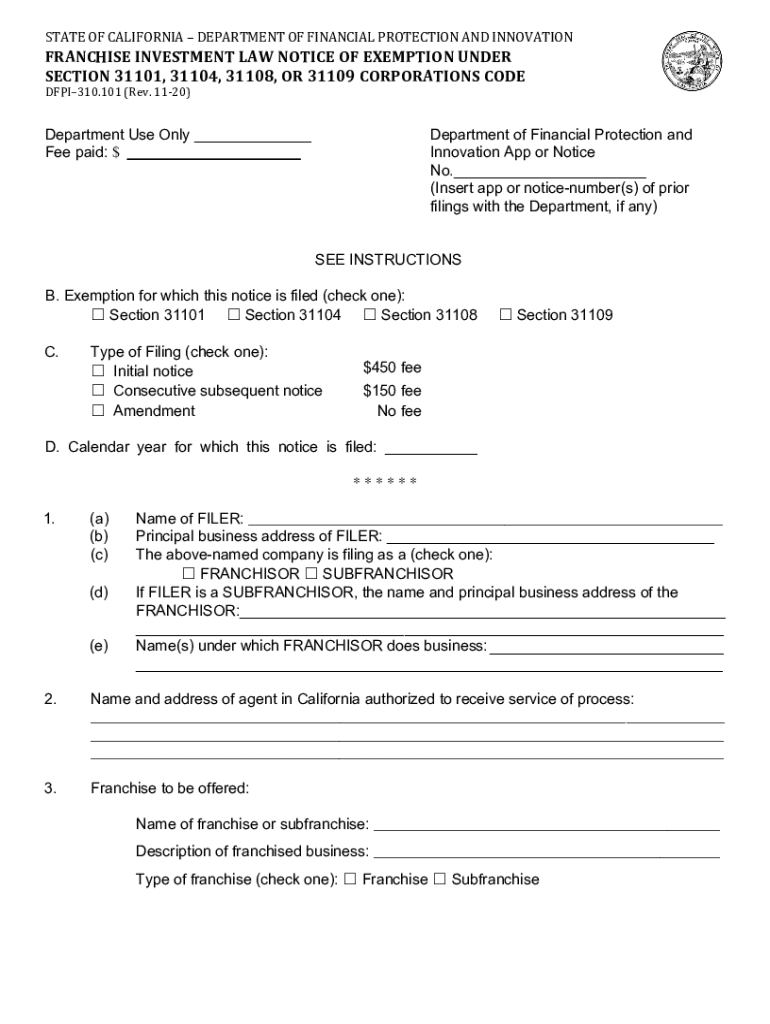
Franchise Investment LawThe Department of Financial 2020-2026


Understanding the Franchise Investment Law
The Franchise Investment Law, overseen by the Department of Financial, is designed to protect franchisees and promote fair practices in the franchise industry. This law requires franchisors to provide potential franchisees with a Franchise Disclosure Document (FDD) that outlines essential information about the franchise opportunity. Key elements of the FDD include details on the franchise system, financial performance representations, and the obligations of both parties. Compliance with this law is crucial for franchisors to ensure transparency and build trust with prospective franchisees.
Key Elements of the Franchise Investment Law
Several critical components define the Franchise Investment Law. These include:
- Franchise Disclosure Document (FDD): A comprehensive document that must be provided to potential franchisees, containing vital information about the franchise.
- Registration Requirements: Franchisors may need to register their FDD with the state before offering franchises, depending on state laws.
- Financial Performance Representations: If franchisors make claims about potential earnings, they must be substantiated and included in the FDD.
- Franchise Agreements: Legal contracts that outline the terms and conditions of the franchise relationship, including fees, obligations, and rights.
Steps to Comply with the Franchise Investment Law
To comply with the Franchise Investment Law, franchisors should follow these essential steps:
- Prepare the Franchise Disclosure Document (FDD) with accurate and comprehensive information.
- Determine whether state registration of the FDD is necessary based on the states where franchises will be offered.
- File the FDD with the appropriate state regulatory agency if required.
- Provide the FDD to potential franchisees at least fourteen days before they sign any agreements or pay any fees.
- Ensure that all financial performance representations are documented and compliant with legal standards.
State-Specific Rules for the Franchise Investment Law
Each state may have unique regulations governing franchise offerings. It is essential for franchisors to be aware of these state-specific rules, which can include:
- Registration requirements for the FDD.
- Specific disclosure obligations that may differ from federal standards.
- State-imposed penalties for non-compliance, which can vary significantly.
Franchisors should consult with legal experts familiar with franchise law in each state where they intend to operate to ensure full compliance.
Legal Use of the Franchise Investment Law
The legal use of the Franchise Investment Law ensures that franchisors operate within the framework of established regulations. This law not only protects franchisees but also establishes a level playing field among franchisors. Legal compliance includes adhering to disclosure requirements, maintaining accurate records, and ensuring that all marketing materials align with the representations made in the FDD. Failure to comply can lead to legal disputes, penalties, and damage to reputation.
Eligibility Criteria for Franchisees
Potential franchisees must meet certain eligibility criteria to ensure they are suitable candidates for franchise ownership. Common criteria include:
- Financial capacity to invest in the franchise.
- Relevant business experience or skills that align with the franchise's operational needs.
- Willingness to adhere to the franchisor's operational guidelines and standards.
Franchisors often evaluate candidates based on these criteria to ensure a successful franchise relationship.
Quick guide on how to complete franchise investment lawthe department of financial
Complete Franchise Investment LawThe Department Of Financial effortlessly on any device
Digital document management has become increasingly popular among businesses and individuals. It offers an excellent eco-friendly substitute for conventional printed and signed documents, allowing you to find the appropriate form and securely store it online. airSlate SignNow provides you with all the necessary tools to create, adjust, and electronically sign your documents quickly without interruptions. Manage Franchise Investment LawThe Department Of Financial across any platform with airSlate SignNow's Android or iOS applications and enhance any document-driven process today.
How to modify and eSign Franchise Investment LawThe Department Of Financial effortlessly
- Find Franchise Investment LawThe Department Of Financial and click Get Form to begin.
- Utilize the tools we provide to complete your form.
- Emphasize relevant sections of your documents or obscure sensitive data with tools that airSlate SignNow offers specifically for this purpose.
- Create your signature using the Sign feature, which takes mere seconds and carries the same legal validity as a traditional wet ink signature.
- Review the information and click on the Done button to save your changes.
- Choose how you want to submit your form, via email, text message (SMS), or invitation link, or download it to your computer.
Stop worrying about lost or misplaced files, tedious form searches, or errors that necessitate the printing of new document copies. airSlate SignNow addresses all your document management needs in just a few clicks from any device you prefer. Edit and eSign Franchise Investment LawThe Department Of Financial and ensure outstanding communication at every stage of your form preparation process with airSlate SignNow.
Create this form in 5 minutes or less
Find and fill out the correct franchise investment lawthe department of financial
Create this form in 5 minutes!
How to create an eSignature for the franchise investment lawthe department of financial
How to create an electronic signature for a PDF online
How to create an electronic signature for a PDF in Google Chrome
How to create an e-signature for signing PDFs in Gmail
How to create an e-signature right from your smartphone
How to create an e-signature for a PDF on iOS
How to create an e-signature for a PDF on Android
People also ask
-
What is Franchise Investment LawThe Department Of Financial?
Franchise Investment LawThe Department Of Financial is a regulatory framework that governs the offerings and sales of franchise opportunities. It ensures that potential franchisees have access to critical information before making investment decisions. Understanding this law is crucial for compliance and making informed choices regarding franchise investments.
-
How can airSlate SignNow assist with Franchise Investment Law compliance?
airSlate SignNow provides businesses with the tools to easily manage and eSign important documents, ensuring compliance with Franchise Investment LawThe Department Of Financial. By streamlining document management, businesses can maintain accurate records and securely handle franchise agreements. This facilitates a smooth and legal approach to franchising operations.
-
What are the key benefits of using airSlate SignNow for franchisors?
Franchisors can utilize airSlate SignNow to simplify the signing process for franchise agreements and disclosure documents required under Franchise Investment LawThe Department Of Financial. This not only saves time but also enhances the overall efficiency of document processing. Additionally, it provides a secure platform for tracking signatures and maintaining compliance.
-
Is airSlate SignNow a cost-effective solution for franchise businesses?
Yes, airSlate SignNow is designed to be a cost-effective solution for franchise businesses, allowing them to manage documents without incurring high costs associated with traditional methods. By opting for our service, businesses can benefit from transparent pricing models that cater to their specific needs while ensuring compliance with Franchise Investment LawThe Department Of Financial.
-
Can airSlate SignNow integrate with other platforms used by franchisors?
Absolutely, airSlate SignNow offers various integrations with popular platforms that franchisors typically use. This includes accounting software, CRM systems, and other business management tools. Integrating these systems enhances workflow efficiency while ensuring compliance with Franchise Investment LawThe Department Of Financial.
-
How does airSlate SignNow enhance security for franchise agreements?
airSlate SignNow prioritizes security by providing advanced encryption for all documents, ensuring that franchise agreements remain confidential and secure. Compliance with Franchise Investment LawThe Department Of Financial also necessitates secure handling of sensitive information, which airSlate SignNow effectively addresses with its robust security features.
-
What features does airSlate SignNow offer to improve document workflows?
airSlate SignNow offers features like document templates, automated reminders, and real-time tracking of document status. These features facilitate smoother document workflows, which is essential for maintaining compliance with Franchise Investment LawThe Department Of Financial. Through these efficiencies, businesses can focus on growth while minimizing legal risks.
Get more for Franchise Investment LawThe Department Of Financial
Find out other Franchise Investment LawThe Department Of Financial
- Help Me With Electronic signature Alabama Car Dealer Presentation
- How Can I Electronic signature California Car Dealer PDF
- How Can I Electronic signature California Car Dealer Document
- How Can I Electronic signature Colorado Car Dealer Form
- How To Electronic signature Florida Car Dealer Word
- How Do I Electronic signature Florida Car Dealer Document
- Help Me With Electronic signature Florida Car Dealer Presentation
- Can I Electronic signature Georgia Car Dealer PDF
- How Do I Electronic signature Georgia Car Dealer Document
- Can I Electronic signature Georgia Car Dealer Form
- Can I Electronic signature Idaho Car Dealer Document
- How Can I Electronic signature Illinois Car Dealer Document
- How Can I Electronic signature North Carolina Banking PPT
- Can I Electronic signature Kentucky Car Dealer Document
- Can I Electronic signature Louisiana Car Dealer Form
- How Do I Electronic signature Oklahoma Banking Document
- How To Electronic signature Oklahoma Banking Word
- How Can I Electronic signature Massachusetts Car Dealer PDF
- How Can I Electronic signature Michigan Car Dealer Document
- How Do I Electronic signature Minnesota Car Dealer Form