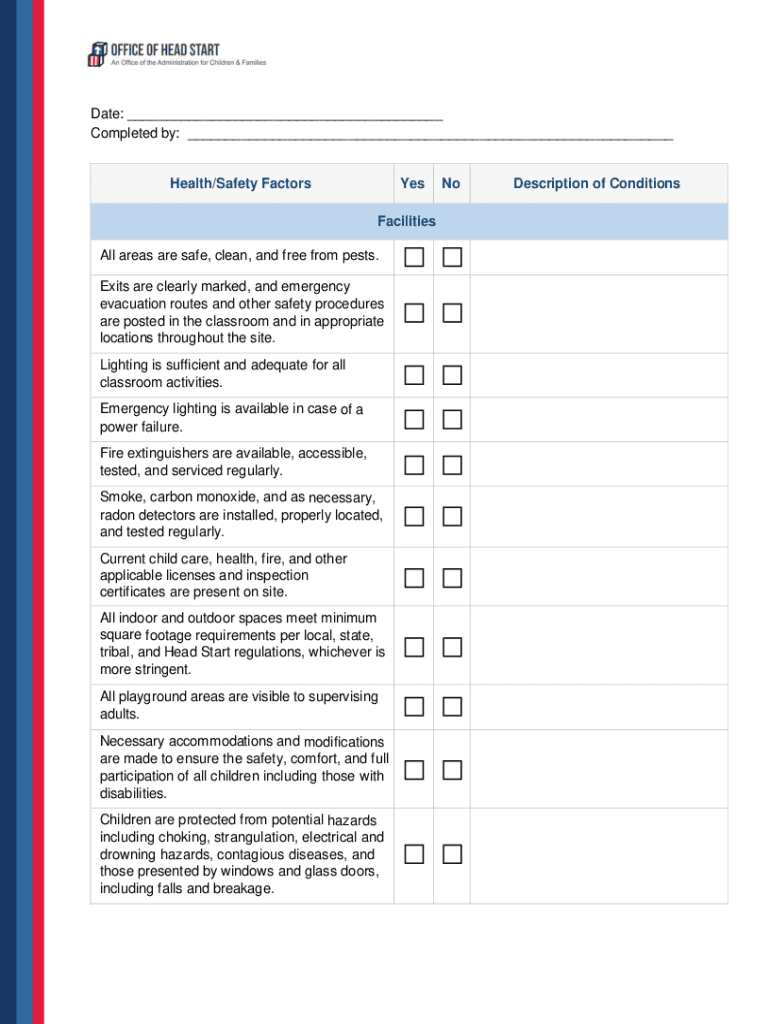
Safety Screener Form


What is the Safety Screener
The safety screener is a vital document used to assess health and safety conditions, particularly in environments where individuals may be exposed to health risks. This form collects essential information regarding an individual's health status, recent travel history, and potential exposure to contagious diseases. It serves as a preliminary assessment tool to ensure the safety of participants in various settings, including workplaces, schools, and healthcare facilities.
How to Use the Safety Screener
Using the safety screener involves a straightforward process. First, individuals must access the form, which can typically be found online or provided in a physical format. After obtaining the safety screener, users should carefully read each question and provide accurate responses. It is important to answer all questions honestly to ensure the effectiveness of the screening process. Once completed, the form should be submitted as instructed, either digitally or in person, depending on the requirements of the organization requesting it.
Steps to Complete the Safety Screener
Completing the safety screener involves several key steps:
- Access the form through the designated platform or request a physical copy.
- Read the instructions thoroughly to understand the information required.
- Provide accurate and truthful answers to all questions, including personal health information.
- Review your responses to ensure completeness and accuracy.
- Submit the completed screener as directed, either online or in person.
Legal Use of the Safety Screener
The legal use of the safety screener is governed by various regulations that ensure the protection of personal information and the integrity of the screening process. Organizations must comply with federal and state laws regarding privacy and data protection, such as HIPAA and the CCPA. This compliance ensures that the information collected is used solely for the intended purpose and is securely stored to prevent unauthorized access.
Key Elements of the Safety Screener
Key elements of the safety screener include:
- Personal Information: Basic details such as name, contact information, and date of birth.
- Health Questions: Inquiries regarding current health status, symptoms, and any recent illnesses.
- Travel History: Information about recent travel to areas with known health risks.
- Exposure Risk: Questions assessing potential exposure to contagious diseases.
Examples of Using the Safety Screener
Examples of using the safety screener can be found in various contexts:
- Workplaces: Employers may require employees to complete the screener before returning to the office.
- Schools: Educational institutions might use the safety screener to assess students before attending classes.
- Healthcare Facilities: Patients may be asked to fill out the screener prior to appointments to ensure safety protocols are followed.
Quick guide on how to complete safety screener
Effortlessly Prepare Safety Screener on Any Device
The management of documents online has become increasingly favored by businesses and individuals alike. It offers an ideal environmentally friendly alternative to traditional printed and signed documents, enabling you to obtain the appropriate form and securely store it online. airSlate SignNow equips you with all the necessary tools to swiftly create, modify, and eSign your files without any delays. Manage Safety Screener seamlessly on any platform with the airSlate SignNow apps for Android or iOS, and simplify your document-related tasks today.
Editing and eSigning Safety Screener Made Easy
- Locate Safety Screener and click on Get Form to begin.
- Utilize the tools we offer to complete your document.
- Emphasize essential sections of the documents or obscure sensitive information with tools specifically designed by airSlate SignNow for that purpose.
- Create your signature using the Sign tool, which only takes a few seconds and carries the same legal validity as a conventional ink signature.
- Review the details and click on Done to save your modifications.
- Choose your preferred method to share your form, whether by email, SMS, or invite link, or download it to your computer.
Eliminate concerns about lost or misplaced files, tedious form searches, or errors that necessitate printing new document copies. airSlate SignNow meets your document management needs in just a few clicks from any device you prefer. Modify and eSign Safety Screener to maintain exceptional communication throughout your form preparation process with airSlate SignNow.
Create this form in 5 minutes or less
Create this form in 5 minutes!
How to create an eSignature for the safety screener
How to generate an eSignature for your PDF online
How to generate an eSignature for your PDF in Google Chrome
How to generate an electronic signature for signing PDFs in Gmail
The way to make an eSignature straight from your smartphone
The best way to create an electronic signature for a PDF on iOS
The way to make an eSignature for a PDF document on Android
People also ask
-
What is the screener head start feature in airSlate SignNow?
The screener head start feature in airSlate SignNow is designed to streamline the initial steps of your document workflow. This option helps businesses gather necessary information from clients before moving forward with the signing process. By implementing this feature, you can enhance efficiency and ensure no crucial details are missed.
-
How much does the screener head start feature cost?
The screener head start feature is included in airSlate SignNow's competitive pricing packages. We offer various subscription plans, allowing businesses of all sizes to find a suitable option. For the most accurate and up-to-date pricing information, it's best to visit our pricing page directly.
-
Can I customize the screener head start forms?
Yes, airSlate SignNow allows users to fully customize their screener head start forms. You can adjust question types, fields, and overall design to fit your business's unique needs. This customization ensures a smoother experience for both your team and your clients.
-
What are the key benefits of using screener head start?
Using the screener head start feature provides several key benefits, including improved data collection and enhanced client engagement. This feature ensures your documents are ready for signing by gathering essential information upfront. Ultimately, it helps reduce delays and increases overall satisfaction.
-
Is the screener head start feature integrated with other tools?
Absolutely! The screener head start feature in airSlate SignNow integrates seamlessly with many third-party applications and services. This integration capability allows you to create a more cohesive workflow by connecting your favorite tools for enhanced productivity.
-
How secure is the information collected through the screener head start?
Security is a top priority for airSlate SignNow. The information collected through the screener head start feature is safeguarded using advanced encryption and security protocols. You can confidently gather sensitive client data, knowing it is protected throughout the process.
-
Who can benefit the most from the screener head start feature?
The screener head start feature is ideal for any business looking to optimize their document workflows, especially those in real estate, healthcare, and education. Organizations that need to collect detailed client information prior to document signing will find this feature invaluable. It enhances efficiency and accuracy, benefiting teams of all sizes.
Get more for Safety Screener
Find out other Safety Screener
- eSignature California Non-Profit LLC Operating Agreement Fast
- eSignature Delaware Life Sciences Quitclaim Deed Online
- eSignature Non-Profit Form Colorado Free
- eSignature Mississippi Lawers Residential Lease Agreement Later
- How To eSignature Mississippi Lawers Residential Lease Agreement
- Can I eSignature Indiana Life Sciences Rental Application
- eSignature Indiana Life Sciences LLC Operating Agreement Fast
- eSignature Kentucky Life Sciences Quitclaim Deed Fast
- Help Me With eSignature Georgia Non-Profit NDA
- How Can I eSignature Idaho Non-Profit Business Plan Template
- eSignature Mississippi Life Sciences Lease Agreement Myself
- How Can I eSignature Mississippi Life Sciences Last Will And Testament
- How To eSignature Illinois Non-Profit Contract
- eSignature Louisiana Non-Profit Business Plan Template Now
- How Do I eSignature North Dakota Life Sciences Operating Agreement
- eSignature Oregon Life Sciences Job Offer Myself
- eSignature Oregon Life Sciences Job Offer Fast
- eSignature Oregon Life Sciences Warranty Deed Myself
- eSignature Maryland Non-Profit Cease And Desist Letter Fast
- eSignature Pennsylvania Life Sciences Rental Lease Agreement Easy