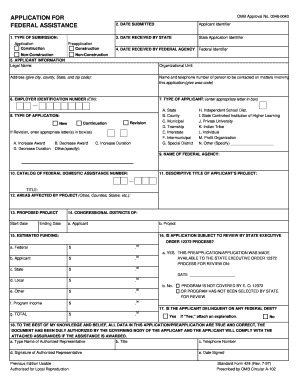
Sf 424 Dot Form 2003


What is the Sf 424 Dot Form
The Sf 424 Dot Form, officially known as the Standard Form 424, is a federal application form used by organizations to apply for federal funding. This form is essential for various government grants and is utilized by state and local governments, as well as nonprofit organizations, to request financial assistance from federal agencies. The form collects critical information about the applicant, the project, and the funding requested, ensuring that all necessary details are provided for evaluation by the funding agency.
How to use the Sf 424 Dot Form
Using the Sf 424 Dot Form involves several key steps. First, applicants should carefully read the instructions provided by the federal agency to which they are applying. This ensures compliance with specific requirements. Next, gather all necessary information, including organizational details, project descriptions, and budget estimates. Once the form is completed, it must be submitted according to the guidelines specified by the agency, which may include online submission or mailing a hard copy. Properly following these steps increases the likelihood of successful funding.
Steps to complete the Sf 424 Dot Form
Completing the Sf 424 Dot Form requires attention to detail. Here are the essential steps:
- Review the instructions: Understand the requirements and eligibility criteria outlined by the funding agency.
- Gather information: Collect organizational details, project objectives, and budgetary needs.
- Fill out the form: Complete each section accurately, ensuring all required fields are filled.
- Review for accuracy: Double-check all entries for correctness and completeness.
- Submit the form: Follow the submission guidelines provided by the agency, whether online or by mail.
Legal use of the Sf 424 Dot Form
The legal use of the Sf 424 Dot Form is governed by federal regulations. It is crucial that applicants provide truthful and accurate information, as any misrepresentation can lead to penalties, including disqualification from funding opportunities. The form must be signed by an authorized representative of the organization, which affirms the validity of the application. Compliance with all federal guidelines ensures that the application is legally sound and eligible for consideration.
Key elements of the Sf 424 Dot Form
The Sf 424 Dot Form includes several key elements that are critical for a complete application. These elements typically consist of:
- Applicant Information: Details about the organization, including name, address, and DUNS number.
- Project Title: A concise title that reflects the purpose of the funding request.
- Project Description: An overview of the project, including objectives and expected outcomes.
- Budget Information: A detailed budget outlining how the funds will be allocated.
- Signature of Authorized Representative: Confirmation that the information provided is accurate and complete.
Form Submission Methods
The Sf 424 Dot Form can be submitted through various methods, depending on the requirements of the funding agency. Common submission methods include:
- Online Submission: Many agencies allow applicants to submit the form electronically through their grant management systems.
- Mail: Applicants may also send a printed version of the form via postal service to the designated address.
- In-Person: Some agencies accept in-person submissions, although this is less common.
Quick guide on how to complete sf 424 dot 1997 form
Finish Sf 424 Dot Form effortlessly on any gadget
Digital document management has gained traction with businesses and individuals alike. It offers an ideal eco-friendly substitute for traditional printed and signed documents, allowing you to access the correct version and securely store it online. airSlate SignNow equips you with all the resources necessary to prepare, modify, and electronically sign your documents promptly and efficiently. Handle Sf 424 Dot Form on any device using airSlate SignNow's Android or iOS applications and simplify any document-related task today.
How to edit and electronically sign Sf 424 Dot Form with ease
- Find Sf 424 Dot Form and click on Access Form to begin.
- Utilize the tools we provide to fill out your form.
- Select pertinent sections of your documents or obscure sensitive information using tools that airSlate SignNow specifically offers for that purpose.
- Create your signature with the Sign feature, which takes just seconds and carries the same legal validity as a conventional wet ink signature.
- Review all the details and click on the Finish button to retain your modifications.
- Choose your preferred method for sending your form, via email, text message (SMS), invitation link, or download it to your computer.
Say goodbye to lost or mislaid files, endless form hunts, or errors that necessitate producing new copies of documents. airSlate SignNow fulfills your document management requirements in just a few clicks from any chosen device. Edit and electronically sign Sf 424 Dot Form while ensuring outstanding communication throughout your form preparation journey with airSlate SignNow.
Create this form in 5 minutes or less
Find and fill out the correct sf 424 dot 1997 form
Create this form in 5 minutes!
How to create an eSignature for the sf 424 dot 1997 form
The best way to create an electronic signature for your PDF in the online mode
The best way to create an electronic signature for your PDF in Chrome
How to generate an electronic signature for putting it on PDFs in Gmail
How to generate an eSignature straight from your smart phone
The way to create an electronic signature for a PDF on iOS devices
How to generate an eSignature for a PDF document on Android OS
People also ask
-
What is the Sf 424 Dot Form?
The Sf 424 Dot Form is a standardized form used for applications for federal assistance. It simplifies the grant application process by providing a uniform structure for organizations to follow. By using the Sf 424 Dot Form, applicants can ensure they meet all necessary requirements and streamline their submission.
-
How can airSlate SignNow help me with the Sf 424 Dot Form?
airSlate SignNow provides a user-friendly platform for digitally signing and sending the Sf 424 Dot Form. With our eSignature functionality, you can quickly gather signatures and manage your documents online. This makes the process more efficient and helps avoid any delays in your grant application.
-
Is there a cost associated with using airSlate SignNow for the Sf 424 Dot Form?
Yes, airSlate SignNow offers various pricing plans to accommodate different needs, starting with a free trial. Our affordable plans include features specifically designed for handling forms like the Sf 424 Dot Form. You can choose a plan that best fits your organization’s requirements.
-
Can I integrate airSlate SignNow with other software to manage the Sf 424 Dot Form?
Absolutely! airSlate SignNow integrates seamlessly with numerous applications, including CRM systems and cloud storage services. This allows you to easily manage the Sf 424 Dot Form alongside your other important documents and workflows.
-
What are the benefits of using airSlate SignNow for the Sf 424 Dot Form?
Using airSlate SignNow for the Sf 424 Dot Form simplifies the signing process, reduces paperwork, and increases efficiency. It allows you to manage your grant applications digitally, reducing the risk of errors or lost documents. Additionally, the platform provides tracking features to monitor the status of your application in real-time.
-
Is airSlate SignNow legally compliant for the Sf 424 Dot Form?
Yes, airSlate SignNow complies with federal eSignature regulations, making it a legally recognized solution for signing the Sf 424 Dot Form. This ensures that your electronic signatures are valid, secure, and compliant with government standards, providing peace of mind during the application process.
-
How do I get started with airSlate SignNow and the Sf 424 Dot Form?
Getting started with airSlate SignNow and the Sf 424 Dot Form is simple. You can sign up for a free trial to explore the features available. Once registered, you can create, send, and sign the Sf 424 Dot Form within minutes, enhancing your grant application experience.
Get more for Sf 424 Dot Form
Find out other Sf 424 Dot Form
- How Can I Sign Indiana High Tech PDF
- How To Sign Oregon High Tech Document
- How Do I Sign California Insurance PDF
- Help Me With Sign Wyoming High Tech Presentation
- How Do I Sign Florida Insurance PPT
- How To Sign Indiana Insurance Document
- Can I Sign Illinois Lawers Form
- How To Sign Indiana Lawers Document
- How To Sign Michigan Lawers Document
- How To Sign New Jersey Lawers PPT
- How Do I Sign Arkansas Legal Document
- How Can I Sign Connecticut Legal Document
- How Can I Sign Indiana Legal Form
- Can I Sign Iowa Legal Document
- How Can I Sign Nebraska Legal Document
- How To Sign Nevada Legal Document
- Can I Sign Nevada Legal Form
- How Do I Sign New Jersey Legal Word
- Help Me With Sign New York Legal Document
- How Do I Sign Texas Insurance Document