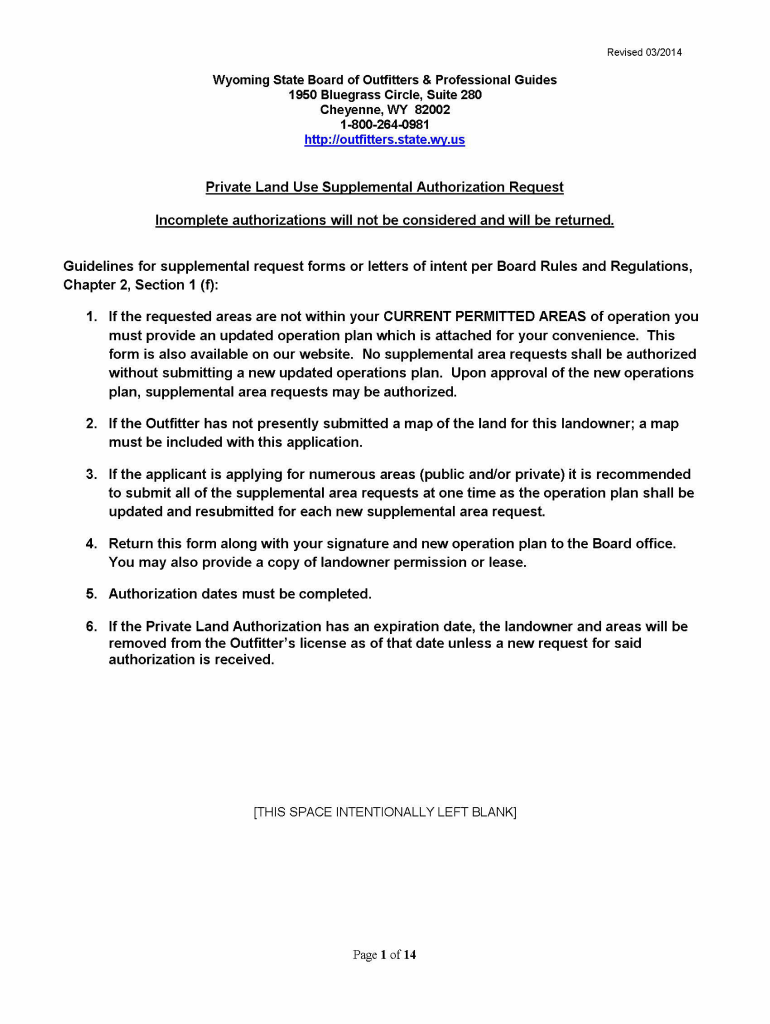
Private Land Use Authorization Form the State of Wyoming Board


What is the Private Land Use Authorization Form The State Of Wyoming Board
The Private Land Use Authorization Form is a legal document required by the State of Wyoming for individuals or entities seeking permission to use private land for specific purposes. This form is essential for ensuring compliance with state regulations regarding land use and development. It outlines the necessary conditions and guidelines that applicants must adhere to while utilizing the land in question.
How to obtain the Private Land Use Authorization Form The State Of Wyoming Board
To obtain the Private Land Use Authorization Form, individuals can visit the official website of the Wyoming Board or contact their local office directly. The form may also be available at designated government offices or through authorized online platforms. It is advisable to ensure that you are using the most current version of the form to avoid any issues during the application process.
Steps to complete the Private Land Use Authorization Form The State Of Wyoming Board
Completing the Private Land Use Authorization Form involves several key steps:
- Gather necessary information, including personal identification and details about the land.
- Clearly specify the intended use of the land and any relevant timelines.
- Review the form for accuracy and completeness before submission.
- Submit the form either online, by mail, or in person, depending on the guidelines provided by the Wyoming Board.
Key elements of the Private Land Use Authorization Form The State Of Wyoming Board
Key elements of the Private Land Use Authorization Form include:
- Applicant's contact information.
- Description of the land, including its location and boundaries.
- Details of the proposed land use, including any construction or modifications.
- Compliance statements regarding local zoning laws and environmental regulations.
Legal use of the Private Land Use Authorization Form The State Of Wyoming Board
The legal use of the Private Land Use Authorization Form ensures that applicants comply with state laws governing land use. This form serves as a formal request for authorization and is crucial for preventing unauthorized land use, which can lead to legal penalties. By using this form, applicants acknowledge their responsibility to adhere to all applicable regulations and guidelines set forth by the State of Wyoming.
State-specific rules for the Private Land Use Authorization Form The State Of Wyoming Board
State-specific rules for the Private Land Use Authorization Form can vary based on the intended use of the land and its location. It is important for applicants to familiarize themselves with local zoning laws, environmental regulations, and any additional requirements that may apply. These rules are designed to protect public interests and ensure sustainable land use practices across Wyoming.
Quick guide on how to complete private land use authorization form the state of wyoming board
Effortlessly Prepare Private Land Use Authorization Form The State Of Wyoming Board on Any Device
Managing documents online has gained traction among businesses and individuals. It offers a suitable eco-friendly substitute for traditional printed and signed documents, as you can access the necessary form and securely save it online. airSlate SignNow equips you with all the tools required to create, modify, and electronically sign your documents quickly without delays. Handle Private Land Use Authorization Form The State Of Wyoming Board on any platform with airSlate SignNow's Android or iOS applications and enhance any document-centric process today.
How to Modify and Electronically Sign Private Land Use Authorization Form The State Of Wyoming Board with Ease
- Find Private Land Use Authorization Form The State Of Wyoming Board and click Get Form to begin.
- Use the tools available to complete your document.
- Emphasize important sections of the documents or obscure sensitive information with tools that airSlate SignNow provides specifically for that purpose.
- Create your signature using the Sign tool, which takes only seconds and holds the same legal validity as a traditional handwritten signature.
- Review all details and click on the Done button to save your changes.
- Select how you want to share your form, via email, text message (SMS), or invitation link, or download it to your computer.
Eliminate concerns of lost or misplaced documents, tedious form searching, or errors that necessitate printing new document copies. airSlate SignNow meets all your document management needs in just a few clicks from any device of your preference. Modify and electronically sign Private Land Use Authorization Form The State Of Wyoming Board and ensure smooth communication at any stage of the form preparation process with airSlate SignNow.
Create this form in 5 minutes or less
Create this form in 5 minutes!
How to create an eSignature for the private land use authorization form the state of wyoming board
How to create an electronic signature for a PDF online
How to create an electronic signature for a PDF in Google Chrome
How to create an e-signature for signing PDFs in Gmail
How to create an e-signature right from your smartphone
How to create an e-signature for a PDF on iOS
How to create an e-signature for a PDF on Android
People also ask
-
What is the Private Land Use Authorization Form The State Of Wyoming Board?
The Private Land Use Authorization Form The State Of Wyoming Board is a vital document required for property owners to ensure compliance with land use regulations in Wyoming. This form outlines the necessary permissions and guidelines for land usage, helping to facilitate smooth operations for both landowners and regulatory authorities.
-
How can I obtain the Private Land Use Authorization Form The State Of Wyoming Board?
To obtain the Private Land Use Authorization Form The State Of Wyoming Board, you can download the form from the official Wyoming state website or visit your local government office. Additionally, airSlate SignNow provides an easily accessible option to fill out and eSign the form digitally, streamlining the process for you.
-
What are the costs associated with the Private Land Use Authorization Form The State Of Wyoming Board?
The costs associated with submitting the Private Land Use Authorization Form The State Of Wyoming Board may vary depending on local regulations. However, using airSlate SignNow can help reduce costs by eliminating the need for printing and mailing fees, making it a cost-effective solution for all your documentation needs.
-
What features does airSlate SignNow offer for the Private Land Use Authorization Form The State Of Wyoming Board?
airSlate SignNow offers an array of features for the Private Land Use Authorization Form The State Of Wyoming Board, including easy document creation, electronic signatures, and secure storage. These features ensure that your forms are handled swiftly and securely, simplifying the adoption of legal procedures.
-
How does airSlate SignNow improve efficiency for submitting the Private Land Use Authorization Form The State Of Wyoming Board?
airSlate SignNow signNowly improves efficiency by allowing users to eSign the Private Land Use Authorization Form The State Of Wyoming Board electronically. This eliminates unnecessary delays related to printing, signing, and mailing physical documents, ensuring faster approval times and streamlined operations.
-
Are there any integrations available for the Private Land Use Authorization Form The State Of Wyoming Board?
Yes, airSlate SignNow offers various integrations with popular business tools and applications for managing the Private Land Use Authorization Form The State Of Wyoming Board. These integrations enable seamless workflow automation and enhance productivity for users handling land use permits.
-
What benefits can I expect from using airSlate SignNow for the Private Land Use Authorization Form The State Of Wyoming Board?
Using airSlate SignNow for the Private Land Use Authorization Form The State Of Wyoming Board provides numerous benefits, such as increased compliance, faster turnaround times, and improved document security. By digitizing the process, you gain access to a user-friendly platform that simplifies regulatory compliance.
Get more for Private Land Use Authorization Form The State Of Wyoming Board
- Form 1099 r form 1099 r
- Form 50 114 a ampquotresidence homestead exemption affidavitsampquot texas
- Form 50 144 ampquotbusiness personal property rendition of taxable property
- Form st 11 commonwealth of virginia sales and use tax certificate of exemption
- Oic individual doubtful collectibility package offer in compromise individual doubtful collectibility package 625515001 form
- Virginia department of taxation form np 1 sales and use tax exemption
- Real estate excise tax affidavit return form 84 0001b wamy dor sign inmy dor sign inmy dor sign in
- Form ap 1 ampquotreport of abandoned and unclaimed property templateroller
Find out other Private Land Use Authorization Form The State Of Wyoming Board
- Can I Electronic signature Mississippi Rental property lease agreement
- Can I Electronic signature New York Residential lease agreement form
- eSignature Pennsylvania Letter Bankruptcy Inquiry Computer
- Electronic signature Virginia Residential lease form Free
- eSignature North Dakota Guarantee Agreement Easy
- Can I Electronic signature Indiana Simple confidentiality agreement
- Can I eSignature Iowa Standstill Agreement
- How To Electronic signature Tennessee Standard residential lease agreement
- How To Electronic signature Alabama Tenant lease agreement
- Electronic signature Maine Contract for work Secure
- Electronic signature Utah Contract Myself
- How Can I Electronic signature Texas Electronic Contract
- How Do I Electronic signature Michigan General contract template
- Electronic signature Maine Email Contracts Later
- Electronic signature New Mexico General contract template Free
- Can I Electronic signature Rhode Island Email Contracts
- How Do I Electronic signature California Personal loan contract template
- Electronic signature Hawaii Personal loan contract template Free
- How To Electronic signature Hawaii Personal loan contract template
- Electronic signature New Hampshire Managed services contract template Computer