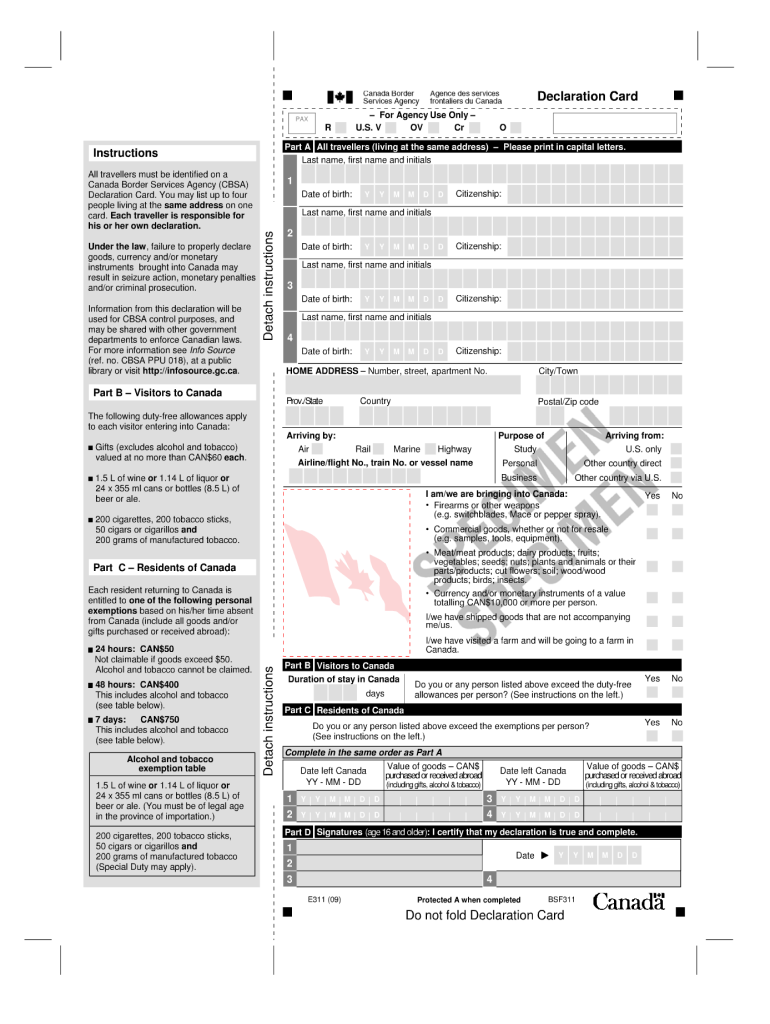
Custom Declaration Form for Canada 2016


What is the Custom Declaration Form For Canada
The Custom Declaration Form for Canada is a crucial document used by individuals and businesses when importing goods into Canada. This form serves to declare the nature, value, and origin of the items being brought into the country. It is essential for customs clearance and ensures compliance with Canadian import regulations. Failing to complete this form accurately can lead to delays, fines, or confiscation of goods.
How to use the Custom Declaration Form For Canada
Using the Custom Declaration Form for Canada involves several steps. First, gather all necessary information about the items you are importing, including their value and description. Next, fill out the form accurately, ensuring that all details are complete and precise. Once completed, submit the form to the appropriate customs authority, either online or in person, depending on your method of entry into Canada. It is important to keep a copy of the submitted form for your records.
Steps to complete the Custom Declaration Form For Canada
Completing the Custom Declaration Form for Canada requires careful attention to detail. Follow these steps:
- Gather all relevant information about the items you are importing, including invoices and receipts.
- Access the form through the official customs website or obtain a physical copy at the border.
- Fill out the form, ensuring to include your personal information and a detailed description of the goods.
- Declare the total value of the items accurately, including any applicable duties or taxes.
- Review the form for accuracy before submission to prevent delays or issues at customs.
Legal use of the Custom Declaration Form For Canada
The legal use of the Custom Declaration Form for Canada is governed by Canadian customs laws and regulations. It is essential to complete the form truthfully and accurately, as providing false information can lead to severe penalties, including fines or legal action. The form serves as a legal declaration of the goods being imported and must be retained for record-keeping purposes in case of audits or inquiries by customs officials.
Required Documents
When completing the Custom Declaration Form for Canada, certain documents may be required to support your declaration. These can include:
- Invoices or receipts for the items being imported.
- Proof of payment for any duties or taxes owed.
- Identification documents, such as a passport or driver's license.
- Any permits or licenses required for specific goods, such as controlled substances or agricultural products.
Form Submission Methods
The Custom Declaration Form for Canada can be submitted through various methods, depending on how you are entering the country. Options include:
- Online submission via the Canada Border Services Agency (CBSA) website for pre-approved travelers.
- In-person submission at customs checkpoints upon arrival in Canada.
- Mail submission for certain types of declarations, though this is less common for immediate customs processing.
Quick guide on how to complete custom declaration form for canada 2009
Effortlessly create Custom Declaration Form For Canada on any device
Managing documents online has gained traction among businesses and individuals alike. It offers an excellent eco-friendly substitute for traditional printed and signed paperwork, as you can obtain the appropriate format and securely store it online. airSlate SignNow provides all the tools you require to design, amend, and electronically sign your documents quickly and without hassle. Handle Custom Declaration Form For Canada on any device using airSlate SignNow's Android or iOS applications and enhance any document-related workflow today.
How to adjust and electronically sign Custom Declaration Form For Canada with ease
- Find Custom Declaration Form For Canada and click Get Form to begin.
- Make use of the tools we provide to fill out your form.
- Emphasize important sections of the documents or mask sensitive information with tools that airSlate SignNow offers specifically for that purpose.
- Create your signature using the Sign feature, which only takes seconds and has the same legal validity as a traditional signed document.
- Review all information thoroughly and click the Done button to save your modifications.
- Select your preferred method for sharing your form, whether by email, text (SMS), invite link, or download it to your computer.
Say goodbye to lost or misplaced documents, tedious form searching, or errors that require reprinting. airSlate SignNow meets your document management needs in just a few clicks from any device you choose. Modify and eSign Custom Declaration Form For Canada and ensure excellent communication throughout the document preparation process with airSlate SignNow.
Create this form in 5 minutes or less
Find and fill out the correct custom declaration form for canada 2009
Create this form in 5 minutes!
How to create an eSignature for the custom declaration form for canada 2009
The best way to make an electronic signature for your PDF in the online mode
The best way to make an electronic signature for your PDF in Chrome
The best way to generate an electronic signature for putting it on PDFs in Gmail
The best way to generate an eSignature right from your smart phone
How to generate an electronic signature for a PDF on iOS devices
The best way to generate an eSignature for a PDF on Android OS
People also ask
-
What is a Custom Declaration Form For Canada?
A Custom Declaration Form For Canada is a document used by travelers to declare goods being brought into the country. This form is essential for customs processing and helps to ensure compliance with Canadian regulations. Using this form accurately can help speed up your entry process.
-
How can airSlate SignNow help with the Custom Declaration Form For Canada?
airSlate SignNow allows users to easily complete and eSign the Custom Declaration Form For Canada using an intuitive interface. The platform simplifies the document management process, ensuring your forms are organized and accessible. Additionally, you can send the custom form securely to relevant parties.
-
Are there any fees associated with using the Custom Declaration Form For Canada on airSlate SignNow?
airSlate SignNow offers a cost-effective solution with transparent pricing for using the Custom Declaration Form For Canada. Users can choose from various subscription plans depending on their business needs, which cover unlimited document signing capabilities. This means you can manage trips while controlling your costs.
-
What features does airSlate SignNow offer for the Custom Declaration Form For Canada?
airSlate SignNow provides features such as template creation, customizable fields, and real-time document tracking for the Custom Declaration Form For Canada. It also includes advanced security measures to keep your information protected. These tools enhance the efficiency and ease of use for your document processes.
-
How secure is the Custom Declaration Form For Canada process with airSlate SignNow?
The Custom Declaration Form For Canada process with airSlate SignNow is highly secure, employing end-to-end encryption and secure cloud storage. Your sensitive information and signatures will be kept safe throughout the process. You can also invite collaborators while maintaining control over who views and edits the documents.
-
Can I integrate airSlate SignNow with other applications for managing the Custom Declaration Form For Canada?
Yes, airSlate SignNow easily integrates with a wide variety of applications, enhancing your workflow with the Custom Declaration Form For Canada. This includes popular CRM and document management systems, allowing for seamless data sharing. These integrations help improve productivity and communication across your organization.
-
What are the benefits of using airSlate SignNow for the Custom Declaration Form For Canada?
Using airSlate SignNow for the Custom Declaration Form For Canada streamlines the document signing process, saving you time and reducing paperwork errors. It also improves compliance by providing you with the necessary tools to complete forms correctly. Ultimately, this simplifies your travel preparations and enhances your overall experience.
Get more for Custom Declaration Form For Canada
- Form rw 10 rev 10 13 06 rule 6 12 status report lackawannacounty
- District court of maryland for writ of summons maryland state court courts state md form
- Texas claim for refund form
- Printable hurricane preparedness checklist form
- Texas address form
- Beach inspector application margate nj form
- Dd form 2978 deployment mental health assessment february
- Wedding photo contract template form
Find out other Custom Declaration Form For Canada
- Sign New Jersey Banking Separation Agreement Myself
- Sign New Jersey Banking Separation Agreement Simple
- Sign Banking Word New York Fast
- Sign New Mexico Banking Contract Easy
- Sign New York Banking Moving Checklist Free
- Sign New Mexico Banking Cease And Desist Letter Now
- Sign North Carolina Banking Notice To Quit Free
- Sign Banking PPT Ohio Fast
- Sign Banking Presentation Oregon Fast
- Sign Banking Document Pennsylvania Fast
- How To Sign Oregon Banking Last Will And Testament
- How To Sign Oregon Banking Profit And Loss Statement
- Sign Pennsylvania Banking Contract Easy
- Sign Pennsylvania Banking RFP Fast
- How Do I Sign Oklahoma Banking Warranty Deed
- Sign Oregon Banking Limited Power Of Attorney Easy
- Sign South Dakota Banking Limited Power Of Attorney Mobile
- How Do I Sign Texas Banking Memorandum Of Understanding
- Sign Virginia Banking Profit And Loss Statement Mobile
- Sign Alabama Business Operations LLC Operating Agreement Now