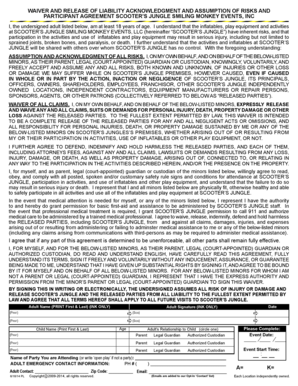
Waiver Scooters Jungle Form


What is the Waiver Scooters Jungle
The Waiver Scooters Jungle is a legal document designed to protect businesses and individuals from liability associated with scooter rentals or usage in a specific area, often referred to as a "jungle" due to the dense urban environment. This waiver outlines the risks involved in operating scooters and requires users to acknowledge and accept these risks before participating. By signing this document, individuals agree not to hold the business accountable for any injuries or damages that may occur during the use of the scooters.
How to Use the Waiver Scooters Jungle
Using the Waiver Scooters Jungle involves a straightforward process. First, ensure that all users are informed about the risks associated with scooter usage. Next, present the waiver to each user, allowing them to read the terms thoroughly. Once they understand the content, users can sign the document electronically or in print. It is essential to keep a copy of the signed waiver for your records, as it serves as proof of acknowledgment and acceptance of the risks involved.
Steps to Complete the Waiver Scooters Jungle
Completing the Waiver Scooters Jungle involves several key steps:
- Review the waiver document to ensure it accurately reflects the risks associated with scooter usage.
- Present the waiver to each user, ensuring they have ample time to read and understand the terms.
- Collect signatures, either electronically or on paper, ensuring each user provides their full name and date.
- Store the signed waivers securely, maintaining easy access for future reference.
Legal Use of the Waiver Scooters Jungle
The legal use of the Waiver Scooters Jungle is governed by state-specific laws and regulations. For the waiver to be enforceable, it must meet certain criteria, including clarity of language, explicit acknowledgment of risks, and voluntary acceptance by the user. It is advisable to consult with a legal professional to ensure compliance with local laws and to verify that the waiver effectively protects against liability.
Key Elements of the Waiver Scooters Jungle
Key elements of the Waiver Scooters Jungle include:
- Risk Acknowledgment: Users must clearly understand the risks associated with scooter usage.
- Voluntary Agreement: Users should voluntarily agree to the terms without coercion.
- Signature and Date: Each user must sign and date the waiver to validate it.
- Contact Information: Collecting user contact information can be beneficial for follow-ups or notifications.
State-Specific Rules for the Waiver Scooters Jungle
State-specific rules can significantly affect the enforceability of the Waiver Scooters Jungle. Some states may have stricter requirements regarding liability waivers, including specific language that must be included or additional disclosures that need to be made. It is crucial to research the laws in your state or consult with a legal expert to ensure that your waiver complies with local regulations and is legally binding.
Quick guide on how to complete waiver scooters jungle
Complete Waiver Scooters Jungle effortlessly on any device
Online document management has gained popularity among businesses and individuals. It offers an ideal eco-friendly alternative to conventional printed and signed documents, as you can locate the necessary form and securely store it online. airSlate SignNow provides you with all the resources needed to create, modify, and eSign your documents quickly and efficiently. Handle Waiver Scooters Jungle on any device using airSlate SignNow's Android or iOS applications and simplify any document-driven process today.
How to modify and eSign Waiver Scooters Jungle with ease
- Obtain Waiver Scooters Jungle and then click Get Form to begin.
- Utilize the tools we provide to complete your document.
- Emphasize important sections of the documents or redact sensitive information with tools that airSlate SignNow offers for that specific purpose.
- Generate your eSignature using the Sign tool, which takes mere seconds and carries the same legal validity as a conventional wet ink signature.
- Review all the details and then select the Done button to save your changes.
- Choose how you want to send your form, via email, text message (SMS), or invitation link, or download it to your computer.
Eliminate concerns about lost or misplaced files, tedious form searches, or mistakes requiring new document copies. airSlate SignNow meets your document management needs in just a few clicks from your preferred device. Modify and eSign Waiver Scooters Jungle and ensure excellent communication at every stage of the form preparation process with airSlate SignNow.
Create this form in 5 minutes or less
Create this form in 5 minutes!
How to create an eSignature for the waiver scooters jungle
How to create an electronic signature for a PDF online
How to create an electronic signature for a PDF in Google Chrome
How to create an e-signature for signing PDFs in Gmail
How to create an e-signature right from your smartphone
How to create an e-signature for a PDF on iOS
How to create an e-signature for a PDF on Android
People also ask
-
What is a Waiver for Scooters Jungle?
A Waiver for Scooters Jungle is a legal document that protects your business from liability when customers use your scooter rental service. By having users sign the waiver, you're ensuring that they acknowledge the risks involved in riding scooters and agree not to hold your business responsible for any accidents or injuries that may occur.
-
How can airSlate SignNow help with Waiver Scooters Jungle?
airSlate SignNow simplifies the process of creating and managing Waiver Scooters Jungle documents. Our platform allows you to easily customize waivers, send them for eSignature, and store them securely in the cloud, all of which streamline your scooter rental operations and enhance customer safety.
-
Is there a cost associated with using airSlate SignNow for Scooters Jungle waivers?
Yes, airSlate SignNow offers various pricing plans tailored to your business needs, including options for managing Waiver Scooters Jungle. By adopting our cost-effective solution, you can enjoy a range of features without breaking the bank, making it an ideal choice for scooter rental businesses of all sizes.
-
What features does airSlate SignNow offer for Waiver Scooters Jungle?
airSlate SignNow provides an array of features to streamline your Waiver Scooters Jungle process. These include customizable templates, bulk sending of waivers, real-time tracking of document status, and integrations with popular business tools, ensuring that you can efficiently manage all aspects of your scooter rentals.
-
How does eSigning work for Waiver Scooters Jungle in airSlate SignNow?
eSigning for Waiver Scooters Jungle with airSlate SignNow is straightforward and secure. Customers can sign waivers electronically from any device, which helps reduce wait times and enhances the overall rental experience. This process is legally binding and conforms to all relevant eSignature laws, providing full confidence in your documentation.
-
Can I access my Waiver Scooters Jungle documents at any time?
Absolutely! With airSlate SignNow, your Waiver Scooters Jungle documents are stored in a secure cloud environment. This allows you to access, review, and manage all your waivers anytime and from anywhere, making it convenient to ensure compliance and stay organized.
-
Are there integration options for Waiver Scooters Jungle with airSlate SignNow?
Yes, airSlate SignNow offers various integrations that complement your Waiver Scooters Jungle workflow. You can easily connect with popular platforms like Google Drive, Salesforce, and many others, allowing for seamless document management and enhanced productivity across your business operations.
Get more for Waiver Scooters Jungle
- Post conviction relief oklahoma form
- Form 1313 accelerated docket waiver oklahoma
- Form 138a additional findings at time of sentencing oklahoma
- Oklahoma paternity registry form
- Completion instructions child support guidelines computation form oklahoma
- Condemnation proceeding form
- Oklahoma deed form
- Oklahoma collections form
Find out other Waiver Scooters Jungle
- eSign Florida Legal Warranty Deed Safe
- Help Me With eSign North Dakota Insurance Residential Lease Agreement
- eSign Life Sciences Word Kansas Fast
- eSign Georgia Legal Last Will And Testament Fast
- eSign Oklahoma Insurance Business Associate Agreement Mobile
- eSign Louisiana Life Sciences Month To Month Lease Online
- eSign Legal Form Hawaii Secure
- eSign Hawaii Legal RFP Mobile
- How To eSign Hawaii Legal Agreement
- How Can I eSign Hawaii Legal Moving Checklist
- eSign Hawaii Legal Profit And Loss Statement Online
- eSign Hawaii Legal Profit And Loss Statement Computer
- eSign Hawaii Legal Profit And Loss Statement Now
- How Can I eSign Hawaii Legal Profit And Loss Statement
- Can I eSign Hawaii Legal Profit And Loss Statement
- How To eSign Idaho Legal Rental Application
- How To eSign Michigan Life Sciences LLC Operating Agreement
- eSign Minnesota Life Sciences Lease Template Later
- eSign South Carolina Insurance Job Description Template Now
- eSign Indiana Legal Rental Application Free