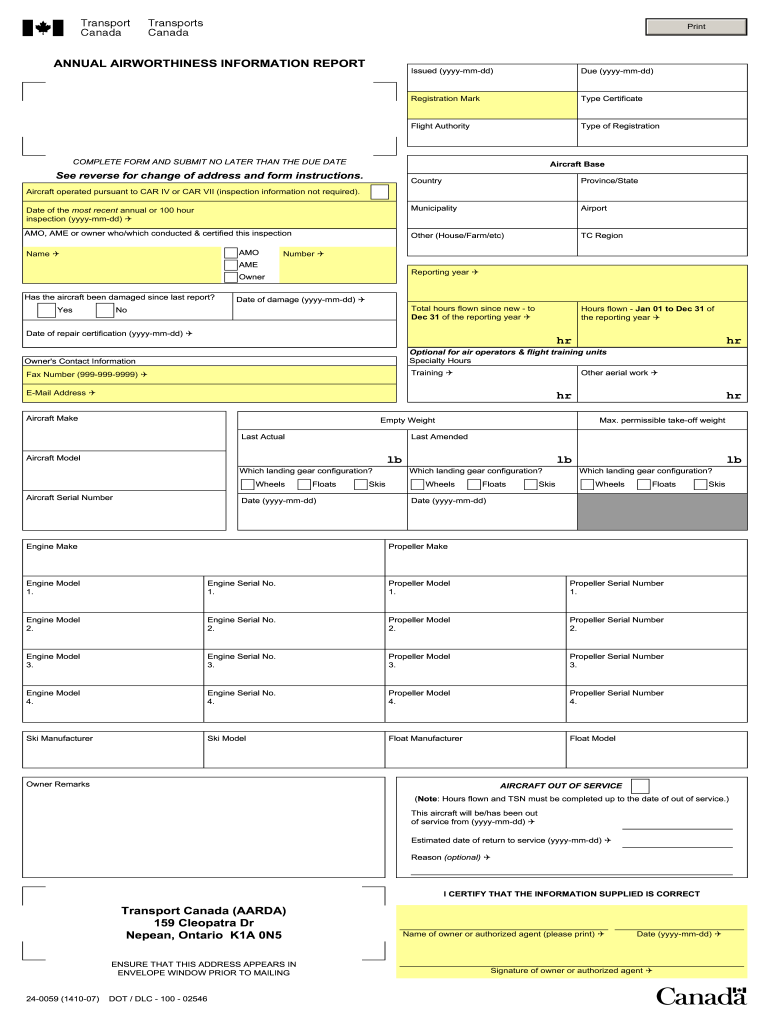
Aair Transport Canada Form


Understanding the Aair Transport Canada
The Aair Transport Canada, or the Annual Airworthiness Information Report, is a crucial document for aviation professionals and organizations in Canada. It serves as a comprehensive report that provides essential information about the airworthiness of aircraft. This report is vital for ensuring compliance with safety regulations and maintaining the operational integrity of aviation services. By submitting the Aair, organizations contribute to the overall safety and reliability of the aviation industry.
Steps to Complete the Aair Transport Canada
Completing the Aair Transport Canada involves several important steps to ensure accuracy and compliance. First, gather all necessary documentation related to the aircraft's maintenance history, modifications, and inspections. Next, access the Aair portal, where you will need to log in using your credentials. Once logged in, navigate to the Aair form and fill in the required fields with precise information. It is essential to review the form for any errors before submission. Finally, submit the completed Aair electronically through the portal, ensuring you receive a confirmation of submission for your records.
Legal Use of the Aair Transport Canada
The legal use of the Aair Transport Canada is governed by various aviation regulations and standards. It is important to understand that the report must be completed accurately and submitted on time to avoid penalties. Compliance with the regulations ensures that the information provided is considered legally binding. Organizations must adhere to the guidelines set forth by Transport Canada to maintain their operational licenses and avoid any legal repercussions associated with non-compliance.
Key Elements of the Aair Transport Canada
The Aair Transport Canada includes several key elements that are critical for its effectiveness. These elements typically encompass details about the aircraft, including its registration number, type, and maintenance history. Additionally, the report should include information about any modifications made to the aircraft and the results of recent inspections. Accurate reporting of these elements is essential for demonstrating compliance with safety standards and regulations.
Who Issues the Aair Transport Canada
The Aair Transport Canada is issued by Transport Canada, the federal department responsible for transportation policies and programs. This department oversees the safety and security of the aviation sector in Canada, ensuring that all aircraft meet the necessary airworthiness standards. Transport Canada plays a critical role in regulating the aviation industry and providing guidance on the completion and submission of the Aair.
Form Submission Methods
Submitting the Aair Transport Canada can be done electronically through the Aair portal. This method is preferred as it ensures timely processing and reduces the risk of errors associated with paper submissions. Organizations may also have the option to submit the form by mail or in person, but electronic submission is generally more efficient. It is important to follow the submission guidelines provided by Transport Canada to ensure compliance and proper processing of the report.
Quick guide on how to complete aair transport canada
Complete Aair Transport Canada effortlessly on any device
Digital document management has become increasingly favored among businesses and individuals. It offers an excellent environmentally friendly alternative to traditional printed and signed documents, allowing you to locate the right form and securely store it online. airSlate SignNow provides all the tools necessary to create, modify, and electronically sign your documents swiftly without interruptions. Manage Aair Transport Canada on any device using the airSlate SignNow Android or iOS applications and enhance any document-related process today.
How to modify and eSign Aair Transport Canada without any hassle
- Locate Aair Transport Canada and then click Get Form to begin.
- Utilize the tools we offer to finalize your form.
- Emphasize pertinent sections of the documents or obscure sensitive information with tools specifically designed for that purpose by airSlate SignNow.
- Generate your signature using the Sign tool, which takes just seconds and has the same legal validity as a conventional wet ink signature.
- Review the details and then click on the Done button to save your modifications.
- Choose how you wish to send your form, whether by email, text message (SMS), invitation link, or download it to your computer.
Forget about lost or disorganized files, tedious form searching, or errors that necessitate printing new document copies. airSlate SignNow meets your document management needs in just a few clicks from any device you prefer. Modify and eSign Aair Transport Canada and ensure outstanding communication at any stage of your form preparation process with airSlate SignNow.
Create this form in 5 minutes or less
Create this form in 5 minutes!
How to create an eSignature for the aair transport canada
The way to create an eSignature for your PDF file online
The way to create an eSignature for your PDF file in Google Chrome
The best way to make an eSignature for signing PDFs in Gmail
The way to create an eSignature right from your mobile device
The best way to generate an electronic signature for a PDF file on iOS
The way to create an eSignature for a PDF on Android devices
People also ask
-
What is the aair login process for airSlate SignNow?
To access airSlate SignNow, simply navigate to the official website and click on 'Login.' Enter your credentials, including your username and password, to complete the aair login process. If you encounter any issues, use the 'Forgot Password?' option to reset your login details.
-
Is there a cost associated with using the airSlate SignNow aair login?
The use of the aair login itself is free; however, airSlate SignNow offers various pricing plans based on features and usage. You can explore different subscription options on the pricing page to find a plan that suits your business needs while utilizing the aair login.
-
What features are available after aair login on airSlate SignNow?
After successfully completing the aair login, users can access a range of features such as document creation, eSigning, and real-time tracking. Additionally, you can integrate with various third-party applications to streamline your business processes using airSlate SignNow.
-
How does airSlate SignNow benefit businesses?
airSlate SignNow provides businesses with an easy-to-use eSignature solution that enhances workflow efficiency. By using the aair login to access the platform, organizations can reduce paper usage, speed up document turnaround times, and ensure security in document handling.
-
Can I integrate airSlate SignNow with other tools after aair login?
Yes, airSlate SignNow allows seamless integrations with popular tools and applications like Google Drive, Salesforce, and others. Once you complete your aair login, you can explore the integration options available to connect your existing tools with airSlate SignNow.
-
What support options are available for issues related to aair login?
For any issues regarding the aair login, airSlate SignNow provides a comprehensive help center with resources, guides, and troubleshooting tips. Additionally, you can signNow out to the customer support team for personalized assistance to resolve any login-related queries.
-
Is airSlate SignNow secure for document signing after aair login?
Absolutely! airSlate SignNow employs advanced security measures to protect your documents and personal information. After your aair login, you can confidently eSign documents knowing that encryption and security protocols keep your data safe.
Get more for Aair Transport Canada
- Nc plr form
- Roommate matching form evolve apartments
- Sample rental agreement self storage association of michigan form
- 283406305 passport aganapcg dfa gov form
- Rabies serology certificate 487926034 form
- Sample daily work report form
- Inthinking physics form
- Boring pcbtp3 1lambada hail dslam never ma form
Find out other Aair Transport Canada
- How To eSignature New Jersey Construction PDF
- How To eSignature New York Construction Presentation
- How To eSignature Wisconsin Construction Document
- Help Me With eSignature Arkansas Education Form
- Can I eSignature Louisiana Education Document
- Can I eSignature Massachusetts Education Document
- Help Me With eSignature Montana Education Word
- How To eSignature Maryland Doctors Word
- Help Me With eSignature South Dakota Education Form
- How Can I eSignature Virginia Education PDF
- How To eSignature Massachusetts Government Form
- How Can I eSignature Oregon Government PDF
- How Can I eSignature Oklahoma Government Document
- How To eSignature Texas Government Document
- Can I eSignature Vermont Government Form
- How Do I eSignature West Virginia Government PPT
- How Do I eSignature Maryland Healthcare / Medical PDF
- Help Me With eSignature New Mexico Healthcare / Medical Form
- How Do I eSignature New York Healthcare / Medical Presentation
- How To eSignature Oklahoma Finance & Tax Accounting PPT