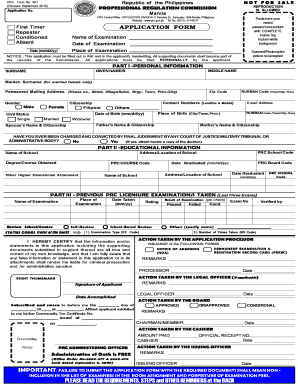
Ph Prc Form


What is the Philippines PRC Form?
The Philippines PRC form is an essential document used for various applications related to professional regulation in the Philippines. This form is typically required for licensing, renewal of professional licenses, and membership in professional organizations such as the Professional Criminologist Association of the Philippines. The form serves as a formal request to the Professional Regulation Commission (PRC), which oversees the licensing and regulation of various professions in the country.
How to Obtain the Philippines PRC Form
To obtain the Philippines PRC form, applicants can visit the official website of the Professional Regulation Commission. The PRC provides downloadable versions of the necessary forms, including the PRC 001 fillable application form. Additionally, applicants can access these forms through designated PRC offices across the Philippines. It is advisable to ensure that you are using the latest version of the form to avoid any processing delays.
Steps to Complete the Philippines PRC Form
Completing the Philippines PRC form involves several key steps:
- Download the appropriate PRC form from the official website or obtain a physical copy at a PRC office.
- Fill in the required personal information, including your name, address, and contact details.
- Provide details regarding your professional qualifications and the specific license or membership you are applying for.
- Attach any necessary supporting documents, such as proof of education or previous licenses.
- Review the completed form for accuracy and completeness before submission.
Legal Use of the Philippines PRC Form
The Philippines PRC form is legally binding once completed and submitted according to the regulations set forth by the PRC. It is crucial to ensure that all information provided is accurate and truthful, as any discrepancies may lead to penalties or denial of application. The form must be signed and dated by the applicant, and in some cases, additional signatures may be required from witnesses or endorsers.
Required Documents for the Philippines PRC Form
When submitting the Philippines PRC form, applicants are typically required to include several supporting documents. These may include:
- Proof of educational qualifications, such as diplomas or transcripts.
- Identification documents, such as a government-issued ID.
- Certificates of professional experience, if applicable.
- Payment receipts for any applicable fees.
Form Submission Methods
The Philippines PRC form can be submitted through various methods, depending on the applicant's preference and the specific requirements of the PRC. Common submission methods include:
- Online submission through the PRC's official online application portal.
- Mailing the completed form and supporting documents to the appropriate PRC office.
- In-person submission at designated PRC offices.
Quick guide on how to complete ph prc form
Complete Ph Prc Form effortlessly on any device
Online document management has become increasingly popular among businesses and individuals. It offers an ideal eco-friendly substitute to traditional printed and signed documents, allowing you to locate the right form and securely store it online. airSlate SignNow equips you with all the tools you require to create, modify, and electronically sign your documents quickly and seamlessly. Manage Ph Prc Form on any device with airSlate SignNow Android or iOS applications and simplify any document-related task today.
How to modify and electronically sign Ph Prc Form effortlessly
- Locate Ph Prc Form and click on Get Form to commence.
- Employ the tools provided to fill out your form.
- Highlight key sections of your documents or black out sensitive information with tools that airSlate SignNow offers specifically for this purpose.
- Create your eSignature using the Sign feature, which takes mere seconds and holds the same legal validity as a traditional handwritten signature.
- Review the information and click on the Done button to save your changes.
- Select how you wish to share your form, via email, text message (SMS), or invite link, or download it to your computer.
Say goodbye to lost or misplaced documents, tedious form navigation, or mistakes that necessitate printing new document copies. airSlate SignNow fulfills your document management needs in just a few clicks from any device of your choosing. Edit and eSign Ph Prc Form to ensure exceptional communication throughout your form preparation process with airSlate SignNow.
Create this form in 5 minutes or less
Create this form in 5 minutes!
How to create an eSignature for the ph prc form
The way to make an eSignature for your PDF file in the online mode
The way to make an eSignature for your PDF file in Chrome
The way to make an eSignature for putting it on PDFs in Gmail
The way to make an electronic signature straight from your smartphone
The way to make an electronic signature for a PDF file on iOS devices
The way to make an electronic signature for a PDF document on Android
People also ask
-
What is the Philippines PRC form and why is it important?
The Philippines PRC form is a document required for various professional licensing and registration processes in the Philippines. It is essential as it ensures that individuals comply with professional standards set by the Professional Regulation Commission. Properly completing the Philippines PRC form helps you avoid delays in certification and enhances your credibility in your profession.
-
How can airSlate SignNow help with the Philippines PRC form?
With airSlate SignNow, you can easily create, send, and eSign your Philippines PRC form digitally. Our solution streamlines the signing process, allowing you to complete your applications quickly and efficiently. This helps you save time and ensures that your forms are submitted promptly for processing.
-
Is airSlate SignNow a cost-effective way to manage the Philippines PRC form?
Yes, airSlate SignNow offers a cost-effective solution to manage the Philippines PRC form and other documents. Our competitive pricing plans cater to businesses of all sizes, ensuring you can affordably streamline your document management. This saves you money while enhancing productivity!
-
Can I integrate airSlate SignNow with other tools for managing the Philippines PRC form?
Absolutely! airSlate SignNow integrates seamlessly with various tools and platforms, allowing you to manage the Philippines PRC form alongside your favorite software. This integration helps you maintain a cohesive workflow and enhances document management across different applications.
-
What features does airSlate SignNow offer for handling the Philippines PRC form?
airSlate SignNow provides features such as customizable templates, real-time notifications, and secure cloud storage to handle the Philippines PRC form effectively. These features simplify the eSigning process, ensure document security, and keep you informed every step of the way.
-
Can I access my Philippines PRC form on mobile devices?
Yes, airSlate SignNow is mobile-friendly, enabling you to access and manage your Philippines PRC form on any device. Whether you are on your smartphone or tablet, you can easily sign, send, and track your documents from anywhere. This mobility enhances convenience for busy professionals.
-
What kind of support does airSlate SignNow provide for users handling the Philippines PRC form?
airSlate SignNow offers comprehensive customer support to assist users with handling the Philippines PRC form. Our dedicated support team is available to answer questions, provide guidance, and help troubleshoot any issues. We are committed to ensuring your experience is smooth and hassle-free.
Get more for Ph Prc Form
- Vanderbilt assessment 437139998 form
- Evolving hamlet brains behavior and the bard wordpress com form
- Warriors to work registration form wounded warrior project woundedwarriorproject
- Onepath direct debit form
- Va form 10 3203 65585288
- Independent or land clear contract template form
- Independent record label contract template form
- Independent sale rep contract template form
Find out other Ph Prc Form
- How Do I Electronic signature Nevada Car Dealer PDF
- How To Electronic signature South Carolina Banking Document
- Can I Electronic signature New York Car Dealer Document
- How To Electronic signature North Carolina Car Dealer Word
- How Do I Electronic signature North Carolina Car Dealer Document
- Can I Electronic signature Ohio Car Dealer PPT
- How Can I Electronic signature Texas Banking Form
- How Do I Electronic signature Pennsylvania Car Dealer Document
- How To Electronic signature South Carolina Car Dealer Document
- Can I Electronic signature South Carolina Car Dealer Document
- How Can I Electronic signature Texas Car Dealer Document
- How Do I Electronic signature West Virginia Banking Document
- How To Electronic signature Washington Car Dealer Document
- Can I Electronic signature West Virginia Car Dealer Document
- How Do I Electronic signature West Virginia Car Dealer Form
- How Can I Electronic signature Wisconsin Car Dealer PDF
- How Can I Electronic signature Wisconsin Car Dealer Form
- How Do I Electronic signature Montana Business Operations Presentation
- How To Electronic signature Alabama Charity Form
- How To Electronic signature Arkansas Construction Word