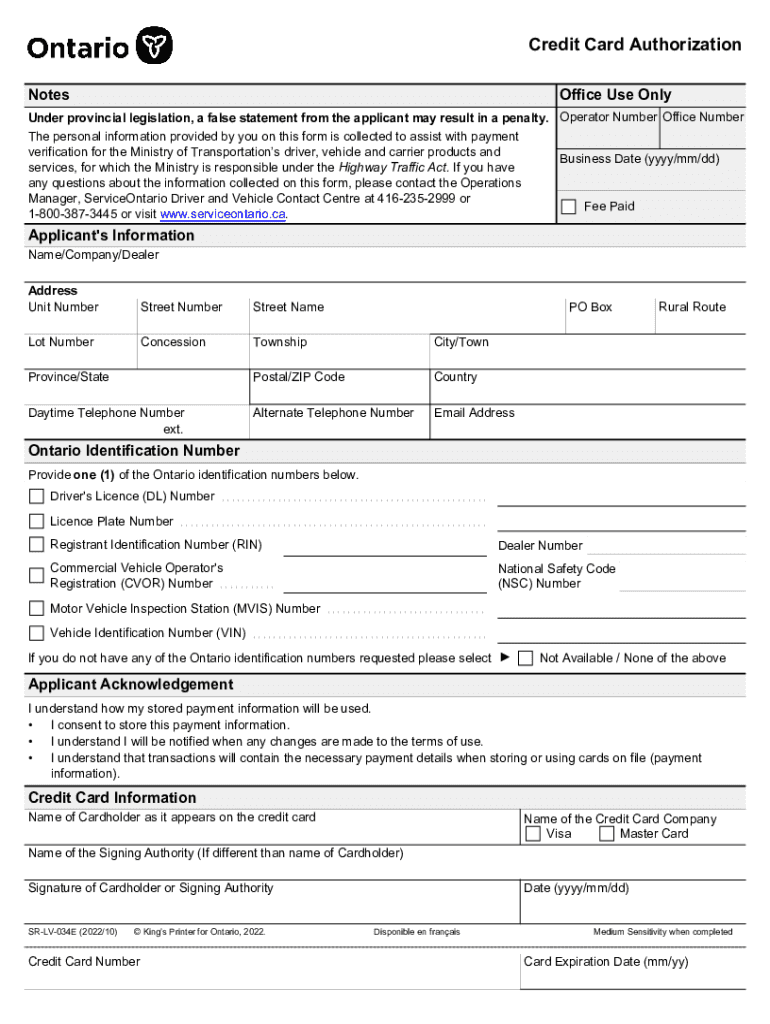
the Document You Are Trying to Load Requires Adobe 2022-2026


Understanding the SR LV 034 Form
The SR LV 034 form is a credit card authorization form commonly used in Ontario, Canada. It allows individuals to authorize the use of their credit card for various transactions, including payments for services or fees. This form is essential for ensuring that the payment process is secure and compliant with relevant regulations. Understanding the purpose and requirements of the SR LV 034 form is crucial for both individuals and businesses engaging in financial transactions.
Steps to Complete the SR LV 034 Form
Completing the SR LV 034 form involves several straightforward steps:
- Begin by entering your personal information, including your name, address, and contact details.
- Provide the credit card details, including the card number, expiration date, and security code.
- Clearly state the purpose of the authorization, specifying the services or fees for which the payment is being authorized.
- Sign and date the form to confirm your consent for the transaction.
Ensure that all information is accurate to avoid any processing delays.
Legal Considerations for the SR LV 034 Form
The SR LV 034 form must be filled out in accordance with legal standards to protect both the payer and the payee. It is important to understand that by signing this form, you are granting permission for the specified charges to be applied to your credit card. This authorization is legally binding, meaning that any unauthorized use of the form could lead to legal repercussions. Always ensure that the form is used in a transparent manner and that all parties involved are aware of the terms of the agreement.
Common Use Cases for the SR LV 034 Form
The SR LV 034 form is utilized in various scenarios, including:
- Payment for government services, such as vehicle registration or licensing fees.
- Authorization for payments related to educational services or tuition fees.
- Transactions involving service providers that require upfront payment or deposits.
These use cases highlight the versatility of the SR LV 034 form in facilitating secure financial transactions.
Obtaining the SR LV 034 Form
The SR LV 034 form can typically be obtained through official government websites, service Ontario locations, or directly from the institutions requiring the authorization. It is advisable to ensure that you are using the most current version of the form to comply with any updated regulations or requirements.
Submission Methods for the SR LV 034 Form
Once completed, the SR LV 034 form can be submitted through various methods, depending on the requirements of the service provider:
- Online submission through secure portals, if available.
- Mailing the completed form to the designated address.
- In-person submission at the relevant service location.
Choosing the appropriate submission method is important for ensuring timely processing of your authorization.
Quick guide on how to complete the document you are trying to load requires adobe 628151313
Complete The Document You Are Trying To Load Requires Adobe effortlessly on any gadget
Digital document management has gained traction among businesses and individuals. It serves as an ideal environmentally-friendly alternative to traditional printed and signed papers, as you can access the correct form and securely store it online. airSlate SignNow equips you with all the resources required to create, edit, and eSign your documents promptly without delays. Handle The Document You Are Trying To Load Requires Adobe on any device using airSlate SignNow Android or iOS applications and enhance any document-oriented process today.
The easiest method to modify and eSign The Document You Are Trying To Load Requires Adobe effortlessly
- Locate The Document You Are Trying To Load Requires Adobe and click Get Form to begin.
- Use the tools we provide to complete your document.
- Emphasize relevant sections of the documents or redact sensitive information with tools specifically provided by airSlate SignNow for that purpose.
- Create your signature using the Sign feature, which takes merely seconds and carries the same legal validity as a conventional wet-ink signature.
- Verify the details and click on the Done button to preserve your modifications.
- Select how you prefer to send your form, via email, SMS, or invite link, or download it to your computer.
Eliminate concerns about lost or misplaced documents, tedious form searches, or errors that necessitate printing new document copies. airSlate SignNow addresses your needs in document management in just a few clicks from any device you prefer. Modify and eSign The Document You Are Trying To Load Requires Adobe and guarantee outstanding communication at any stage of the form preparation process with airSlate SignNow.
Create this form in 5 minutes or less
Find and fill out the correct the document you are trying to load requires adobe 628151313
Create this form in 5 minutes!
How to create an eSignature for the the document you are trying to load requires adobe 628151313
How to create an electronic signature for a PDF online
How to create an electronic signature for a PDF in Google Chrome
How to create an e-signature for signing PDFs in Gmail
How to create an e-signature right from your smartphone
How to create an e-signature for a PDF on iOS
How to create an e-signature for a PDF on Android
People also ask
-
What is sr lv 034 and how does it relate to airSlate SignNow?
SR LV 034 is a feature offered by airSlate SignNow that allows users to efficiently manage document signing processes. This functionality not only streamlines transactions but also enhances security for sensitive documents, making it an integral part of our eSignature solution.
-
How does airSlate SignNow ensure security for documents using sr lv 034?
With the sr lv 034 feature, airSlate SignNow employs advanced encryption methods to protect documents during transmission and storage. Additionally, it complies with industry standards for data security, ensuring that all signed documents are safe from unauthorized access.
-
What pricing plans are available for airSlate SignNow with sr lv 034?
airSlate SignNow offers several pricing tiers that include the sr lv 034 feature. These plans are designed to fit various business sizes and needs, providing affordable options for companies looking to enhance their document workflow through eSignatures.
-
What are the main benefits of using sr lv 034 in airSlate SignNow?
The primary benefits of using sr lv 034 in airSlate SignNow include improved efficiency in document processing, reduced turnaround time for signatures, and enhanced collaboration among team members. These advantages can lead to increased productivity and streamlined operations for businesses.
-
Can I integrate airSlate SignNow's sr lv 034 with other applications?
Yes, airSlate SignNow supports integration with various third-party applications, allowing users to leverage the sr lv 034 feature within their existing workflows. This interoperability enhances usability and ensures that all business processes are seamlessly connected.
-
Is there a trial version available for airSlate SignNow with sr lv 034?
Yes, airSlate SignNow offers a free trial that includes access to the sr lv 034 features. This allows potential customers to explore the platform's capabilities and determine how it can best meet their document signing needs before making a purchase.
-
What types of documents can I use sr lv 034 to sign?
With airSlate SignNow's sr lv 034 feature, you can sign a wide range of documents, including contracts, agreements, and forms. This versatility ensures that businesses in various sectors can use the platform to manage their signing processes effectively.
Get more for The Document You Are Trying To Load Requires Adobe
Find out other The Document You Are Trying To Load Requires Adobe
- How To Integrate Sign in Banking
- How To Use Sign in Banking
- Help Me With Use Sign in Banking
- Can I Use Sign in Banking
- How Do I Install Sign in Banking
- How To Add Sign in Banking
- How Do I Add Sign in Banking
- How Can I Add Sign in Banking
- Can I Add Sign in Banking
- Help Me With Set Up Sign in Government
- How To Integrate eSign in Banking
- How To Use eSign in Banking
- How To Install eSign in Banking
- How To Add eSign in Banking
- How To Set Up eSign in Banking
- How To Save eSign in Banking
- How To Implement eSign in Banking
- How To Set Up eSign in Construction
- How To Integrate eSign in Doctors
- How To Use eSign in Doctors