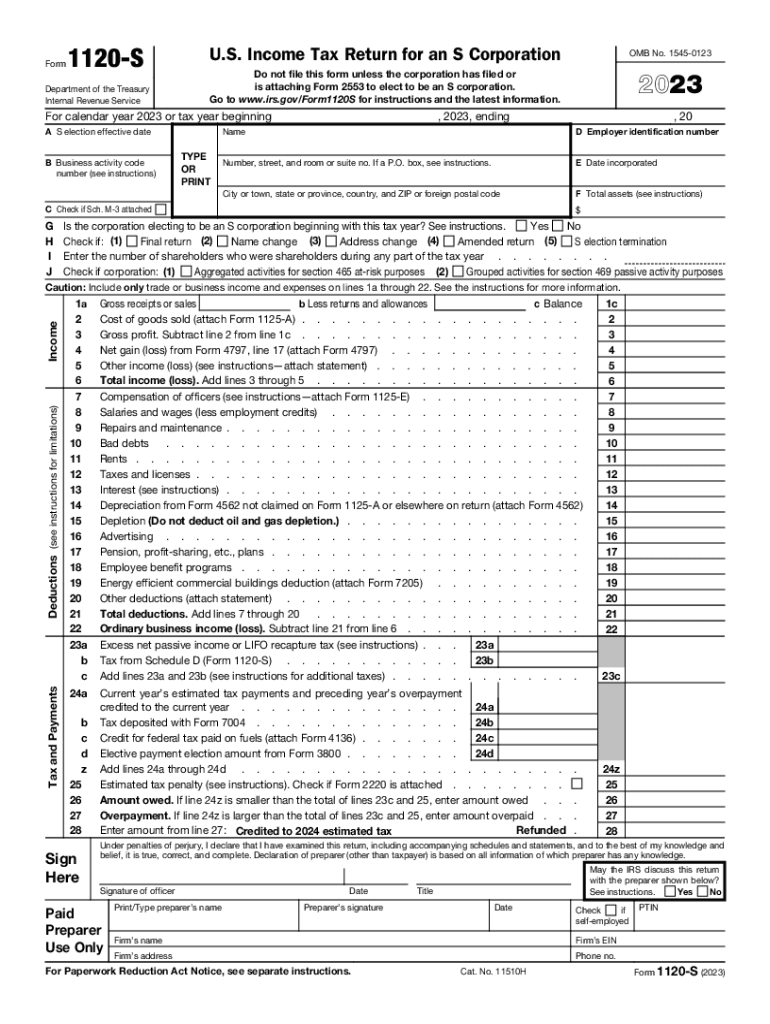
F1120s PDF Form 1120 S U S Income Tax Return for an S 2023


Understanding Form 1120-S: U.S. Income Tax Return for an S Corporation
Form 1120-S is the U.S. Income Tax Return specifically designed for S corporations. This form allows S corporations to report income, deductions, gains, losses, and other relevant tax information. Unlike regular corporations, S corporations pass their income directly to shareholders, who then report it on their personal tax returns. This structure helps avoid double taxation, making it a popular choice for small businesses.
Steps to Complete Form 1120-S
Completing Form 1120-S involves several key steps:
- Gather necessary information: Collect all financial statements, including income, expenses, and balance sheets.
- Fill out the form: Start with basic information about the corporation, including its name, address, and Employer Identification Number (EIN).
- Report income: Enter total income from all sources on the appropriate lines.
- Deduct expenses: List all allowable deductions to reduce taxable income.
- Complete schedules: Attach any necessary schedules, such as Schedule K-1, which details each shareholder's share of income.
- Review and sign: Ensure all information is accurate before signing and dating the form.
Key Elements of Form 1120-S
Form 1120-S includes several important sections, each serving a specific purpose:
- Income Section: Reports gross receipts and other income sources.
- Deductions Section: Lists allowable business expenses that can be deducted from income.
- Schedule K: Summarizes the income, deductions, and credits for the S corporation.
- Schedule K-1: Provides each shareholder with their share of the corporation's income, deductions, and credits.
Filing Deadlines for Form 1120-S
The deadline for filing Form 1120-S is typically the 15th day of the third month following the end of the corporation's tax year. For most S corporations operating on a calendar year, this means the due date is March 15. If the deadline falls on a weekend or holiday, it is moved to the next business day. Extensions may be available, but they must be filed before the original due date.
Legal Use of Form 1120-S
Form 1120-S is legally required for S corporations to report their income and pay any applicable taxes. Failure to file this form can result in penalties and interest on any unpaid taxes. Additionally, accurate reporting is essential to maintain S corporation status, as improper filings can lead to the loss of this beneficial tax classification.
Obtaining Form 1120-S
Form 1120-S can be obtained directly from the IRS website or through authorized tax preparation software. Many businesses choose to use digital platforms for ease of access and completion. It is important to ensure that the most current version of the form is used to comply with the latest tax regulations.
Quick guide on how to complete f1120s pdf form 1120 s u s income tax return for an s
Complete F1120s pdf Form 1120 s U s Income Tax Return For An S seamlessly on any device
Online document management has become increasingly popular among companies and individuals. It offers an excellent eco-friendly alternative to traditional printed and signed documents, as you can easily access the correct form and securely store it online. airSlate SignNow equips you with all the necessary tools to create, modify, and eSign your documents swiftly and without interruptions. Handle F1120s pdf Form 1120 s U s Income Tax Return For An S on any device using the airSlate SignNow Android or iOS applications and simplify any document-related process today.
How to edit and eSign F1120s pdf Form 1120 s U s Income Tax Return For An S effortlessly
- Locate F1120s pdf Form 1120 s U s Income Tax Return For An S and click Get Form to begin.
- Utilize the tools provided to complete your form.
- Emphasize important sections of the documents or redact sensitive information using the tools specifically provided by airSlate SignNow for this purpose.
- Create your eSignature with the Sign tool, which takes only seconds and holds the same legal validity as a conventional wet ink signature.
- Review all the details and click the Done button to save your modifications.
- Choose how you'd like to send your form, either via email, SMS, invite link, or download it to your computer.
Eliminate concerns about lost or misplaced documents, tedious form searches, or errors that require printing new copies. airSlate SignNow addresses your document management needs in just a few clicks from any device you prefer. Edit and eSign F1120s pdf Form 1120 s U s Income Tax Return For An S to ensure outstanding communication at any stage of the form preparation process with airSlate SignNow.
Create this form in 5 minutes or less
Find and fill out the correct f1120s pdf form 1120 s u s income tax return for an s
Create this form in 5 minutes!
How to create an eSignature for the f1120s pdf form 1120 s u s income tax return for an s
How to create an electronic signature for a PDF online
How to create an electronic signature for a PDF in Google Chrome
How to create an e-signature for signing PDFs in Gmail
How to create an e-signature right from your smartphone
How to create an e-signature for a PDF on iOS
How to create an e-signature for a PDF on Android
People also ask
-
What is airSlate SignNow and how does it relate to tax forms?
airSlate SignNow is a comprehensive e-signature solution that enables businesses to send, sign, and manage documents online. With our user-friendly platform, you can easily prepare and send tax form s for electronic signatures, streamlining your tax filing processes.
-
How much does airSlate SignNow cost for handling tax forms?
airSlate SignNow offers flexible pricing plans that cater to businesses of all sizes. Our plans are cost-effective and designed to provide value, especially for those managing multiple tax form s throughout the year.
-
Can I integrate airSlate SignNow with my accounting software for tax forms?
Yes, airSlate SignNow seamlessly integrates with various accounting software solutions. This allows you to easily manage your tax form s and maintain a cohesive workflow, ensuring your documents are always up-to-date.
-
What features does airSlate SignNow offer for managing tax forms?
Our platform includes a range of features for managing tax form s, such as template creation, customizable workflows, and status tracking. These tools simplify the process of preparing and obtaining signatures on your tax documents.
-
How secure is the process of signing tax forms with airSlate SignNow?
airSlate SignNow prioritizes security, providing end-to-end encryption for all signed tax form s and documents. Our rigorous security measures ensure that your sensitive information remains protected throughout the signing process.
-
Is it easy to send tax forms for signature with airSlate SignNow?
Absolutely! Sending tax form s for signature with airSlate SignNow is a straightforward process. Simply upload your document, specify the signers, and we’ll take care of the rest, allowing you to focus on your business.
-
What types of tax forms can I manage using airSlate SignNow?
You can manage a variety of tax form s with airSlate SignNow, including 1040s, W-2s, and many more. Our platform supports all standard tax documents, ensuring that you have the right tools to meet your tax filing needs.
Get more for F1120s pdf Form 1120 s U s Income Tax Return For An S
- Form abt 6004 2010
- Llc 525 articles of amendment 2010 form
- Sponsored gaming employee license application maryland vlt form
- Char004 2012 form
- Alaska roommate agreementdocx form
- Free residential lease agreement template pdf printablealaska uniform residential landlord ampamp tenant act free rental lease
- Alaska month to month rental agreementdocx form
- Alaska termination lease letter form30 day notice
Find out other F1120s pdf Form 1120 s U s Income Tax Return For An S
- Electronic signature North Carolina Plumbing Business Letter Template Easy
- Electronic signature Kansas Real Estate Residential Lease Agreement Simple
- How Can I Electronic signature North Carolina Plumbing Promissory Note Template
- Electronic signature North Dakota Plumbing Emergency Contact Form Mobile
- Electronic signature North Dakota Plumbing Emergency Contact Form Easy
- Electronic signature Rhode Island Plumbing Business Plan Template Later
- Electronic signature Louisiana Real Estate Quitclaim Deed Now
- Electronic signature Louisiana Real Estate Quitclaim Deed Secure
- How Can I Electronic signature South Dakota Plumbing Emergency Contact Form
- Electronic signature South Dakota Plumbing Emergency Contact Form Myself
- Electronic signature Maryland Real Estate LLC Operating Agreement Free
- Electronic signature Texas Plumbing Quitclaim Deed Secure
- Electronic signature Utah Plumbing Last Will And Testament Free
- Electronic signature Washington Plumbing Business Plan Template Safe
- Can I Electronic signature Vermont Plumbing Affidavit Of Heirship
- Electronic signature Michigan Real Estate LLC Operating Agreement Easy
- Electronic signature West Virginia Plumbing Memorandum Of Understanding Simple
- Electronic signature Sports PDF Alaska Fast
- Electronic signature Mississippi Real Estate Contract Online
- Can I Electronic signature Missouri Real Estate Quitclaim Deed