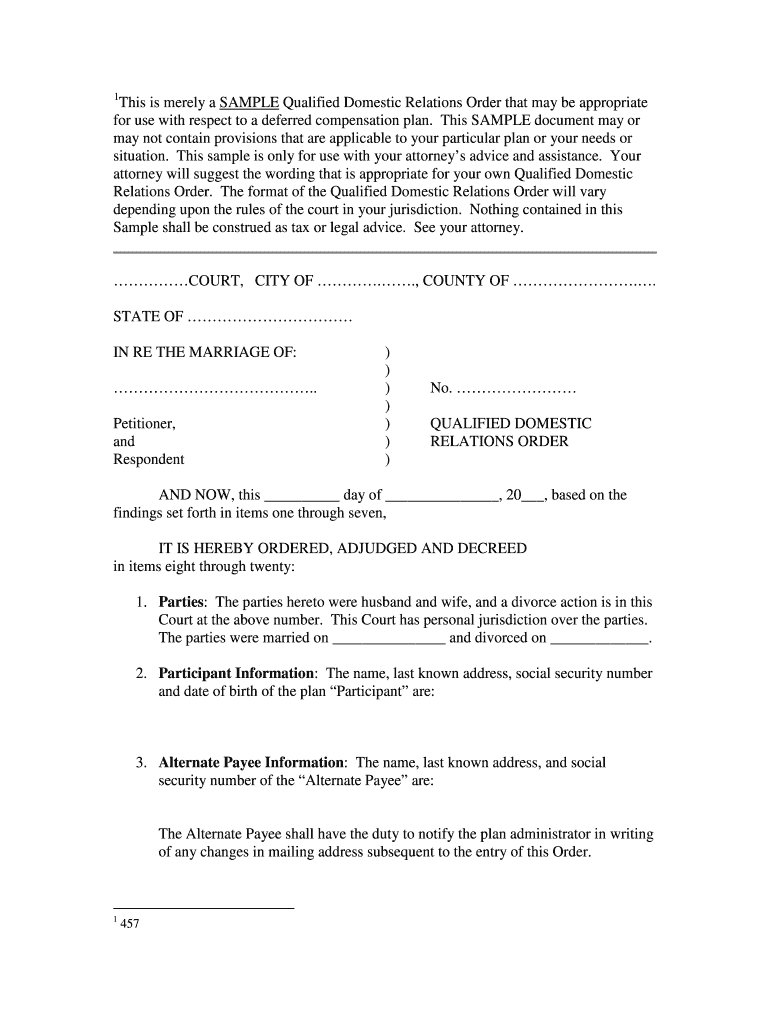
Sample Oualified Relations Qdro Form


What is the Sample Qualified Relations QDRO Form
The Sample Qualified Domestic Relations Order (QDRO) form is a legal document used in the United States to divide retirement benefits in the event of a divorce or legal separation. This form ensures that a portion of an individual's retirement plan is allocated to their former spouse or dependents. The QDRO must meet specific legal requirements to be considered valid and enforceable by retirement plan administrators and courts. It typically includes details about the retirement plan, the parties involved, and the specific terms of the division of benefits.
How to Use the Sample Qualified Relations QDRO Form
Using the Sample Qualified Relations QDRO form involves several critical steps. First, gather all necessary information regarding the retirement account, including the plan name and account number. Next, fill out the form accurately, ensuring that all required fields are completed. It is essential to clearly outline the terms of the division of benefits, including percentages or specific dollar amounts. Once the form is completed, it should be reviewed by legal counsel to ensure compliance with state laws and regulations before submission to the appropriate retirement plan administrator.
Key Elements of the Sample Qualified Relations QDRO Form
Several key elements are essential for the Sample Qualified Relations QDRO form to be legally binding. These include:
- Identification of the Plan: The form must specify the retirement plan from which benefits will be distributed.
- Details of the Parties: Full names and addresses of both the participant and the alternate payee must be included.
- Division of Benefits: Clear instructions on how the benefits will be divided, including percentages or specific amounts.
- Compliance with State Laws: The QDRO must adhere to the legal requirements of the state in which it is executed.
Steps to Complete the Sample Qualified Relations QDRO Form
Completing the Sample Qualified Relations QDRO form requires careful attention to detail. Here are the steps to follow:
- Gather all relevant information about the retirement plan and the parties involved.
- Download or obtain the Sample Qualified Relations QDRO form.
- Fill out the form completely, ensuring accuracy in all entries.
- Review the completed form with legal counsel to confirm compliance with applicable laws.
- Submit the form to the retirement plan administrator for approval.
Legal Use of the Sample Qualified Relations QDRO Form
The Sample Qualified Relations QDRO form is legally binding when it meets specific criteria outlined by federal and state laws. It must be approved by the court and the retirement plan administrator to ensure that the division of benefits is executed correctly. The QDRO must also comply with the Employee Retirement Income Security Act (ERISA) and other relevant regulations to be enforceable. Proper execution of the form can protect the rights of both parties involved in the divorce or separation.
State-Specific Rules for the Sample Qualified Relations QDRO Form
Each state in the U.S. may have unique rules and requirements regarding the Sample Qualified Relations QDRO form. It is vital to understand the specific regulations that apply in your state, as these can affect the validity and enforceability of the QDRO. Some states may require additional information or specific language to be included in the form. Consulting with a legal expert familiar with local laws can help ensure compliance and avoid potential issues during the division of retirement benefits.
Quick guide on how to complete sample oualified relations qdro form
Effortlessly Prepare Sample Oualified Relations Qdro Form on Any Device
The management of digital documents has gained signNow popularity among companies and individuals. It serves as an ideal environmentally-friendly substitute for conventional printed and signed documents, enabling you to locate the correct form and securely store it online. airSlate SignNow equips you with all the necessary tools to create, modify, and eSign your documents swiftly and efficiently. Manage Sample Oualified Relations Qdro Form on any platform with airSlate SignNow's Android or iOS applications and enhance any document-focused operation today.
How to Modify and eSign Sample Oualified Relations Qdro Form with Ease
- Obtain Sample Oualified Relations Qdro Form and click on Get Form to begin.
- Employ the tools we provide to complete your form.
- Emphasize relevant sections of the documents or obscure sensitive information with tools specifically designed for that by airSlate SignNow.
- Create your eSignature using the Sign tool, which takes moments and holds the same legal validity as a conventional handwritten signature.
- Review the information and click on the Done button to save your modifications.
- Choose how you wish to send your form: via email, text message (SMS), or invitation link, or download it to your computer.
Eliminate concerns about lost or misplaced documents, tedious form searches, or inaccuracies that necessitate printing new document copies. airSlate SignNow addresses all your document management needs in just a few clicks from any device you prefer. Modify and eSign Sample Oualified Relations Qdro Form and ensure excellent communication at every stage of the form preparation process with airSlate SignNow.
Create this form in 5 minutes or less
Create this form in 5 minutes!
How to create an eSignature for the sample oualified relations qdro form
The way to generate an eSignature for a PDF online
The way to generate an eSignature for a PDF in Google Chrome
How to create an eSignature for signing PDFs in Gmail
How to generate an eSignature right from your smartphone
The way to create an eSignature for a PDF on iOS
How to generate an eSignature for a PDF on Android
People also ask
-
What is a QDRO and how does it work with airSlate SignNow?
A Qualified Domestic Relations Order (QDRO) is a legal order that splits retirement plan assets between spouses during a divorce. With airSlate SignNow, you can easily create, send, and eSign QDRO documents, ensuring compliance and accuracy. Our platform simplifies the process, so you can focus on what matters most during this challenging time.
-
How do I eSign a QDRO document using airSlate SignNow?
To eSign a QDRO document with airSlate SignNow, simply upload your document to our platform. You can then add your signature and the necessary fields, allowing other parties to sign as well. Our intuitive interface makes eSigning QDRO documents quick and hassle-free, helping you complete your legal requirements efficiently.
-
Is airSlate SignNow a cost-effective solution for managing QDRO documents?
Yes, airSlate SignNow offers a cost-effective solution for managing QDRO documents compared to traditional methods. Our pricing plans are designed to fit various budgets, allowing you to streamline your document signing process without breaking the bank. Enjoy the benefits of increased efficiency while keeping costs low.
-
What features does airSlate SignNow offer for QDRO management?
airSlate SignNow provides an array of features tailored for QDRO management, including customizable templates, auditing tools, and secure cloud storage. These features allow you to create compliant QDRO documents quickly, track the status of signatures, and manage your documents with ease. Our platform is built to enhance your workflow while ensuring security.
-
Can I integrate airSlate SignNow with other applications for QDRO processing?
Absolutely! airSlate SignNow seamlessly integrates with various applications to enhance your QDRO processing. You can connect our platform with popular tools like Google Drive, Dropbox, and more, making document sharing and management effortless. This versatility boosts your overall productivity when handling QDRO documents.
-
What are the benefits of using airSlate SignNow for QDRO procedures?
Using airSlate SignNow for QDRO procedures offers numerous benefits, including expedited documents, secure storage, and compliance tracking. Our platform signNowly reduces turnaround time for eSigning QDROs, ensuring that all parties can finalize agreements sooner. Enhanced security measures also protect sensitive information during the process.
-
Is airSlate SignNow legally compliant for handling QDRO documents?
Yes, airSlate SignNow is legally compliant and adheres to all regulations for handling QDRO documents. Our eSignature technology is compliant with the ESIGN Act and UETA, ensuring your QDROs are recognized as legally binding. You can trust our platform to manage your important documents securely and in compliance with the law.
Get more for Sample Oualified Relations Qdro Form
- Nha georgia form
- Florida supreme court approved family law form florida courts flcourts 100291557
- Orthopedic surgery amp sports medicine patient history questionnaire form
- Original for recipient 416280809 form
- Sellers of travel independent sales agents application form
- Self certification of vehicles to be operated or inoperable form
- Transcript of records en law faculty form
- Florida supreme court approved family law form 12 930c
Find out other Sample Oualified Relations Qdro Form
- How To Electronic signature Massachusetts Courts Stock Certificate
- Electronic signature Mississippi Courts Promissory Note Template Online
- Electronic signature Montana Courts Promissory Note Template Now
- Electronic signature Montana Courts Limited Power Of Attorney Safe
- Electronic signature Oklahoma Sports Contract Safe
- Electronic signature Oklahoma Sports RFP Fast
- How To Electronic signature New York Courts Stock Certificate
- Electronic signature South Carolina Sports Separation Agreement Easy
- Electronic signature Virginia Courts Business Plan Template Fast
- How To Electronic signature Utah Courts Operating Agreement
- Electronic signature West Virginia Courts Quitclaim Deed Computer
- Electronic signature West Virginia Courts Quitclaim Deed Free
- Electronic signature Virginia Courts Limited Power Of Attorney Computer
- Can I Sign Alabama Banking PPT
- Electronic signature Washington Sports POA Simple
- How To Electronic signature West Virginia Sports Arbitration Agreement
- Electronic signature Wisconsin Sports Residential Lease Agreement Myself
- Help Me With Sign Arizona Banking Document
- How Do I Sign Arizona Banking Form
- How Can I Sign Arizona Banking Form