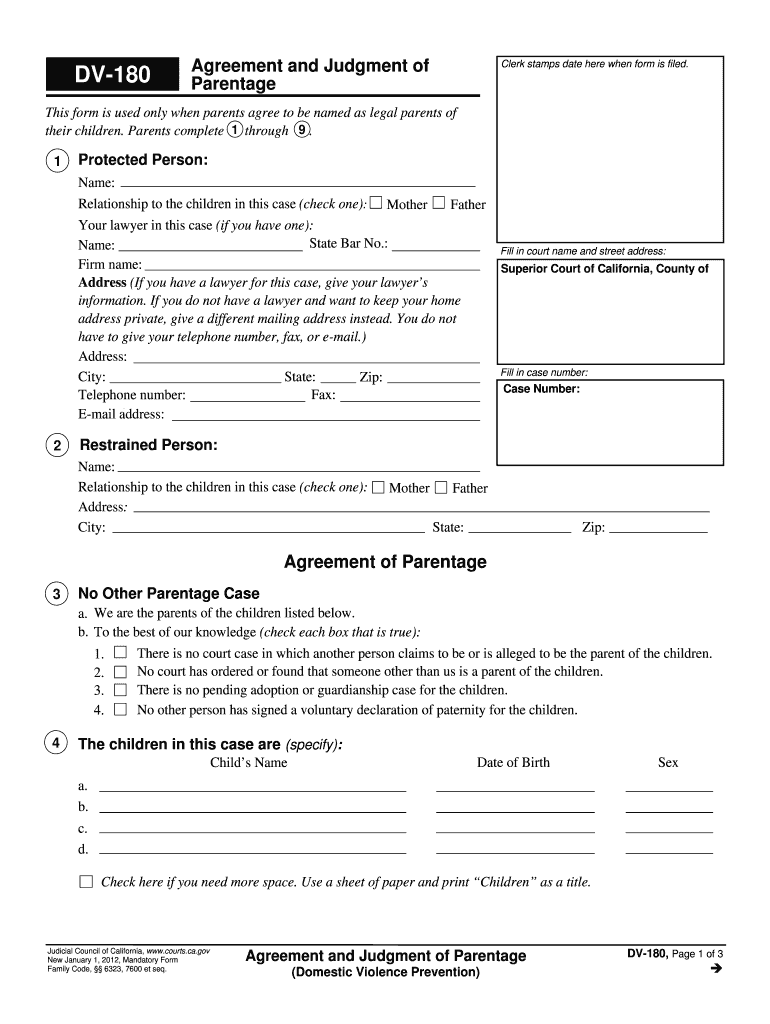
Where to Get Dv180 Form 2012


What is the DV-180 Form?
The DV-180 Form, also known as the Request to Renew or Modify Domestic Violence Restraining Order, is a legal document used in the United States. This form is primarily utilized by individuals seeking to extend or modify an existing restraining order related to domestic violence. It serves as a formal request to the court to review the circumstances surrounding the original order and determine whether modifications are necessary to ensure the safety and protection of the individual involved.
How to Obtain the DV-180 Form
The DV-180 Form can be obtained through various channels. Individuals can access the form online through state court websites, which often provide downloadable versions. Additionally, local courthouses typically have physical copies available for those who prefer to fill out the form in person. It is important to ensure that the correct version of the form is used, as requirements may vary by jurisdiction.
Steps to Complete the DV-180 Form
Completing the DV-180 Form involves several key steps:
- Begin by clearly identifying yourself and the other party involved in the restraining order.
- Provide details about the original restraining order, including the case number and the date it was issued.
- Explain the reasons for requesting a renewal or modification, including any changes in circumstances that warrant this action.
- Sign and date the form, ensuring that all information is accurate and complete.
Legal Use of the DV-180 Form
The DV-180 Form is legally binding once submitted to the court. It is essential to follow all legal protocols to ensure that the request is processed correctly. This includes filing the form within the appropriate time frame and adhering to any specific state laws regarding domestic violence restraining orders. Failure to comply with these legal requirements may result in the denial of the request.
Form Submission Methods
There are multiple methods for submitting the DV-180 Form. Individuals can typically choose to file the form:
- Online through the state court's electronic filing system, if available.
- By mail, sending the completed form to the appropriate court address.
- In person, delivering the form directly to the courthouse where the original restraining order was issued.
Key Elements of the DV-180 Form
When filling out the DV-180 Form, several key elements must be included to ensure completeness:
- Personal information of the applicant, including name, address, and contact details.
- Details of the original restraining order, such as the case number and issuance date.
- Specific requests for renewal or modification, including any proposed changes to the terms of the order.
- Signature of the applicant, affirming the accuracy of the information provided.
Quick guide on how to complete where to get dv180 form 2012
Effortlessly complete Where To Get Dv180 Form on any device
The management of documents online has become increasingly popular among businesses and individuals. It offers an ideal environmentally friendly alternative to traditional printed and signed documents, allowing you to locate the appropriate form and securely store it online. airSlate SignNow equips you with all the tools necessary to create, edit, and electronically sign your documents swiftly without delays. Manage Where To Get Dv180 Form on any device using the airSlate SignNow Android or iOS applications and simplify any document-related process today.
How to edit and electronically sign Where To Get Dv180 Form with ease
- Locate Where To Get Dv180 Form and click on Get Form to begin.
- Use the tools we provide to fill out your form.
- Highlight pertinent sections of your documents or redact sensitive details with tools specifically offered by airSlate SignNow for that purpose.
- Create your signature using the Sign tool, which takes seconds and carries the same legal validity as a traditional handwritten signature.
- Review all details carefully and click on the Done button to save your changes.
- Choose your preferred method of sharing the form, whether by email, SMS, or invite link, or download it to your computer.
No more worrying about lost or misplaced files, tedious form hunting, or errors that necessitate printing new copies of documents. airSlate SignNow meets your document management needs in just a few clicks from any device you select. Edit and electronically sign Where To Get Dv180 Form and ensure excellent communication at every stage of the form preparation process with airSlate SignNow.
Create this form in 5 minutes or less
Find and fill out the correct where to get dv180 form 2012
Create this form in 5 minutes!
How to create an eSignature for the where to get dv180 form 2012
The way to generate an eSignature for your PDF file in the online mode
The way to generate an eSignature for your PDF file in Chrome
How to make an eSignature for putting it on PDFs in Gmail
How to generate an electronic signature right from your smartphone
The way to create an electronic signature for a PDF file on iOS devices
How to generate an electronic signature for a PDF on Android
People also ask
-
Where To Get Dv180 Form?
You can obtain the Dv180 Form from various official government websites or directly from authorized agencies. If you are looking for a quick guide, visiting the official government site will help you find accurate resources on Where To Get Dv180 Form.
-
What features does airSlate SignNow offer for eSigning?
airSlate SignNow provides an array of features, including customizable templates, easy document sharing, and advanced security measures. This makes it a preferred choice for businesses needing to manage documents uniquely and effectively, including Where To Get Dv180 Form.
-
Is airSlate SignNow affordable for small businesses?
Yes, airSlate SignNow is designed to be a cost-effective solution for businesses of all sizes. With flexible pricing plans, it's accessible for small businesses seeking efficient solutions for processes like Where To Get Dv180 Form.
-
Can I integrate airSlate SignNow with other software?
Absolutely! airSlate SignNow offers seamless integrations with numerous platforms such as Google Workspace, Salesforce, and more. This is beneficial for those who need to manage various documents, including Where To Get Dv180 Form.
-
What types of documents can I sign using airSlate SignNow?
You can use airSlate SignNow to sign a variety of documents including contracts, agreements, and forms like the Dv180 Form. The platform supports many formats, ensuring you can manage all your signing needs efficiently.
-
How does airSlate SignNow enhance document security?
airSlate SignNow prioritizes document security with features such as SSL encryption and legally binding signatures. This is especially crucial for sensitive documents like Where To Get Dv180 Form, ensuring they are signed and stored securely.
-
What is the process for sending documents with airSlate SignNow?
The process for sending documents with airSlate SignNow is straightforward. Simply upload your document, add signers, and send it for eSignature. This is particularly useful for completing forms like Where To Get Dv180 Form efficiently.
Get more for Where To Get Dv180 Form
- Texas resale certificate air power inc form
- Informed consent form stanford psychology department www psych stanford
- Submission form allergy blaboklinb finland laboklin
- Equal housing opportunity rental application 28219516 form
- Chapter 8 compliance forms worksheets and reference
- 01 vendor profile sheet form
- Official use velocity of greasiness license no bu form
- Statement of error or erasure form hcd rt 475 6
Find out other Where To Get Dv180 Form
- Sign New Mexico Banking Cease And Desist Letter Now
- Sign North Carolina Banking Notice To Quit Free
- Sign Banking PPT Ohio Fast
- Sign Banking Presentation Oregon Fast
- Sign Banking Document Pennsylvania Fast
- How To Sign Oregon Banking Last Will And Testament
- How To Sign Oregon Banking Profit And Loss Statement
- Sign Pennsylvania Banking Contract Easy
- Sign Pennsylvania Banking RFP Fast
- How Do I Sign Oklahoma Banking Warranty Deed
- Sign Oregon Banking Limited Power Of Attorney Easy
- Sign South Dakota Banking Limited Power Of Attorney Mobile
- How Do I Sign Texas Banking Memorandum Of Understanding
- Sign Virginia Banking Profit And Loss Statement Mobile
- Sign Alabama Business Operations LLC Operating Agreement Now
- Sign Colorado Business Operations LLC Operating Agreement Online
- Sign Colorado Business Operations LLC Operating Agreement Myself
- Sign Hawaii Business Operations Warranty Deed Easy
- Sign Idaho Business Operations Resignation Letter Online
- Sign Illinois Business Operations Affidavit Of Heirship Later