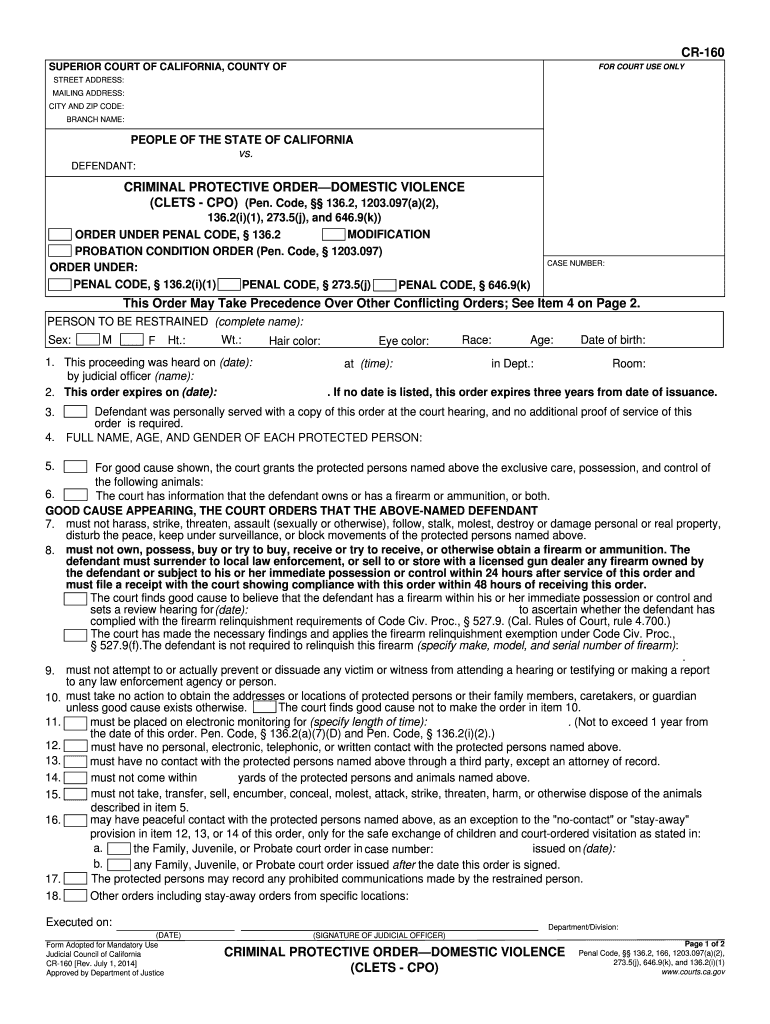
Child Domestic Abuse Document Form 2019


What is the Child Domestic Abuse Document Form
The Child Domestic Abuse Document Form is a legal document designed to report and address instances of domestic abuse involving minors. This form is crucial for ensuring the safety and well-being of children who may be victims of abuse. It serves as an official record that can be used by law enforcement, social services, and legal entities to take necessary action. The form typically includes sections for detailing the nature of the abuse, the parties involved, and any evidence or witness information that may support the claims made.
How to use the Child Domestic Abuse Document Form
Using the Child Domestic Abuse Document Form involves several key steps to ensure that the information is accurately captured and properly submitted. First, gather all relevant information regarding the incident, including dates, locations, and descriptions of the abuse. Next, fill out the form with clear and concise details, ensuring that all required fields are completed. Once the form is filled out, it should be reviewed for accuracy before submission to the appropriate authorities, such as local law enforcement or child protective services.
Steps to complete the Child Domestic Abuse Document Form
Completing the Child Domestic Abuse Document Form requires careful attention to detail. Follow these steps for effective completion:
- Start by reading the instructions provided with the form to understand its purpose and requirements.
- Fill in your personal information, including your name, address, and contact details.
- Provide detailed descriptions of the incidents of abuse, including dates, times, locations, and any individuals involved.
- Include any supporting evidence, such as photographs or witness statements, if available.
- Review the completed form for any errors or omissions before signing it.
- Submit the form to the designated authority, ensuring that you keep a copy for your records.
Legal use of the Child Domestic Abuse Document Form
The Child Domestic Abuse Document Form is legally recognized and can be used in various legal proceedings. When completed accurately, it serves as a formal complaint that can initiate investigations by law enforcement or child protective services. It is important to understand that submitting false information on this form can have legal repercussions. Therefore, it is essential to provide truthful and accurate details to ensure that the child's safety is prioritized and that appropriate actions can be taken.
Key elements of the Child Domestic Abuse Document Form
Several key elements must be included in the Child Domestic Abuse Document Form to ensure it is effective and legally binding. These elements typically include:
- Personal Information: Details of the reporting individual, including name, address, and contact information.
- Victim Information: Information about the child involved, including age, address, and relationship to the abuser.
- Description of Abuse: A detailed account of the incidents, including dates, times, and nature of the abuse.
- Witness Information: Names and contact details of any witnesses who can corroborate the claims made in the form.
- Evidence: Any supporting documents or materials that can help substantiate the report.
State-specific rules for the Child Domestic Abuse Document Form
Each state in the United States may have specific rules and regulations regarding the Child Domestic Abuse Document Form. These rules can dictate how the form should be completed, where it should be submitted, and the time frames for reporting abuse. It is important for individuals to familiarize themselves with their state's requirements to ensure compliance and to facilitate the reporting process effectively. Consulting local resources or legal professionals can provide clarity on these state-specific guidelines.
Quick guide on how to complete child domestic abuse document 2014 form
Effortlessly Create Child Domestic Abuse Document Form on Any Device
Managing documents online has gained popularity among companies and individuals alike. It serves as an excellent eco-friendly alternative to traditional printed and signed paperwork, allowing you to obtain the right template and securely store it online. airSlate SignNow equips you with all the necessary tools to create, modify, and electronically sign your documents swiftly without any hold-ups. Handle Child Domestic Abuse Document Form on any device using airSlate SignNow's Android or iOS applications and enhance your document-related processes today.
How to Edit and eSign Child Domestic Abuse Document Form with Ease
- Locate Child Domestic Abuse Document Form and click Get Form to begin.
- Utilize the tools we offer to complete your document.
- Highlight important sections of the documents or obscure sensitive information using tools that airSlate SignNow specifically provides for this purpose.
- Create your signature with the Sign tool, which takes only a few seconds and holds the same legal validity as a conventional wet ink signature.
- Review the details carefully and click on the Done button to save your modifications.
- Choose your preferred method to send your document, whether by email, SMS, or invitation link, or download it to your computer.
Say goodbye to lost or misplaced paperwork, tedious form searching, or mistakes that necessitate printing new document copies. airSlate SignNow meets your document management needs in just a few clicks from any device you choose. Alter and eSign Child Domestic Abuse Document Form to ensure outstanding communication at every step of your document preparation journey with airSlate SignNow.
Create this form in 5 minutes or less
Find and fill out the correct child domestic abuse document 2014 form
Create this form in 5 minutes!
How to create an eSignature for the child domestic abuse document 2014 form
The way to make an electronic signature for your PDF online
The way to make an electronic signature for your PDF in Google Chrome
The best way to generate an electronic signature for signing PDFs in Gmail
How to make an eSignature right from your smartphone
The way to generate an electronic signature for a PDF on iOS
How to make an eSignature for a PDF on Android
People also ask
-
What is a Child Domestic Abuse Document Form?
The Child Domestic Abuse Document Form is a specialized legal document designed to address situations involving child domestic abuse. It allows victims or guardians to report incidents and seek necessary legal protections. Utilizing this form can help streamline the process of documenting abuse and ensure the safety of the child.
-
How can I complete a Child Domestic Abuse Document Form using airSlate SignNow?
Completing a Child Domestic Abuse Document Form with airSlate SignNow is simple and user-friendly. You can easily fill out the form online, add necessary details, and eSign it securely. Our platform provides step-by-step guidance to ensure that the form is accurately completed.
-
Is there a cost associated with using the Child Domestic Abuse Document Form on airSlate SignNow?
Yes, airSlate SignNow offers various pricing plans to suit different needs, including those who require the Child Domestic Abuse Document Form. Pricing is competitive and tailored to be cost-effective, ensuring that users can access essential legal documentation without breaking the bank.
-
What benefits does using airSlate SignNow for the Child Domestic Abuse Document Form offer?
Using airSlate SignNow for the Child Domestic Abuse Document Form provides several benefits, including quick and easy document creation, secure eSigning, and cloud storage of your important documents. Our platform enables users to manage their forms effectively, ensuring you can access them anytime and anywhere.
-
Can I integrate the Child Domestic Abuse Document Form with other software?
Yes, airSlate SignNow allows for integrations with various software and applications. This means you can seamlessly connect your Child Domestic Abuse Document Form with tools like CRM systems, email services, and more, streamlining your workflow and improving document management.
-
Is the Child Domestic Abuse Document Form legally binding?
When completed correctly, the Child Domestic Abuse Document Form via airSlate SignNow is legally binding. It follows all necessary legal standards for document execution, ensuring that your completed form holds up in legal settings when needed. Always consult with a legal professional for specific advice regarding your circumstances.
-
How secure is my information when using the Child Domestic Abuse Document Form with airSlate SignNow?
airSlate SignNow prioritizes your security and privacy when completing the Child Domestic Abuse Document Form. Our platform employs industry-leading encryption methods to protect your personal information and documents throughout the signing process, ensuring confidentiality and trust.
Get more for Child Domestic Abuse Document Form
Find out other Child Domestic Abuse Document Form
- eSignature Hawaii Managed services contract template Online
- How Can I eSignature Colorado Real estate purchase contract template
- How To eSignature Mississippi Real estate purchase contract template
- eSignature California Renter's contract Safe
- eSignature Florida Renter's contract Myself
- eSignature Florida Renter's contract Free
- eSignature Florida Renter's contract Fast
- eSignature Vermont Real estate sales contract template Later
- Can I eSignature Texas New hire forms
- How Can I eSignature California New hire packet
- How To eSignature South Carolina Real estate document
- eSignature Florida Real estate investment proposal template Free
- How To eSignature Utah Real estate forms
- How Do I eSignature Washington Real estate investment proposal template
- Can I eSignature Kentucky Performance Contract
- eSignature Nevada Performance Contract Safe
- eSignature California Franchise Contract Secure
- How To eSignature Colorado Sponsorship Proposal Template
- eSignature Alabama Distributor Agreement Template Secure
- eSignature California Distributor Agreement Template Later