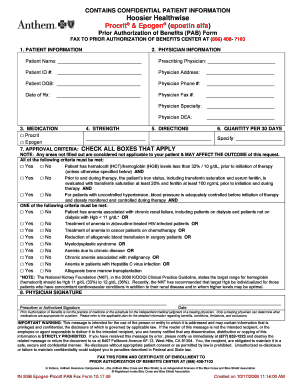
Imm 1017b Form


What is the Imm 1017b?
The Imm 1017b upfront medical report form is a crucial document used in the immigration process in the United States. This form is specifically designed to collect medical information from applicants seeking to immigrate or adjust their status. It serves as a means to ensure that applicants meet the health requirements set by U.S. immigration authorities. The form typically requires a medical examination by an authorized physician, who will assess the applicant's health status and provide necessary medical information.
How to complete the Imm 1017b
Completing the Imm 1017b form involves several important steps. First, applicants must schedule a medical examination with a designated civil surgeon. During the examination, the physician will evaluate the applicant's medical history and perform necessary tests, including vaccinations. After the examination, the civil surgeon will fill out the Imm 1017b form, documenting the findings and confirming that the applicant meets the health requirements. It is essential to provide accurate and complete information to avoid delays in the immigration process.
Legal use of the Imm 1017b
The Imm 1017b form is legally binding when completed correctly and submitted to the appropriate immigration authorities. It must be signed by both the applicant and the examining physician. The information provided on the form is used to assess the applicant's eligibility for immigration benefits. Compliance with the relevant regulations is critical, as any inaccuracies or omissions may lead to complications or denials in the immigration process.
Key elements of the Imm 1017b
The Imm 1017b form includes several key elements that are vital for its validity. These elements typically consist of the applicant's personal information, medical history, vaccination records, and the results of the medical examination. Additionally, the form must include the civil surgeon's certification, which confirms that the examination was conducted in accordance with U.S. immigration standards. Ensuring that all sections of the form are completed accurately is essential for a successful application process.
Steps to obtain the Imm 1017b
To obtain the Imm 1017b form, applicants should follow these steps: First, they need to identify a designated civil surgeon authorized by U.S. Citizenship and Immigration Services (USCIS). Next, applicants should schedule an appointment for their medical examination. During this appointment, the civil surgeon will provide the Imm 1017b form after completing the necessary evaluations. It is important to ensure that the form is filled out correctly and submitted along with other required immigration documents.
Form Submission Methods
The Imm 1017b form can be submitted through various methods, depending on the specific immigration process being followed. Typically, applicants may submit the completed form online, by mail, or in person at designated immigration offices. It is crucial to check the specific submission guidelines provided by USCIS to ensure that the form is sent to the correct location and in the proper format. Following these guidelines helps prevent delays in processing the immigration application.
Quick guide on how to complete imm 1017b
Prepare Imm 1017b effortlessly on any device
Digital document management has gained traction among organizations and individuals alike. It offers an excellent environmentally friendly alternative to traditional printed and signed papers, allowing you to access the correct form and securely save it online. airSlate SignNow equips you with all the tools necessary to create, modify, and electronically sign your documents swiftly without complications. Manage Imm 1017b on any device using airSlate SignNow's Android or iOS applications and simplify any document-related process today.
The easiest way to modify and eSign Imm 1017b without hassle
- Locate Imm 1017b and click Get Form to initiate the process.
- Utilize the tools we offer to complete your form.
- Emphasize relevant sections of the documents or conceal sensitive data using tools specifically designed by airSlate SignNow for that purpose.
- Generate your signature with the Sign tool, which takes mere seconds and carries the same legal validity as a conventional wet ink signature.
- Review all the details and click the Done button to preserve your modifications.
- Choose how you wish to submit your form, whether by email, text message (SMS), invite link, or download it to your computer.
Forget about lost or misfiled documents, tedious form searching, or mistakes that necessitate printing new document copies. airSlate SignNow meets your document management needs with just a few clicks from any device you prefer. Edit and eSign Imm 1017b and ensure outstanding communication at every stage of the form preparation process with airSlate SignNow.
Create this form in 5 minutes or less
Create this form in 5 minutes!
How to create an eSignature for the imm 1017b
How to create an electronic signature for a PDF online
How to create an electronic signature for a PDF in Google Chrome
How to create an e-signature for signing PDFs in Gmail
How to create an e-signature right from your smartphone
How to create an e-signature for a PDF on iOS
How to create an e-signature for a PDF on Android
People also ask
-
What is the imm 1017b form used for?
The imm 1017b form is primarily used for Canadian immigration processes. It is essential for applicants to provide necessary documentation, facilitating a smoother application experience. Understanding the imm 1017b can signNowly enhance your chances of approval.
-
How can airSlate SignNow assist with the imm 1017b process?
airSlate SignNow offers an efficient platform for completing and signing the imm 1017b form electronically. Our easy-to-use interface allows users to fill out, sign, and send the form securely, ensuring a hassle-free experience. This can save valuable time during your immigration process.
-
Is airSlate SignNow a cost-effective solution for managing the imm 1017b?
Yes, airSlate SignNow is designed to provide a cost-effective solution for managing documents like the imm 1017b. With transparent pricing plans, businesses can effectively manage their signing needs without breaking the budget. This makes airSlate SignNow an ideal choice for individuals and businesses alike.
-
What features does airSlate SignNow offer for completing the imm 1017b?
airSlate SignNow includes features such as document templates, custom fields, and real-time tracking specifically tailored for the imm 1017b. These functionalities streamline the completion process and ensure that all necessary information is accurately captured. Users can also easily collaborate with their team members on the form.
-
Can I integrate airSlate SignNow with other tools when processing the imm 1017b?
Absolutely! airSlate SignNow seamlessly integrates with various apps and tools, which can enhance your workflow when handling the imm 1017b. Whether you need to connect with your CRM or other administrative tools, our platform supports these integrations for a smoother experience.
-
How secure is airSlate SignNow when submitting the imm 1017b form?
Security is a priority at airSlate SignNow, especially when dealing with sensitive documents like the imm 1017b. Our platform employs advanced encryption and data protection measures to ensure your information remains confidential. You can trust us to safeguard your documents throughout the signing process.
-
What is the turnaround time for processing the imm 1017b with airSlate SignNow?
Processing time for the imm 1017b form using airSlate SignNow can vary, but our platform is designed to expedite the signing process. Automated notifications and reminders can help keep everything on track, ensuring timely submission of your form. This efficiency can signNowly speed up your overall immigration journey.
Get more for Imm 1017b
Find out other Imm 1017b
- Sign Nevada Non-Profit LLC Operating Agreement Free
- Sign Non-Profit Document New Mexico Mobile
- Sign Alaska Orthodontists Business Plan Template Free
- Sign North Carolina Life Sciences Purchase Order Template Computer
- Sign Ohio Non-Profit LLC Operating Agreement Secure
- Can I Sign Ohio Non-Profit LLC Operating Agreement
- Sign South Dakota Non-Profit Business Plan Template Myself
- Sign Rhode Island Non-Profit Residential Lease Agreement Computer
- Sign South Carolina Non-Profit Promissory Note Template Mobile
- Sign South Carolina Non-Profit Lease Agreement Template Online
- Sign Oregon Life Sciences LLC Operating Agreement Online
- Sign Texas Non-Profit LLC Operating Agreement Online
- Can I Sign Colorado Orthodontists Month To Month Lease
- How Do I Sign Utah Non-Profit Warranty Deed
- Help Me With Sign Colorado Orthodontists Purchase Order Template
- Sign Virginia Non-Profit Living Will Fast
- How To Sign Virginia Non-Profit Lease Agreement Template
- How To Sign Wyoming Non-Profit Business Plan Template
- How To Sign Wyoming Non-Profit Credit Memo
- Sign Wisconsin Non-Profit Rental Lease Agreement Simple