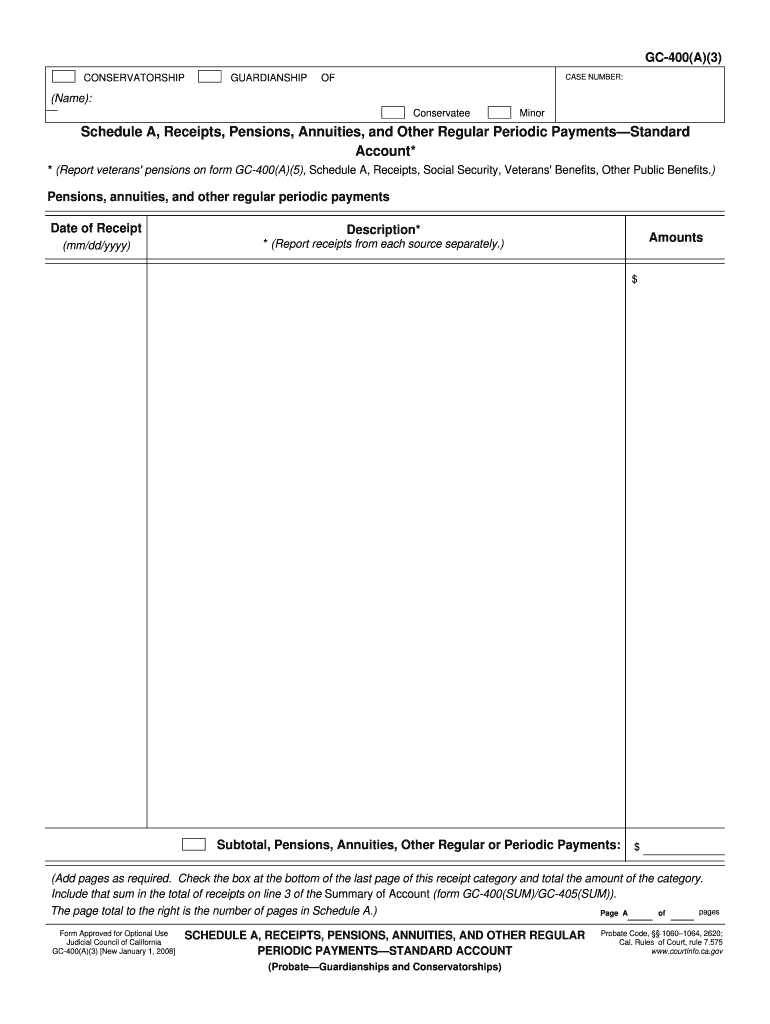
Gc 400 a 3 Form


What is the GC 400 A 3?
The GC 400 A 3 is a specific form used in California for reporting and documenting certain financial transactions. This form is essential for individuals and businesses that need to comply with state regulations regarding financial disclosures. It serves as a standardized method to report receipts and other relevant financial data, ensuring transparency and accountability in financial practices. Understanding the purpose and requirements of the GC 400 A 3 is crucial for accurate reporting and compliance.
How to Use the GC 400 A 3
Using the GC 400 A 3 involves a few straightforward steps to ensure that all required information is accurately reported. First, gather all necessary financial data, including receipts and documentation related to the transactions you need to report. Next, fill out the form by entering the required information in the designated fields. It is important to review the completed form for accuracy before submission. Once filled out, the form can be submitted according to the guidelines provided by the issuing authority.
Steps to Complete the GC 400 A 3
Completing the GC 400 A 3 requires careful attention to detail. Follow these steps:
- Collect all relevant financial documentation, such as receipts and transaction records.
- Download or print the GC 400 A 3 form from the appropriate source.
- Fill in your personal or business information at the top of the form.
- Enter the details of each transaction, ensuring that amounts and dates are accurate.
- Review the form for any errors or omissions.
- Sign and date the form where indicated.
- Submit the completed form as directed, either online or by mail.
Legal Use of the GC 400 A 3
The GC 400 A 3 is legally binding when completed and submitted according to state regulations. To ensure its legal validity, it must be filled out accurately and signed by the appropriate parties. Compliance with local laws regarding financial reporting is essential, as failure to do so may result in penalties or legal repercussions. Understanding the legal implications of using this form can help individuals and businesses maintain compliance and avoid potential issues.
Required Documents
When preparing to complete the GC 400 A 3, certain documents are required to support the information being reported. These may include:
- Receipts for all transactions being reported.
- Bank statements that reflect the transactions.
- Any additional documentation that verifies the financial activity.
Having these documents on hand will facilitate accurate completion of the form and ensure compliance with reporting requirements.
Form Submission Methods
The GC 400 A 3 can typically be submitted through various methods, depending on the guidelines set by the issuing authority. Common submission methods include:
- Online submission via a designated portal.
- Mailing a hard copy of the completed form to the appropriate address.
- In-person submission at designated offices or agencies.
Choosing the correct submission method is important for ensuring timely processing and compliance with deadlines.
Quick guide on how to complete gc 400 a 3
Complete Gc 400 A 3 effortlessly on any device
Digital document management has gained signNow traction among businesses and individuals. It offers a perfect eco-friendly substitute for conventional printed and signed papers, allowing you to locate the right form and securely store it online. airSlate SignNow equips you with all the tools necessary to create, modify, and eSign your documents rapidly without delays. Manage Gc 400 A 3 on any platform with airSlate SignNow's Android or iOS applications and simplify any document-related task today.
How to modify and eSign Gc 400 A 3 with ease
- Locate Gc 400 A 3 and click Get Form to begin.
- Utilize the tools we offer to fill out your form.
- Emphasize important sections of the documents or redact sensitive information with tools specifically provided by airSlate SignNow for that purpose.
- Set up your eSignature using the Sign tool, which takes seconds and carries the same legal validity as a conventional wet ink signature.
- Review all the details and click on the Done button to save your adjustments.
- Choose how you want to send your form, by email, SMS, or invite link, or download it to your computer.
Say goodbye to lost or misplaced documents, tedious form searching, or errors that require printing new document copies. airSlate SignNow meets all your document management needs in just a few clicks from whichever device you prefer. Edit and eSign Gc 400 A 3 and ensure effective communication at every stage of your form preparation process with airSlate SignNow.
Create this form in 5 minutes or less
Create this form in 5 minutes!
How to create an eSignature for the gc 400 a 3
The way to make an electronic signature for your PDF file in the online mode
The way to make an electronic signature for your PDF file in Chrome
The best way to make an eSignature for putting it on PDFs in Gmail
How to make an eSignature from your smartphone
The way to generate an electronic signature for a PDF file on iOS devices
How to make an eSignature for a PDF file on Android
People also ask
-
What are CA GC receipts and how can they be used?
CA GC receipts are official documents that provide proof of payment or transaction within Canada. They are essential for record-keeping, tax purposes, and validating purchases. By using airSlate SignNow, businesses can easily generate and manage CA GC receipts, ensuring compliance and efficiency.
-
How does airSlate SignNow help with CA GC receipts?
airSlate SignNow streamlines the creation and signing of CA GC receipts, simplifying the documentation process. Our platform allows users to customize receipts, obtain electronic signatures, and store them securely. This saves time and reduces the risk of errors in financial transactions.
-
Are there any costs associated with using airSlate SignNow for CA GC receipts?
Yes, there are pricing plans available for using airSlate SignNow, tailored to different business needs. Each plan includes access to features specifically designed for generating and managing CA GC receipts. We offer a free trial so businesses can assess the service before committing to a subscription.
-
Can airSlate SignNow integrate with other software for managing CA GC receipts?
Absolutely! airSlate SignNow integrates seamlessly with a variety of applications, including accounting software and CRM systems. This integration allows for efficient management and tracking of CA GC receipts, enhancing productivity and improving workflows.
-
What security measures does airSlate SignNow have for CA GC receipts?
Security is a top priority at airSlate SignNow. We use advanced encryption to protect all CA GC receipts and user data, ensuring that sensitive information remains confidential. Additionally, our platform complies with various regulatory standards to maintain the highest level of security.
-
Can I customize CA GC receipts on airSlate SignNow?
Yes, airSlate SignNow allows users to fully customize their CA GC receipts according to their branding and specific requirements. You can add logos, change colors, and include relevant information to make your receipts look professional and aligned with your business identity.
-
How quickly can I send CA GC receipts using airSlate SignNow?
With airSlate SignNow, you can send CA GC receipts almost instantly. The user-friendly interface enables you to create, customize, and send documents within minutes. This speed ensures that your transactions are documented promptly, keeping your financial records up to date.
Get more for Gc 400 A 3
- Form tsp 17 122010
- Boe400lrr form
- Sec 1 statement of financial interests rev 0114 pdf state ethics phila form
- Prabat matka form
- Downloadable transcript request form university of maine at umpi
- Stow city hall 3760 darrow rd stow oh city government form
- Fax 216 383 6319 form
- Complete this form and return it to pursuppliestoledo
Find out other Gc 400 A 3
- Can I eSignature Alaska Orthodontists PDF
- How Do I eSignature New York Non-Profit Form
- How To eSignature Iowa Orthodontists Presentation
- Can I eSignature South Dakota Lawers Document
- Can I eSignature Oklahoma Orthodontists Document
- Can I eSignature Oklahoma Orthodontists Word
- How Can I eSignature Wisconsin Orthodontists Word
- How Do I eSignature Arizona Real Estate PDF
- How To eSignature Arkansas Real Estate Document
- How Do I eSignature Oregon Plumbing PPT
- How Do I eSignature Connecticut Real Estate Presentation
- Can I eSignature Arizona Sports PPT
- How Can I eSignature Wisconsin Plumbing Document
- Can I eSignature Massachusetts Real Estate PDF
- How Can I eSignature New Jersey Police Document
- How Can I eSignature New Jersey Real Estate Word
- Can I eSignature Tennessee Police Form
- How Can I eSignature Vermont Police Presentation
- How Do I eSignature Pennsylvania Real Estate Document
- How Do I eSignature Texas Real Estate Document