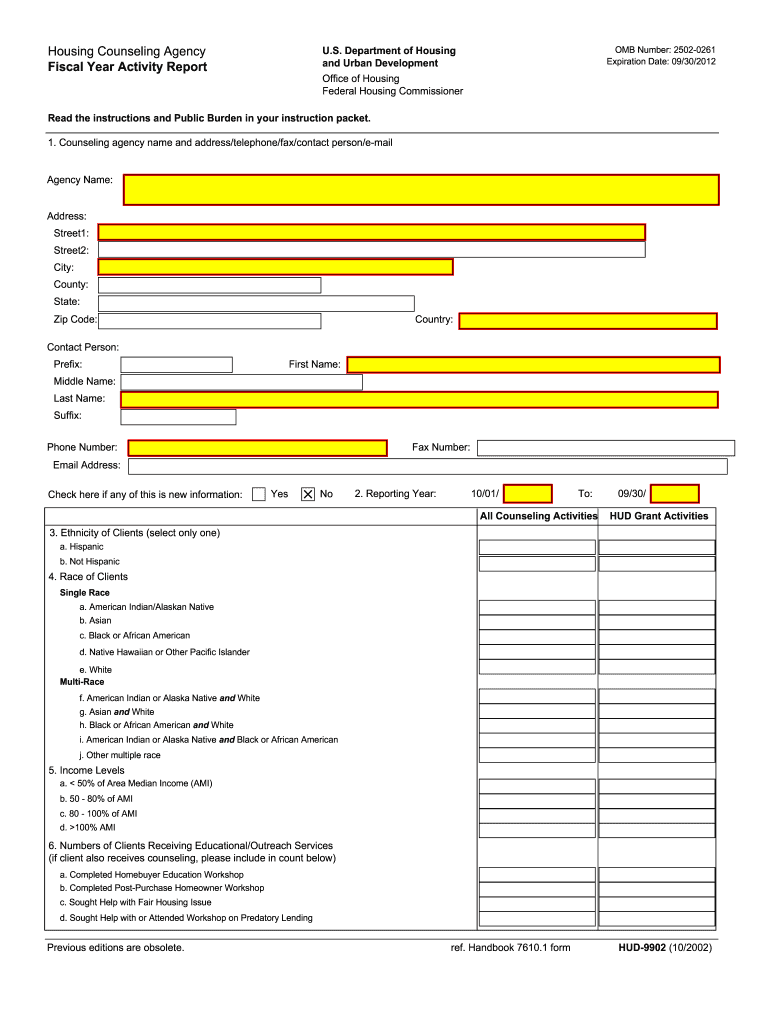
Housing Counseling Agency Activity Report Form


What is the Housing Counseling Agency Activity Report Form
The Housing Counseling Agency Activity Report Form is a vital document used by housing counseling agencies to report their activities, services, and outcomes to relevant authorities. This form is essential for maintaining compliance with federal guidelines and ensuring transparency in the operations of housing counseling programs. It typically includes sections for detailing the type of counseling provided, demographics of clients served, and the outcomes achieved through the agency's efforts.
How to use the Housing Counseling Agency Activity Report Form
Using the Housing Counseling Agency Activity Report Form involves several steps to ensure accurate and comprehensive reporting. First, agencies should gather all necessary data regarding their counseling activities, including client demographics and service outcomes. Next, fill out each section of the form carefully, ensuring that all information is accurate and up to date. Once completed, the form should be submitted to the appropriate oversight body, typically the U.S. Department of Housing and Urban Development (HUD), as part of the agency's reporting obligations.
Steps to complete the Housing Counseling Agency Activity Report Form
Completing the Housing Counseling Agency Activity Report Form requires a systematic approach:
- Collect data on the number of clients served and the types of services provided.
- Document outcomes achieved, such as successful housing placements or financial literacy improvements.
- Fill in the form accurately, paying close attention to detail in each section.
- Review the completed form for accuracy and completeness before submission.
- Submit the form electronically or via mail, depending on the submission guidelines provided by HUD.
Legal use of the Housing Counseling Agency Activity Report Form
The legal use of the Housing Counseling Agency Activity Report Form is crucial for compliance with federal regulations. Agencies must ensure that the information reported is truthful and reflects the actual services provided. Misrepresentation or failure to submit the form can lead to penalties, including loss of funding or legal repercussions. Agencies should also retain copies of submitted forms for their records, as they may be subject to audits or reviews by regulatory bodies.
Key elements of the Housing Counseling Agency Activity Report Form
Key elements of the Housing Counseling Agency Activity Report Form include:
- Client Demographics: Information about the clients served, including age, income level, and family status.
- Types of Services: A detailed account of the counseling services offered, such as homebuyer education or foreclosure prevention.
- Outcomes: Metrics that demonstrate the effectiveness of the counseling services, such as the number of clients who achieved stable housing.
- Agency Information: Basic details about the counseling agency, including its name, address, and contact information.
Form Submission Methods
The Housing Counseling Agency Activity Report Form can be submitted through various methods, depending on the requirements set by HUD. Agencies may have the option to submit the form online through a designated portal, via mail to the appropriate HUD office, or in person during scheduled reporting periods. It is essential for agencies to follow the specific submission guidelines to ensure timely and accurate reporting.
Quick guide on how to complete housing counseling agency activity report form
Finalize Housing Counseling Agency Activity Report Form effortlessly on any device
Digital document management has gained traction among businesses and individuals. It offers an ideal eco-friendly substitute to traditional printed and signed documents, as you can easily locate the appropriate form and securely keep it online. airSlate SignNow provides all the tools necessary to create, modify, and eSign your documents swiftly without any holdups. Handle Housing Counseling Agency Activity Report Form on any platform using airSlate SignNow’s Android or iOS applications and enhance any document-related process today.
How to alter and eSign Housing Counseling Agency Activity Report Form with ease
- Locate Housing Counseling Agency Activity Report Form and click Get Form to commence.
- Make use of the tools we offer to complete your document.
- Emphasize important portions of your documents or obscure sensitive information with tools that airSlate SignNow offers specifically for that purpose.
- Generate your eSignature using the Sign tool, which takes mere seconds and holds the same legal validity as a conventional wet ink signature.
- Review the details and click on the Done button to save your changes.
- Choose how you wish to send your form, via email, text message (SMS), or invitation link, or download it to your computer.
Eliminate concerns about lost or misplaced documents, tedious form searching, or mistakes that necessitate printing new document copies. airSlate SignNow meets your document management needs in just a few clicks from your chosen device. Modify and eSign Housing Counseling Agency Activity Report Form and guarantee excellent communication at any phase of your form preparation process with airSlate SignNow.
Create this form in 5 minutes or less
FAQs
-
What tax forms do I need to fill out for reporting bitcoin gains and loses?
IRS1040 and 1099 forms.“For instance, there is no long-term capital gains tax to pay if you are in the lower two tax brackets (less than $36,900 single income or less than $73,800 married income). The capital gains rate is only 15% for other tax brackets (less than $405,100 single income) with 20% for the final bracket.”Reference: Filing Bitcoin Taxes Capital Gains Losses 1040 Schedule DOther References:IRS Virtual Currency Guidance : Virtual Currency Is Treated as Property for U.S. Federal Tax Purposes; General Rules for Property Transactions ApplyHow do I report taxes?Filing Bitcoin Taxes Capital Gains Losses 1040 Schedule Dhttps://www.irs.gov/pub/irs-drop...
-
How do you find out if a company is open to using a staffing agency to fill positions?
Get an introduction to the target company through a referral if possible. A lot of the companies that retain us even talk explicitly about "no agency referrals" on their website. There are times that going in through HR or their staffing org can be to your benefit but more often that not it helps to have a referral with a "VP" in their title to get you that introduction. You might still be a long way from getting a fee agreement signed (retained or contingent) but you'll be a lot close than being one of the hundreds of agency recruiters leaving voicemails for the VP HR or Staffing Manager.
-
How should I fill out the form at the time of counseling if I want only CSE and none other branches?
If you're confident enough that you will definitely get CSE then fill the names of the institutes in descending order of your preferences , branch being the same ie CSE .Keep in mind that the form once submitted , you can't re-enter in the form filling process .It is always wise to fill names of all the institutes and also that of all the branches in descending order of preferences , because if you can't get CSE in any institute you will be nowhere , resulting to loss of one valuable year of life .
Create this form in 5 minutes!
How to create an eSignature for the housing counseling agency activity report form
How to create an eSignature for the Housing Counseling Agency Activity Report Form in the online mode
How to create an eSignature for the Housing Counseling Agency Activity Report Form in Chrome
How to make an eSignature for signing the Housing Counseling Agency Activity Report Form in Gmail
How to create an eSignature for the Housing Counseling Agency Activity Report Form straight from your smart phone
How to make an electronic signature for the Housing Counseling Agency Activity Report Form on iOS
How to make an eSignature for the Housing Counseling Agency Activity Report Form on Android
People also ask
-
What is the Housing Counseling Agency Activity Report Form?
The Housing Counseling Agency Activity Report Form is a document designed for housing counseling agencies to track and report their service activities. It helps ensure compliance with federal guidelines and enables agencies to summarize their performance and services rendered. Utilizing this form can streamline the reporting process and enhance transparency.
-
How can the Housing Counseling Agency Activity Report Form benefit my organization?
The Housing Counseling Agency Activity Report Form provides several benefits, including increased accuracy in reporting and better tracking of client interactions. By optimizing your reporting processes with this form, your organization can improve accountability and meet funding requirements. Moreover, it helps demonstrate the impact of your services to stakeholders.
-
What features does airSlate SignNow offer for managing the Housing Counseling Agency Activity Report Form?
airSlate SignNow offers a user-friendly interface for creating and managing the Housing Counseling Agency Activity Report Form. Users can easily fill out, send, and eSign the form on any device. Additionally, features like templates, reminders, and data collection enhance efficiency and organization.
-
Is the Housing Counseling Agency Activity Report Form customizable?
Yes, the Housing Counseling Agency Activity Report Form is fully customizable through airSlate SignNow. You can tailor the form to meet your specific reporting needs, including adding fields for data unique to your agency. This flexibility ensures that you capture all necessary information effectively.
-
Does airSlate SignNow integrate with other software for managing the Housing Counseling Agency Activity Report Form?
Absolutely! airSlate SignNow integrates seamlessly with various platforms to enhance the management of the Housing Counseling Agency Activity Report Form. You can connect your existing CRM, document management systems, and other tools to ensure a more streamlined workflow and efficient data handling.
-
What is the pricing structure for using airSlate SignNow with the Housing Counseling Agency Activity Report Form?
airSlate SignNow offers competitive pricing plans that cater to different organizational needs. Whether you're a small agency or a larger, established organization, you can find a plan that suits your budget. Visit our pricing page to learn more about the specific features available at each tier.
-
How secure is the data collected through the Housing Counseling Agency Activity Report Form?
Data security is a top priority at airSlate SignNow. The Housing Counseling Agency Activity Report Form is protected by robust encryption methods and complies with industry standards to ensure that your sensitive information remains safe. Regular audits and updates guarantee the integrity of your data at all times.
Get more for Housing Counseling Agency Activity Report Form
Find out other Housing Counseling Agency Activity Report Form
- How To eSign New York Legal Form
- How Can I eSign North Carolina Non-Profit Document
- How To eSign Vermont Non-Profit Presentation
- How Do I eSign Hawaii Orthodontists PDF
- How Can I eSign Colorado Plumbing PDF
- Can I eSign Hawaii Plumbing PDF
- How Do I eSign Hawaii Plumbing Form
- Can I eSign Hawaii Plumbing Form
- How To eSign Hawaii Plumbing Word
- Help Me With eSign Hawaii Plumbing Document
- How To eSign Hawaii Plumbing Presentation
- How To eSign Maryland Plumbing Document
- How Do I eSign Mississippi Plumbing Word
- Can I eSign New Jersey Plumbing Form
- How Can I eSign Wisconsin Plumbing PPT
- Can I eSign Colorado Real Estate Form
- How To eSign Florida Real Estate Form
- Can I eSign Hawaii Real Estate Word
- How Do I eSign Hawaii Real Estate Word
- How To eSign Hawaii Real Estate Document