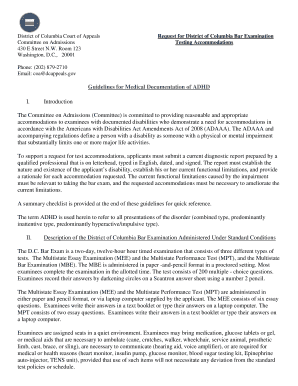
Guidelines for Medical Documentation of ADHD I Introduction the Form


Understanding the Guidelines for Medical Documentation of ADHD
The Guidelines for Medical Documentation of ADHD provide essential criteria for assessing and documenting Attention Deficit Hyperactivity Disorder in individuals. These guidelines ensure that healthcare professionals follow a standardized approach, which is crucial for accurate diagnosis and treatment planning. The documentation must include comprehensive evaluations, patient history, and evidence of symptoms that align with the diagnostic criteria outlined in the DSM-5. Adhering to these guidelines helps in creating a clear picture of the patient's condition, which is vital for both clinical and legal purposes.
Key Elements of the Guidelines for Medical Documentation of ADHD
When documenting ADHD, several key elements must be included to meet the guidelines effectively:
- Comprehensive Evaluation: A thorough assessment should cover cognitive, behavioral, and emotional aspects.
- Patient History: Detailed records of the patient's developmental, medical, and family history are essential.
- Symptom Evidence: Documentation must show how symptoms impact daily functioning and academic performance.
- Duration and Severity: Symptoms should be present for at least six months and be significant enough to impair functioning.
- Exclusion of Other Conditions: The documentation should rule out other potential causes of symptoms, ensuring an accurate diagnosis.
Steps to Complete the Guidelines for Medical Documentation of ADHD
Completing the guidelines for ADHD documentation involves several systematic steps:
- Initial Assessment: Conduct a comprehensive evaluation that includes interviews and standardized assessments.
- Gather Patient History: Collect detailed information about the patient's background, including academic and behavioral history.
- Document Symptoms: Clearly outline the symptoms observed, including their frequency and impact on daily life.
- Review Diagnostic Criteria: Ensure that the documentation aligns with the DSM-5 criteria for ADHD.
- Finalize Documentation: Compile all information into a cohesive report that adheres to the guidelines.
Legal Use of the Guidelines for Medical Documentation of ADHD
The legal implications of ADHD documentation are significant, particularly in educational and occupational settings. Proper adherence to the guidelines ensures that the documentation is recognized as valid in legal contexts, such as when seeking accommodations or support services. It is essential for healthcare providers to maintain accurate and detailed records, as these documents may be required for legal proceedings or to comply with regulations such as the Americans with Disabilities Act (ADA). Failure to follow these guidelines can lead to challenges in obtaining necessary accommodations or support.
State-Specific Rules for the Guidelines for Medical Documentation of ADHD
Each state may have specific rules and regulations regarding the documentation of ADHD. It is important for healthcare providers to be aware of these variations to ensure compliance. For instance, certain states may require additional documentation or specific forms to be filled out for educational accommodations. Familiarity with local laws helps in providing the most effective support for patients and ensures that documentation meets all necessary legal standards.
Examples of Using the Guidelines for Medical Documentation of ADHD
Practical examples of applying the guidelines can enhance understanding and implementation. For instance, a school psychologist may use the guidelines to assess a student showing signs of ADHD. By following the documentation steps, the psychologist can provide a detailed report that outlines the student's symptoms, their impact on learning, and recommendations for accommodations. Such documentation not only supports the student's needs but also aligns with the guidelines, ensuring that the information is credible and useful for educational planning.
Quick guide on how to complete guidelines for medical documentation of adhd i introduction the
Complete Guidelines For Medical Documentation Of ADHD I Introduction The effortlessly on any device
Online document management has become increasingly favored by organizations and individuals alike. It serves as an excellent environmentally friendly substitute for conventional printed and signed papers, enabling you to access the necessary form and securely save it online. airSlate SignNow offers all the tools you require to create, modify, and electronically sign your documents swiftly and without delays. Manage Guidelines For Medical Documentation Of ADHD I Introduction The on any device using airSlate SignNow's Android or iOS applications and streamline any document-focused process today.
The easiest method to alter and eSign Guidelines For Medical Documentation Of ADHD I Introduction The without hassle
- Locate Guidelines For Medical Documentation Of ADHD I Introduction The and click on Get Form to begin.
- Utilize the tools provided to complete your form.
- Emphasize pertinent sections of your documents or conceal sensitive information with tools specifically offered by airSlate SignNow for that purpose.
- Create your signature using the Sign tool, which takes just seconds and holds the same legal validity as a traditional handwritten signature.
- Review all the details and click on the Done button to save your changes.
- Choose how you want to distribute your form, via email, SMS, or invite link, or download it to your computer.
Eliminate the issues of lost or misplaced documents, tedious form searching, or errors that necessitate printing new document copies. airSlate SignNow addresses all your document management needs with just a few clicks from your preferred device. Modify and eSign Guidelines For Medical Documentation Of ADHD I Introduction The while ensuring exceptional communication at every stage of the form preparation process with airSlate SignNow.
Create this form in 5 minutes or less
Create this form in 5 minutes!
How to create an eSignature for the guidelines for medical documentation of adhd i introduction the
How to make an electronic signature for a PDF file online
How to make an electronic signature for a PDF file in Google Chrome
The best way to create an electronic signature for signing PDFs in Gmail
The best way to make an electronic signature from your mobile device
The best way to generate an eSignature for a PDF file on iOS
The best way to make an electronic signature for a PDF file on Android devices
People also ask
-
What is dc bar accommodation and how does it work with airSlate SignNow?
DC bar accommodation refers to the services and facilities that help legal professionals comply with local bar requirements. With airSlate SignNow, users can easily manage their documents and obtain necessary signatures, ensuring they meet the standards set by the DC bar.
-
How does airSlate SignNow ensure compliance with dc bar accommodation regulations?
airSlate SignNow is designed with compliance in mind, integrating features that align with dc bar accommodation requirements. Our platform provides a secure and legally binding way to sign documents electronically, which helps legal professionals adhere to local regulations.
-
What are the pricing options for airSlate SignNow related to dc bar accommodation?
Pricing for airSlate SignNow varies based on the features you need for effective dc bar accommodation. We offer flexible subscription plans that cater to businesses of all sizes, ensuring you only pay for what you use while enjoying comprehensive eSigning solutions.
-
Can I integrate airSlate SignNow with other tools for dc bar accommodation?
Yes, airSlate SignNow integrates seamlessly with a variety of tools to enhance your dc bar accommodation process. Our platform supports integrations with popular applications such as Google Drive, Dropbox, and Microsoft Office, streamlining your workflow and document management.
-
What features should I look for in airSlate SignNow to meet dc bar accommodation requirements?
When selecting airSlate SignNow for your dc bar accommodation needs, look for features like advanced security, customizable templates, and real-time tracking. These functionalities not only facilitate compliance but also enhance overall efficiency in managing legal documents.
-
Is airSlate SignNow suitable for solo practitioners seeking dc bar accommodation?
Absolutely! airSlate SignNow is an excellent choice for solo practitioners who need efficient dc bar accommodation solutions. Its user-friendly interface and cost-effective pricing make it accessible for individual attorneys without sacrificing essential features.
-
How can airSlate SignNow help improve my firm's productivity in relation to dc bar accommodation?
By using airSlate SignNow for dc bar accommodation, your firm can signNowly improve productivity. Our platform allows for faster document turnaround times, reduces paperwork bottlenecks, and provides easy access to eSigned documents, helping your team focus on what matters most.
Get more for Guidelines For Medical Documentation Of ADHD I Introduction The
Find out other Guidelines For Medical Documentation Of ADHD I Introduction The
- Can I eSign Colorado Car Dealer Document
- How Can I eSign Colorado Car Dealer Document
- Can I eSign Hawaii Car Dealer Word
- How To eSign Hawaii Car Dealer PPT
- How To eSign Hawaii Car Dealer PPT
- How Do I eSign Hawaii Car Dealer PPT
- Help Me With eSign Hawaii Car Dealer PPT
- How Can I eSign Hawaii Car Dealer Presentation
- How Do I eSign Hawaii Business Operations PDF
- How Can I eSign Hawaii Business Operations PDF
- How To eSign Hawaii Business Operations Form
- How Do I eSign Hawaii Business Operations Form
- Help Me With eSign Hawaii Business Operations Presentation
- How Do I eSign Idaho Car Dealer Document
- How Do I eSign Indiana Car Dealer Document
- How To eSign Michigan Car Dealer Document
- Can I eSign Michigan Car Dealer PPT
- How Can I eSign Michigan Car Dealer Form
- Help Me With eSign Kansas Business Operations PPT
- How Can I eSign Mississippi Car Dealer Form