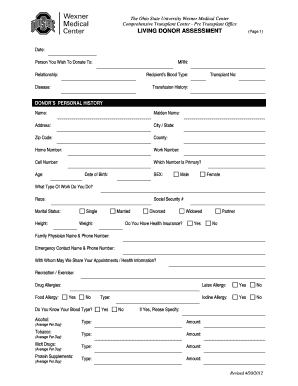
Ohio State Comprehensive Transplant Blank Paperwork Form


What is the Ohio State Comprehensive Transplant Blank Paperwork
The Ohio State Comprehensive Transplant Blank Paperwork is a crucial document used in the transplant process. It serves as a standardized form that collects essential information from patients undergoing transplantation. This paperwork is vital for ensuring that all necessary data is gathered for medical evaluation, eligibility assessment, and compliance with state regulations. It typically includes sections for personal information, medical history, and consent for treatment, making it a comprehensive tool for healthcare providers and patients alike.
How to use the Ohio State Comprehensive Transplant Blank Paperwork
Using the Ohio State Comprehensive Transplant Blank Paperwork involves several straightforward steps. First, gather all necessary personal and medical information, including identification details and health history. Next, carefully fill out the form, ensuring that all sections are completed accurately. It is important to review the paperwork for any errors or omissions before submission. Once completed, the form can be submitted to the relevant transplant center or healthcare provider, either digitally or in paper format, depending on the facility's requirements.
Steps to complete the Ohio State Comprehensive Transplant Blank Paperwork
Completing the Ohio State Comprehensive Transplant Blank Paperwork requires attention to detail. Here are the key steps:
- Gather necessary documents, including identification and medical records.
- Fill out personal information, including name, address, and contact details.
- Provide a detailed medical history, including previous surgeries and current medications.
- Sign and date the form to indicate consent and accuracy.
- Submit the completed form to the designated transplant center.
Legal use of the Ohio State Comprehensive Transplant Blank Paperwork
The legal use of the Ohio State Comprehensive Transplant Blank Paperwork is governed by state and federal regulations. For the form to be considered valid, it must be filled out accurately and signed by the patient or their legal representative. Compliance with privacy laws, such as HIPAA, is essential to protect the patient's sensitive information. Additionally, the form should be submitted to authorized personnel only, ensuring that all legal protocols are followed throughout the transplant process.
Key elements of the Ohio State Comprehensive Transplant Blank Paperwork
The Ohio State Comprehensive Transplant Blank Paperwork includes several key elements that are essential for its effectiveness:
- Personal Information: Basic details such as name, date of birth, and contact information.
- Medical History: A comprehensive account of the patient's health, including previous illnesses and treatments.
- Consent Section: A declaration that the patient understands and agrees to the procedures outlined.
- Emergency Contact: Information for a person to be contacted in case of emergencies.
How to obtain the Ohio State Comprehensive Transplant Blank Paperwork
The Ohio State Comprehensive Transplant Blank Paperwork can be obtained through various channels. Patients can request the form directly from their transplant center or healthcare provider. Many facilities also offer the form on their official websites, allowing for easy access. Additionally, healthcare professionals may provide copies during consultations or pre-transplant evaluations, ensuring that patients have all necessary documentation readily available.
Quick guide on how to complete ohio state comprehensive transplant blank paperwork
Complete Ohio State Comprehensive Transplant Blank Paperwork effortlessly on any device
Online document management has become increasingly popular among businesses and individuals. It offers a perfect eco-friendly substitute to traditional printed and signed documents, as you can access the right format and securely store it online. airSlate SignNow provides all the resources you require to create, modify, and eSign your documents swiftly without delays. Manage Ohio State Comprehensive Transplant Blank Paperwork on any device using the airSlate SignNow Android or iOS applications and streamline any document-related process today.
The simplest way to modify and eSign Ohio State Comprehensive Transplant Blank Paperwork without hassle
- Obtain Ohio State Comprehensive Transplant Blank Paperwork and then click Get Form to begin.
- Utilize the tools we offer to fill out your document.
- Emphasize pertinent sections of your documents or redact sensitive information with tools that airSlate SignNow provides specifically for that purpose.
- Generate your eSignature using the Sign tool, which takes seconds and carries the same legal validity as a conventional wet ink signature.
- Verify all the information and then click on the Done button to save your modifications.
- Select how you want to share your form, via email, text (SMS), or invite link, or download it to your computer.
Forget about lost or misplaced documents, tedious form navigation, or mistakes that necessitate printing new document copies. airSlate SignNow addresses all your document management needs in just a few clicks from any device you prefer. Alter and eSign Ohio State Comprehensive Transplant Blank Paperwork and ensure effective communication at every stage of your document preparation process with airSlate SignNow.
Create this form in 5 minutes or less
Create this form in 5 minutes!
How to create an eSignature for the ohio state comprehensive transplant blank paperwork
How to create an electronic signature for a PDF online
How to create an electronic signature for a PDF in Google Chrome
How to create an e-signature for signing PDFs in Gmail
How to create an e-signature right from your smartphone
How to create an e-signature for a PDF on iOS
How to create an e-signature for a PDF on Android
People also ask
-
What is Ohio State Comprehensive Transplant Blank Paperwork?
Ohio State Comprehensive Transplant Blank Paperwork refers to the standardized forms required for managing transplant processes within Ohio State's healthcare system. Using airSlate SignNow, you can easily fill, sign, and manage these documents electronically, simplifying administrative tasks.
-
How can airSlate SignNow help with Ohio State Comprehensive Transplant Blank Paperwork?
airSlate SignNow provides a user-friendly platform to manage Ohio State Comprehensive Transplant Blank Paperwork efficiently. Our solution allows you to create, send, and eSign necessary documents from any device, ensuring a seamless workflow for patients and healthcare providers.
-
Is airSlate SignNow cost-effective for handling Ohio State Comprehensive Transplant Blank Paperwork?
Yes, airSlate SignNow offers competitive pricing plans that are designed to be cost-effective, especially for handling Ohio State Comprehensive Transplant Blank Paperwork. By reducing paper usage and streamlining the signing process, you can save both time and money with our solution.
-
What features does airSlate SignNow offer for Ohio State Comprehensive Transplant Blank Paperwork?
airSlate SignNow includes features such as customizable templates, secure eSignature capabilities, and document tracking, all tailored for efficient management of Ohio State Comprehensive Transplant Blank Paperwork. These features enhance user experience and ensure compliance with healthcare regulations.
-
Are there any integrations available for managing Ohio State Comprehensive Transplant Blank Paperwork?
Yes, airSlate SignNow integrates seamlessly with various applications, allowing for smooth management of Ohio State Comprehensive Transplant Blank Paperwork. You can connect with CRMs, document storage solutions, and other essential tools to enhance your workflows.
-
How secure is airSlate SignNow for handling sensitive Ohio State Comprehensive Transplant Blank Paperwork?
Security is a top priority at airSlate SignNow. We employ advanced encryption and robust security protocols to protect your Ohio State Comprehensive Transplant Blank Paperwork, ensuring that sensitive information remains confidential throughout the signing process.
-
Can I access Ohio State Comprehensive Transplant Blank Paperwork from anywhere?
Absolutely! With airSlate SignNow, you can access and manage your Ohio State Comprehensive Transplant Blank Paperwork from anywhere, using any device with an internet connection. This flexibility is crucial for healthcare professionals and patients who are often on the move.
Get more for Ohio State Comprehensive Transplant Blank Paperwork
- Ohio pesticide license practice test form
- Nichq vanderbilt assessment scale form
- Medication aide study guide pdf form
- Blood pressure printable chart form
- Food allergy form template word
- Grand canyon university transcript form
- Acknowledgement of risk and informed northeastern university northeastern
- Landbank downloadable forms
Find out other Ohio State Comprehensive Transplant Blank Paperwork
- eSign Iowa Construction Quitclaim Deed Now
- How Do I eSign Iowa Construction Quitclaim Deed
- eSign Louisiana Doctors Letter Of Intent Fast
- eSign Maine Doctors Promissory Note Template Easy
- eSign Kentucky Construction Claim Online
- How Can I eSign Maine Construction Quitclaim Deed
- eSign Colorado Education Promissory Note Template Easy
- eSign North Dakota Doctors Affidavit Of Heirship Now
- eSign Oklahoma Doctors Arbitration Agreement Online
- eSign Oklahoma Doctors Forbearance Agreement Online
- eSign Oregon Doctors LLC Operating Agreement Mobile
- eSign Hawaii Education Claim Myself
- eSign Hawaii Education Claim Simple
- eSign Hawaii Education Contract Simple
- eSign Hawaii Education NDA Later
- How To eSign Hawaii Education NDA
- How Do I eSign Hawaii Education NDA
- eSign Hawaii Education Arbitration Agreement Fast
- eSign Minnesota Construction Purchase Order Template Safe
- Can I eSign South Dakota Doctors Contract