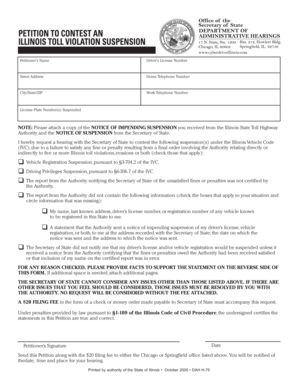
NOTE NOTICE of IMPENDING SUSPENSION Form


What is the NOTE NOTICE OF IMPENDING SUSPENSION
The NOTE NOTICE OF IMPENDING SUSPENSION is a formal document issued to inform individuals about the potential suspension of their driving privileges. This notice typically arises from unpaid toll violations or other infractions that may lead to administrative actions by state authorities. Understanding this notice is crucial for those who wish to maintain their driving status and avoid further penalties.
How to obtain the NOTE NOTICE OF IMPENDING SUSPENSION
To obtain the NOTE NOTICE OF IMPENDING SUSPENSION, individuals usually receive it through mail or electronically from the relevant state agency. It is essential to ensure that your contact information is up to date with the Department of Motor Vehicles (DMV) or the agency responsible for toll management. If you believe you should have received this notice and have not, contacting the appropriate agency directly can help clarify your situation.
Steps to complete the NOTE NOTICE OF IMPENDING SUSPENSION
Completing the NOTE NOTICE OF IMPENDING SUSPENSION involves several key steps:
- Review the notice carefully to understand the reason for the impending suspension.
- Gather any required documentation, such as proof of payment for tolls or evidence disputing the violation.
- Follow the instructions provided in the notice for submitting your response or payment.
- Keep a copy of the completed notice and any correspondence for your records.
Legal use of the NOTE NOTICE OF IMPENDING SUSPENSION
The legal use of the NOTE NOTICE OF IMPENDING SUSPENSION is to ensure that individuals are aware of their rights and obligations regarding their driving privileges. It serves as an official warning that allows individuals to take corrective actions before their licenses are suspended. Ignoring this notice can lead to additional penalties, including fines and further legal complications.
Key elements of the NOTE NOTICE OF IMPENDING SUSPENSION
Key elements of the NOTE NOTICE OF IMPENDING SUSPENSION typically include:
- The recipient's name and address.
- The specific reason for the impending suspension.
- Instructions on how to respond or contest the notice.
- Deadlines for taking action to avoid suspension.
- Contact information for the issuing agency.
Penalties for Non-Compliance
Failing to comply with the requirements outlined in the NOTE NOTICE OF IMPENDING SUSPENSION can result in severe penalties. These may include the suspension of driving privileges, additional fines, and potential legal actions. It is crucial to address the notice promptly to avoid these consequences and maintain compliance with state regulations.
Quick guide on how to complete note notice of impending suspension
Effortlessly prepare NOTE NOTICE OF IMPENDING SUSPENSION on any device
The management of online documents has gained popularity among businesses and individuals alike. It offers an excellent eco-friendly alternative to conventional printed and signed documents, allowing you to locate the needed form and securely store it online. airSlate SignNow equips you with all the tools necessary to create, edit, and electronically sign your documents quickly and without delays. Handle NOTE NOTICE OF IMPENDING SUSPENSION on any platform using airSlate SignNow's Android or iOS applications and simplify any document-related task today.
The easiest method to modify and eSign NOTE NOTICE OF IMPENDING SUSPENSION without effort
- Locate NOTE NOTICE OF IMPENDING SUSPENSION and click on Get Form to begin.
- Utilize the tools we provide to fill out your document.
- Emphasize relevant sections of the documents or conceal sensitive information with tools specifically designed for that purpose by airSlate SignNow.
- Create your signature with the Sign feature, which takes mere seconds and holds the same legal validity as a conventional wet ink signature.
- Review all the details and click on the Done button to save your modifications.
- Select your preferred method to send your form, whether by email, SMS, invite link, or download it to your computer.
Say goodbye to lost or misplaced files, tedious form hunts, or errors requiring the printing of new document copies. airSlate SignNow fulfills all your document management needs in just a few clicks from any device you choose. Edit and eSign NOTE NOTICE OF IMPENDING SUSPENSION to ensure effective communication throughout your form preparation process with airSlate SignNow.
Create this form in 5 minutes or less
Create this form in 5 minutes!
How to create an eSignature for the note notice of impending suspension
The best way to create an electronic signature for your PDF in the online mode
The best way to create an electronic signature for your PDF in Chrome
How to generate an electronic signature for putting it on PDFs in Gmail
The way to generate an eSignature straight from your smart phone
The way to create an electronic signature for a PDF on iOS devices
The way to generate an eSignature for a PDF document on Android OS
People also ask
-
What is dah paperwork?
Dah paperwork refers to the various documents and forms that need to be managed and signed in business processes. With airSlate SignNow, you can efficiently handle dah paperwork by digitizing and streamlining your signing process. This reduces errors and saves time in your document management.
-
How does airSlate SignNow simplify dah paperwork?
airSlate SignNow simplifies dah paperwork by providing a user-friendly interface that allows for easy document creation, sending, and signing. Additionally, you can automate workflows and integrate with other applications, ensuring that your dah paperwork is managed seamlessly, resulting in increased efficiency.
-
What are the pricing options for airSlate SignNow?
airSlate SignNow offers flexible pricing plans tailored to various business needs. Each plan is designed to provide you with essential features for managing dah paperwork while allowing you to scale up as your requirements grow. You can choose between monthly or yearly subscriptions for cost-effectiveness.
-
Can I integrate airSlate SignNow with other tools for managing dah paperwork?
Yes, airSlate SignNow integrates with numerous applications, such as Google Drive, Salesforce, and Dropbox. This allows you to streamline your workflows and manage dah paperwork more efficiently by connecting different tools in your business environment.
-
What security measures does airSlate SignNow implement for dah paperwork?
Security is a priority for airSlate SignNow when it comes to dah paperwork. The platform uses encryption, secure server architecture, and compliance with various regulatory standards to ensure that your documents are safe. You can trust that your sensitive information is protected throughout the signing process.
-
How can I track the status of my dah paperwork with airSlate SignNow?
With airSlate SignNow, you can easily track the status of your dah paperwork in real-time. The platform provides updates on when documents are sent, viewed, and signed, giving you full visibility over your workflow. This feature helps you stay organized and ensures timely completion of your business processes.
-
What are the key benefits of using airSlate SignNow for dah paperwork?
The key benefits of using airSlate SignNow for dah paperwork include increased efficiency, reduced operational costs, and enhanced document security. By digitizing your signing process, you can save time, minimize errors, and improve collaboration among team members, making your business operations more productive.
Get more for NOTE NOTICE OF IMPENDING SUSPENSION
- Preauth form capital blue cross
- Cherish perrywinkle autopsy report pdf form
- Ideal gas law problems worksheet form
- Request for production example form
- Instructions for application for criminal history form
- Form of affidavit to be made for the purpose of determining the size of the bond required of the administrator
- Affidavit form without credit fields qxp
- Glen gardner borough view and make nj open public form
Find out other NOTE NOTICE OF IMPENDING SUSPENSION
- Electronic signature New Hampshire Car Dealer NDA Now
- Help Me With Electronic signature New Hampshire Car Dealer Warranty Deed
- Electronic signature New Hampshire Car Dealer IOU Simple
- Electronic signature Indiana Business Operations Limited Power Of Attorney Online
- Electronic signature Iowa Business Operations Resignation Letter Online
- Electronic signature North Carolina Car Dealer Purchase Order Template Safe
- Electronic signature Kentucky Business Operations Quitclaim Deed Mobile
- Electronic signature Pennsylvania Car Dealer POA Later
- Electronic signature Louisiana Business Operations Last Will And Testament Myself
- Electronic signature South Dakota Car Dealer Quitclaim Deed Myself
- Help Me With Electronic signature South Dakota Car Dealer Quitclaim Deed
- Electronic signature South Dakota Car Dealer Affidavit Of Heirship Free
- Electronic signature Texas Car Dealer Purchase Order Template Online
- Electronic signature Texas Car Dealer Purchase Order Template Fast
- Electronic signature Maryland Business Operations NDA Myself
- Electronic signature Washington Car Dealer Letter Of Intent Computer
- Electronic signature Virginia Car Dealer IOU Fast
- How To Electronic signature Virginia Car Dealer Medical History
- Electronic signature Virginia Car Dealer Separation Agreement Simple
- Electronic signature Wisconsin Car Dealer Contract Simple