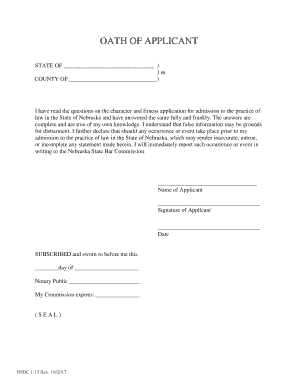
OATH of APPLICANT Form


What is the Oath of Applicant?
The Oath of Applicant is a formal declaration made by individuals applying for various licenses, permits, or positions, affirming the truthfulness of the information provided in their application. This document serves to ensure that applicants are held accountable for the accuracy of their statements, which is crucial in legal and regulatory contexts. By signing this oath, applicants acknowledge that any false information may lead to penalties, including denial of the application or legal repercussions.
How to Use the Oath of Applicant
To effectively use the Oath of Applicant, individuals should first ensure they understand the requirements of the specific application they are submitting. This includes gathering all necessary documents and information. Once the application is completed, the Oath of Applicant must be signed, either digitally or in print, depending on the submission method. It is essential to read the oath carefully and ensure that all statements are accurate before signing. Misrepresentation can have serious consequences, so honesty is paramount.
Steps to Complete the Oath of Applicant
Completing the Oath of Applicant involves several key steps:
- Gather all relevant information and documents needed for the application.
- Fill out the application form accurately, ensuring all details are correct.
- Locate the Oath of Applicant section within the application.
- Review the oath carefully, confirming your understanding of its implications.
- Sign the oath, either digitally using a trusted eSignature solution or by hand if submitting a paper form.
- Submit the application along with the signed oath as per the specified submission method.
Legal Use of the Oath of Applicant
The Oath of Applicant is legally binding when executed correctly. In the United States, it must comply with relevant laws governing eSignatures, such as the ESIGN Act and UETA. These laws ensure that digital signatures hold the same weight as traditional handwritten signatures, provided that the signing process meets specific criteria. It is important to use a reliable platform that offers secure eSigning capabilities to maintain the document's legality.
Key Elements of the Oath of Applicant
Key elements of the Oath of Applicant include:
- A clear statement affirming the truthfulness of the information provided.
- The applicant's full name and contact information.
- The date of signing.
- The signature of the applicant, which may be digital or handwritten.
- A statement regarding the consequences of providing false information.
State-Specific Rules for the Oath of Applicant
Each state may have specific rules regarding the Oath of Applicant, including variations in wording or additional requirements. It is essential for applicants to research their state’s regulations to ensure compliance. This may involve checking with state agencies or legal resources to understand any unique stipulations that apply to their situation.
Quick guide on how to complete oath of applicant
Access [SKS] effortlessly on any device
Managing documents online has become increasingly favored by both companies and individuals. It serves as an excellent environmentally friendly alternative to conventional printed and signed papers, allowing you to obtain the correct form and securely archive it online. airSlate SignNow provides all the necessary tools to generate, modify, and eSign your documents quickly without delays. Use airSlate SignNow Android or iOS applications to manage [SKS] on any device and streamline any document-related workflow today.
The easiest method to modify and eSign [SKS] with minimal effort
- Find [SKS] and click Get Form to begin.
- Utilize the tools we offer to complete your form.
- Emphasize important sections of your documents or redact sensitive information using tools specifically provided by airSlate SignNow for that purpose.
- Generate your signature with the Sign tool, which takes only seconds and carries the same legal validity as a conventional wet ink signature.
- Review the details and then click on the Done button to save your modifications.
- Select your preferred delivery method for the form, whether by email, text message (SMS), a shareable link, or download it to your computer.
Put an end to lost or mislaid documents, tedious form searches, or mistakes that necessitate printing new document copies. airSlate SignNow fulfills your document management needs in just a few clicks from any chosen device. Edit and eSign [SKS] to ensure excellent communication at every stage of your document preparation process with airSlate SignNow.
Create this form in 5 minutes or less
Create this form in 5 minutes!
How to create an eSignature for the oath of applicant
The best way to make an eSignature for your PDF file online
The best way to make an eSignature for your PDF file in Google Chrome
The way to make an eSignature for signing PDFs in Gmail
How to generate an electronic signature from your mobile device
How to make an electronic signature for a PDF file on iOS
How to generate an electronic signature for a PDF file on Android devices
People also ask
-
What is the OATH OF APPLICANT in airSlate SignNow?
The OATH OF APPLICANT in airSlate SignNow is a declaration made by individuals during the signing process. It serves to confirm the authenticity of the information provided in the document. With our platform, signing with an OATH OF APPLICANT is straightforward and ensures legal compliance.
-
How does airSlate SignNow ensure the security of the OATH OF APPLICANT?
airSlate SignNow prioritizes security by employing advanced encryption techniques to protect the OATH OF APPLICANT. Each document signed is secured and meets industry standards, ensuring that all data and signatures remain confidential. This allows users to trust the integrity of their signed documents.
-
What are the key features related to the OATH OF APPLICANT?
Key features related to the OATH OF APPLICANT in airSlate SignNow include customizable templates, secure electronic signatures, and seamless audit trails. Users can easily create documents that require an OATH OF APPLICANT, making the signing process efficient and compliant. These features enhance the user experience and ensure legal validity.
-
Is there a free trial available for using the OATH OF APPLICANT feature?
Yes, airSlate SignNow offers a free trial allowing potential users to explore all features, including the OATH OF APPLICANT. This provides an opportunity to test the platform's functionality and efficiency without commitment. Users can experience the benefits firsthand before choosing a plan.
-
Can I integrate the OATH OF APPLICANT with other applications?
Absolutely! airSlate SignNow supports integrations with a variety of applications, allowing users to incorporate the OATH OF APPLICANT seamlessly into their existing workflows. This enhances productivity and ensures that all documents requiring an OATH OF APPLICANT are managed efficiently across different platforms.
-
What are the benefits of using the OATH OF APPLICANT feature?
Using the OATH OF APPLICANT feature in airSlate SignNow offers multiple benefits, including enhanced legal compliance and increased trust in document authenticity. It streamlines the signing process, allowing businesses to operate more efficiently. Users will find that the OATH OF APPLICANT feature simplifies their documentation needs.
-
How does airSlate SignNow support businesses with the OATH OF APPLICANT?
airSlate SignNow supports businesses with the OATH OF APPLICANT by providing an intuitive platform that simplifies the document signing process. Our solution is designed to accommodate various business needs while ensuring compliance with legal standards. This support enables businesses to focus on growth rather than paperwork.
Get more for OATH OF APPLICANT
Find out other OATH OF APPLICANT
- How Do I eSignature North Dakota Life Sciences Operating Agreement
- eSignature Oregon Life Sciences Job Offer Myself
- eSignature Oregon Life Sciences Job Offer Fast
- eSignature Oregon Life Sciences Warranty Deed Myself
- eSignature Maryland Non-Profit Cease And Desist Letter Fast
- eSignature Pennsylvania Life Sciences Rental Lease Agreement Easy
- eSignature Washington Life Sciences Permission Slip Now
- eSignature West Virginia Life Sciences Quitclaim Deed Free
- Can I eSignature West Virginia Life Sciences Residential Lease Agreement
- eSignature New York Non-Profit LLC Operating Agreement Mobile
- How Can I eSignature Colorado Orthodontists LLC Operating Agreement
- eSignature North Carolina Non-Profit RFP Secure
- eSignature North Carolina Non-Profit Credit Memo Secure
- eSignature North Dakota Non-Profit Quitclaim Deed Later
- eSignature Florida Orthodontists Business Plan Template Easy
- eSignature Georgia Orthodontists RFP Secure
- eSignature Ohio Non-Profit LLC Operating Agreement Later
- eSignature Ohio Non-Profit LLC Operating Agreement Easy
- How Can I eSignature Ohio Lawers Lease Termination Letter
- Can I eSignature Ohio Lawers Lease Termination Letter