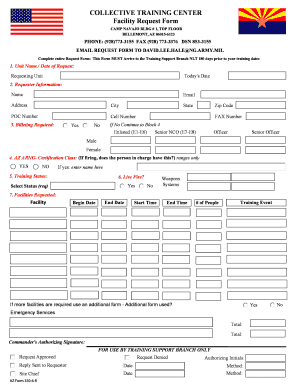
Blank Camp Forms


What is the Blank Camp Forms
The Blank Camp Forms are essential documents used by camps to gather necessary information from participants. These forms typically include personal details, emergency contact information, medical history, and consent for participation in various activities. They serve as a means for camps to ensure the safety and well-being of all attendees while complying with legal and regulatory requirements.
How to use the Blank Camp Forms
Using the Blank Camp Forms involves a straightforward process. First, download the forms from a reliable source or request them from the camp directly. Next, fill out the required information accurately and completely. Ensure that all signatures are obtained where necessary, particularly for medical consent and liability waivers. Once completed, submit the forms according to the camp's instructions, which may include online submission or mailing them to the camp's administrative office.
Steps to complete the Blank Camp Forms
Completing the Blank Camp Forms can be done in a few simple steps:
- Download or obtain the forms from the camp.
- Read through the instructions carefully to understand what information is required.
- Gather necessary documents, such as medical records or insurance information.
- Fill out each section of the form, ensuring accuracy and completeness.
- Review the form for any missing information or errors.
- Obtain required signatures, including those from parents or guardians if applicable.
- Submit the completed forms as directed by the camp.
Legal use of the Blank Camp Forms
The legal use of Blank Camp Forms is crucial for protecting both the camp and the participants. These forms must comply with relevant laws and regulations, including those related to child safety and health information privacy. Properly executed forms can serve as legal documentation in case of emergencies or disputes. It is important for camps to ensure that their forms are up to date with current legal standards to maintain compliance.
Key elements of the Blank Camp Forms
Key elements of the Blank Camp Forms typically include:
- Participant Information: Name, age, and contact details.
- Emergency Contacts: Names and phone numbers of individuals to contact in case of an emergency.
- Medical History: Information about allergies, medications, and pre-existing conditions.
- Consent Statements: Signatures indicating permission for participation and medical treatment.
- Liability Waivers: Acknowledgment of risks associated with camp activities.
Examples of using the Blank Camp Forms
Examples of using the Blank Camp Forms can vary based on the type of camp. For instance, a sports camp may require additional information regarding physical fitness and prior experience in specific sports. A day camp might focus more on consent for transportation and field trips. Regardless of the camp type, the forms are essential for ensuring that all necessary information is collected to provide a safe and enjoyable experience for all participants.
Quick guide on how to complete blank camp forms
Complete Blank Camp Forms effortlessly on any device
Online document management has become increasingly popular among companies and individuals. It serves as an ideal sustainable alternative to traditional printed and signed documents, allowing you to locate the appropriate form and securely store it online. airSlate SignNow provides you with all the tools necessary to create, modify, and eSign your documents swiftly without delays. Handle Blank Camp Forms on any platform using airSlate SignNow Android or iOS applications and enhance any document-centric process today.
The easiest way to modify and eSign Blank Camp Forms without hassle
- Locate Blank Camp Forms and click Get Form to begin.
- Utilize the tools we offer to complete your document.
- Emphasize relevant sections of your documents or redact sensitive information with tools that airSlate SignNow offers specifically for that purpose.
- Create your eSignature with the Sign feature, which takes seconds and holds the same legal validity as a traditional wet ink signature.
- Verify all details and click on the Done button to save your modifications.
- Choose how you would like to send your form, via email, SMS, invite link, or download it to your computer.
Forget about lost or misplaced documents, tedious form searches, or errors that require printing new document copies. airSlate SignNow meets your document management needs in just a few clicks from any device of your choice. Adjust and eSign Blank Camp Forms and ensure exceptional communication at any stage of your form preparation process with airSlate SignNow.
Create this form in 5 minutes or less
Create this form in 5 minutes!
How to create an eSignature for the blank camp forms
How to create an electronic signature for a PDF online
How to create an electronic signature for a PDF in Google Chrome
How to create an e-signature for signing PDFs in Gmail
How to create an e-signature right from your smartphone
How to create an e-signature for a PDF on iOS
How to create an e-signature for a PDF on Android
People also ask
-
What are Blank Camp Forms and how can they benefit my organization?
Blank Camp Forms are customizable documents designed for camp registration, health information, and permission slips. Using airSlate SignNow, you can create and manage these forms efficiently, helping streamline your camp's administrative process. This can lead to improved organization and better communication with parents and participants.
-
How does airSlate SignNow simplify the creation of Blank Camp Forms?
airSlate SignNow provides an intuitive interface that allows you to design Blank Camp Forms quickly. You can use templates or create your own forms from scratch, adding fields as needed. The drag-and-drop functionality makes the process user-friendly, ensuring that everyone, regardless of technical expertise, can create effective camp forms.
-
What features does airSlate SignNow offer for managing Blank Camp Forms?
airSlate SignNow offers features such as eSigning, secure storage, and form tracking for your Blank Camp Forms. You can easily send forms for signature, receive notifications when they’re completed, and access them anytime. This enhances your workflow and keeps all necessary documentation organized and accessible.
-
Are Blank Camp Forms secure with airSlate SignNow?
Yes, Blank Camp Forms created with airSlate SignNow are highly secure. The platform employs advanced encryption and follows best practices for data protection, ensuring that sensitive information remains confidential. You can confidently manage camper data without compromising privacy.
-
Can I customize my Blank Camp Forms with airSlate SignNow?
Absolutely! airSlate SignNow allows you to fully customize Blank Camp Forms to suit your camp's specific needs. You can add logos, choose colors, and adjust the structure of the forms to reflect your brand. This level of customization can make your forms more engaging for users.
-
What is the pricing structure for using airSlate SignNow for Blank Camp Forms?
airSlate SignNow offers flexible pricing plans based on your organization’s size and needs. You can start with a free trial to explore features, including the creation of Blank Camp Forms, before committing. The cost-effective solutions cater to organizations of all sizes, making eSigning accessible.
-
Does airSlate SignNow integrate with other software for managing Blank Camp Forms?
Yes, airSlate SignNow integrates seamlessly with various software applications, enhancing your workflow for managing Blank Camp Forms. You can connect it with tools like Google Drive, Dropbox, and CRM systems, facilitating better document management and data synchronization across your platforms.
Get more for Blank Camp Forms
- Proving angles congruent worksheet form
- Application for the working parents assistance program wpa montgomerycountymd form
- Dbs bank deposit slip form
- Hawaii form gp 4
- Completed warranty deed sample form
- Starkey encased form
- Preston county assessors office 106 w main st s form
- Adjusters international client references form
Find out other Blank Camp Forms
- Can I Sign Ohio Healthcare / Medical Residential Lease Agreement
- How To Sign Oregon Healthcare / Medical Living Will
- How Can I Sign South Carolina Healthcare / Medical Profit And Loss Statement
- Sign Tennessee Healthcare / Medical Business Plan Template Free
- Help Me With Sign Tennessee Healthcare / Medical Living Will
- Sign Texas Healthcare / Medical Contract Mobile
- Sign Washington Healthcare / Medical LLC Operating Agreement Now
- Sign Wisconsin Healthcare / Medical Contract Safe
- Sign Alabama High Tech Last Will And Testament Online
- Sign Delaware High Tech Rental Lease Agreement Online
- Sign Connecticut High Tech Lease Template Easy
- How Can I Sign Louisiana High Tech LLC Operating Agreement
- Sign Louisiana High Tech Month To Month Lease Myself
- How To Sign Alaska Insurance Promissory Note Template
- Sign Arizona Insurance Moving Checklist Secure
- Sign New Mexico High Tech Limited Power Of Attorney Simple
- Sign Oregon High Tech POA Free
- Sign South Carolina High Tech Moving Checklist Now
- Sign South Carolina High Tech Limited Power Of Attorney Free
- Sign West Virginia High Tech Quitclaim Deed Myself