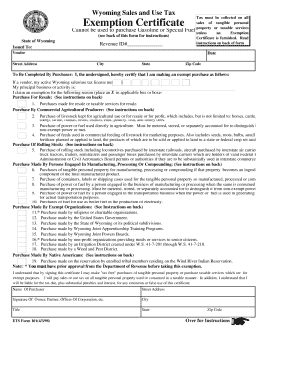
Tax Form Wisconsin


What is the sales form in Wisconsin?
The sales form in Wisconsin is a crucial document used for reporting sales tax obligations. It is typically required for businesses that sell tangible personal property or taxable services within the state. This form captures essential information, including the seller's details, transaction specifics, and the total sales amount. Understanding the purpose of the sales form is vital for compliance with state tax regulations and ensuring accurate reporting.
Steps to complete the sales form in Wisconsin
Completing the sales form in Wisconsin involves several key steps to ensure accuracy and compliance. Follow these steps:
- Gather necessary information: Collect details about your business, including your seller's permit number, business name, and address.
- Document sales transactions: Record all sales made during the reporting period, including dates, amounts, and types of products sold.
- Calculate total sales: Sum up all sales amounts to determine the total taxable sales for the period.
- Fill out the form: Enter the collected information into the sales form, ensuring all fields are completed accurately.
- Review for errors: Double-check the form for any mistakes or omissions before submission.
- Submit the form: File the completed sales form with the Wisconsin Department of Revenue by the designated deadline.
Legal use of the sales form in Wisconsin
The sales form in Wisconsin serves a legal purpose, as it is required by state law for businesses to report sales tax accurately. Failing to submit this form can lead to penalties and interest on unpaid taxes. Additionally, the form must be completed in accordance with Wisconsin tax regulations to ensure that it is considered valid. Proper use of the sales form helps maintain compliance and protects businesses from potential legal issues.
Filing deadlines for the sales form in Wisconsin
Filing deadlines for the sales form in Wisconsin vary based on the reporting period. Generally, businesses must file monthly, quarterly, or annually, depending on their sales volume. It is essential to be aware of these deadlines to avoid late fees and penalties. For monthly filers, the sales form is due on the 20th of the month following the reporting period. Quarterly and annual filers should consult the Wisconsin Department of Revenue for specific due dates.
Required documents for the sales form in Wisconsin
When completing the sales form in Wisconsin, certain documents may be required to support the information provided. These documents can include:
- Sales receipts and invoices to verify total sales amounts.
- Records of exempt sales, if applicable, to justify non-taxable transactions.
- Previous sales tax returns for reference and consistency in reporting.
Having these documents on hand can facilitate the completion of the sales form and ensure accurate reporting.
Examples of using the sales form in Wisconsin
Understanding practical applications of the sales form can enhance clarity on its importance. For instance, a retail store selling clothing must report all sales made during the reporting period using the sales form. Similarly, a contractor providing taxable services, such as plumbing, must also use the sales form to report income. Each example illustrates the necessity of this document in maintaining compliance with state tax laws.
Quick guide on how to complete tax form wisconsin
Prepare Tax Form Wisconsin effortlessly on any device
Digital document management has gained traction among businesses and individuals alike. It serves as an ideal environmentally friendly alternative to traditional printed and signed documents, allowing you to locate the necessary form and securely save it online. airSlate SignNow provides you with all the tools you need to create, modify, and electronically sign your documents promptly without delays. Manage Tax Form Wisconsin on any device with airSlate SignNow's Android or iOS applications and enhance any document-related process today.
The easiest way to adjust and eSign Tax Form Wisconsin with ease
- Locate Tax Form Wisconsin and click Get Form to begin.
- Utilize the tools we offer to complete your form.
- Emphasize pertinent sections of the documents or redact sensitive information with tools that airSlate SignNow supplies specifically for this purpose.
- Create your electronic signature using the Sign tool, which takes mere seconds and holds the same legal validity as a conventional handwritten signature.
- Review the details and click the Done button to save your changes.
- Select how you wish to share your form, via email, text message (SMS), invitation link, or download it to your computer.
Say goodbye to lost or misplaced paperwork, tedious form navigation, or errors that require printing new document copies. airSlate SignNow fulfills your document management needs in just a few clicks from any device you prefer. Modify and eSign Tax Form Wisconsin and ensure seamless communication at any stage of your form preparation process with airSlate SignNow.
Create this form in 5 minutes or less
Create this form in 5 minutes!
How to create an eSignature for the tax form wisconsin
How to create an electronic signature for a PDF online
How to create an electronic signature for a PDF in Google Chrome
How to create an e-signature for signing PDFs in Gmail
How to create an e-signature right from your smartphone
How to create an e-signature for a PDF on iOS
How to create an e-signature for a PDF on Android
People also ask
-
What is a sales form and how can it benefit my business?
A sales form is a digital document designed to streamline the sales process by allowing users to capture essential information quickly and effectively. airSlate SignNow's sales form feature enables businesses to create, customize, and send these forms for eSignature, reducing turnaround time and improving customer satisfaction.
-
How does airSlate SignNow help in creating sales forms?
airSlate SignNow allows users to easily build sales forms using customizable templates. With drag-and-drop functionality, businesses can add fields, logos, and branding elements to create professional sales forms that resonate with their customers.
-
What integrations does airSlate SignNow offer for sales forms?
airSlate SignNow integrates with various CRM and productivity tools, such as Salesforce and Google Workspace. This seamless integration allows for automated workflows, helping businesses manage sales forms more efficiently and ensuring that all necessary data is synchronized between platforms.
-
Is airSlate SignNow a cost-effective solution for managing sales forms?
Yes, airSlate SignNow provides a cost-effective solution for managing sales forms with various pricing plans to fit different business needs. This pricing structure allows companies to choose options that best align with their usage, ensuring they only pay for the features they need.
-
Can I track the status of my sales forms sent for eSignature?
Absolutely! airSlate SignNow offers real-time tracking for all sales forms sent for eSignature. Users can monitor the progress of their documents, allowing them to follow up promptly with clients and ensuring a smoother sales process.
-
Are the sales forms created in airSlate SignNow secure?
Yes, security is a top priority at airSlate SignNow. All sales forms are encrypted, and the platform complies with industry standards, ensuring that sensitive information captured through sales forms is protected from unauthorized access.
-
How can I ensure my sales forms are mobile-friendly?
With airSlate SignNow, sales forms are automatically optimized for mobile devices. This mobile-friendly design allows your customers to fill out and sign sales forms effortlessly on their smartphones or tablets, enhancing user experience and improving response rates.
Get more for Tax Form Wisconsin
Find out other Tax Form Wisconsin
- How Do I eSign Mississippi Plumbing Word
- Can I eSign New Jersey Plumbing Form
- How Can I eSign Wisconsin Plumbing PPT
- Can I eSign Colorado Real Estate Form
- How To eSign Florida Real Estate Form
- Can I eSign Hawaii Real Estate Word
- How Do I eSign Hawaii Real Estate Word
- How To eSign Hawaii Real Estate Document
- How Do I eSign Hawaii Real Estate Presentation
- How Can I eSign Idaho Real Estate Document
- How Do I eSign Hawaii Sports Document
- Can I eSign Hawaii Sports Presentation
- How To eSign Illinois Sports Form
- Can I eSign Illinois Sports Form
- How To eSign North Carolina Real Estate PDF
- How Can I eSign Texas Real Estate Form
- How To eSign Tennessee Real Estate Document
- How Can I eSign Wyoming Real Estate Form
- How Can I eSign Hawaii Police PDF
- Can I eSign Hawaii Police Form