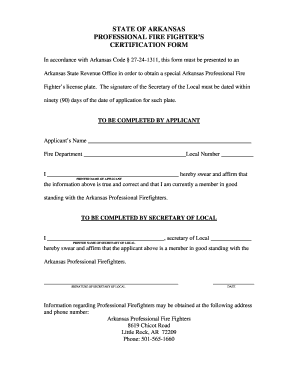
Ar Fire Form


What is the Arkansas Fighter Form
The Arkansas Fighter DFA form is a crucial document used for the certification of firefighters in the state of Arkansas. This form is essential for individuals seeking to validate their training and qualifications to serve as professional firefighters. It encompasses various aspects of a firefighter's training, including physical fitness, safety protocols, and emergency response techniques. Proper completion of this form is necessary for obtaining official recognition and licensure as a firefighter in Arkansas.
How to Obtain the Arkansas Fighter Form
To obtain the Arkansas Fighter DFA form, individuals can visit the official website of the Arkansas Department of Finance and Administration (DFA). The form is typically available for download in a PDF format, allowing users to print and fill it out. Additionally, local fire departments may provide copies of the form or offer guidance on the application process. It is advisable to ensure that you are using the most current version of the form to avoid any compliance issues.
Steps to Complete the Arkansas Fighter Form
Completing the Arkansas Fighter DFA form involves several key steps:
- Download the form from the Arkansas DFA website or obtain a physical copy from your local fire department.
- Carefully read all instructions provided with the form to understand the requirements.
- Fill out personal information, including your name, contact details, and training history.
- Provide documentation of your firefighter training and any certifications you have received.
- Review the completed form for accuracy and completeness.
- Submit the form as directed, either online, by mail, or in person, depending on the submission guidelines.
Legal Use of the Arkansas Fighter Form
The Arkansas Fighter DFA form is legally binding when completed accurately and submitted according to state regulations. It serves as an official record of a firefighter's qualifications and training. To ensure its legal standing, it is important to comply with all relevant laws and regulations governing the certification process. This includes adhering to guidelines set forth by the Arkansas State Fire Marshal and other regulatory bodies.
Key Elements of the Arkansas Fighter Form
Several key elements must be included in the Arkansas Fighter DFA form to ensure its validity:
- Personal Information: Full name, address, and contact information of the applicant.
- Training Records: Documentation of completed training programs and certifications.
- Signature: The applicant's signature, affirming the accuracy of the information provided.
- Submission Date: The date on which the form is completed and submitted.
Form Submission Methods
The Arkansas Fighter DFA form can be submitted through various methods, depending on the guidelines provided by the Arkansas DFA. Common submission methods include:
- Online Submission: Some forms may be submitted electronically through the Arkansas DFA website.
- Mail: The completed form can be mailed to the designated address provided on the form.
- In-Person: Applicants may also choose to submit the form in person at their local fire department or the DFA office.
Quick guide on how to complete ar fire form
Complete Ar Fire Form effortlessly on any device
Digital document management has gained popularity among businesses and individuals alike. It serves as a perfect environmentally friendly alternative to conventional printed and signed documents, allowing you to access the correct form and securely store it online. airSlate SignNow equips you with all the necessary tools to create, modify, and electronically sign your documents rapidly without delays. Manage Ar Fire Form on any device using the airSlate SignNow Android or iOS applications and streamline any document-related process today.
How to alter and eSign Ar Fire Form with ease
- Find Ar Fire Form and click on Get Form to begin.
- Use the tools provided to complete your document.
- Emphasize important sections of your documents or redact sensitive information with tools specifically designed for that purpose by airSlate SignNow.
- Generate your eSignature using the Sign tool, which takes mere seconds and has the same legal standing as a conventional ink signature.
- Review the information and click the Done button to save your changes.
- Select your preferred method for sending your form, whether by email, text message (SMS), invite link, or download it to your computer.
Eliminate concerns about missing or lost documents, tedious form searches, or errors that necessitate reprinting new document copies. airSlate SignNow addresses all your document management needs in just a few clicks from any device of your choice. Modify and eSign Ar Fire Form and ensure seamless communication at every stage of your document preparation process with airSlate SignNow.
Create this form in 5 minutes or less
Create this form in 5 minutes!
How to create an eSignature for the ar fire form
The best way to create an eSignature for your PDF document online
The best way to create an eSignature for your PDF document in Google Chrome
The best way to make an electronic signature for signing PDFs in Gmail
How to make an eSignature from your smart phone
The way to generate an electronic signature for a PDF document on iOS
How to make an eSignature for a PDF file on Android OS
People also ask
-
What is the airSlate SignNow solution for Arkansas fighter DFA?
The airSlate SignNow solution for Arkansas fighter DFA is a user-friendly eSigning platform designed to streamline document management for businesses. It allows users to easily send and eSign documents while ensuring compliance and security. With features tailored for the needs of Arkansas-based fighters and organizations, it simplifies workflows and enhances productivity.
-
How much does airSlate SignNow cost for Arkansas fighter DFA users?
Pricing for airSlate SignNow varies based on the plan chosen, but it offers affordable options specifically for Arkansas fighter DFA users. Plans typically include individual, business, and enterprise options, ensuring flexibility to meet different organizational needs. Additionally, users can take advantage of a free trial to explore the platform's features before committing.
-
What features does airSlate SignNow offer for Arkansas fighter DFA?
AirSlate SignNow offers a range of features for Arkansas fighter DFA, including document templates, seamless eSigning, and advanced security options. Users can also track document status and create custom workflows, making it easier to manage agreements. These functionalities ensure that fighters can focus on their training while efficiently handling necessary paperwork.
-
Are there any benefits of using airSlate SignNow for Arkansas fighter DFA?
Yes, using airSlate SignNow for Arkansas fighter DFA provides several benefits, such as reduced paperwork time and improved organization. The platform enables fighters to manage contracts and agreements effortlessly, saving valuable time. Additionally, it enhances the overall user experience through intuitive design and mobile accessibility.
-
Can airSlate SignNow integrate with other tools for Arkansas fighter DFA?
Absolutely, airSlate SignNow offers integration with a variety of tools that are particularly useful for Arkansas fighter DFA. These integrations include popular CRM systems, payment processors, and cloud storage solutions, allowing users to manage documents across platforms seamlessly. This connectivity helps fighters maintain organized workflows and improves efficiency.
-
Is airSlate SignNow secure for Arkansas fighter DFA documents?
Yes, airSlate SignNow is highly secure, making it an ideal choice for Arkansas fighter DFA documents. It employs encryption and robust security protocols to protect sensitive information, ensuring compliance with regulations. Users can feel confident that their documents are safeguarded against unauthorized access.
-
How can Arkansas fighter DFA users get started with airSlate SignNow?
Arkansas fighter DFA users can easily get started with airSlate SignNow by signing up for the free trial on the website. The onboarding process is simple, with step-by-step instructions provided to help users set up their accounts. Once set up, fighters can begin sending and signing documents right away.
Get more for Ar Fire Form
- Basics of paint technology part 1 pdf download form
- Advicare prior authorization form advicare health
- Bir printed receipt form
- Financial aid deferral form isep direct isep
- Annexure 8 1 pledge request form prf union bank of india
- Affidavit for military exemption from excise tax form
- Custom feeding cattle contract form
- Martial arts contract template form
Find out other Ar Fire Form
- How Can I eSign Maine Construction Quitclaim Deed
- eSign Colorado Education Promissory Note Template Easy
- eSign North Dakota Doctors Affidavit Of Heirship Now
- eSign Oklahoma Doctors Arbitration Agreement Online
- eSign Oklahoma Doctors Forbearance Agreement Online
- eSign Oregon Doctors LLC Operating Agreement Mobile
- eSign Hawaii Education Claim Myself
- eSign Hawaii Education Claim Simple
- eSign Hawaii Education Contract Simple
- eSign Hawaii Education NDA Later
- How To eSign Hawaii Education NDA
- How Do I eSign Hawaii Education NDA
- eSign Hawaii Education Arbitration Agreement Fast
- eSign Minnesota Construction Purchase Order Template Safe
- Can I eSign South Dakota Doctors Contract
- eSign Mississippi Construction Rental Application Mobile
- How To eSign Missouri Construction Contract
- eSign Missouri Construction Rental Lease Agreement Easy
- How To eSign Washington Doctors Confidentiality Agreement
- Help Me With eSign Kansas Education LLC Operating Agreement