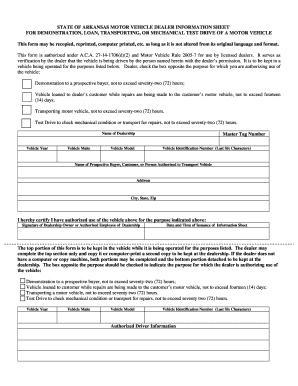
Ar Dealer Form


What is the Arkansas Dealer Drive Vehicle Form?
The Arkansas Dealer Drive Vehicle Form is an official document used by motor vehicle dealers in Arkansas to facilitate the transfer of vehicles for demonstration or testing purposes. This form is essential for ensuring that all transactions comply with state regulations and provide a clear record of the vehicle's use. It includes information about the dealer, the vehicle, and the terms of the demonstration, ensuring transparency and accountability in the process.
Key Elements of the Arkansas Dealer Drive Vehicle Form
This form typically includes several critical components:
- Dealer Information: Name, address, and contact details of the dealer.
- Vehicle Details: Make, model, year, VIN (Vehicle Identification Number), and odometer reading.
- Demonstration Terms: Duration of the demonstration, purpose of use, and any restrictions.
- Signature Lines: Spaces for the dealer and the customer to sign, confirming agreement to the terms.
Steps to Complete the Arkansas Dealer Drive Vehicle Form
Filling out the Arkansas Dealer Drive Vehicle Form involves several straightforward steps:
- Gather necessary information about the vehicle and dealer.
- Fill in the dealer information section accurately.
- Provide complete details about the vehicle, including the VIN and odometer reading.
- Clearly outline the terms of the demonstration, including start and end dates.
- Ensure both the dealer and the customer sign the form to validate the agreement.
Legal Use of the Arkansas Dealer Drive Vehicle Form
The Arkansas Dealer Drive Vehicle Form serves as a legally binding document when completed correctly. It is important to comply with state laws regarding vehicle demonstrations to avoid potential legal issues. The form must be filled out accurately and signed by both parties to ensure its validity. This compliance helps protect the interests of both the dealer and the customer, providing a clear record of the transaction.
How to Obtain the Arkansas Dealer Drive Vehicle Form
Dealers can obtain the Arkansas Dealer Drive Vehicle Form through several channels:
- State Department of Motor Vehicles: The form can often be downloaded directly from the official DMV website.
- Dealer Associations: Many automotive dealer associations provide access to necessary forms for their members.
- Legal Document Services: Online platforms that specialize in legal documents may also offer this form.
Form Submission Methods
Once the Arkansas Dealer Drive Vehicle Form is completed, it can be submitted in various ways:
- In-Person: Deliver the completed form to the local DMV office.
- Mail: Send the form to the appropriate state office via postal service.
- Online: Some jurisdictions may allow electronic submission through designated state portals.
Quick guide on how to complete ar dealer form
Complete Ar Dealer Form smoothly on any device
Digital document management has gained traction with organizations and individuals alike. It offers an ideal environmentally friendly substitute for traditional printed and signed documents, allowing you to access the necessary form and safely store it online. airSlate SignNow equips you with all the tools required to create, amend, and eSign your documents quickly and without delays. Handle Ar Dealer Form on any device with airSlate SignNow's Android or iOS applications and simplify any document-related process today.
Steps to modify and eSign Ar Dealer Form effortlessly
- Locate Ar Dealer Form and click Get Form to begin.
- Use the tools we provide to complete your document.
- Emphasize important sections of the documents or redact sensitive information using the tools that airSlate SignNow offers specifically for this purpose.
- Generate your eSignature with the Sign tool, which takes mere seconds and carries the same legal validity as a conventional handwritten signature.
- Review all the details and click on the Done button to retain your modifications.
- Choose how you would like to send your form—via email, text message (SMS), invite link, or download it to your computer.
Eliminate concerns about lost or mislaid documents, cumbersome form navigation, or errors that require printing new copies. airSlate SignNow addresses your document management needs in just a few clicks from any device of your choosing. Modify and eSign Ar Dealer Form while ensuring effective communication at every stage of the form preparation process with airSlate SignNow.
Create this form in 5 minutes or less
Create this form in 5 minutes!
How to create an eSignature for the ar dealer form
The best way to generate an electronic signature for a PDF in the online mode
The best way to generate an electronic signature for a PDF in Chrome
The way to create an eSignature for putting it on PDFs in Gmail
How to make an eSignature straight from your smart phone
The way to make an eSignature for a PDF on iOS devices
How to make an eSignature for a PDF document on Android OS
People also ask
-
What is the Arkansas dealer drive vehicle form?
The Arkansas dealer drive vehicle form is a documentation required for auto dealers to authorize the operation of a vehicle under their ownership. This form ensures compliance with state regulations and protects both the dealer and the customer. Using airSlate SignNow, you can easily create and eSign this form, streamlining your paperwork process.
-
How can airSlate SignNow help with the Arkansas dealer drive vehicle form?
airSlate SignNow simplifies the process of filling out the Arkansas dealer drive vehicle form by providing an intuitive platform for eSigning and document management. You can customize the form, share it with necessary parties, and store it securely within the application. This saves time and reduces errors in paperwork.
-
Is there a cost associated with using airSlate SignNow for the Arkansas dealer drive vehicle form?
Yes, airSlate SignNow offers various pricing plans that cater to different business needs. The cost-effectiveness of these plans ensures that you can manage your Arkansas dealer drive vehicle form and other documents without breaking the bank. Visit our pricing page for detailed information on available options.
-
What features does airSlate SignNow offer for ease of use with the Arkansas dealer drive vehicle form?
airSlate SignNow provides key features like electronic signatures, document templates, and real-time collaboration specifically designed to enhance your experience with the Arkansas dealer drive vehicle form. These features allow you to streamline document workflows and improve efficiency throughout your organization.
-
Can I integrate airSlate SignNow with other applications for managing the Arkansas dealer drive vehicle form?
Absolutely! airSlate SignNow offers integrations with various third-party applications, allowing you to manage the Arkansas dealer drive vehicle form seamlessly alongside your existing systems. This ensures that your document management is not only efficient but also fits well within your current tech ecosystem.
-
What are the benefits of using airSlate SignNow for the Arkansas dealer drive vehicle form?
Using airSlate SignNow for the Arkansas dealer drive vehicle form provides several benefits, including increased efficiency, reduced paperwork, and improved compliance. By digitizing the process, you can sign and manage your documents faster, leading to enhanced productivity for your dealership.
-
How secure is the airSlate SignNow platform for handling the Arkansas dealer drive vehicle form?
airSlate SignNow prioritizes security with features like document encryption and secure storage. When using the platform for the Arkansas dealer drive vehicle form, you can rest assured that your sensitive information is protected according to industry standards and regulations.
Get more for Ar Dealer Form
- Form 540nr short california nonresident or part year resident income tax return ftb ca
- Membership renewal application final 0130 bni form
- Infoyour college application must make you shine form
- What nonprofits should look for in a saas provider form
- Intensional associations in dataspaces cornell university cs cornell form
- Massage membership contract template form
- Master builders contract template form
- Master grower contract template form
Find out other Ar Dealer Form
- Help Me With eSign Oregon Courts LLC Operating Agreement
- eSign North Dakota Police Rental Lease Agreement Now
- eSign Tennessee Courts Living Will Simple
- eSign Utah Courts Last Will And Testament Free
- eSign Ohio Police LLC Operating Agreement Mobile
- eSign Virginia Courts Business Plan Template Secure
- How To eSign West Virginia Courts Confidentiality Agreement
- eSign Wyoming Courts Quitclaim Deed Simple
- eSign Vermont Sports Stock Certificate Secure
- eSign Tennessee Police Cease And Desist Letter Now
- Help Me With eSign Texas Police Promissory Note Template
- eSign Utah Police LLC Operating Agreement Online
- eSign West Virginia Police Lease Agreement Online
- eSign Wyoming Sports Residential Lease Agreement Online
- How Do I eSign West Virginia Police Quitclaim Deed
- eSignature Arizona Banking Moving Checklist Secure
- eSignature California Banking Warranty Deed Later
- eSignature Alabama Business Operations Cease And Desist Letter Now
- How To eSignature Iowa Banking Quitclaim Deed
- How To eSignature Michigan Banking Job Description Template