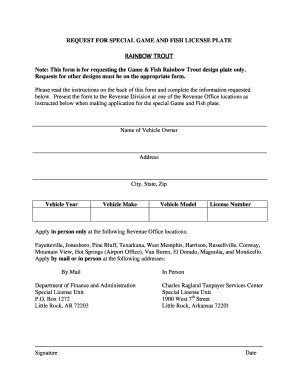
Plate Rainbow Trout Form


What is the Plate Rainbow Trout
The Plate Rainbow Trout is a specialized license plate option available in Arkansas for individuals who wish to support the state's conservation efforts. This plate features a vibrant design showcasing the rainbow trout, a species that holds ecological and recreational significance. By obtaining this plate, vehicle owners contribute to funding programs that protect fish habitats and promote sustainable fishing practices.
How to obtain the Plate Rainbow Trout
To obtain the Plate Rainbow Trout, applicants must follow specific steps outlined by the Arkansas Department of Finance and Administration. First, individuals need to complete the required application form, which can be accessed online or at designated offices. Next, applicants must pay the associated fees, which may vary based on the type of vehicle and the applicant's residency status. Finally, the completed application, along with payment, should be submitted to the appropriate state agency for processing.
Steps to complete the Plate Rainbow Trout
Completing the application for the Plate Rainbow Trout involves several key steps:
- Access the official application form for the Plate Rainbow Trout.
- Fill out the form with accurate personal and vehicle information.
- Calculate and include the necessary fees for the plate.
- Submit the application either online, by mail, or in person at a local office.
- Receive confirmation of your application status from the state agency.
Legal use of the Plate Rainbow Trout
The Plate Rainbow Trout is legally recognized as a valid vehicle registration option in Arkansas. It is essential for vehicle owners to adhere to state regulations regarding the display and use of specialty plates. This includes ensuring that the plate is mounted correctly and is visible at all times. Additionally, the funds generated from these plates are allocated to specific conservation projects, making compliance not only a legal obligation but also a contribution to environmental stewardship.
Key elements of the Plate Rainbow Trout
Key elements of the Plate Rainbow Trout include its unique design, the purpose it serves in supporting conservation efforts, and the specific eligibility requirements for applicants. The plate features a colorful depiction of the rainbow trout, symbolizing Arkansas's commitment to preserving its natural resources. To qualify for this plate, applicants must meet certain criteria, such as being a resident of Arkansas and owning a registered vehicle.
State-specific rules for the Plate Rainbow Trout
Arkansas has established specific rules governing the use and issuance of the Plate Rainbow Trout. These rules include guidelines on eligibility, application procedures, and fees. Applicants must provide proof of residency and vehicle registration. Additionally, there may be restrictions on the types of vehicles eligible for this specialty plate. It is important for applicants to review the latest regulations to ensure compliance and successful application.
Quick guide on how to complete plate rainbow trout
Complete Plate Rainbow Trout effortlessly on any device
Digital document management has gained traction among companies and individuals alike. It offers an ideal eco-friendly alternative to traditional printed and signed documents, as you can access the necessary form and securely store it online. airSlate SignNow equips you with all the tools required to create, modify, and eSign your documents quickly without interruptions. Handle Plate Rainbow Trout on any platform using airSlate SignNow’s Android or iOS applications and enhance any document-centric process today.
The easiest way to modify and eSign Plate Rainbow Trout without any hassle
- Obtain Plate Rainbow Trout and click on Get Form to begin.
- Utilize the tools we offer to complete your document.
- Highlight pertinent sections of the documents or conceal sensitive data with tools that airSlate SignNow provides specifically for that purpose.
- Create your eSignature with the Sign tool, which only takes seconds and carries the same legal validity as a traditional ink signature.
- Review the details and click on the Done button to finalize your edits.
- Select your preferred method to send your form, whether by email, text message (SMS), invitation link, or download it to your computer.
Eliminate the worry of lost or mislaid documents, tedious form searching, or mistakes that necessitate printing new document copies. airSlate SignNow meets your document management needs in just a few clicks from a device of your choice. Modify and eSign Plate Rainbow Trout to ensure outstanding communication at every stage of your form preparation process with airSlate SignNow.
Create this form in 5 minutes or less
Create this form in 5 minutes!
How to create an eSignature for the plate rainbow trout
The best way to generate an electronic signature for your PDF online
The best way to generate an electronic signature for your PDF in Google Chrome
The way to generate an electronic signature for signing PDFs in Gmail
How to make an electronic signature from your smartphone
The way to make an electronic signature for a PDF on iOS
How to make an electronic signature for a PDF file on Android
People also ask
-
What is the game trou dfa pdf feature in airSlate SignNow?
The game trou dfa pdf feature in airSlate SignNow allows users to create, manage, and electronically sign PDF documents efficiently. This feature ensures that your documents are secure and legally binding, making it perfect for professionals who handle contracts and agreements.
-
How does airSlate SignNow pricing work for the game trou dfa pdf feature?
airSlate SignNow offers competitive pricing plans for access to the game trou dfa pdf functionality. With various subscription options available, businesses can choose a plan that suits their budget and needs while maximizing the efficiency of their document workflows.
-
What are the benefits of using game trou dfa pdf with airSlate SignNow?
By utilizing the game trou dfa pdf in airSlate SignNow, users benefit from increased productivity and streamlined document processes. The secure eSigning and document management capabilities ensure that your organization operates more efficiently and effectively.
-
Can I integrate airSlate SignNow with other software while using the game trou dfa pdf feature?
Yes, airSlate SignNow easily integrates with various software solutions, enhancing the game trou dfa pdf experience. Integrating your existing tools can lead to a more cohesive workflow, allowing for better collaboration and document handling across platforms.
-
Is it easy to send documents for eSignature using the game trou dfa pdf feature?
Absolutely! The game trou dfa pdf functionality in airSlate SignNow simplifies the document sending process for eSignature. Users can quickly upload their PDFs, add recipients, and send them off for signing in just a few clicks, making it user-friendly and efficient.
-
What types of documents can I create with the game trou dfa pdf feature?
With the game trou dfa pdf feature, you can create a wide variety of documents, including contracts, agreements, and forms. This versatility makes airSlate SignNow a valuable tool for any business needing formal documentation to be signed electronically.
-
How secure is my data when using the game trou dfa pdf feature?
airSlate SignNow prioritizes the security of your data, especially when using the game trou dfa pdf feature. The platform utilizes advanced encryption and complies with industry standards, ensuring that your documents remain confidential and secure throughout the signing process.
Get more for Plate Rainbow Trout
- Specialty pharmacy prescription request form caremark
- Parental permission form event get altered henna
- How to fill schengen visa form
- Form w 4p combo fed amp state
- Smoke detector fire extinguisher acknowledgment form
- Civil scp dc complaint 15 000 limit form
- Dd form 2971 73806012
- City of quincy ma assessor site stats org form
Find out other Plate Rainbow Trout
- How Do I Electronic signature California Personal loan contract template
- Electronic signature Hawaii Personal loan contract template Free
- How To Electronic signature Hawaii Personal loan contract template
- Electronic signature New Hampshire Managed services contract template Computer
- Electronic signature Alabama Real estate sales contract template Easy
- Electronic signature Georgia Real estate purchase contract template Secure
- Electronic signature South Carolina Real estate sales contract template Mobile
- Can I Electronic signature Kentucky Residential lease contract
- Can I Electronic signature Nebraska Residential lease contract
- Electronic signature Utah New hire forms Now
- Electronic signature Texas Tenant contract Now
- How Do I Electronic signature Florida Home rental application
- Electronic signature Illinois Rental application Myself
- How Can I Electronic signature Georgia Rental lease form
- Electronic signature New York Rental lease form Safe
- Electronic signature Kentucky Standard rental application Fast
- Electronic signature Arkansas Real estate document Online
- Electronic signature Oklahoma Real estate document Mobile
- Electronic signature Louisiana Real estate forms Secure
- Electronic signature Louisiana Real estate investment proposal template Fast