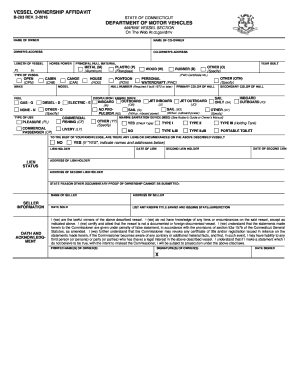
Affidavit of Boat Ownership Ct Form


What is the affidavit of vessel ownership in Georgia?
The affidavit of vessel ownership in Georgia serves as a legal document confirming the ownership of a vessel. This form is essential for individuals who need to prove their ownership when registering a boat or transferring ownership. It includes details such as the vessel's identification number, make, model, and the owner's information. This affidavit is particularly useful in situations where the original title is lost or when a vessel is purchased without a title. By signing this document, the owner asserts their claim to the vessel, which can help prevent disputes regarding ownership.
Key elements of the affidavit of vessel ownership in Georgia
Several key elements must be included in the affidavit of vessel ownership to ensure its validity. These elements typically include:
- Vessel identification: The hull identification number (HIN), make, model, and year of the vessel.
- Owner's details: Full name, address, and contact information of the owner.
- Affirmation statement: A declaration that the information provided is true and accurate.
- Signature: The owner's signature, which must be notarized to validate the affidavit.
Including all these elements ensures that the affidavit meets legal requirements and can be accepted by authorities when registering the vessel.
Steps to complete the affidavit of vessel ownership in Georgia
Completing the affidavit of vessel ownership in Georgia involves several straightforward steps:
- Obtain the affidavit form, which can typically be found on the Georgia Department of Natural Resources website or at local offices.
- Fill in the required information, including details about the vessel and the owner's information.
- Review the completed form for accuracy to ensure all information is correct.
- Sign the affidavit in the presence of a notary public, who will then notarize the document.
- Submit the notarized affidavit to the appropriate state agency, along with any required fees for vessel registration.
Following these steps carefully will help ensure that the affidavit is completed correctly and can be processed without delays.
Legal use of the affidavit of vessel ownership in Georgia
The affidavit of vessel ownership in Georgia is legally recognized as a means to establish ownership of a vessel. It is often used in situations where the original title is unavailable, such as when a vessel is inherited or purchased from a private seller. The affidavit can be presented to the Georgia Department of Natural Resources during the vessel registration process or when transferring ownership. It is crucial for the affidavit to be completed accurately and notarized, as this adds an additional layer of legal protection for the owner.
Required documents for the affidavit of vessel ownership in Georgia
To successfully complete the affidavit of vessel ownership in Georgia, certain documents may be required. These typically include:
- The completed affidavit of vessel ownership form.
- Proof of identity, such as a driver's license or state-issued ID.
- Any previous registration documents or titles, if available.
- Payment for any applicable registration fees.
Gathering these documents beforehand can streamline the process and help avoid potential issues during registration.
Form submission methods for the affidavit of vessel ownership in Georgia
The affidavit of vessel ownership in Georgia can be submitted through various methods. These include:
- Online: Some local offices may allow for electronic submission through their official websites.
- By mail: The completed and notarized affidavit can be mailed to the appropriate state agency for processing.
- In-person: Individuals can also submit the affidavit directly at designated offices, where staff can assist with the registration process.
Choosing the most convenient submission method can help ensure a smooth and efficient registration experience.
Quick guide on how to complete affidavit of boat ownership ct
Effortlessly handle Affidavit Of Boat Ownership Ct on any device
Managing documents online has gained traction among companies and individuals alike. It serves as an ideal eco-friendly substitute for traditional printed and signed papers, allowing you to locate the appropriate form and securely store it online. airSlate SignNow offers all the tools necessary to rapidly create, modify, and electronically sign your documents without delays. Handle Affidavit Of Boat Ownership Ct on any device using the airSlate SignNow apps for Android or iOS and enhance any document-related process today.
How to alter and electronically sign Affidavit Of Boat Ownership Ct with ease
- Locate Affidavit Of Boat Ownership Ct and click Get Form to begin.
- Utilize the tools we offer to fill out your form.
- Emphasize key sections of the documents or censor sensitive information using tools that airSlate SignNow supplies specifically for this purpose.
- Create your electronic signature with the Sign tool, which takes mere seconds and carries the same legal validity as a traditional handwritten signature.
- Review all details and click on the Done button to save your changes.
- Select your preferred method to send your form, via email, SMS, invitation link, or download it onto your computer.
Eliminate worries about lost or misplaced files, tedious form searches, or mistakes that necessitate printing new copies of documents. airSlate SignNow fulfills all your document management needs in just a few clicks from any device you prefer. Modify and electronically sign Affidavit Of Boat Ownership Ct and ensure outstanding communication at any stage of the document preparation process with airSlate SignNow.
Create this form in 5 minutes or less
Create this form in 5 minutes!
How to create an eSignature for the affidavit of boat ownership ct
The way to create an electronic signature for your PDF online
The way to create an electronic signature for your PDF in Google Chrome
How to generate an electronic signature for signing PDFs in Gmail
The best way to make an eSignature straight from your smartphone
The best way to create an electronic signature for a PDF on iOS
The best way to make an eSignature for a PDF document on Android
People also ask
-
What is an affidavit of ownership?
An affidavit of ownership is a legal document that states an individual or entity's claim to ownership of a property or asset. It serves as formal proof and can be used in various legal situations. Understanding how to create an affidavit of ownership is crucial for protecting your rights.
-
How can airSlate SignNow help in creating an affidavit of ownership?
airSlate SignNow provides an intuitive platform that simplifies the process of drafting an affidavit of ownership. With customizable templates, users can quickly fill in the necessary details, ensuring all legal requirements are met. This saves time and ensures accuracy in your documentation.
-
Is there a cost associated with using airSlate SignNow for affidavits of ownership?
airSlate SignNow offers a cost-effective solution for managing documents, including affidavits of ownership. Pricing plans are tailored to fit various business needs, allowing you to choose a plan that suits your budget while providing all essential features. You can start with a free trial to explore its capabilities.
-
Can I eSign an affidavit of ownership with airSlate SignNow?
Yes, airSlate SignNow allows you to eSign an affidavit of ownership securely and legally. The eSigning process is user-friendly, enabling you to complete the document from anywhere and at any time, making it incredibly convenient for busy professionals.
-
What are the benefits of using airSlate SignNow for legal documents?
Using airSlate SignNow for your legal documents, like an affidavit of ownership, streamlines the signing and sharing process. Key benefits include enhanced security, reduced turnaround time, and easy tracking of document statuses, ensuring that you're always informed throughout the process.
-
Does airSlate SignNow integrate with other applications?
Yes, airSlate SignNow offers integrations with various applications to enhance your workflow. You can seamlessly connect it with tools like Google Drive, Salesforce, and Microsoft Office, making it easier to manage your affidavits of ownership and other documents within your existing systems.
-
How secure is the affidavit of ownership when using airSlate SignNow?
airSlate SignNow prioritizes security, ensuring that your affidavit of ownership and other documents are protected. With encrypted processes, multi-factor authentication, and secure cloud storage, your sensitive information remains safe from unauthorized access.
Get more for Affidavit Of Boat Ownership Ct
- Certificate of diagnosis world boccia form
- Adverse incident report form
- Vascular lab order form
- Health benefits locationstrustmarkfile a claimtrustmarkdental claim form healthplexclaim form bcbsks
- General intake form new allcare plus pharmacy
- Pdf credit card verification form jackpot cash
- Direct deposit form conveniently manage your every
- I hereby execute the following articles for the purpose of amending the articles of organization of an form
Find out other Affidavit Of Boat Ownership Ct
- eSignature Georgia Construction Residential Lease Agreement Easy
- eSignature Kentucky Construction Letter Of Intent Free
- eSignature Kentucky Construction Cease And Desist Letter Easy
- eSignature Business Operations Document Washington Now
- How To eSignature Maine Construction Confidentiality Agreement
- eSignature Maine Construction Quitclaim Deed Secure
- eSignature Louisiana Construction Affidavit Of Heirship Simple
- eSignature Minnesota Construction Last Will And Testament Online
- eSignature Minnesota Construction Last Will And Testament Easy
- How Do I eSignature Montana Construction Claim
- eSignature Construction PPT New Jersey Later
- How Do I eSignature North Carolina Construction LLC Operating Agreement
- eSignature Arkansas Doctors LLC Operating Agreement Later
- eSignature Tennessee Construction Contract Safe
- eSignature West Virginia Construction Lease Agreement Myself
- How To eSignature Alabama Education POA
- How To eSignature California Education Separation Agreement
- eSignature Arizona Education POA Simple
- eSignature Idaho Education Lease Termination Letter Secure
- eSignature Colorado Doctors Business Letter Template Now