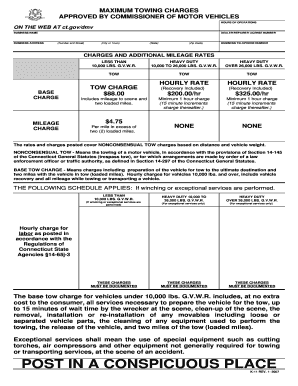
Ct K 11 Form


What is the Ct K 11
The Ct K 11 is a specific form used in the context of towing charges in Connecticut. This form is essential for individuals or businesses to formally address and document towing-related issues, including disputes or requests for reimbursement. It serves as a legal document that outlines the details surrounding the towing incident, including the date, location, and reason for the tow. Understanding the purpose of the Ct K 11 is crucial for ensuring compliance with state regulations regarding towing practices.
How to use the Ct K 11
Using the Ct K 11 involves several steps to ensure that the form is filled out correctly and submitted appropriately. First, gather all relevant information regarding the towing incident, including the towing company’s details and any associated fees. Next, accurately complete the form by providing necessary information such as your contact details, the vehicle's information, and specifics about the towing event. After filling out the form, review it for accuracy before submitting it to the appropriate authority or towing company.
Steps to complete the Ct K 11
Completing the Ct K 11 form requires careful attention to detail. Follow these steps:
- Collect all pertinent information regarding the towing incident.
- Fill in your personal information, including your name, address, and contact details.
- Provide details about the vehicle, such as the make, model, and license plate number.
- Document the date, time, and location of the towing incident.
- Include any evidence, such as photographs or receipts, that support your claim.
- Review the completed form for accuracy and completeness.
- Submit the form to the designated authority or towing company as required.
Legal use of the Ct K 11
The Ct K 11 form is legally recognized in Connecticut, making it an important tool for addressing towing disputes. To ensure its legal validity, it must be filled out accurately and submitted in accordance with state laws. This form can be used as evidence in disputes over towing charges, providing a formal record of the incident. Understanding the legal implications of the Ct K 11 helps individuals protect their rights and seek appropriate remedies.
State-specific rules for the Ct K 11
Connecticut has specific regulations governing the use of the Ct K 11 form. These rules dictate how towing companies must operate and the rights of vehicle owners. For instance, the form must be submitted within a certain timeframe following the towing incident. Additionally, there may be specific requirements regarding the documentation that must accompany the form, such as proof of ownership or evidence of improper towing practices. Familiarity with these state-specific rules is essential for effective use of the Ct K 11.
Required Documents
When completing the Ct K 11 form, certain documents may be required to support your claim. These documents can include:
- Proof of vehicle ownership, such as a title or registration.
- Receipts or invoices from the towing company detailing the charges.
- Photographs of the vehicle at the towing location.
- Any correspondence with the towing company regarding the incident.
Having these documents ready can help streamline the process and strengthen your case when using the Ct K 11.
Quick guide on how to complete ct k 11
Complete Ct K 11 smoothly on any device
Online document management has gained traction among businesses and individuals. It offers an ideal eco-friendly substitute for traditional printed and signed documents, as you can locate the appropriate form and securely store it online. airSlate SignNow equips you with all the resources necessary to create, modify, and electronically sign your documents swiftly without issues. Handle Ct K 11 on any platform using airSlate SignNow Android or iOS applications and simplify any document-related procedure today.
The easiest way to edit and electronically sign Ct K 11 without hassle
- Locate Ct K 11 and click on Get Form to get started.
- Utilize the tools we provide to complete your form.
- Highlight important sections of your documents or black out sensitive details with tools that airSlate SignNow specifically offers for that purpose.
- Create your eSignature using the Sign tool, which takes just seconds and holds the same legal validity as a conventional wet ink signature.
- Verify the details and click on the Done button to save your modifications.
- Select how you would like to send your form, whether by email, SMS, or invitation link, or download it to your computer.
Eliminate concerns about lost or misplaced files, tedious form searches, or errors that require printing new document copies. airSlate SignNow meets all your document management needs in just a few clicks from any device of your choice. Modify and electronically sign Ct K 11 and ensure outstanding communication at any stage of the form preparation process with airSlate SignNow.
Create this form in 5 minutes or less
Create this form in 5 minutes!
How to create an eSignature for the ct k 11
The way to create an electronic signature for your PDF file in the online mode
The way to create an electronic signature for your PDF file in Chrome
How to make an eSignature for putting it on PDFs in Gmail
The best way to make an electronic signature right from your smartphone
The best way to create an electronic signature for a PDF file on iOS devices
The best way to make an electronic signature for a PDF on Android
People also ask
-
What is ct k 11 and how does it benefit my business?
CT K 11 is a comprehensive tool for managing document processes. By streamlining eSignature workflows, it enhances efficiency and reduces turnaround times. Utilizing ct k 11, businesses can ensure secure and legally-binding agreements while maximizing productivity.
-
How much does airSlate SignNow with ct k 11 cost?
airSlate SignNow offers competitive pricing plans that include access to ct k 11 features. Depending on your team's needs, you can choose from various subscription tiers, ensuring that you only pay for the functionalities you use. Contact us for detailed pricing tailored to your organization.
-
What features does ct k 11 include?
CT K 11 provides a robust set of features, including automated workflows, document templates, and real-time tracking. These features simplify the eSigning process, making it user-friendly for all parties involved. With ct k 11, you will find all the tools needed to manage document workflows efficiently.
-
Is the data secure when using ct k 11?
Absolutely! Security is a top priority when using airSlate SignNow and ct k 11. Our platform employs industry-standard encryption and complies with legal regulations to protect your sensitive information throughout the eSigning process.
-
Can ct k 11 integrate with other software tools?
Yes, ct k 11 seamlessly integrates with popular software applications like CRM systems and project management tools. This enables businesses to enhance their workflows by automating document handling across various platforms. You can easily connect ct k 11 with the tools your team already uses.
-
What are the main benefits of using ct k 11 for eSigning?
Using ct k 11 offers numerous benefits, such as faster document turnaround times and reduced administrative overhead. Its user-friendly interface makes it easy for both senders and signers to navigate. Overall, ct k 11 fosters a more efficient working environment by simplifying the eSigning process.
-
Can I customize documents with ct k 11?
Yes, ct k 11 allows you to customize documents easily with predefined templates. You can add fields, branding, and tailored messaging to meet your specific requirements. Customization ensures that your documents reflect your brand identity and maintain consistency across your communications.
Get more for Ct K 11
- Nasi per diem malpractice nationwide anesthesia services form
- Minor house repair assistance ministry of social development form
- Seller disclosure statement unimproved property form
- Special incident breportb form san diego regional center sdrc
- Mrn format in excel
- 30 day payment terms contract template form
- 30 day notice termination contract template form
- 30 day notice to cancel contract template form
Find out other Ct K 11
- Can I Electronic signature Texas Government PPT
- How To Electronic signature Utah Government Document
- How To Electronic signature Washington Government PDF
- How Can I Electronic signature New Mexico Finance & Tax Accounting Word
- How Do I Electronic signature New York Education Form
- How To Electronic signature North Carolina Education Form
- How Can I Electronic signature Arizona Healthcare / Medical Form
- How Can I Electronic signature Arizona Healthcare / Medical Presentation
- How To Electronic signature Oklahoma Finance & Tax Accounting PDF
- How Can I Electronic signature Oregon Finance & Tax Accounting PDF
- How To Electronic signature Indiana Healthcare / Medical PDF
- How Do I Electronic signature Maryland Healthcare / Medical Presentation
- How To Electronic signature Tennessee Healthcare / Medical Word
- Can I Electronic signature Hawaii Insurance PDF
- Help Me With Electronic signature Colorado High Tech Form
- How To Electronic signature Indiana Insurance Document
- Can I Electronic signature Virginia Education Word
- How To Electronic signature Louisiana Insurance Document
- Can I Electronic signature Florida High Tech Document
- Can I Electronic signature Minnesota Insurance PDF