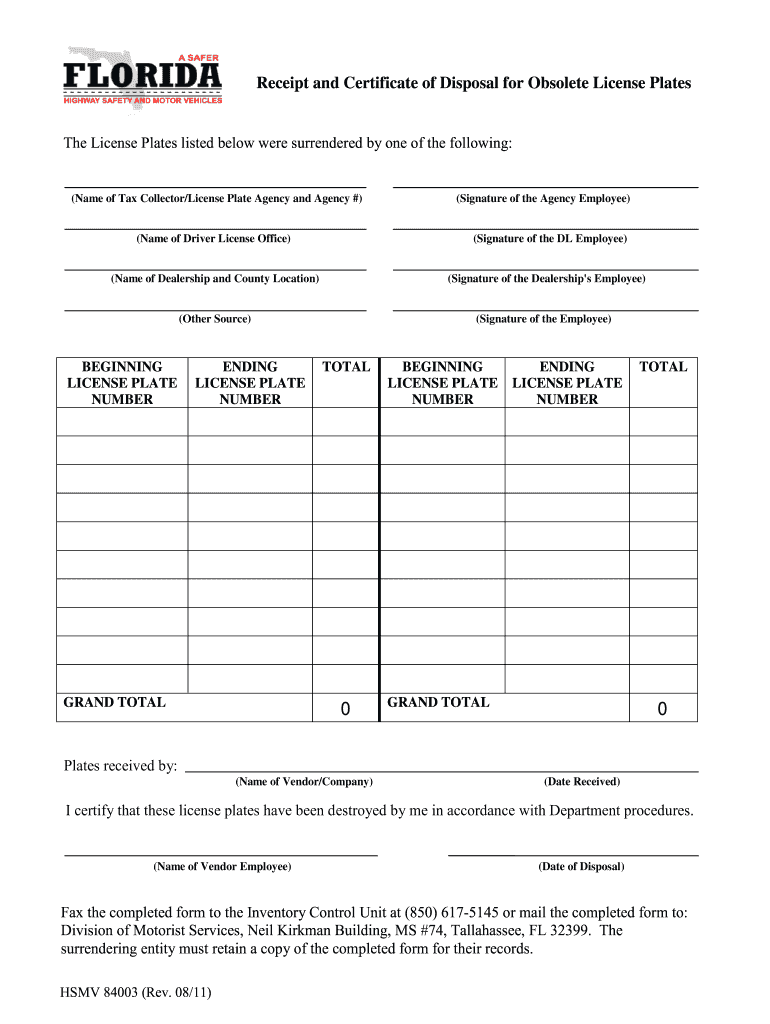
Hsmv 84003 2011


What is the HSMV 84003?
The HSMV 84003 form, also known as the Florida Certificate of Disposal of License Plate, is a document used in Florida to officially record the disposal of obsolete or unused license plates. This form is essential for individuals or businesses that need to report the retirement of their vehicle registration plates to the Florida Department of Highway Safety and Motor Vehicles (DHSMV). Properly completing this form ensures that the license plates are removed from the state's active records, preventing any future liability or confusion regarding ownership.
How to Use the HSMV 84003
To use the HSMV 84003 form, you must complete it accurately to reflect the details of the license plates being disposed of. This includes providing your personal information, the license plate number, and the reason for disposal. Once completed, the form can be submitted to the DHSMV either electronically or via mail. It is crucial to retain a copy of the submitted form for your records, as it serves as proof of disposal.
Steps to Complete the HSMV 84003
Completing the HSMV 84003 form involves several key steps:
- Gather necessary information, including the license plate number and your identification details.
- Fill out the form accurately, ensuring all required fields are completed.
- Review the form for any errors or omissions.
- Submit the form to the DHSMV either online or by mailing it to the appropriate address.
Following these steps will help ensure that your form is processed without delays.
Legal Use of the HSMV 84003
The HSMV 84003 form is legally binding once submitted to the DHSMV. It serves as an official record of the disposal of your license plates, protecting you from any potential legal issues related to the plates after they have been retired. It is important to comply with all state regulations regarding the disposal of license plates to avoid penalties or fines.
Required Documents
When completing the HSMV 84003 form, you may need to provide additional documentation, such as:
- A copy of your identification, such as a driver's license or state ID.
- Any previous registration documents related to the license plates being disposed of.
Having these documents ready can facilitate a smoother submission process.
Form Submission Methods
The HSMV 84003 form can be submitted through various methods:
- Online: You can complete and submit the form electronically through the DHSMV website.
- By Mail: Print the completed form and send it to the designated DHSMV office address.
- In-Person: Visit a local DHSMV office to submit the form directly.
Selecting the method that best suits your needs can help ensure timely processing.
Quick guide on how to complete hsmv 84003
Complete Hsmv 84003 seamlessly on any device
Digital document management has gained traction among organizations and individuals. It offers an ideal eco-conscious alternative to traditional printed and signed materials, as you can obtain the appropriate format and securely store it online. airSlate SignNow equips you with all the necessary tools to create, modify, and eSign your documents swiftly without interruptions. Manage Hsmv 84003 on any platform using airSlate SignNow apps for Android or iOS and simplify any document-related procedure today.
How to modify and eSign Hsmv 84003 effortlessly
- Locate Hsmv 84003 and click Get Form to initiate the process.
- Make use of the tools we offer to fulfill your document.
- Emphasize pertinent sections of your documents or conceal sensitive information with tools specifically provided by airSlate SignNow for that purpose.
- Create your signature using the Sign feature, which takes mere seconds and holds the same legal validity as a conventional wet ink signature.
- Review the details and click on the Done button to save your modifications.
- Select your preferred method to send your form, whether by email, text message (SMS), invitation link, or download it to your computer.
Eliminate concerns about lost or misplaced files, tedious form searches, or mistakes that require printing new document copies. airSlate SignNow meets all your document management needs in just a few clicks from any device you choose. Modify and eSign Hsmv 84003 and ensure excellent communication throughout the document preparation process with airSlate SignNow.
Create this form in 5 minutes or less
Find and fill out the correct hsmv 84003
Create this form in 5 minutes!
How to create an eSignature for the hsmv 84003
The way to generate an electronic signature for your PDF document in the online mode
The way to generate an electronic signature for your PDF document in Chrome
The way to make an electronic signature for putting it on PDFs in Gmail
The way to create an electronic signature straight from your mobile device
The best way to make an electronic signature for a PDF document on iOS devices
The way to create an electronic signature for a PDF document on Android devices
People also ask
-
What is form 84003 Florida?
Form 84003 Florida is a specific document used for various administrative purposes within the state. It is designed to streamline processes related to business compliance and regulatory requirements. Understanding this form is crucial for ensuring timely and accurate submissions.
-
How can airSlate SignNow help me with form 84003 Florida?
airSlate SignNow simplifies the process of filling out and submitting form 84003 Florida. With easy-to-use templates and eSignature capabilities, you can complete and send the document without unnecessary delays. This enhances efficiency and ensures that your submissions are compliant with state regulations.
-
Is there a cost associated with using airSlate SignNow for form 84003 Florida?
Yes, airSlate SignNow offers competitive pricing plans which can accommodate your needs for processing form 84003 Florida. The pricing structure is designed to be cost-effective, ensuring that you receive comprehensive features for your investment. Check their website for the latest pricing options.
-
What features does airSlate SignNow offer for completing form 84003 Florida?
airSlate SignNow provides several features tailored to facilitate the completion of form 84003 Florida, including eSigning, document sharing, and secure storage. These tools enhance collaboration and ensure that your documents are readily accessible. Additionally, customizable templates make it easy to fill out the necessary fields.
-
Can I integrate airSlate SignNow with other software for form 84003 Florida?
Absolutely! airSlate SignNow supports a variety of integrations with popular software tools that can help streamline your workflow when dealing with form 84003 Florida. Integrating with applications like Google Drive or Salesforce can further enhance efficiency and document management.
-
What are the benefits of using airSlate SignNow for form 84003 Florida?
Using airSlate SignNow for form 84003 Florida offers numerous benefits, including reduced paperwork, faster turnaround times, and increased accuracy in document submissions. The platform's intuitive interface helps users navigate complexities with ease, improving overall productivity. Embracing this technology also enhances security and compliance.
-
Is airSlate SignNow easy to use for form 84003 Florida?
Yes, airSlate SignNow is designed for simplicity, making it user-friendly for all experience levels when managing form 84003 Florida. The platform guides you through each step, ensuring a smooth process from start to finish. You can quickly learn to navigate the system with minimal training required.
Get more for Hsmv 84003
- Financial declaration form
- Professional development evaluation form 23629929
- Ppc lahore form
- Cpr cheat sheet pdf form
- Da 461 5 form
- Child abuse reporting practices for tennessee tnopportunityprograms form
- Stanlib online withdrawal form
- 5010 ansi asc x12n 837 professional mhla data specifications file lacounty form
Find out other Hsmv 84003
- Can I eSign Arkansas Life Sciences PDF
- How Can I eSign Arkansas Life Sciences PDF
- Can I eSign Connecticut Legal Form
- How Do I eSign Connecticut Legal Form
- How Do I eSign Hawaii Life Sciences Word
- Can I eSign Hawaii Life Sciences Word
- How Do I eSign Hawaii Life Sciences Document
- How Do I eSign North Carolina Insurance Document
- How Can I eSign Hawaii Legal Word
- Help Me With eSign Hawaii Legal Document
- How To eSign Hawaii Legal Form
- Help Me With eSign Hawaii Legal Form
- Can I eSign Hawaii Legal Document
- How To eSign Hawaii Legal Document
- Help Me With eSign Hawaii Legal Document
- How To eSign Illinois Legal Form
- How Do I eSign Nebraska Life Sciences Word
- How Can I eSign Nebraska Life Sciences Word
- Help Me With eSign North Carolina Life Sciences PDF
- How Can I eSign North Carolina Life Sciences PDF