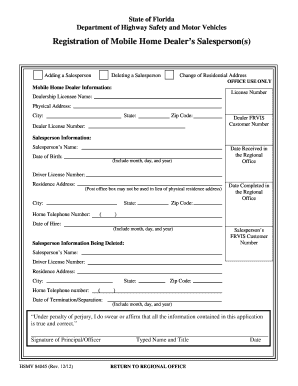
Hsmv 84045 Form


What is the Hsmv 84045
The Hsmv 84045 form, officially known as the Florida Dealer Salesperson Form, is a crucial document used in the state of Florida for individuals seeking to register as salespersons for mobile home dealerships. This form is essential for compliance with state regulations governing the sale of mobile homes. It provides necessary information about the applicant, including personal details and professional qualifications, ensuring that only qualified individuals are authorized to sell mobile homes within the state.
How to use the Hsmv 84045
Using the Hsmv 84045 form involves several key steps. First, applicants must gather all required information, including personal identification and employment history. Next, the form must be accurately filled out, ensuring that all sections are completed to avoid delays. Once the form is completed, it can be submitted to the appropriate state authority for processing. Utilizing electronic signature solutions can streamline this process, making it easier to submit the form securely and efficiently.
Steps to complete the Hsmv 84045
Completing the Hsmv 84045 form requires careful attention to detail. Follow these steps to ensure successful submission:
- Gather necessary documents, such as identification and proof of employment.
- Fill out the form accurately, ensuring all required fields are completed.
- Review the form for any errors or omissions.
- Submit the completed form to the Florida Department of Highway Safety and Motor Vehicles, either online or by mail.
Legal use of the Hsmv 84045
The legal use of the Hsmv 84045 form is governed by Florida state law, which mandates that all mobile home salespersons must be properly registered. This form serves as a declaration of the applicant’s intent to operate within the legal framework established for mobile home sales. Proper completion and submission of the form are essential for compliance, as failure to register can result in penalties or legal repercussions.
Key elements of the Hsmv 84045
The Hsmv 84045 form includes several key elements that are vital for its validity:
- Personal Information: Full name, address, and contact details of the applicant.
- Employment History: Details of current and previous employment related to mobile home sales.
- Signature: The applicant’s signature, which must be provided to validate the form.
- Date of Submission: The date on which the form is completed and submitted.
Form Submission Methods
The Hsmv 84045 form can be submitted through various methods to accommodate different preferences. Applicants can choose to submit the form online via the Florida Department of Highway Safety and Motor Vehicles website, ensuring a quick and efficient process. Alternatively, the form can be mailed directly to the department or delivered in person at designated locations. Each method has its own processing times, so applicants should choose the one that best fits their needs.
Quick guide on how to complete hsmv 84045
Easily Prepare Hsmv 84045 on Any Device
The online management of documents has gained popularity among businesses and individuals. It serves as an excellent eco-friendly alternative to traditional printed and signed documents, allowing you to locate the correct form and securely store it online. airSlate SignNow equips you with all the necessary tools to create, modify, and electronically sign your documents swiftly, without any delays. Manage Hsmv 84045 on any device using the airSlate SignNow mobile applications for Android or iOS, and simplify your document-related tasks today.
How to Edit and Electronically Sign Hsmv 84045 with Ease
- Find Hsmv 84045 and click Get Form to begin.
- Utilize the tools we offer to complete your form.
- Highlight important sections of your documents or obscure sensitive information using tools specifically designed for that purpose by airSlate SignNow.
- Create your signature with the Sign feature, which takes mere seconds and carries the same legal validity as a conventional handwritten signature.
- Review the information carefully and click on the Done button to save your changes.
- Select your preferred method of delivering your form, whether by email, text message (SMS), or invitation link, or download it to your computer.
Eliminate the issues of lost or misplaced documents, time-consuming form searches, or mistakes that require printing new copies. airSlate SignNow fulfills your document management needs in just a few clicks from any device you choose. Edit and electronically sign Hsmv 84045 and ensure outstanding communication at every stage of your form preparation process with airSlate SignNow.
Create this form in 5 minutes or less
Create this form in 5 minutes!
How to create an eSignature for the hsmv 84045
The way to generate an eSignature for a PDF online
The way to generate an eSignature for a PDF in Google Chrome
How to create an eSignature for signing PDFs in Gmail
The way to generate an eSignature right from your smartphone
The way to create an eSignature for a PDF on iOS
The way to generate an eSignature for a PDF on Android
People also ask
-
What is the hsmv84045 form and why is it important?
The hsmv84045 form is a key document used in various business and legal processes for motor vehicle transactions. It is essential for ensuring that all necessary information is submitted accurately to comply with state regulations.
-
How can airSlate SignNow help with the hsmv84045 form?
airSlate SignNow provides a streamlined platform for easily completing and signing the hsmv84045 form electronically. Our solution enhances efficiency by allowing users to fill out, sign, and send documents securely from any device.
-
Is airSlate SignNow cost-effective for managing the hsmv84045 form?
Yes, airSlate SignNow offers competitively priced plans that cater to businesses of all sizes looking to manage the hsmv84045 form efficiently. With our solution, you can save on printing and mailing costs while ensuring compliance.
-
What features does airSlate SignNow offer for the hsmv84045 form?
airSlate SignNow provides features like customizable templates, automated workflows, and secure eSigning for the hsmv84045 form. These tools help optimize the document management process, making it easier to handle signing and tracking.
-
Can I integrate airSlate SignNow with my existing tools for the hsmv84045 form?
Absolutely! airSlate SignNow offers integrations with various popular business tools, allowing you to seamlessly incorporate the hsmv84045 form into your existing workflows. This flexibility enhances productivity and user experience.
-
How secure is the hsmv84045 form when using airSlate SignNow?
Security is a priority at airSlate SignNow; we utilize advanced encryption and secure servers to protect the hsmv84045 form and sensitive information. You can trust our platform to maintain privacy and compliance with industry standards.
-
What are the benefits of using airSlate SignNow for the hsmv84045 form?
Using airSlate SignNow for the hsmv84045 form offers numerous benefits, including time savings, reduced errors, and easy tracking of document progress. Our user-friendly interface simplifies the signing and submission process for all users.
Get more for Hsmv 84045
- R7a connecticut form
- Hamblen county schools compensatory time log month year name form
- Antecedentenverklaring form
- Fha quality control checklist form
- Patient attestation form solutions physical therapy and
- Ngb form 105
- Matching life cycles to project and project plans form
- How opinions are received by online communities form
Find out other Hsmv 84045
- Sign Arkansas Construction Executive Summary Template Secure
- How To Sign Arkansas Construction Work Order
- Sign Colorado Construction Rental Lease Agreement Mobile
- Sign Maine Construction Business Letter Template Secure
- Can I Sign Louisiana Construction Letter Of Intent
- How Can I Sign Maryland Construction Business Plan Template
- Can I Sign Maryland Construction Quitclaim Deed
- Sign Minnesota Construction Business Plan Template Mobile
- Sign Construction PPT Mississippi Myself
- Sign North Carolina Construction Affidavit Of Heirship Later
- Sign Oregon Construction Emergency Contact Form Easy
- Sign Rhode Island Construction Business Plan Template Myself
- Sign Vermont Construction Rental Lease Agreement Safe
- Sign Utah Construction Cease And Desist Letter Computer
- Help Me With Sign Utah Construction Cease And Desist Letter
- Sign Wisconsin Construction Purchase Order Template Simple
- Sign Arkansas Doctors LLC Operating Agreement Free
- Sign California Doctors Lease Termination Letter Online
- Sign Iowa Doctors LLC Operating Agreement Online
- Sign Illinois Doctors Affidavit Of Heirship Secure