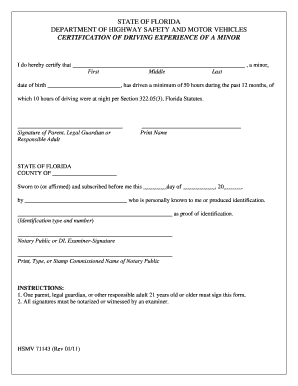
Hsmv 71143 Form


What is the Hsmv 71143
The Hsmv 71143, also known as the Certification of Minor Driving Experience form, is a crucial document used in Florida for verifying the driving experience of a minor. This form is typically required when a minor is applying for a driver's license, allowing them to demonstrate that they have completed the necessary supervised driving hours. It serves as official documentation that confirms the minor has received adequate instruction and practice behind the wheel, which is essential for their licensing process.
How to use the Hsmv 71143
To effectively use the Hsmv 71143, parents or guardians must fill out the form accurately, providing details about the minor's driving experience. This includes the dates of instruction, the number of hours driven, and the types of driving conditions experienced. Once completed, the form needs to be signed by the parent or guardian, certifying that the information provided is true and accurate. The completed form is then submitted as part of the minor's application for a driver's license at the Florida Department of Highway Safety and Motor Vehicles.
Steps to complete the Hsmv 71143
Completing the Hsmv 71143 involves several straightforward steps:
- Gather necessary information, including the minor's name, date of birth, and the details of their driving experience.
- Fill out the form, ensuring all sections are completed, including the dates and hours of driving.
- Have the parent or guardian sign the form to certify its accuracy.
- Review the form for any errors or omissions before submission.
- Submit the completed form along with the minor's driver's license application to the appropriate Florida DMV office.
Legal use of the Hsmv 71143
The Hsmv 71143 is legally binding when completed correctly and submitted as part of the minor's application for a driver's license. It is essential that the information provided is truthful, as any discrepancies could lead to legal repercussions or delays in the licensing process. The form complies with Florida state regulations governing minor drivers and their eligibility to obtain a license, ensuring that all necessary requirements are met.
Required Documents
When submitting the Hsmv 71143, several supporting documents may be required to complete the minor's driver's license application. These typically include:
- A copy of the minor's birth certificate or other proof of identity.
- Proof of residency, such as a utility bill or lease agreement.
- Any previous driving records, if applicable.
- Completed Hsmv 71143 form signed by the parent or guardian.
Who Issues the Form
The Hsmv 71143 is issued by the Florida Department of Highway Safety and Motor Vehicles. This state agency is responsible for overseeing the licensing process for all drivers in Florida, including minors. The form is available through their official website or at local DMV offices, ensuring that parents and guardians can easily access it when needed.
Quick guide on how to complete hsmv 71143
Effortlessly prepare Hsmv 71143 on any device
Digital document management has gained signNow traction among businesses and individuals alike. It serves as an ideal eco-friendly alternative to traditional printed and signed documents, allowing you to access the necessary form and securely store it online. airSlate SignNow provides you with all the tools required to create, modify, and electronically sign your documents swiftly without delays. Manage Hsmv 71143 on any device using airSlate SignNow's Android or iOS applications and enhance any document-related process today.
The easiest way to edit and electronically sign Hsmv 71143 with ease
- Obtain Hsmv 71143 and click Get Form to begin.
- Take advantage of the tools we provide to complete your document.
- Emphasize important sections of your documents or conceal sensitive information with tools specifically designed for that purpose by airSlate SignNow.
- Create your signature using the Sign feature, which takes mere seconds and carries the same legal validity as a conventional wet ink signature.
- Review the details and click on the Done button to save your changes.
- Choose your preferred method of sending your form, either by email, SMS, invite link, or download it to your computer.
Eliminate the hassle of lost or misplaced documents, tedious form navigation, or errors that necessitate reprinting document copies. airSlate SignNow addresses your document management requirements with just a few clicks from any device you choose. Edit and electronically sign Hsmv 71143 and ensure excellent communication at any stage of the form preparation process with airSlate SignNow.
Create this form in 5 minutes or less
Create this form in 5 minutes!
How to create an eSignature for the hsmv 71143
The way to make an electronic signature for a PDF online
The way to make an electronic signature for a PDF in Google Chrome
The best way to create an eSignature for signing PDFs in Gmail
The way to generate an electronic signature from your smartphone
The way to generate an eSignature for a PDF on iOS
The way to generate an electronic signature for a PDF file on Android
People also ask
-
What is the certification guardian parent feature in airSlate SignNow?
The certification guardian parent feature in airSlate SignNow allows organizations to manage and verify the identity of signers, ensuring documents are signed securely. This feature is particularly beneficial for parents needing to authorize documents for their children, adding an extra layer of trust and verification.
-
How much does the certification guardian parent feature cost?
The certification guardian parent feature is included in various pricing plans offered by airSlate SignNow. Explore our pricing page to find a plan that meets your needs, with options designed for both individuals and businesses looking for comprehensive solutions.
-
What are the main benefits of using the certification guardian parent feature?
Using the certification guardian parent feature provides enhanced security and compliance when signing documents related to minors. It streamlines the process for parents to provide necessary authorizations, ensuring documents are legally binding and trustworthy.
-
Can I integrate the certification guardian parent feature with other software?
Yes, airSlate SignNow's certification guardian parent feature can easily integrate with various third-party applications and tools. This ensures that you can seamlessly manage documents and workflows across multiple platforms, enhancing your overall efficiency.
-
How does airSlate SignNow ensure the security of documents signed with the certification guardian parent feature?
Security is a top priority for airSlate SignNow. The certification guardian parent feature utilizes advanced encryption and secure storage measures to protect your documents, ensuring that only authorized individuals can access and sign them.
-
Is the certification guardian parent feature suitable for all types of organizations?
Absolutely! The certification guardian parent feature is designed to cater to a wide range of organizations, including educational institutions, healthcare providers, and legal firms. It's particularly useful for any organization that requires parental authorization or oversight.
-
How do I get started with the certification guardian parent feature?
Getting started with the certification guardian parent feature is easy! Simply sign up for an airSlate SignNow account, choose the appropriate plan, and access the feature through our intuitive interface to begin sending documents for eSignature.
Get more for Hsmv 71143
Find out other Hsmv 71143
- How Can I Electronic signature Texas Rental house lease agreement
- eSignature Alabama Trademark License Agreement Secure
- Electronic signature Maryland Rental agreement lease Myself
- How To Electronic signature Kentucky Rental lease agreement
- Can I Electronic signature New Hampshire Rental lease agreement forms
- Can I Electronic signature New Mexico Rental lease agreement forms
- How Can I Electronic signature Minnesota Rental lease agreement
- Electronic signature Arkansas Rental lease agreement template Computer
- Can I Electronic signature Mississippi Rental lease agreement
- Can I Electronic signature Missouri Rental lease contract
- Electronic signature New Jersey Rental lease agreement template Free
- Electronic signature New Jersey Rental lease agreement template Secure
- Electronic signature Vermont Rental lease agreement Mobile
- Electronic signature Maine Residential lease agreement Online
- Electronic signature Minnesota Residential lease agreement Easy
- Electronic signature Wyoming Rental lease agreement template Simple
- Electronic signature Rhode Island Residential lease agreement Online
- Electronic signature Florida Rental property lease agreement Free
- Can I Electronic signature Mississippi Rental property lease agreement
- Can I Electronic signature New York Residential lease agreement form