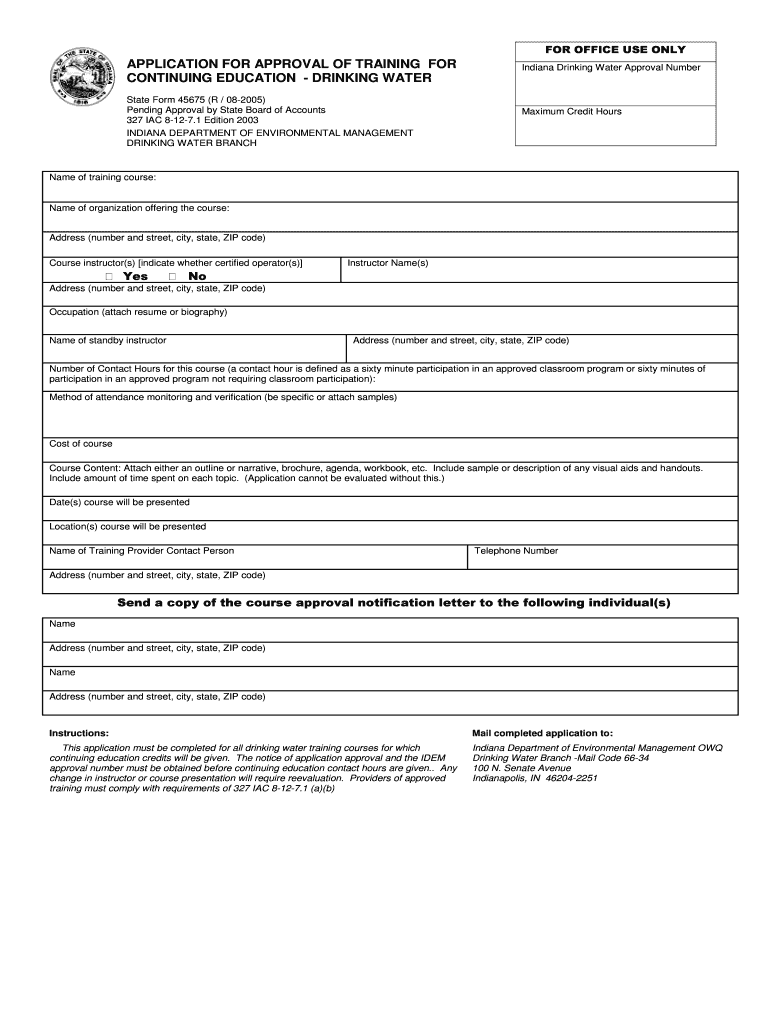
APPLICATION for APPROVAL of TRAINING for CONTINUING Indianawea Form


Understanding the training approval form
The training approval form is a crucial document for individuals and organizations seeking to validate training programs. This form ensures that the training meets specific criteria set by governing bodies or employers. It typically includes details such as the training provider, course content, duration, and objectives. By submitting this form, participants can demonstrate their commitment to professional development and compliance with industry standards.
Steps to complete the training approval form
Completing the training approval form involves several key steps to ensure accurate submission. First, gather all necessary information about the training program, including the course title, provider details, and a brief description of the training objectives. Next, fill out the form carefully, ensuring that all sections are completed. It is important to review the form for any errors or omissions before submission. Finally, submit the form according to the specified guidelines, whether online or via mail.
Key elements of the training approval form
Several key elements must be included in the training approval form to ensure its effectiveness. These elements typically consist of:
- Participant Information: Name, contact details, and any relevant identification numbers.
- Course Information: Title, provider, dates, and a detailed description of the training.
- Objectives: Clear goals outlining what the training aims to achieve.
- Approval Signatures: Required signatures from relevant authorities or supervisors.
Legal use of the training approval form
The legal validity of the training approval form is paramount, especially in professional settings. To be considered legally binding, the form must comply with relevant regulations, including those governing electronic signatures. Utilizing a reliable eSignature solution ensures that the form meets legal standards, providing a secure method for signing and storing documents. This compliance not only protects the parties involved but also enhances the credibility of the training program.
Compliance and eligibility criteria
Understanding the compliance and eligibility criteria for the training approval form is essential. Organizations often require that training programs align with specific industry standards or regulatory requirements. Participants should verify that their training meets these criteria before submission. Additionally, some employers may have internal guidelines that dictate which training programs are eligible for approval, making it important to consult with relevant stakeholders.
Application process and approval time
The application process for the training approval form can vary based on the organization or governing body. Generally, once the form is submitted, it undergoes a review process where the details are evaluated against established criteria. The approval time can range from a few days to several weeks, depending on the complexity of the training program and the volume of applications being processed. Staying informed about the status of the application is advisable to ensure timely participation in the training.
Quick guide on how to complete application for approval of training for continuing indianawea
Easy Preparation of APPLICATION FOR APPROVAL OF TRAINING FOR CONTINUING Indianawea on Any Device
Digital document management has gained popularity among both companies and individuals. It offers an ideal environmentally friendly alternative to traditional printed and signed documents, allowing you to access the correct form and securely store it online. airSlate SignNow equips you with all the necessary tools to create, edit, and electronically sign your documents swiftly and efficiently. Manage APPLICATION FOR APPROVAL OF TRAINING FOR CONTINUING Indianawea on any device using airSlate SignNow's Android or iOS applications and enhance your document-related processes today.
How to Edit and Electronically Sign APPLICATION FOR APPROVAL OF TRAINING FOR CONTINUING Indianawea Effortlessly
- Obtain APPLICATION FOR APPROVAL OF TRAINING FOR CONTINUING Indianawea and click on Get Form to begin.
- Utilize the tools available to complete your document.
- Emphasize important sections of the documents or redact sensitive information using the tools designed specifically for that purpose by airSlate SignNow.
- Create your signature using the Sign feature, which takes mere seconds and carries the same legal validity as a conventional wet ink signature.
- Verify all the details and then click the Done button to save your updates.
- Select your preferred method for sharing your form: via email, text message (SMS), invitation link, or download it to your computer.
Eliminate worries about lost or misplaced documents, tiring form searches, or mistakes that necessitate printing additional copies. airSlate SignNow meets your document management needs in just a few clicks from your chosen device. Modify and eSign APPLICATION FOR APPROVAL OF TRAINING FOR CONTINUING Indianawea while ensuring excellent communication throughout the entire document preparation process with airSlate SignNow.
Create this form in 5 minutes or less
FAQs
-
What happens to all of the paper forms you fill out for immigration and customs?
Years ago I worked at document management company. There is cool software that can automate aspects of hand-written forms. We had an airport as a customer - they scanned plenty and (as I said before) this was several years ago...On your airport customs forms, the "boxes" that you 'need' to write on - are basically invisible to the scanner - but are used because then us humans will tend to write neater and clearer which make sit easier to recognize with a computer. Any characters with less than X% accuracy based on a recognition engine are flagged and shown as an image zoomed into the particular character so a human operator can then say "that is an "A". This way, you can rapidly go through most forms and output it to say - an SQL database, complete with link to original image of the form you filled in.If you see "black boxes" at three corners of the document - it is likely set up for scanning (they help to identify and orient the page digitally). If there is a unique barcode on the document somewhere I would theorize there is an even higher likelihood of it being scanned - the document is of enough value to be printed individually which costs more, which means it is likely going to be used on the capture side. (I've noticed in the past in Bahamas and some other Caribbean islands they use these sorts of capture mechanisms, but they have far fewer people entering than the US does everyday)The real answer is: it depends. Depending on each country and its policies and procedures. Generally I would be surprised if they scanned and held onto the paper. In the US, they proably file those for a set period of time then destroy them, perhaps mining them for some data about travellers. In the end, I suspect the "paper-to-data capture" likelihood of customs forms ranges somewhere on a spectrum like this:Third world Customs Guy has paper to show he did his job, paper gets thrown out at end of shift. ------> We keep all the papers! everything is scanned as you pass by customs and unique barcodes identify which flight/gate/area the form was handed out at, so we co-ordinate with cameras in the airport and have captured your image. We also know exactly how much vodka you brought into the country. :)
-
How can I fill out the application form for the JMI (Jamia Millia Islamia) 2019?
Form for jamia school have been releaseYou can fill it from jamia siteJamia Millia Islamia And for collegeMost probably the form will out end of this month or next monthBut visit the jamia site regularly.Jamia Millia Islamiacheck whether the form is out or not for the course you want to apply.when notification is out then you have to create the account for entrance and for 2 entrance same account will be used you have to check in the account that the course you want to apply is there in listed or not ….if not then you have to create the different account for that course .If you have any doubts you can freely ask me .
-
Do we have to separately fill out the application forms of medial institutions like AMU apart from the NEET application form for 2017?
No there's no separate exam to get into AMU , the admission will be based on your NEET score.
Create this form in 5 minutes!
How to create an eSignature for the application for approval of training for continuing indianawea
How to generate an electronic signature for your Application For Approval Of Training For Continuing Indianawea in the online mode
How to make an eSignature for your Application For Approval Of Training For Continuing Indianawea in Google Chrome
How to create an electronic signature for signing the Application For Approval Of Training For Continuing Indianawea in Gmail
How to create an electronic signature for the Application For Approval Of Training For Continuing Indianawea straight from your smart phone
How to generate an electronic signature for the Application For Approval Of Training For Continuing Indianawea on iOS devices
How to make an eSignature for the Application For Approval Of Training For Continuing Indianawea on Android OS
People also ask
-
How do I get CEUs for teaching?
You can get continuing education credit by taking courses and then applying for credit approval through your state's department of education. Some states also allow preapproval to ensure a course will count toward your license renewal. For every 10 contact hours of an approved course, you should receive one CEU.
-
How do I become a CEU instructor?
To pursue a career as a continuing education instructor, earn a bachelor's degree in adult education or the area of your specialty and obtain your teaching license. To teach at adult continuing education schools, such as vocational schools or community college, you also need a master's degree in education.
-
How do I write a letter of approval for training?
Dear Ms. I am pleased to inform you that your request to attend the training program has been approved. We recognize the value of professional development and are confident that this opportunity will enhance your skills and contribute to your continued growth within our organization.
-
How many hours is 1 CEU worth?
The IACET and U.S. Department of Education task force defined the CEU standard of measurement as: 1 CEU = 10 contact hours of participation in an organized CE/T experience, delivered under responsible sponsorship, capable direction and qualified instruction.
-
How many hours is 3 CEUs equal to?
The coursework (or professional development) must be completed after the ISSUE DATE of your expiring credential(s) and after the APPROVAL DATE of your Individual Professional Development Plan (IPDP). Typically, 1 CEU equals 10 contact hours, 3 CEUs equal 1 semester hour and 30 contact hours equal 1 semester hour.
-
How do I offer CEUs for training?
To offer CEUs you must first get accreditation for your online course or courses. You can get your course program accredited by one of the organizations supervising CEUs. Accrediting bodies are responsible for supervising that your courses meet the standards to provide quality continuing education for professionals.
Get more for APPLICATION FOR APPROVAL OF TRAINING FOR CONTINUING Indianawea
Find out other APPLICATION FOR APPROVAL OF TRAINING FOR CONTINUING Indianawea
- Can I Electronic signature Ohio Consumer Credit Application
- eSignature Georgia Junior Employment Offer Letter Later
- Electronic signature Utah Outsourcing Services Contract Online
- How To Electronic signature Wisconsin Debit Memo
- Electronic signature Delaware Junior Employment Offer Letter Later
- Electronic signature Texas Time Off Policy Later
- Electronic signature Texas Time Off Policy Free
- eSignature Delaware Time Off Policy Online
- Help Me With Electronic signature Indiana Direct Deposit Enrollment Form
- Electronic signature Iowa Overtime Authorization Form Online
- Electronic signature Illinois Employee Appraisal Form Simple
- Electronic signature West Virginia Business Ethics and Conduct Disclosure Statement Free
- Electronic signature Alabama Disclosure Notice Simple
- Electronic signature Massachusetts Disclosure Notice Free
- Electronic signature Delaware Drug Testing Consent Agreement Easy
- Electronic signature North Dakota Disclosure Notice Simple
- Electronic signature California Car Lease Agreement Template Free
- How Can I Electronic signature Florida Car Lease Agreement Template
- Electronic signature Kentucky Car Lease Agreement Template Myself
- Electronic signature Texas Car Lease Agreement Template Easy