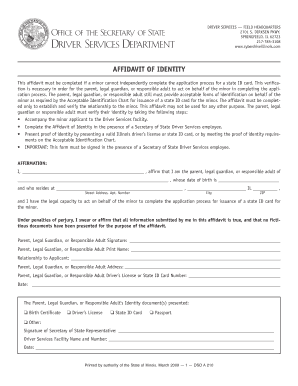
Illinois Affidavit Identity Form


What is the Illinois Affidavit Identity
The Illinois Affidavit Identity is a legal document used to verify an individual's identity in various circumstances, such as applying for a driver's license or state identification card. This form serves as a sworn statement, affirming the identity of the applicant, and is particularly useful for individuals who may not have traditional forms of identification. It outlines the necessary information that establishes the identity of the individual in compliance with state regulations.
How to Use the Illinois Affidavit Identity
Using the Illinois Affidavit Identity involves filling out the form accurately and completely. Applicants must provide personal details such as their name, address, date of birth, and any other pertinent information. Once completed, the form must be signed in the presence of a notary public, who will verify the identity of the signer. This notarization is crucial, as it adds a layer of legal validity to the affidavit, ensuring it meets the requirements set by state authorities.
Steps to Complete the Illinois Affidavit Identity
Completing the Illinois Affidavit Identity requires several key steps:
- Obtain the official form from a reliable source, such as the Illinois Secretary of State's website.
- Fill in your personal information accurately, ensuring all details are correct.
- Sign the affidavit in front of a notary public to validate your identity.
- Submit the completed form to the appropriate agency or institution as required.
Legal Use of the Illinois Affidavit Identity
The Illinois Affidavit Identity is legally recognized for various purposes, including but not limited to, obtaining state-issued identification, verifying identity for employment, and fulfilling requirements for certain legal processes. It is essential that the affidavit is completed in accordance with Illinois law to ensure its acceptance by the relevant authorities.
Required Documents
When completing the Illinois Affidavit Identity, certain documents may be required to support your identity claim. These may include:
- Proof of residency, such as a utility bill or lease agreement.
- Social Security number or card.
- Any previous identification documents, if available.
Eligibility Criteria
To use the Illinois Affidavit Identity, applicants must meet specific eligibility criteria. Generally, individuals must be residents of Illinois and must provide sufficient proof of identity. This form is particularly beneficial for those who do not possess standard forms of identification, such as a driver's license or state ID.
Quick guide on how to complete illinois affidavit identity
Complete Illinois Affidavit Identity effortlessly on any device
Digital document management has become popular with businesses and individuals alike. It offers a perfect eco-friendly substitute for traditional printed and signed documents, since you can easily find the correct form and securely store it online. airSlate SignNow provides all the tools necessary to create, modify, and eSign your papers swiftly without delays. Manage Illinois Affidavit Identity on any device using airSlate SignNow's Android or iOS applications and streamline any document-related process today.
The easiest way to edit and eSign Illinois Affidavit Identity without any hassle
- Obtain Illinois Affidavit Identity and click on Get Form to begin.
- Utilize the tools we offer to fill out your form.
- Highlight important sections of your documents or obscure sensitive information with tools that airSlate SignNow offers specifically for that purpose.
- Create your eSignature using the Sign tool, which takes mere seconds and holds the same legal validity as a conventional wet ink signature.
- Review the information and click on the Done button to save your modifications.
- Select your preferred method of delivering your form, whether by email, text message (SMS), invite link, or download it to your computer.
Eliminate missing or lost documents, tedious form searches, and mistakes that necessitate printing new copies. airSlate SignNow addresses your document management needs with just a few clicks from any device you choose. Edit and eSign Illinois Affidavit Identity and ensure effective communication at any stage of your form preparation process with airSlate SignNow.
Create this form in 5 minutes or less
Create this form in 5 minutes!
How to create an eSignature for the illinois affidavit identity
How to create an electronic signature for your PDF in the online mode
How to create an electronic signature for your PDF in Chrome
How to generate an electronic signature for putting it on PDFs in Gmail
How to create an eSignature straight from your smart phone
How to create an electronic signature for a PDF on iOS devices
How to create an eSignature for a PDF document on Android OS
People also ask
-
What is a driver affidavit identification?
A driver affidavit identification is a legal document that confirms a person's identity as a driver. It is often used in situations where proof of identity and driving status is required. Utilizing airSlate SignNow, businesses can easily create, send, and eSign this document securely.
-
How can airSlate SignNow help with driver affidavit identification?
airSlate SignNow provides a streamlined platform for creating and managing driver affidavit identification forms. With its user-friendly interface, you can customize your documents, collect signatures swiftly, and track the status of your requests. This efficiency saves time and ensures compliance.
-
Is there a cost associated with using airSlate SignNow for driver affidavit identification?
Yes, airSlate SignNow offers various pricing plans tailored for different business needs, including features for managing driver affidavit identification. The pricing structure is designed to be affordable for businesses of all sizes while providing comprehensive document management solutions.
-
What features does airSlate SignNow offer for managing driver affidavit identification?
airSlate SignNow includes features like customizable templates, real-time collaboration, and automated workflows specifically for driver affidavit identification. Additionally, you can access integration capabilities with popular software, ensuring your documents flow seamlessly into your existing systems.
-
Can I integrate airSlate SignNow with other applications for driver affidavit identification?
Absolutely! airSlate SignNow supports integration with various applications, allowing you to streamline your driver affidavit identification processes. You can connect with tools like Google Drive, Dropbox, and CRM systems, enhancing your overall efficiency and document management.
-
What are the benefits of using airSlate SignNow for driver affidavit identification?
Using airSlate SignNow for your driver affidavit identification offers numerous benefits, such as enhanced security, reduced turnaround time, and improved accuracy in documentation. By going digital, your business can increase productivity and reduce the risk of document errors.
-
How secure is my data when using airSlate SignNow for driver affidavit identification?
Your data security is a top priority at airSlate SignNow. The platform employs industry-standard encryption protocols to protect your driver affidavit identification documents, ensuring that sensitive information remains confidential and secure during transmission and storage.
Get more for Illinois Affidavit Identity
- Hpha interprofessional practice model form
- How to fill in cp37 form
- Statement of pay record form rev 5 20 10 docx tax exempt declaration for nonresident dealers
- Ps3930 form
- Cahier de vocabulaire et grammaire french 1 pdf form
- Lcdc intern registration application texas department of state dshs state tx form
- Form b industrial court mp gov
Find out other Illinois Affidavit Identity
- Sign Maryland Non-Profit Business Plan Template Fast
- How To Sign Nevada Life Sciences LLC Operating Agreement
- Sign Montana Non-Profit Warranty Deed Mobile
- Sign Nebraska Non-Profit Residential Lease Agreement Easy
- Sign Nevada Non-Profit LLC Operating Agreement Free
- Sign Non-Profit Document New Mexico Mobile
- Sign Alaska Orthodontists Business Plan Template Free
- Sign North Carolina Life Sciences Purchase Order Template Computer
- Sign Ohio Non-Profit LLC Operating Agreement Secure
- Can I Sign Ohio Non-Profit LLC Operating Agreement
- Sign South Dakota Non-Profit Business Plan Template Myself
- Sign Rhode Island Non-Profit Residential Lease Agreement Computer
- Sign South Carolina Non-Profit Promissory Note Template Mobile
- Sign South Carolina Non-Profit Lease Agreement Template Online
- Sign Oregon Life Sciences LLC Operating Agreement Online
- Sign Texas Non-Profit LLC Operating Agreement Online
- Can I Sign Colorado Orthodontists Month To Month Lease
- How Do I Sign Utah Non-Profit Warranty Deed
- Help Me With Sign Colorado Orthodontists Purchase Order Template
- Sign Virginia Non-Profit Living Will Fast