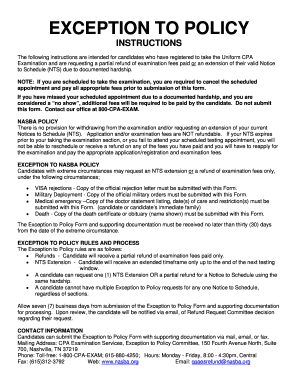
Exception to Policy Form Nasba


What is the Exception To Policy Form Nasba
The Exception To Policy Form Nasba is a crucial document used by professionals seeking to request an exception to specific policies set forth by the National Association of State Boards of Accountancy (NASBA). This form is typically utilized by individuals who may not meet standard criteria but possess unique circumstances warranting special consideration. The form serves as a formal request, detailing the reasons for the exception and providing necessary supporting documentation.
How to use the Exception To Policy Form Nasba
Using the Exception To Policy Form Nasba involves several key steps. First, ensure you have the correct version of the form, which can be obtained from NASBA's official resources. Next, carefully fill out the form, providing all required information, including personal details, the specific policy from which you are seeking an exception, and a detailed explanation of your circumstances. Once completed, review the form for accuracy before submitting it as directed.
Steps to complete the Exception To Policy Form Nasba
Completing the Exception To Policy Form Nasba requires attention to detail and adherence to specific guidelines. Follow these steps:
- Download the form from the NASBA website.
- Fill in your personal information, including your name, address, and contact details.
- Clearly identify the policy you are requesting an exception from.
- Provide a thorough explanation of your situation, including any relevant supporting documents.
- Review the form for completeness and accuracy.
- Submit the form according to the instructions provided.
Legal use of the Exception To Policy Form Nasba
The legal use of the Exception To Policy Form Nasba is governed by the policies of NASBA and relevant state regulations. When filled out correctly, the form becomes a formal request that can be reviewed by the appropriate authorities. It is essential to ensure that all information provided is truthful and accurate to avoid potential legal repercussions. Misrepresentation or failure to comply with submission guidelines may result in denial of the request.
Key elements of the Exception To Policy Form Nasba
Several key elements must be included in the Exception To Policy Form Nasba to ensure its effectiveness:
- Personal Information: Full name, address, and contact details.
- Policy Identification: Clear reference to the specific policy from which an exception is being requested.
- Justification: A detailed explanation outlining the reasons for the request, including any extenuating circumstances.
- Supporting Documentation: Any relevant documents that substantiate the request for an exception.
Form Submission Methods
The Exception To Policy Form Nasba can typically be submitted through various methods, including online submission, mail, or in-person delivery. Each method may have specific requirements, such as electronic signatures for online submissions or physical signatures for mailed forms. It is important to follow the submission guidelines provided by NASBA to ensure timely processing of your request.
Quick guide on how to complete exception to policy form nasba
Effortlessly Complete Exception To Policy Form Nasba on Any Device
Managing documents online has gained signNow traction among businesses and individuals. It offers an ideal eco-friendly alternative to conventional printed and signed documents, enabling you to locate the appropriate form and securely store it online. airSlate SignNow equips you with all the necessary tools to create, edit, and electronically sign your documents swiftly without any delays. Handle Exception To Policy Form Nasba on any platform using airSlate SignNow's Android or iOS applications and enhance any document-oriented process today.
The Most Efficient Method to Edit and Electronically Sign Exception To Policy Form Nasba Stress-Free
- Locate Exception To Policy Form Nasba and click Get Form to initiate the process.
- Make use of the tools provided to complete your document.
- Highlight important sections of your documents or obscure sensitive information with the tools specifically offered by airSlate SignNow for such tasks.
- Create your electronic signature using the Sign tool, which takes mere seconds and holds the same legal validity as a conventional wet ink signature.
- Review all the details and click the Done button to apply your changes.
- Choose your preferred method of sharing your form—via email, text message (SMS), invitation link, or download it to your computer.
Say goodbye to lost or misplaced documents, cumbersome form navigation, and mistakes that necessitate printing new copies. airSlate SignNow meets your document management needs in just a few clicks from your preferred device. Modify and eSign Exception To Policy Form Nasba and guarantee seamless communication at every stage of the form preparation process with airSlate SignNow.
Create this form in 5 minutes or less
Create this form in 5 minutes!
How to create an eSignature for the exception to policy form nasba
How to create an electronic signature for a PDF online
How to create an electronic signature for a PDF in Google Chrome
How to create an e-signature for signing PDFs in Gmail
How to create an e-signature right from your smartphone
How to create an e-signature for a PDF on iOS
How to create an e-signature for a PDF on Android
People also ask
-
What is the Exception To Policy Form Nasba used for?
The Exception To Policy Form Nasba is designed to document requests for exceptions to the standard policies set by NASBA. It serves as a formal request to prevent misunderstandings and ensure compliance with regulations.
-
How can airSlate SignNow assist with the Exception To Policy Form Nasba?
airSlate SignNow simplifies the process of completing the Exception To Policy Form Nasba by allowing users to eSign and send documents securely. With its user-friendly interface, you can efficiently manage your paperwork without the hassle of printing or mailing.
-
What are the pricing options for using the Exception To Policy Form Nasba in airSlate SignNow?
airSlate SignNow offers competitive pricing plans that cater to various business sizes and needs. You can select a plan that includes support for the Exception To Policy Form Nasba, ensuring you have access to all essential features at the right budget.
-
Are there any integrations available with airSlate SignNow for the Exception To Policy Form Nasba?
Yes, airSlate SignNow provides integrations with various applications like CRMs and project management tools. This compatibility helps streamline your workflow when handling the Exception To Policy Form Nasba, allowing for a more efficient document management process.
-
What features does airSlate SignNow offer for managing the Exception To Policy Form Nasba?
airSlate SignNow offers features like customizable templates, real-time tracking, and automated reminders for the Exception To Policy Form Nasba. These tools help ensure that your documents are effectively managed and processed on time.
-
Can I access the Exception To Policy Form Nasba from mobile devices using airSlate SignNow?
Absolutely. airSlate SignNow is accessible through mobile devices, allowing you to manage the Exception To Policy Form Nasba anywhere, anytime. This flexibility ensures you can handle urgent requests on the go.
-
What benefits does airSlate SignNow provide for handling the Exception To Policy Form Nasba?
Using airSlate SignNow for the Exception To Policy Form Nasba enhances efficiency and reduces turnaround time for document processing. Additionally, it promotes secure transactions, helping you maintain compliance with industry standards.
Get more for Exception To Policy Form Nasba
Find out other Exception To Policy Form Nasba
- Electronic signature Florida Lawers Cease And Desist Letter Fast
- Electronic signature Lawers Form Idaho Fast
- Electronic signature Georgia Lawers Rental Lease Agreement Online
- How Do I Electronic signature Indiana Lawers Quitclaim Deed
- How To Electronic signature Maryland Lawers Month To Month Lease
- Electronic signature North Carolina High Tech IOU Fast
- How Do I Electronic signature Michigan Lawers Warranty Deed
- Help Me With Electronic signature Minnesota Lawers Moving Checklist
- Can I Electronic signature Michigan Lawers Last Will And Testament
- Electronic signature Minnesota Lawers Lease Termination Letter Free
- Electronic signature Michigan Lawers Stock Certificate Mobile
- How Can I Electronic signature Ohio High Tech Job Offer
- How To Electronic signature Missouri Lawers Job Description Template
- Electronic signature Lawers Word Nevada Computer
- Can I Electronic signature Alabama Legal LLC Operating Agreement
- How To Electronic signature North Dakota Lawers Job Description Template
- Electronic signature Alabama Legal Limited Power Of Attorney Safe
- How To Electronic signature Oklahoma Lawers Cease And Desist Letter
- How To Electronic signature Tennessee High Tech Job Offer
- Electronic signature South Carolina Lawers Rental Lease Agreement Online