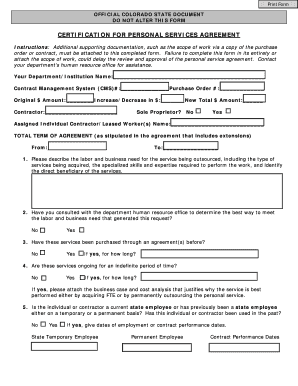
Certification for Personal Services Form PDF Colorado


What is the Certification For Personal Services Form pdf Colorado
The Certification For Personal Services Form pdf Colorado is a legal document used to certify and validate personal services provided in various contexts, such as employment or contractual agreements. This form ensures that the services rendered meet specific criteria set forth by state regulations. It is essential for individuals or businesses to complete this form accurately to maintain compliance with Colorado laws and regulations.
How to use the Certification For Personal Services Form pdf Colorado
Using the Certification For Personal Services Form pdf Colorado involves several steps. First, obtain the form from a reliable source, ensuring it is the most current version. Next, fill out the required fields, which typically include information about the service provider, the nature of the services, and any relevant dates. After completing the form, it should be signed and dated by the appropriate parties to validate its authenticity. Finally, submit the form according to the specific guidelines provided by the requesting entity.
Steps to complete the Certification For Personal Services Form pdf Colorado
Completing the Certification For Personal Services Form pdf Colorado requires careful attention to detail. Follow these steps:
- Download the form from a trusted source.
- Read the instructions thoroughly to understand the requirements.
- Fill in your personal information, including name, address, and contact details.
- Provide details about the services rendered, including the date and nature of the services.
- Include any necessary supporting documentation, if required.
- Sign and date the form to confirm its accuracy.
- Submit the completed form as directed, either electronically or by mail.
Legal use of the Certification For Personal Services Form pdf Colorado
The legal use of the Certification For Personal Services Form pdf Colorado is crucial for ensuring that the document is recognized by courts and regulatory bodies. This form must be filled out in accordance with Colorado state laws to be considered valid. It serves as proof of services rendered and can be used in legal proceedings if disputes arise. Adhering to the legal stipulations associated with this form protects both the service provider and the recipient.
Key elements of the Certification For Personal Services Form pdf Colorado
Several key elements are essential for the Certification For Personal Services Form pdf Colorado to be complete and legally binding:
- Service Provider Information: Name, address, and contact details of the individual or business providing the services.
- Description of Services: A clear and concise description of the services provided.
- Dates of Service: The start and end dates of the services rendered.
- Signatures: Required signatures from both the service provider and the recipient to validate the document.
- Supporting Documentation: Any additional documents that may be required to substantiate the services provided.
State-specific rules for the Certification For Personal Services Form pdf Colorado
Colorado has specific rules governing the use of the Certification For Personal Services Form pdf. These regulations dictate how the form should be filled out, what information is required, and the process for submission. It is important for users to familiarize themselves with these state-specific rules to ensure compliance. Failure to adhere to these regulations may result in the form being deemed invalid or legally unenforceable.
Quick guide on how to complete certification for personal services form pdf colorado
Complete Certification For Personal Services Form pdf Colorado effortlessly on any device
Online document management has become increasingly favored by businesses and individuals. It offers an ideal eco-friendly substitute for conventional printed and signed documents, as you can easily find the correct form and securely store it online. airSlate SignNow equips you with all the necessary tools to create, alter, and electronically sign your documents swiftly without delays. Manage Certification For Personal Services Form pdf Colorado on any device using the airSlate SignNow Android or iOS applications and simplify any document-related process today.
The easiest way to modify and electronically sign Certification For Personal Services Form pdf Colorado with ease
- Find Certification For Personal Services Form pdf Colorado and then click Get Form to begin.
- Utilize the tools we provide to fill out your document.
- Emphasize important sections of the documents or redact sensitive information with tools specifically offered by airSlate SignNow for this purpose.
- Create your electronic signature using the Sign tool, which takes moments and holds the same legal validity as a traditional ink signature.
- Verify the information and then click on the Done button to save your changes.
- Choose how you want to share your form, via email, text message (SMS), invitation link, or download it to your computer.
Forget about lost or misplaced documents, tedious form searching, or mistakes that require printing new copies. airSlate SignNow meets your document management needs in just a few clicks from any device of your choosing. Edit and electronically sign Certification For Personal Services Form pdf Colorado and ensure excellent communication at every stage of the form preparation process with airSlate SignNow.
Create this form in 5 minutes or less
Create this form in 5 minutes!
How to create an eSignature for the certification for personal services form pdf colorado
How to create an electronic signature for a PDF online
How to create an electronic signature for a PDF in Google Chrome
How to create an e-signature for signing PDFs in Gmail
How to create an e-signature right from your smartphone
How to create an e-signature for a PDF on iOS
How to create an e-signature for a PDF on Android
People also ask
-
What is the Certification For Personal Services Form pdf Colorado?
The Certification For Personal Services Form pdf Colorado is a legal document required by the state for personal service providers to signNow that they meet the necessary qualifications. This form is essential for compliance and helps protect both service providers and clients. By using airSlate SignNow, you can easily manage and eSign this document online.
-
How can I obtain the Certification For Personal Services Form pdf Colorado?
You can obtain the Certification For Personal Services Form pdf Colorado directly from the official Colorado state website or other legal resources. Once you have the form, airSlate SignNow allows you to fill it out digitally and eSign it, streamlining the process and saving you time.
-
Is there a fee associated with the Certification For Personal Services Form pdf Colorado?
Obtaining the Certification For Personal Services Form pdf Colorado from the state typically has no associated fee, but check with local regulations. However, using airSlate SignNow to eSign documents incurs a subscription fee, which can be a cost-effective solution for businesses needing to manage multiple documents seamlessly.
-
What are the benefits of using airSlate SignNow for the Certification For Personal Services Form pdf Colorado?
airSlate SignNow provides a user-friendly platform to fill out and eSign the Certification For Personal Services Form pdf Colorado effortlessly. Key benefits include enhanced security, easy sharing options, and the ability to track document statuses in real-time, ensuring a smooth process for both service providers and clients.
-
Can I integrate airSlate SignNow with other software for the Certification For Personal Services Form pdf Colorado?
Yes, airSlate SignNow offers various integrations with popular tools and platforms, enabling seamless workflows for managing the Certification For Personal Services Form pdf Colorado. Whether you use a CRM, project management software, or other applications, you can easily incorporate SignNow into your existing processes.
-
Is airSlate SignNow secure for handling the Certification For Personal Services Form pdf Colorado?
Absolutely! airSlate SignNow prioritizes security and compliance, ensuring that your Certification For Personal Services Form pdf Colorado and other sensitive documents are well-protected. With features like data encryption and secure storage, you can trust that your information is safe throughout the eSigning process.
-
How does eSigning the Certification For Personal Services Form pdf Colorado work?
eSigning the Certification For Personal Services Form pdf Colorado with airSlate SignNow is simple. After filling out the form digitally, you can invite relevant parties to eSign. The platform guides users through the signing process, and once completed, the document is automatically saved for your records.
Get more for Certification For Personal Services Form pdf Colorado
Find out other Certification For Personal Services Form pdf Colorado
- eSignature Courts Word Oregon Secure
- Electronic signature Indiana Banking Contract Safe
- Electronic signature Banking Document Iowa Online
- Can I eSignature West Virginia Sports Warranty Deed
- eSignature Utah Courts Contract Safe
- Electronic signature Maine Banking Permission Slip Fast
- eSignature Wyoming Sports LLC Operating Agreement Later
- Electronic signature Banking Word Massachusetts Free
- eSignature Wyoming Courts Quitclaim Deed Later
- Electronic signature Michigan Banking Lease Agreement Computer
- Electronic signature Michigan Banking Affidavit Of Heirship Fast
- Electronic signature Arizona Business Operations Job Offer Free
- Electronic signature Nevada Banking NDA Online
- Electronic signature Nebraska Banking Confidentiality Agreement Myself
- Electronic signature Alaska Car Dealer Resignation Letter Myself
- Electronic signature Alaska Car Dealer NDA Mobile
- How Can I Electronic signature Arizona Car Dealer Agreement
- Electronic signature California Business Operations Promissory Note Template Fast
- How Do I Electronic signature Arkansas Car Dealer Claim
- Electronic signature Colorado Car Dealer Arbitration Agreement Mobile