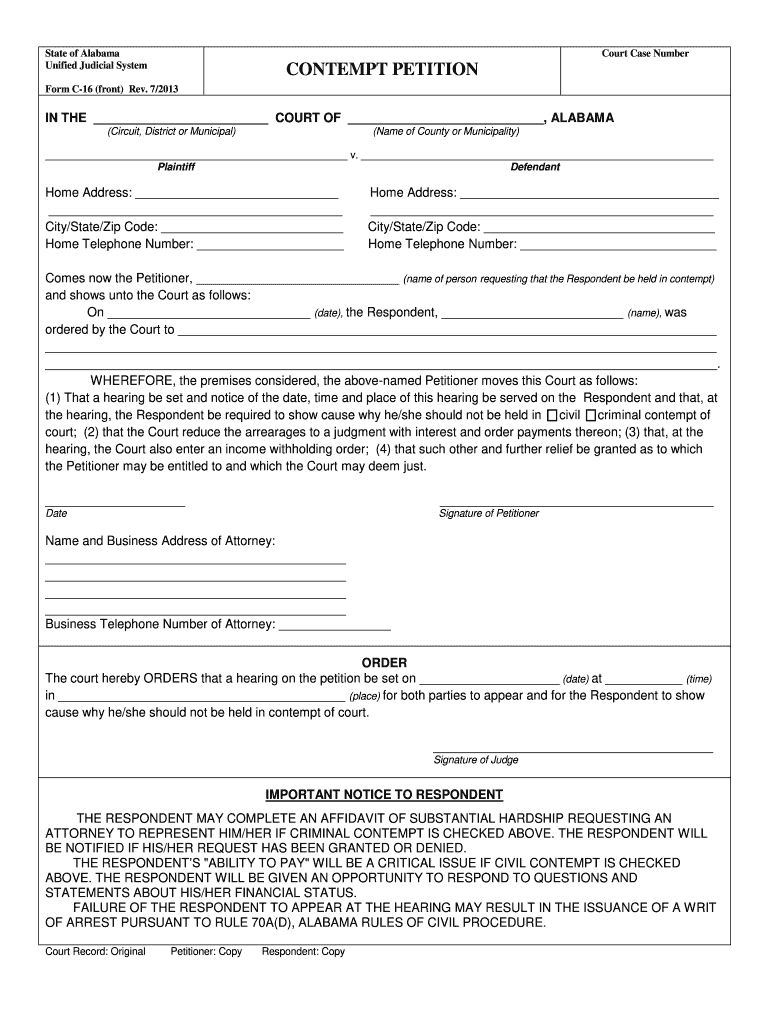
Contempt Petition Form


What is the contempt petition?
A contempt petition is a legal document filed in court to address situations where an individual or entity fails to comply with a court order. This petition is often used in family law cases, such as child custody or support issues, but can also apply in other legal contexts. By filing a contempt petition, the petitioner seeks to compel compliance and may request the court to impose penalties on the non-compliant party. Understanding the purpose and implications of a contempt petition is essential for anyone involved in a legal dispute.
How to obtain the contempt petition
Obtaining a contempt petition typically involves accessing the appropriate forms from your local court's website or visiting the courthouse. Most jurisdictions provide downloadable forms that can be filled out electronically or printed for manual completion. It is important to ensure that you are using the correct version of the form, as requirements may vary by state or court. Additionally, some legal aid organizations may offer assistance in obtaining and completing the necessary documents.
Steps to complete the contempt petition
Completing a contempt petition involves several key steps:
- Gather information: Collect all relevant details, including the original court order, evidence of non-compliance, and any correspondence related to the issue.
- Fill out the form: Carefully complete the contempt petition form, ensuring that all required fields are filled accurately. Include specifics about the non-compliance and any attempts made to resolve the issue.
- Review: Double-check the completed petition for errors or omissions. It may be helpful to have a legal professional review the document.
- File the petition: Submit the completed contempt petition to the appropriate court, either in person or electronically, depending on local rules.
- Serve the other party: Ensure that the other party receives a copy of the filed petition, as they have the right to respond.
Key elements of the contempt petition
When drafting a contempt petition, certain key elements must be included to ensure its effectiveness:
- Identification of parties: Clearly state the names and contact information of both the petitioner and the respondent.
- Original court order: Reference the specific court order that is being violated, including the case number and date.
- Details of non-compliance: Provide a thorough account of how the respondent has failed to comply with the order, including dates and specific actions.
- Requested relief: Specify what you are asking the court to do, such as enforcing compliance or imposing penalties.
Legal use of the contempt petition
The legal use of a contempt petition is to enforce compliance with court orders. Courts take such petitions seriously, as they uphold the integrity of the judicial system. A successful contempt petition may result in various outcomes, including the enforcement of the original order, fines, or even jail time for the non-compliant party. It is crucial to follow proper legal procedures when filing a contempt petition to ensure that the court recognizes its validity.
Filing deadlines / Important dates
Filing deadlines for a contempt petition can vary significantly based on jurisdiction and the specific circumstances of the case. It is essential to be aware of any time limits imposed by the court, as failing to file within the designated timeframe may result in the dismissal of the petition. Generally, it is advisable to file a contempt petition as soon as non-compliance is evident to ensure timely resolution. Checking the local court rules or consulting with a legal professional can provide clarity on specific deadlines.
Quick guide on how to complete contempt petition
Effortlessly Prepare Contempt Petition on Any Device
Digital document management has gained popularity among businesses and individuals. It serves as an ideal environmentally friendly alternative to traditional printed and signed documents, allowing you to locate the necessary form and securely store it online. airSlate SignNow equips you with all the resources needed to create, modify, and eSign your documents promptly and without issues. Manage Contempt Petition on any device using the airSlate SignNow Android or iOS applications and streamline any document-oriented task today.
The easiest way to modify and eSign Contempt Petition without any hassle
- Obtain Contempt Petition and click on Get Form to begin.
- Use the features we provide to complete your document.
- Emphasize important sections of your documents or redact sensitive details using tools specifically designed for that purpose by airSlate SignNow.
- Create your signature with the Sign feature, which takes mere seconds and holds the same legal validity as a conventional wet ink signature.
- Review the information and click on the Done button to save your modifications.
- Select how you wish to send your form—via email, SMS, invite link, or download it to your computer.
Eliminate concerns about lost or misfiled documents, tedious form searching, or errors that necessitate printing new copies. airSlate SignNow addresses all your document management requirements in just a few clicks from any device of your choice. Modify and eSign Contempt Petition and ensure excellent communication at every stage of your form preparation process with airSlate SignNow.
Create this form in 5 minutes or less
Create this form in 5 minutes!
How to create an eSignature for the contempt petition
The best way to create an eSignature for a PDF document online
The best way to create an eSignature for a PDF document in Google Chrome
The best way to generate an eSignature for signing PDFs in Gmail
The best way to generate an electronic signature straight from your smart phone
The way to generate an eSignature for a PDF document on iOS
The best way to generate an electronic signature for a PDF document on Android OS
People also ask
-
What is an AL petition form and how can airSlate SignNow help?
An AL petition form is a legal document used to request official actions or decisions in Alabama. airSlate SignNow streamlines the process of creating, signing, and managing AL petition forms, ensuring compliance and improving efficiency. With our platform, you can easily generate and distribute these forms to multiple parties.
-
How much does using airSlate SignNow for AL petition forms cost?
airSlate SignNow offers a range of pricing plans tailored to different business needs when dealing with AL petition forms. Our plans are cost-effective, allowing you to choose the best option based on your volume of documents and required features. You can also enjoy a free trial to explore our platform before committing.
-
What features does airSlate SignNow provide for AL petition forms?
AirSlate SignNow includes a variety of features to enhance your experience with AL petition forms. These features include customizable templates, secure eSigning, document tracking, and automated reminders, all designed to simplify the management of your forms across devices.
-
Can I integrate airSlate SignNow with other applications for managing AL petition forms?
Yes, airSlate SignNow offers seamless integrations with numerous applications such as CRM systems, cloud storage, and workflow tools. This allows you to manage your AL petition forms within your existing workflows easily. Our integrations help improve productivity by streamlining processes.
-
What are the benefits of using airSlate SignNow for my AL petition forms?
Using airSlate SignNow for your AL petition forms offers numerous benefits, including faster processing times and improved collaboration. The platform's user-friendly interface ensures that all parties can easily access and sign the documents. Additionally, your data is secure, giving you peace of mind.
-
Is it easy to create an AL petition form using airSlate SignNow?
Creating an AL petition form with airSlate SignNow is incredibly easy. Our platform provides intuitive templates that you can customize according to your requirements. You can quickly add fields and instructions, making it user-friendly for all parties involved.
-
How does airSlate SignNow ensure the security of AL petition forms?
AirSlate SignNow prioritizes the security of your AL petition forms through advanced encryption and compliance with industry standards. All documents are securely stored, and access is controlled, ensuring that only authorized users can view or sign the forms. This robustness helps safeguard sensitive information.
Get more for Contempt Petition
- Mla practice template 100906318 form
- Publication 519 u s tax guide for aliens form
- Timesheet training santa cruz human services department form
- Social history medical 31152314 form
- Us bank tuition reimbursement form
- Department of transportation and infrastructure hi form
- Audio contract template form
- Audio engineer contract template form
Find out other Contempt Petition
- Electronic signature Texas Internship Contract Safe
- Electronic signature North Carolina Day Care Contract Later
- Electronic signature Tennessee Medical Power of Attorney Template Simple
- Electronic signature California Medical Services Proposal Mobile
- How To Electronic signature West Virginia Pharmacy Services Agreement
- How Can I eSignature Kentucky Co-Branding Agreement
- How Can I Electronic signature Alabama Declaration of Trust Template
- How Do I Electronic signature Illinois Declaration of Trust Template
- Electronic signature Maryland Declaration of Trust Template Later
- How Can I Electronic signature Oklahoma Declaration of Trust Template
- Electronic signature Nevada Shareholder Agreement Template Easy
- Electronic signature Texas Shareholder Agreement Template Free
- Electronic signature Mississippi Redemption Agreement Online
- eSignature West Virginia Distribution Agreement Safe
- Electronic signature Nevada Equipment Rental Agreement Template Myself
- Can I Electronic signature Louisiana Construction Contract Template
- Can I eSignature Washington Engineering Proposal Template
- eSignature California Proforma Invoice Template Simple
- eSignature Georgia Proforma Invoice Template Myself
- eSignature Mississippi Proforma Invoice Template Safe