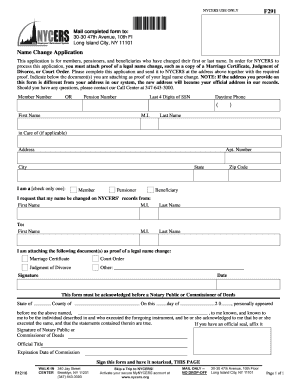
F251 Notice of Intention to File an Application for a Vested Form


What is the NYCRS Form F361?
The NYCRS Form F361 is a crucial document used by members of the New York City Employees' Retirement System (NYCERS) to apply for certain benefits or services related to their retirement. This form is designed to help ensure that members can access their entitled benefits efficiently and accurately. Understanding the purpose and function of the F361 form is essential for NYCERS members, as it directly impacts their retirement planning and financial security.
Steps to Complete the NYCRS Form F361
Completing the NYCRS Form F361 requires careful attention to detail. Here are the key steps to follow:
- Gather necessary personal information, including your NYCERS member number, Social Security number, and contact details.
- Clearly state the specific benefits you are applying for on the form.
- Provide any required supporting documentation, such as proof of employment or identification.
- Review the completed form for accuracy and completeness before submission.
- Submit the form according to the instructions provided, whether online, by mail, or in person.
Legal Use of the NYCRS Form F361
The NYCRS Form F361 is legally binding when completed and submitted correctly. It is essential to ensure that all information provided is truthful and accurate, as any discrepancies can lead to delays or denial of benefits. Compliance with all relevant laws and regulations governing retirement benefits is necessary to ensure the form's validity.
Required Documents for the NYCRS Form F361
When submitting the NYCRS Form F361, certain documents may be required to support your application. Commonly required documents include:
- Proof of identity, such as a government-issued ID.
- Employment verification documents, if applicable.
- Any previous retirement or benefit-related correspondence.
- Tax documents that may be relevant to your application.
Form Submission Methods for the NYCRS Form F361
The NYCRS Form F361 can be submitted through various methods to accommodate members' preferences. These methods include:
- Online submission through the NYCERS member portal.
- Mailing the completed form to the designated NYCERS office.
- In-person submission at a NYCERS office location.
Eligibility Criteria for the NYCRS Form F361
To qualify for the benefits associated with the NYCRS Form F361, applicants must meet specific eligibility criteria. These criteria typically include:
- Being an active or retired member of NYCERS.
- Meeting the minimum service requirements as outlined by NYCERS.
- Providing all necessary documentation to support the application.
Quick guide on how to complete f251 notice of intention to file an application for a vested
Effortlessly Prepare F251 Notice Of Intention To File An Application For A Vested on Any Gadget
Digital document management has gained traction among businesses and individuals alike. It offers a perfect environmentally friendly substitute for conventional printed and signed paperwork, allowing you to access the right forms and securely archive them online. airSlate SignNow equips you with all the resources necessary to create, modify, and electronically sign your documents quickly and without issues. Handle F251 Notice Of Intention To File An Application For A Vested on any platform with airSlate SignNow's Android or iOS applications and enhance any document-driven process today.
The easiest method to modify and eSign F251 Notice Of Intention To File An Application For A Vested with minimal effort
- Locate F251 Notice Of Intention To File An Application For A Vested and click on Retrieve Form to begin.
- Utilize the tools we offer to fill out your form.
- Emphasize important sections of the documents or obscure sensitive information with tools specifically provided by airSlate SignNow.
- Generate your eSignature using the Sign tool, which takes moments and has the same legal authority as a conventional wet ink signature.
- Review the details and click on the Finish button to store your changes.
- Select how you wish to share your form, via email, SMS, or invitation link, or download it to your computer.
Eliminate concerns about missing or lost files, tedious form searches, or errors that necessitate printing new document copies. airSlate SignNow meets your document management needs in just a few clicks from any device you choose. Alter and eSign F251 Notice Of Intention To File An Application For A Vested and ensure seamless communication throughout your form preparation process with airSlate SignNow.
Create this form in 5 minutes or less
Create this form in 5 minutes!
How to create an eSignature for the f251 notice of intention to file an application for a vested
How to create an electronic signature for a PDF online
How to create an electronic signature for a PDF in Google Chrome
How to create an e-signature for signing PDFs in Gmail
How to create an e-signature right from your smartphone
How to create an e-signature for a PDF on iOS
How to create an e-signature for a PDF on Android
People also ask
-
What is the nycers form f361, and why is it important?
The nycers form f361 is a critical document used by employees in the New York City Employees' Retirement System to report certain financial information. It helps ensure compliance with retirement benefits regulations. Understanding this form can signNowly impact your retirement planning, making it essential for employees within the NYCE.
-
How can airSlate SignNow help with the nycers form f361?
airSlate SignNow simplifies the process of completing and signing the nycers form f361 by providing a user-friendly platform for e-signatures and document management. You can easily upload, fill out, and send this form securely, saving time and reducing paperwork hassles. Our service ensures that your documents are legally compliant and efficiently managed.
-
Is there a cost to use airSlate SignNow for the nycers form f361?
Yes, airSlate SignNow offers various pricing plans that are competitive and tailored for businesses of all sizes. The cost-effectiveness of our solution allows you to manage multiple documents, including the nycers form f361, without breaking the bank. You can choose a plan that best fits your needs and budget.
-
What features does airSlate SignNow offer for managing documents like the nycers form f361?
airSlate SignNow provides features like real-time collaboration, customizable templates, and secure storage for documents such as the nycers form f361. Additionally, you can track document statuses and receive notifications when signatures are completed. These features ensure a seamless workflow for all your signing needs.
-
Can I integrate airSlate SignNow with other tools for handling the nycers form f361?
Absolutely! airSlate SignNow supports integrations with various third-party applications, enhancing your ability to manage the nycers form f361 within your existing workflow. Whether you use CRMs, project management tools, or cloud storage services, our platform seamlessly connects, allowing for efficient document handling.
-
What are the benefits of using airSlate SignNow for the nycers form f361?
Utilizing airSlate SignNow for the nycers form f361 enhances efficiency, speed, and accuracy in document management. Our platform reduces the hassle of paper-based processes while ensuring security and compliance. By choosing airSlate SignNow, you join countless businesses optimizing their documentation workflows.
-
How secure is airSlate SignNow for completing the nycers form f361?
Security is a priority at airSlate SignNow. Our platform uses advanced encryption methods to safeguard your documents, including the nycers form f361. We comply with industry standards for data protection, ensuring that your sensitive information remains confidential and secure.
Get more for F251 Notice Of Intention To File An Application For A Vested
- Stephan kesting bjj roadmap form
- Plan de stains form
- Cranston police accident report form
- Napoleon hill personal analysis chart form
- 292 pain drawing 072004 physical therapy form
- Program statement young adult voluntary foster care form
- Aplikim pr lejepronsi automjeti tranzit form
- Notification of construction completion form
Find out other F251 Notice Of Intention To File An Application For A Vested
- How Do I eSignature Alaska Life Sciences Presentation
- Help Me With eSignature Iowa Life Sciences Presentation
- How Can I eSignature Michigan Life Sciences Word
- Can I eSignature New Jersey Life Sciences Presentation
- How Can I eSignature Louisiana Non-Profit PDF
- Can I eSignature Alaska Orthodontists PDF
- How Do I eSignature New York Non-Profit Form
- How To eSignature Iowa Orthodontists Presentation
- Can I eSignature South Dakota Lawers Document
- Can I eSignature Oklahoma Orthodontists Document
- Can I eSignature Oklahoma Orthodontists Word
- How Can I eSignature Wisconsin Orthodontists Word
- How Do I eSignature Arizona Real Estate PDF
- How To eSignature Arkansas Real Estate Document
- How Do I eSignature Oregon Plumbing PPT
- How Do I eSignature Connecticut Real Estate Presentation
- Can I eSignature Arizona Sports PPT
- How Can I eSignature Wisconsin Plumbing Document
- Can I eSignature Massachusetts Real Estate PDF
- How Can I eSignature New Jersey Police Document