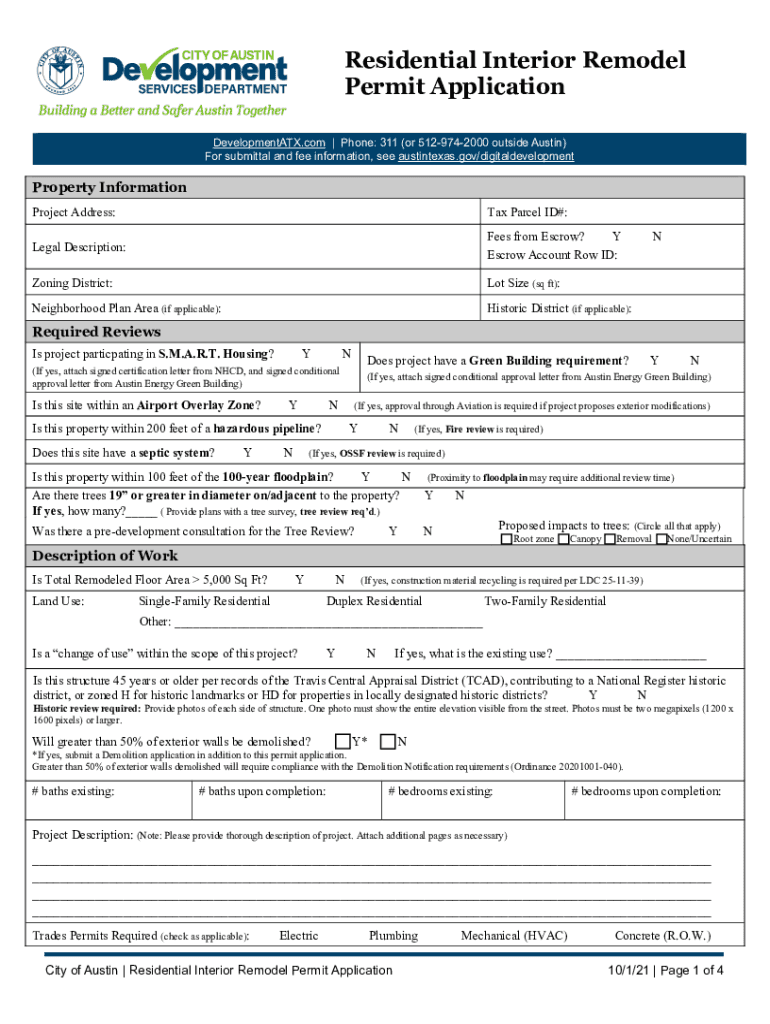
Residential Interior Remodel Form


What is the Residential Interior Remodel
The residential interior remodel refers to the process of renovating and updating the interior spaces of a home. This can include changes to layout, design, and functionality of rooms, such as kitchens, bathrooms, and living areas. A remodel can enhance aesthetics, improve energy efficiency, and increase property value. Understanding the scope of a residential interior remodel is crucial for homeowners to ensure they meet local regulations and obtain necessary permits.
Steps to Complete the Residential Interior Remodel
Completing a residential interior remodel involves several key steps:
- Planning: Define the goals of the remodel, budget, and timeline.
- Design: Create a design that reflects personal style while considering functionality.
- Permits: Research and apply for necessary remodel permits from the local city or county.
- Hiring Contractors: If needed, hire licensed professionals for specialized tasks.
- Execution: Begin the remodel, ensuring compliance with local building codes.
- Final Inspection: Schedule inspections to confirm that the work meets all regulations.
Legal Use of the Residential Interior Remodel
Legally, a residential interior remodel must comply with local building codes and zoning laws. Homeowners are required to obtain a remodel permit from their city or county before commencing work. This ensures that the remodel adheres to safety standards and regulations. Failure to comply can result in fines or the requirement to undo completed work.
Required Documents for the Residential Interior Remodel
To successfully apply for a residential remodel permit, homeowners typically need to prepare and submit several documents:
- Application Form: A completed remodel application form specific to the local jurisdiction.
- Site Plan: A detailed site plan showing the proposed changes and existing layout.
- Construction Drawings: Professional drawings that illustrate the intended design and modifications.
- Proof of Ownership: Documentation proving ownership of the property.
- Contractor Information: Details about any contractors involved in the remodel.
State-Specific Rules for the Residential Interior Remodel
Each state has its own set of regulations governing residential interior remodels. Homeowners should familiarize themselves with state-specific rules, as these can affect the types of permits required, inspection processes, and compliance standards. It is advisable to consult local building departments or legal experts to ensure adherence to all relevant laws.
Examples of Using the Residential Interior Remodel
Examples of residential interior remodels include:
- Kitchen Renovation: Updating appliances, cabinetry, and countertops for improved functionality.
- Bathroom Remodel: Enhancing fixtures, tiles, and layouts to create a more modern space.
- Living Room Redesign: Changing wall colors, flooring, and furniture arrangements for a fresh look.
- Home Office Setup: Converting a bedroom or unused space into a dedicated workspace.
Quick guide on how to complete residential interior remodel
Prepare Residential Interior Remodel effortlessly on any device
Online document management has become increasingly favored by companies and individuals alike. It offers an ideal eco-friendly substitute for conventional printed and signed documents, enabling you to access the necessary form and securely save it online. airSlate SignNow equips you with all the necessary tools to create, modify, and electronically sign your documents swiftly and without delays. Manage Residential Interior Remodel on any device using the airSlate SignNow applications for Android or iOS and streamline any document-related task today.
The easiest method to edit and eSign Residential Interior Remodel seamlessly
- Find Residential Interior Remodel and click on Get Form to begin.
- Use the tools we provide to complete your form.
- Highlight key sections of your documents or redact sensitive information with the tools that airSlate SignNow specifically offers for that purpose.
- Create your signature using the Sign tool, which takes mere seconds and holds the same legal validity as a standard wet ink signature.
- Review the information and click on the Done button to save your changes.
- Choose how you wish to send your form: via email, text message (SMS), or invite link, or download it to your computer.
Eliminate the hassle of lost or misplaced documents, tedious form searches, or mistakes that necessitate printing additional copies. airSlate SignNow meets all your document management requirements in just a few clicks from any device you prefer. Modify and eSign Residential Interior Remodel and ensure excellent communication throughout the document preparation process with airSlate SignNow.
Create this form in 5 minutes or less
Create this form in 5 minutes!
How to create an eSignature for the residential interior remodel
How to create an electronic signature for a PDF online
How to create an electronic signature for a PDF in Google Chrome
How to create an e-signature for signing PDFs in Gmail
How to create an e-signature right from your smartphone
How to create an e-signature for a PDF on iOS
How to create an e-signature for a PDF on Android
People also ask
-
What is a residential interior remodel?
A residential interior remodel involves updating and renovating the spaces within a home to enhance functionality and aesthetics. This process can include changes to layout, materials, and finishes, making it an ideal solution for homeowners looking to refresh their living environment. A well-executed residential interior remodel can increase both comfort and property value.
-
How much does a residential interior remodel cost?
The cost of a residential interior remodel varies widely depending on the scope of the project, location, and materials used. On average, homeowners can expect to spend between $10,000 and $50,000, but smaller projects can be more budget-friendly. It’s important to get estimates to tailor the remodel to your financial expectations.
-
What features should I look for in a residential interior remodel?
Key features to consider in a residential interior remodel include layout efficiency, aesthetic appeal, and smart home integrations. Incorporating energy-efficient materials and technologies can also enhance the overall value of the remodel. It's essential to prioritize features that meet your lifestyle needs and aesthetic preferences.
-
What are the benefits of undergoing a residential interior remodel?
A residential interior remodel can signNowly improve the functionality, comfort, and style of your home. It also has potential benefits for increasing property value and reducing energy costs if energy-efficient upgrades are included. Ultimately, this remodel can tailor your living space to your preferences and improve your quality of life.
-
Can a residential interior remodel increase my home’s resale value?
Yes, a well-planned residential interior remodel can substantially increase your home's resale value. Remodeling projects that update kitchens, bathrooms, and living spaces typically yield a high return on investment. It’s advisable to prioritize renovations that appeal to a broad range of potential buyers.
-
What steps should I take before starting a residential interior remodel?
Before starting a residential interior remodel, you should determine your budget, timeline, and desired outcomes. Research and identify professionals or contractors with experience in interior remodeling projects. Finally, create a comprehensive plan that aligns your vision with realistic expectations to ensure a smooth process.
-
Are there any integrations I should consider for my residential interior remodel?
Yes, integrating smart home technology during your residential interior remodel can enhance convenience and efficiency. Consider features such as smart lighting, thermostats, and security systems that can be controlled remotely. These integrations not only improve functionality but can also appeal to tech-savvy buyers.
Get more for Residential Interior Remodel
- 9 45 mental hygiene law form
- Cf es 2275 form
- Trucker trip planning worksheet form
- California apartment association lease agreement form
- Tc0131 printable form
- Et 4310 form
- Oklahoma govodotsize and weightoklahoma size and weight permits oklahoma department of form
- Uc 020 ff ui tax wage listing continuation form
Find out other Residential Interior Remodel
- How To eSignature Wisconsin Construction Document
- Help Me With eSignature Arkansas Education Form
- Can I eSignature Louisiana Education Document
- Can I eSignature Massachusetts Education Document
- Help Me With eSignature Montana Education Word
- How To eSignature Maryland Doctors Word
- Help Me With eSignature South Dakota Education Form
- How Can I eSignature Virginia Education PDF
- How To eSignature Massachusetts Government Form
- How Can I eSignature Oregon Government PDF
- How Can I eSignature Oklahoma Government Document
- How To eSignature Texas Government Document
- Can I eSignature Vermont Government Form
- How Do I eSignature West Virginia Government PPT
- How Do I eSignature Maryland Healthcare / Medical PDF
- Help Me With eSignature New Mexico Healthcare / Medical Form
- How Do I eSignature New York Healthcare / Medical Presentation
- How To eSignature Oklahoma Finance & Tax Accounting PPT
- Help Me With eSignature Connecticut High Tech Presentation
- How To eSignature Georgia High Tech Document