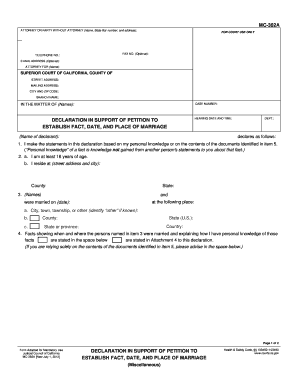
Declaration Fact Form


What is the Declaration Fact Form
The Declaration Fact Form, also known as the MC362A form, is a legal document used in California to establish a marriage. This form is essential for couples who wish to formalize their relationship under California law. It serves as a declaration that the couple meets the necessary criteria for marriage, including age, consent, and legal capacity. The form is particularly relevant for couples who are entering into a marriage after the 2012 place marriage legislation, which outlines specific requirements for legal recognition.
How to use the Declaration Fact Form
Using the Declaration Fact Form involves several steps to ensure it is filled out correctly. Couples must first obtain the form, which can be downloaded online. Once the form is in hand, both parties should carefully read the instructions provided. It is crucial to fill out all required fields accurately, including personal information such as names, addresses, and dates of birth. After completing the form, both parties must sign it in the presence of a notary public to validate the document. This step is vital for the form to be legally recognized by the state.
Steps to complete the Declaration Fact Form
Completing the Declaration Fact Form requires attention to detail. Here are the steps to follow:
- Download the MC362A form from a reliable source.
- Read the instructions thoroughly to understand the requirements.
- Fill in personal information accurately, ensuring all details match official documents.
- Both parties must sign the form in front of a notary public.
- Keep a copy of the completed form for personal records.
- Submit the original form to the appropriate county clerk's office.
Legal use of the Declaration Fact Form
The Declaration Fact Form is legally binding when completed and submitted in accordance with California law. It must comply with the requirements set forth by the state, including proper signatures and notarization. This form is used to establish the legal recognition of a marriage, which can affect various legal rights and responsibilities, such as property ownership, taxation, and inheritance. Understanding the legal implications of this form is essential for couples to ensure their marriage is recognized by the state and to protect their rights.
Required Documents
When preparing to submit the Declaration Fact Form, couples must have certain documents ready. These typically include:
- Valid identification for both parties, such as a driver's license or passport.
- Proof of residency, if applicable.
- Any previous marriage dissolution documents, if either party has been previously married.
Having these documents on hand will facilitate the completion and submission of the MC362A form.
Form Submission Methods
The Declaration Fact Form can be submitted through various methods, depending on the preferences of the couple and the requirements of the local county clerk's office. Common submission methods include:
- In-person submission at the county clerk's office, where couples can receive immediate assistance.
- Mailing the completed form to the appropriate office, ensuring it is sent via a secure method.
- Some counties may offer online submission options, allowing for a more convenient process.
It is important to check with the local county clerk's office for specific submission guidelines and any associated fees.
Quick guide on how to complete declaration fact form
Easy Declaration Fact Form Preparation on Any Device
Digital document management has gained traction among businesses and individuals alike. It offers an excellent eco-friendly substitute for conventional printed and signed paperwork, allowing you to locate the appropriate form and securely store it online. airSlate SignNow provides all the tools you need to create, edit, and eSign your documents efficiently without delays. Manage Declaration Fact Form on any platform with airSlate SignNow's Android or iOS applications and enhance any document-centric process today.
Effortlessly Edit and eSign Declaration Fact Form
- Locate Declaration Fact Form and click Get Form to begin.
- Utilize the tools we offer to fill out your form.
- Emphasize important sections of your documents or redact sensitive information with tools that airSlate SignNow specifically provides for that purpose.
- Create your signature using the Sign feature, which takes mere seconds and holds the same legal validity as a traditional wet ink signature.
- Verify the details and click the Done button to save your changes.
- Select how you wish to deliver your form, whether by email, SMS, or invitation link, or download it to your computer.
Say goodbye to lost or misplaced documents, cumbersome form searches, or errors that necessitate printing new copies. airSlate SignNow addresses your needs in document management with just a few clicks from your chosen device. Edit and eSign Declaration Fact Form and maintain excellent communication throughout the form preparation process with airSlate SignNow.
Create this form in 5 minutes or less
Create this form in 5 minutes!
How to create an eSignature for the declaration fact form
The best way to create an eSignature for your PDF online
The best way to create an eSignature for your PDF in Google Chrome
The best way to generate an electronic signature for signing PDFs in Gmail
The best way to make an eSignature right from your smartphone
The way to generate an electronic signature for a PDF on iOS
The best way to make an eSignature for a PDF on Android
People also ask
-
What is the mc362a form print and how is it used?
The mc362a form print is a document specifically designed for various business applications. It allows users to complete necessary information, print, and sign the form with ease. airSlate SignNow simplifies this process by enabling electronic signatures and document management directly online.
-
How can I print the mc362a form using airSlate SignNow?
To print the mc362a form using airSlate SignNow, simply upload the document to our platform, fill in the required fields, and select the print option. You can customize your print settings to ensure the document meets your specifications. This way, you can streamline the entire process from filling to printing.
-
Is there a cost associated with mc362a form print through airSlate SignNow?
airSlate SignNow offers various pricing plans tailored to different business needs. The cost for using the mc362a form print feature depends on the chosen plan, but the platform is designed to be cost-effective. You can explore our pricing page to find the best plan that suits your requirements.
-
Can multiple users collaborate on the mc362a form print?
Yes, airSlate SignNow allows multiple users to collaborate on the mc362a form print. Users can share documents, tag team members for signatures, and track changes all in one place. This collaborative feature enhances productivity and ensures that all input is efficiently managed.
-
What are the benefits of using airSlate SignNow for mc362a form print?
Using airSlate SignNow for mc362a form print offers numerous benefits, including reduced turnaround time and improved document security. The platform ensures that your documents are securely stored and easily accessible. Additionally, the user-friendly interface simplifies the document handling process for all users.
-
Does airSlate SignNow integrate with other applications for mc362a form print?
Yes, airSlate SignNow seamlessly integrates with various applications to facilitate mc362a form print and document management. You can connect with popular services like Google Drive, Dropbox, and CRM systems. These integrations enhance functionality and allow for a more streamlined workflow.
-
What features does airSlate SignNow offer for managing mc362a form print?
airSlate SignNow provides several features for managing mc362a form print, including document templates, electronic signatures, and audit trails. Users can easily create templates for repetitive tasks and track who has signed documents and when. This comprehensive suite of features ensures that all aspects of document management are covered.
Get more for Declaration Fact Form
- Members data amendment form
- Qualified plan beneficiary designation fidelity investments bowdoin form
- Nh district division rule 1 3d form
- Preliminary rental application rural development financed properties form
- Rbn2 form
- Maryland notice of intention to claim a lien form
- Ttb transfer in bond wine form
- Audio visual service contract template form
Find out other Declaration Fact Form
- Sign Rhode Island Finance & Tax Accounting Cease And Desist Letter Computer
- Sign Vermont Finance & Tax Accounting RFP Later
- Can I Sign Wyoming Finance & Tax Accounting Cease And Desist Letter
- Sign California Government Job Offer Now
- How Do I Sign Colorado Government Cease And Desist Letter
- How To Sign Connecticut Government LLC Operating Agreement
- How Can I Sign Delaware Government Residential Lease Agreement
- Sign Florida Government Cease And Desist Letter Online
- Sign Georgia Government Separation Agreement Simple
- Sign Kansas Government LLC Operating Agreement Secure
- How Can I Sign Indiana Government POA
- Sign Maryland Government Quitclaim Deed Safe
- Sign Louisiana Government Warranty Deed Easy
- Sign Government Presentation Massachusetts Secure
- How Can I Sign Louisiana Government Quitclaim Deed
- Help Me With Sign Michigan Government LLC Operating Agreement
- How Do I Sign Minnesota Government Quitclaim Deed
- Sign Minnesota Government Affidavit Of Heirship Simple
- Sign Missouri Government Promissory Note Template Fast
- Can I Sign Missouri Government Promissory Note Template