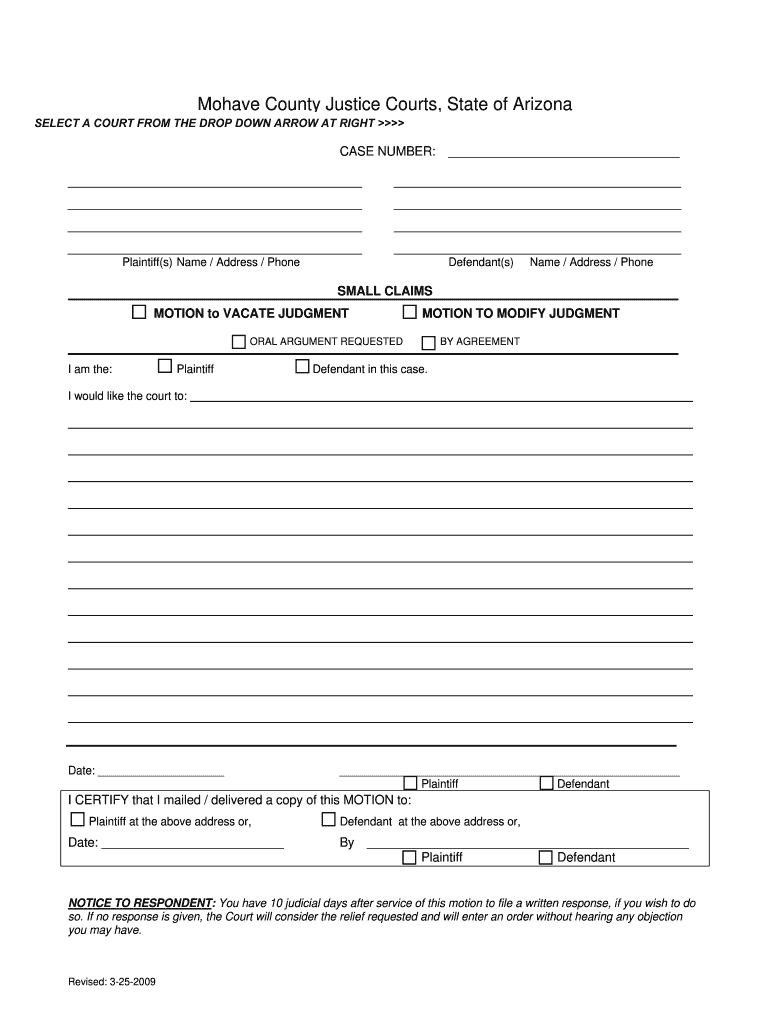
Arizona Small Claims Dismissal Form


What is the Arizona Small Claims Dismissal Form
The Arizona Small Claims Dismissal Form is a legal document used to formally withdraw a small claims case filed in an Arizona court. This form is essential for parties who wish to discontinue their claims before a judgment is rendered. By submitting this form, a plaintiff indicates their decision to dismiss the case, which can be either voluntary or due to a settlement reached between the parties. Understanding the purpose of this form is crucial for anyone engaged in small claims litigation in Arizona.
How to use the Arizona Small Claims Dismissal Form
To effectively use the Arizona Small Claims Dismissal Form, individuals must first complete the document with accurate information, including the case number, names of the parties involved, and the reason for dismissal. After filling out the form, it should be filed with the appropriate court where the original claim was submitted. It is important to ensure that all required fields are completed to avoid delays in processing. Once submitted, the court will officially record the dismissal, and parties will receive confirmation of this action.
Steps to complete the Arizona Small Claims Dismissal Form
Completing the Arizona Small Claims Dismissal Form involves several key steps:
- Obtain the form from the appropriate court or online resources.
- Fill in the case number and names of the plaintiff and defendant.
- Indicate the reason for dismissal, ensuring clarity and accuracy.
- Sign and date the form, confirming the intent to dismiss the case.
- File the completed form with the court clerk, either in person or via mail.
Following these steps carefully will help ensure that the dismissal is processed smoothly.
Legal use of the Arizona Small Claims Dismissal Form
The Arizona Small Claims Dismissal Form serves a critical legal function by allowing parties to officially withdraw their claims. This form must be used in accordance with Arizona state laws governing small claims court procedures. It is essential to understand that once a case is dismissed, the plaintiff may not be able to refile the same claim without facing potential legal challenges. Therefore, careful consideration should be given before submitting this form.
Key elements of the Arizona Small Claims Dismissal Form
Several key elements must be included in the Arizona Small Claims Dismissal Form to ensure its validity:
- Case Number: The unique identifier for the case being dismissed.
- Parties' Names: Full names of the plaintiff and defendant involved in the case.
- Reason for Dismissal: A clear statement explaining why the case is being withdrawn.
- Signature: The plaintiff's signature, affirming their decision to dismiss the case.
- Date: The date on which the form is completed and signed.
Including these elements is crucial for the form's acceptance by the court.
Form Submission Methods
The Arizona Small Claims Dismissal Form can be submitted through various methods, depending on the court's requirements:
- In-Person: Individuals can file the form directly at the courthouse where the case was initiated.
- By Mail: The completed form can be sent to the court's mailing address, ensuring that it is sent with sufficient time for processing.
- Electronically: Some courts may allow electronic submission of the form through their online systems, providing a convenient option for users.
It is advisable to check with the specific court for their preferred submission method to ensure compliance.
Quick guide on how to complete arizona small claims dismissal form
Effortlessly Prepare Arizona Small Claims Dismissal Form on Any Device
Digital document management has gained traction among businesses and individuals. It offers an ideal environmentally friendly substitute for traditional printed and signed documents, as you can easily locate the appropriate form and securely store it online. airSlate SignNow equips you with all the resources required to create, edit, and electronically sign your documents swiftly and without issues. Manage Arizona Small Claims Dismissal Form on any platform using the airSlate SignNow apps for Android or iOS and streamline any document-related task today.
The simplest way to modify and electronically sign Arizona Small Claims Dismissal Form with ease
- Obtain Arizona Small Claims Dismissal Form and click on Get Form to begin.
- Make use of the tools available to fill out your document.
- Emphasize pertinent sections of the documents or obscure confidential information with tools provided by airSlate SignNow specifically for this purpose.
- Create your eSignature using the Sign tool, which takes mere seconds and has the same legal validity as a conventional wet ink signature.
- Review all the details and click on the Done button to save your modifications.
- Choose how you would like to send your form, whether by email, SMS, or invitation link, or download it to your computer.
Forget about lost or disorganized documents, tedious form searching, or errors that necessitate printing new copies. airSlate SignNow fulfills all your document management needs in just a few clicks from your preferred device. Edit and electronically sign Arizona Small Claims Dismissal Form to ensure effective communication throughout the form preparation process with airSlate SignNow.
Create this form in 5 minutes or less
Create this form in 5 minutes!
How to create an eSignature for the arizona small claims dismissal form
The best way to create an eSignature for your PDF file online
The best way to create an eSignature for your PDF file in Google Chrome
The best way to make an eSignature for signing PDFs in Gmail
The best way to make an eSignature right from your mobile device
The way to generate an electronic signature for a PDF file on iOS
The best way to make an eSignature for a PDF on Android devices
People also ask
-
What is an Arizona small claims dismissal form?
The Arizona small claims dismissal form is a legal document used to officially withdraw or dismiss a small claims case filed in Arizona. This form is essential for individuals looking to end their pursuit of claims without proceeding to trial. Ensuring proper submission of this form helps avoid further legal complications.
-
How do I obtain an Arizona small claims dismissal form?
You can easily obtain the Arizona small claims dismissal form online through the court's website or various legal document services. airSlate SignNow also provides templates for this form, allowing you to customize and fill it out quickly. Make sure to use the correct version specific to your case.
-
What are the fees associated with filing an Arizona small claims dismissal form?
Typically, filing an Arizona small claims dismissal form does not incur additional fees if you are dismissing your case. However, it’s important to check with the local court, as some jurisdictions may have specific rules or minimal fees. Using airSlate SignNow can help streamline the process without extra costs.
-
Can I eSign the Arizona small claims dismissal form using airSlate SignNow?
Yes, you can absolutely eSign the Arizona small claims dismissal form using airSlate SignNow. Our platform allows users to upload, sign, and send documents securely and efficiently. This feature enhances convenience, ensuring your dismissal form is processed quickly.
-
What are the benefits of using airSlate SignNow for my Arizona small claims dismissal?
Using airSlate SignNow for your Arizona small claims dismissal form provides an easy, efficient way to manage your legal documents. Our app offers intuitive tools and templates that simplify the completion and submission process. You'll save time and avoid potential errors.
-
Is it safe to use airSlate SignNow for legal documents like the Arizona small claims dismissal form?
Absolutely, airSlate SignNow prioritizes security, ensuring your data and documents are protected with advanced encryption. Using our platform to handle the Arizona small claims dismissal form ensures confidentiality and compliance with legal standards. Trust our verified system for your sensitive paperwork.
-
What features does airSlate SignNow offer for managing small claims documents?
airSlate SignNow provides a range of features to assist with small claims documents, including eSigning, automatic reminders, and secure storage. Specifically for the Arizona small claims dismissal form, users can customize templates and track the status of submissions. These features enhance the overall efficiency of document management.
Get more for Arizona Small Claims Dismissal Form
Find out other Arizona Small Claims Dismissal Form
- eSignature Michigan Internship Contract Computer
- Can I eSignature Nebraska Student Data Sheet
- How To eSignature Michigan Application for University
- eSignature North Carolina Weekly Class Evaluation Now
- eSignature Colorado Medical Power of Attorney Template Fast
- Help Me With eSignature Florida Medical Power of Attorney Template
- eSignature Iowa Medical Power of Attorney Template Safe
- eSignature Nevada Medical Power of Attorney Template Secure
- eSignature Arkansas Nanny Contract Template Secure
- eSignature Wyoming New Patient Registration Mobile
- eSignature Hawaii Memorandum of Agreement Template Online
- eSignature Hawaii Memorandum of Agreement Template Mobile
- eSignature New Jersey Memorandum of Agreement Template Safe
- eSignature Georgia Shareholder Agreement Template Mobile
- Help Me With eSignature Arkansas Cooperative Agreement Template
- eSignature Maryland Cooperative Agreement Template Simple
- eSignature Massachusetts Redemption Agreement Simple
- eSignature North Carolina Redemption Agreement Mobile
- eSignature Utah Equipment Rental Agreement Template Now
- Help Me With eSignature Texas Construction Contract Template